Release 3.0.8
Part Number A87566-01
Library |
Service |
Contents |
Index |
| Oracle Portal Configuration Guide Release 3.0.8 Part Number A87566-01 |
|
Before installing Oracle Portal, make sure that your system meets the necessary requirements which are presented in this chapter.
As part of a typical Oracle Portal installation, the following components are installed:
|
See also:
|
The following is an illustration of the various components packaged with the Oracle9i Application Server. Oracle Portal is packaged below Portal Services.
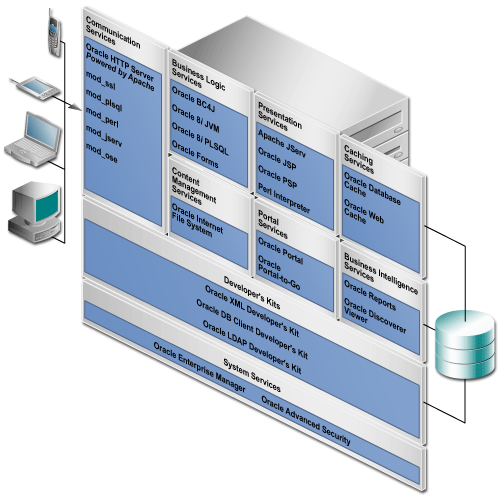
Text description of the illustration elem_web.gif
Before you install Oracle Portal 3.0.8, you must have an Oracle8i database and Oracle9i Application Server running, including the Oracle HTTP Server powered by Apache.
Oracle Portal is packaged and installed with the Oracle9i Application Server, in the same Oracle Home location, but in a separate Oracle Home location from the Oracle8i database.
Ensure that your system also meets the following requirements before you install Oracle Portal.
Oracle Portal can be installed in the following databases:
|
Note: If you are planning to enable interMedia Text in Oracle Portal on Windows NT/2000, you must have an Oracle 8.1.7 database. |
Also, verify that the following conditions exist on your database before installing Oracle Portal:
|
Notes:
|
You must install Oracle9i Application Server and its component, Oracle Portal, in a separate Oracle home directory from your Oracle8i database.
You require the following minimum tablespace amounts in your database before installing Oracle Portal. If you have existing Oracle products, make sure that you increase the tablespace size by the following amounts.
Set the init.ora parameters in the Oracle Home containing your Oracle Portal installation as follows:
MAX_ENABLED_ROLES = 25 (MINIMUM) OPEN_CURSORS = 50 (MINIMUM) COMPATIBLE = 8.1.0 (OR ABOVE) JAVA_POOL_SIZE = 20971520 SHARED_POOL_SIZE = 31457280
The network file, tnsnames.ora, which is generated by Oracle Net8 Assistant must be located in the following location:
<ORACLE_HOME>/network/admin
Also, the tnsnames.ora file in the Oracle Home location containing your Oracle9i Application Server must have a connect string entry pointing to the database where your Oracle Portal installation is located.
In the C shell, for example, type the following at a command line prompt:
setenv TNS_ADMIN path
path points to the tnsnames.ora file. This command differs depending on the shell.
On UNIX, set your terminal (using the set TERM command) to one of the following types:
3151 386 386s 386u 386x ansi avx3 dec dgd2 dgd4 hft hftc hp iris ncd sun sun5 tandm vt100 vt220 wy150 wy50 xsun xsun5
To enable interMedia Text searching in Oracle Portal, make sure that the following requirements are met:
LD_LIBRARY_PATH to the following before starting your database and Net8 Listener:
$LD_LIBRARY_PATH:$ORACLE_HOME/ctx/lib
|
See also:
|
If you encounter any problems during installation, check the installation session log that describes the actions performed and the components created upon installation. You can check the log file for ORA and PLS errors that may have occurred during installation. The log file is located in the following location:
<ORACLE_HOME>/assistants/opca/install.log
|
|
 Copyright © 2001 Oracle Corporation. All Rights Reserved. |
|