Release 2 (9.2)
Part Number A95298-01
Home |
Book List |
Contents |
Index |
 Master Index |
 Feedback |
| Oracle9i OLAP Developer's Guide to the OLAP DML Release 2 (9.2) Part Number A95298-01 |
|
Reading Data from Files, 5 of 9
Data-reading programs read data from a file, record-by-record, and assign that data to variables, relations, dimensions, and composites in your analytic workspace. When the records in the file contain dimension values, you can limit dimensions to these values with the FILEREAD command before assigning the data to a variable dimensioned by them.
Suppose you want to update unit sales data for the product dimension in an analytic workspace. The new sales information is stored in a file called units.dat, which has the layout shown in the following figure.
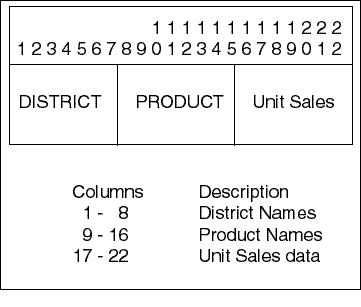
The FILEREAD command that reads the sample units.dat file is shown below.
FILEREAD funit - COLUMN 1 WIDTH 8 district - COLUMN 9 WIDTH 8 product - COLUMN 17 WIDTH 6 units
This command is processed in these steps:
district dimension is limited to the value read. When the value read is not a dimension value of district, an error occurs.product dimension is limited.units variable in the cell corresponding to the district and product read in Steps 1 and 2.The full program, with commands to open and close the file, is shown next.
DEFINE readit1 PROGRAM LD Read a data file VARIABLE funit INTEGER TRAP ON error funit = FILEOPEN('olapfiles/units.dat' READ) FILEREAD funit - COLUMN 1 WIDTH 8 district - COLUMN 9 WIDTH 8 product - COLUMN 17 WIDTH 6 units FILECLOSE funit RETURN error: IF funit NE na THEN FILECLOSE funit END
You can also use the data-reading commands to read structured PRN files, which are produced by many PC software products. In a PRN file, quoted text or a series of numbers demarcated by spaces or commas constitutes a field of the record. Instead of specifying the column in which a field starts, you can use the STRUCTURED keyword to specify that you are reading a structured file. You can also use one or more FIELD keywords to indicate the number of the field you want to read.
Suppose you want to read sales data from the structured PRN file illustrated below.
010195 "TENTS" "BOSTON" 307 50808.96 010195 "TENTS" "ATLANTA" 279 46174.92 010195 "TENTS" "CHICAGO" 189 31279.78 010195 "TENTS" "DALLAS" 308 50974.46 010195 "TENTS" "DENVER" 215 35582.82 010195 "TENTS" "SEATTLE" 276 45678.41 010195 "CANOES" "BOSTON" 352 70489.44 010195 "CANOES" "ATLANTA" 281 56271.40 010195 "CANOES" "CHICAGO" 243 48661.74 010195 "CANOES" "DALLAS" 176 35244.72 010195 "CANOES" "DENVER" 222 44456.41 010195 "CANOES" "SEATTLE" 335 67085.12
The file has product values in the second field, district values in the third field, and sales data in the fifth field.
You can limit the month dimension to the desired month, and then use the following command to read the sales data from the first six records in the file.
FILEREAD unit STOPAFTER 6 STRUCTURED FIELD 2 product - district FIELD 5 sales
|
 Copyright © 2001, 2002 Oracle Corporation. All Rights Reserved. |
|