Release 2 (9.2)
Part Number A96565-01
Home |
Book List |
Contents |
Index |
 Master Index |
 Feedback |
| Oracle9i Recovery Manager Reference Release 2 (9.2) Part Number A96565-01 |
|
RMAN Commands , 36 of 59
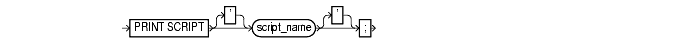
To print a stored script to standard output or the RMAN message log. To print to a message log, specify the log filename with the LOG argument at the command line. If you do not specify this argument, Recovery Manager writes message output to standard output.
|
Note: You can also display the individual lines of the stored scripts by querying the |
| Syntax Element | Description |
|---|---|
|
|
Prints a stored script with the specified name to standard output or a message log. To obtain a listing of all stored scripts, use SQL*Plus connect to the recovery catalog as the catalog owner and issue the following query: SQL> SELECT * FROM RC_STORED_SCRIPT; Note: To run the script, use See Also: "RC_STORED_SCRIPT" |
The following shell script creates the backup_db recovery catalog script and prints it to rman_log. Finally, it executes the script:
#!/usr/bin/tcsh rman TARGET / CATALOG rman/rman@rcatdb LOG = rman_log <<EOF REPLACE SCRIPT backup_db { ALLOCATE CHANNEL c1 DEVICE TYPE sbt; BACKUP DATABASE; } PRINT SCRIPT backup_db; RUN { EXECUTE SCRIPT backup_db; } EOF
This example prints a stored script to standard output (includes sample output):
PRINT SCRIPT backup_db; printing stored script: backup_db { ALLOCATE CHANNEL c1 DEVICE TYPE sbt BACKUP DATABASE; }
|
 Copyright © 1996, 2002 Oracle Corporation. All Rights Reserved. |
|