



| Oracle Workflow Guide Release 2.6.2 Part Number A95265-03 |
 |
 |
 |
 |
|||||
| Contents | Index | Glossary | Master Index | Feedback |
The following flowchart shows the Oracle Workflow setup steps. Some of the steps are required and some are optional. You need to perform optional steps only if you plan to use the related feature or complete certain business functions.
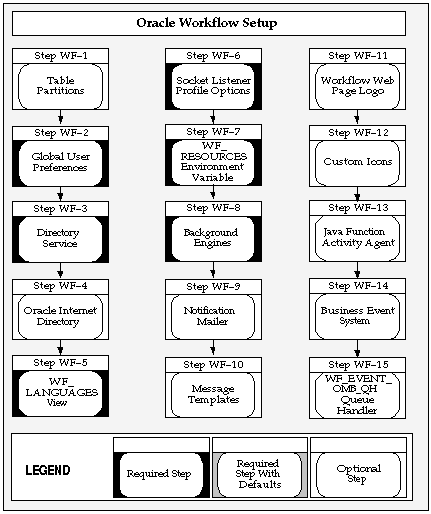
The following table lists Oracle Workflow setup steps. A reference to whether the step is pertinent to the standalone or embedded version of Oracle Workflow or both and whether the step is optional or required is provided.
| Previous | Next | Contents | Index | Glossary |
