Release 2 (9.0.2) for UNIX
Part Number A96185-01
Home |
| Oracle9iAS InterConnect Release Notes Release 2 (9.0.2) for UNIX Part Number A96185-01 |
|
April 2002
Part No. A96185-01
This document summarizes the differences between Oracle9iAS InterConnect and its documented functionality.
The following lists the Oracle9iAS InterConnect components and the supported platforms:
The Oracle9iAS InterConnect Adapter for Siebel supports 6.2.1 Enterprise Edition with patch 110 or higher.
This section describes new features for Oracle9iAS InterConnect.
The DatabaseOperation transformation has been added to the current list of transformations.
The following is a list of parameters associated with the DatabaseOperation Transformation:
thin or oci).
Apply some SQL or PL/SQL operations to the source fields(s) and copy the result to the destination field(s). The transformation operation can be processed on any database; not necessarily the hub or database adapter instance. Connect to the database given by the connectivity parameters (user, password, host, port, sid, driver) and bind the input variables to the corresponding bind variables of the SQL or PL/SQL given by the 'operation' parameter.
The statement is then executed and upon successful execution, the results are copied to the destination fields of the transformation. The connection to the database is then closed and the result of the transformation is returned.
For the PL/SQL type of transformations, the following syntax of the PL/SQL statement is assumed:
IN parameters are specified with a ?I
OUT parameters are specified with a ?O:<T>
IN/OUT parameters are specified with a ?IO:<T>
where <T> is a single character type specifier denoting the type of the variable. Valid variable values are:
For example, if the transformation is a PL/SQL function foo (par1 in number, par2 in out varchar) returning number, then the transformation operation needs to be specified as:
begin ?o:i := foo(?i, ?io:s); end;
This section describes open issues for Oracle9iAS InterConnect.
When creating a content based routing rule and then exiting iStudio, upon re-starting iStudio and editing the content based routing rule, the following error is reported by iStudio:
"Unable to load CBR for <event>"
The following error is also logged in the iStudioLog.txt file:
"::: org.omg.CORBA.UNKNOWN"
The workaround for this known bug is to create a subscribing application in iStudio before creating a content based routing event involving the application.
This section describes general issues and their workarounds for Oracle9iAS InterConnect.
Please make sure the keys for your Java Runtime Environment are present in the registry. For example:
[HKEY_LOCAL_MACHINE\SOFTWARE\JavaSoft\Java Runtime Environment] [HKEY_LOCAL_MACHINE\SOFTWARE\JavaSoft\Java Runtime Environment\1.3] "CurrentVersion"="1.3"
To use the Publishing Engine on UNIX, you must have a profile named iStudio. If you have run iStudio on your machine and browsed the PeopleSoft, SAP, Siebel, and JDEdwards adapters, this profile is created automatically. If you have not run iStudio on the machine and want to run the Publishing Engine, create an iStudio profile by running the Configuration Editor.
To create a new profile in Configuration Editor you would normally complete the following:
If the Configuration Editor is running on a UNIX system and you close the Configuration Editor after creating a new profile, profile information is not saved.
To save the newly created profile, edit the settings of any adapter for that profile and then save the profile information.
Siebel DTYPE_PHONE is mapped to Oracle9iAS InterConnect as java.lang.String. The Siebel adapter expects unformatted phone number values for inserts and updates.
A formatted phone number looks like:
An unformatted phone number looks like:
If you submit a formatted phone number where the format matches the locale for which the Siebel application server has been set, for any business component phone field (of type DTYPE_PHONE), the insert/update will succeed but all subsequent queries to retrieve that record will fail with a seemingly unrelated error message back from Siebel. If you insert multiple records, the first will succeed and the rest will fail.
In order to avoid this, all phone numbers should be submitted as unformatted.
The following is the exception in the ACB log if formatted phone number values are submitted:
Exception occurred: Source: Siebel Error Code: 65538 (0x10002) Cause: Siebel://exception=SBLException (Unique ID <none) E-SBL0041: Call to business component Insert failed- Check record at index 1- Siebel error msg- Failed to retrive the new record that was inserted. Contact Siebel Administrator Could not move the record pointer to first record. The insert operation failed at index 1- Siebel error code- 65538- Siebel record index- 1
Running the stop script for the application that loads the Oracle9iAS InterConnect adapters for SAP, PeopleSoft, JDEdwards, or Siebel does not stop the application.
Use <Ctrl>C to stop the application.
If you want to install a second HTTP adapter in the same Oracle home, complete the following steps:
copyAdapter utility to make a copy of the existing HTTP adapter:
% cd $ORACLE_HOME/oai/9.0.2/bin % copyAdapter <oldAdapterName> <newAdapterName>
adapter.ini file for the new adapter. In particular, make sure the following parameters in the new adapter.ini file are different from the adapter.ini file for the existing HTTP adapter:
ota.send.endpoint) parameter.
ota.receive.endpoint) parameter.
The default receive endpoint set by the installer is:
http://<machine name>:<port number>/oai/servlet/transportServlet
You can change the receive endpoint to the following:
http://<machine name>:<portnumber>/oai/servlet/transportServlet1
ota.type) if necessary.
http.receiver.registry_port) to a port not used on this machine.
web.xml file to match that of the adapter.ini file. The web.xml file is in the following directory:
$ORACLE_HOME/oai/9.0.2/adapters/<newAdapterName>/webapps/WEB-INF
oai1.ear):
% cd $ORACLE_HOME/oai/9.0.2/adapters/<you http app name>/webapps % jar cvf oai.war WEB-INF % jar cvf oai1.ear oai.war META-INF
An .ear file has been created called oai1.ear which is ready for deployment.
oai1.ear file in the Oracle9iAS environment:
% cd $ORACLE_HOME/dcm/bin % dcmctl shell dcmctl> deployApplication -f oai1.ear -a oaiservlet1 -co oc4j_oai dcmctl> exit
|
Note:
Here, |
The password to the Oracle9iAS InterConnect schema in the spoke database of the database adapter is exposed through the agent1.sql located in the following directory:
$ORACLE_HOME/oai/9.0.2/adapters/<adapter_name>/
Make sure the file is password protected using the utilities provided by the operating system.
Do not set the ota.send.endpoint parameter to the same value set for the ota.receive.endpoint parameter unless you perform a loop-back test for the FTP adapter. The files that you send out are used by the receiving end.
The copyAdapter script is copied to the $ORACLE_HOME/oai/9.0.2/bin directory only during hub installation. If you need to use this script to create multiple adapters on a spoke machine, copy the script to the $ORACLE_HOME/oai/9.0.2/bin directory of the spoke machine and edit the script to reflect the new Oracle Home.
This section describes known errors in the documentation.
Table 1 lists two parameters missing from the FTP Adapter Parameters table (Table 2.6) in the Installation chapter of the Oracle9iAS InterConnect Adapter for FTP Installation and User's Guide. If your FTP server does not use the default port 21, set the port number by setting the file.sender.port parameter (for sending from Oracle9iAS InterConnect to external) or the file.receiver.port parameter (for receiving messages from external to Oracle9iAS InterConnect) in the adapter.ini file.
Several Oracle9iAS InterConnect Adapter Installation and User's Guides contain a chapter which address frequently asked questions. In this chapter, the issue of installing multiple InterConnect components in the same Oracle Home is addressed incorrectly. Please refer to Appendix B of the Oracle9iAS Installation Guide for the correct information.
The D3L DTD example in Appendix B of the Oracle9iAS InterConnect User's Guide is missing two element attributes for the message element. These attributes are object (mandatory) and reply (optional). In addition, the name attribute should be defined as mandatory. The definition of the message element should be as follows:
<!ELEMENT message ( %MessageElements; )* > <!ATTLIST message name %Name; #REQUIRED object CDATA #REQUIRED type IDREF #REQUIRED comment %Comment; #IMPLIED id ID #IMPLIED header CDATA #IMPLIED value CDATA #IMPLIED magic CDATA #IMPLIED endpoint CDATA #IMPLIED reply (Y|N) "N" >
The Oracle9iAS InterConnect installation documentation, found in the Oracle9iAS Installation Guide, Appendix B, Section B.5.2 claims that cookbook.zip is available in the $ORACLE_HOME/oai/9.0.2/sdk/ directory after the InterConnect Development Kit install. This cookbook.zip file is available only on UNIX.
Complete the following iStudio post installation steps to fully enable the Oracle9iAS InterConnect Adapter for JDEdwards.
PATH environment variable to include the $ORACLE_HOME/oai/9.0.2/bin directory. This is required to run the utilities in this directory.
Kernel.jar and Connector.jar libraries from the JDEdwards OneWorld installation to the $ORACLE_HOME/oai/9.0.2/lib directory in your Oracle Home.
jdeinterop.ini file located in the $ORACLE_HOME/oai/9.0.2/config/JDE/ directory to specify the path to the log files for the following parameters:
[LOGS] log= debuglog= [DEBUG] log= DebugFile= JobFile=
For example:
log=C:/Oracle/Ora90/oai/9.0.2/jdelog.txt
Set the following parameter to point to $ORACLE_HOME/oai/9.0.2/lib directory:
[INTEROP] repository=
For example:
repository= C:/Oracle/Ora90/oai/9.0.2/lib
Set the other parameters in this file before you can use this adapter.
The files in the $ORACLE_HOME/oai/9.0.2/jde/ESU directory are provided to create custom packages on the JDE server. A custom package must be set up on the JDEdwards OneWorld server before using the adapter.
Complete the following iStudio post installation steps to fully enable the Oracle9iAS InterConnect Adapter for SAP.
PATH environment variable to include the $ORACLE_HOME/oai/9.0.2/bin directory. This is required to run the utilities in this directory.
librfc32.dll SAP library for browsing the SAP system in iStudio and for run time. If the SAP graphical interface is installed on a machine, the librfc32.dll can be found in directories:
<SAP install directory>SAPpc\SapGui\RFCSDK\lib <SAP install directory>SAPpc\SapGui\RFCSDK\bin
The version information for the library is: librfc32.dll 4640.5.734.3319. Copy this library file to the $ORACLE_HOME/oai/9.0.2/bin directory.
If you do not have the library available at your site, please refer to R/3 note number 0413708. In this note you can find the information regarding procurement of the libraries.
$ORACLE_HOME/oai/9.0.2/sap directory and upload the source code on to the SAP server. Table 2 describes the folders in this directory.
Complete the following iStudio post installation steps to fully enable the Oracle9iAS InterConnect Adapter for PeopleSoft.
PATH environment variable to include the $ORACLE_HOME/oai/9.0.2/bin directory. This is required to run the utilities in this directory.
$ORACLE_HOME/oai/9.0.2/peoplesoft directory are provided for that purpose.
See Also:
readme.html in the $ORACLE_HOME/oai/9.0.2/peoplesoft/ directory
Complete the following iStudio post installation steps to fully enable the Oracle9iAS InterConnect Adapter for Siebel 2000.
PATH environment variable to include $ORACLE_HOME/oai/9.0.2/bin directory. This is required to run the utilities in this directory.
$ORACLE_HOME/oai/9.0.2/lib directory:
These .jar files comprise the Siebel Java Data Bean and are provided on the Siebel installation CD.
Oracle is a registered trademark, and Oracle9i is a trademark or registered trademark of Oracle Corporation. Other names may be trademarks of their respective owners.
Copyright © 2002 Oracle Corporation.
All Rights Reserved.
|
|
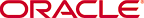 Copyright © 2002 Oracle Corporation. All Rights Reserved. |
|