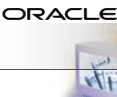


Mobile Inbox
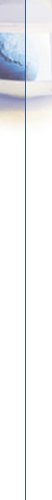
Mobile
Inbox and Presence Management
Ruby receives an URGENT e-mail from a customer about a new competitor's product. She responds by sending a voice mail to John to set up a meeting...
Ruby just got off the plane in London from San Francisco. She uses her phone to check if there are any important messages.
|
|
Ruby first changes her presence to the London Office so her associates know how to reach her.
![]() Ruby
then receives an URGENT e-mail from Henry Tatum, a customer. She can listen
to the e-mail using a virtual
inbox with
voice access. The message is:
Ruby
then receives an URGENT e-mail from Henry Tatum, a customer. She can listen
to the e-mail using a virtual
inbox with
voice access. The message is:
"Hi Ruby, I sell supplies to your big competitor and I just read that they released their new drug screening product today. When will you release yours? Regards, Henry"
Ruby decides to set up a meeting with her team right away. From her phone, she accesses her address book and issues the command to "Call John at work". John's phone number is automatically dialed and Ruby leaves the following voice mail:
"Hi John, our competitor launched their product this morning. We need to bring in our timeline immediately. Please pull our team together with the goal of announcing our own solution within the week. This is urgent so please rearrange my schedule to accommodate this meeting. Thanks"
Now
that Ruby has received all her messages, she hangs up her phone and feels
comfortable that John will schedule the meeting and issue a plan to discuss.![]()
If you have any questions, please contact your OCS Administrator.
![]()
Copyright © 2002, Oracle Corporation. All Rights Reserved.