Release 9.2
Home |
Book List |
Contents |
 Master Index |
 Feedback |
| Oracle Ultra Search Online Documentation Release 9.2 |
|
 |
Related Topics |  |
 |
 |
|
The Ultra Search administration tool is a Web application you use to do the following:
- Define Ultra Search instances
- Manage administrative users
- Define crawler parameters, such as data sources
- Configure and schedule the Ultra Search crawler
- Set query options
To learn more about how to deploy the administration tool, see Installing Oracle Ultra Search.
The Ultra Search administration tool supports the following modes of logging on, depending on the type of user. You can log on as:
- An single sign-on (SSO) user managed in the Oracle Internet Directory (OID) and
autheticated with the SSO server- A local database schema user in the Ultra Search database (non-SS0 mode) [applicable in iAS]
- The Enterprise Manager IAS_ADMIN user [applicable in iAS]
To learn more about how to log on to the administration tool, see Logging On. To learn more about how Ultra Search handles SSO users, see Logging On and Managing Ultra Search Instances as SSO Users
Before you can use the administration tool to configure crawling and indexing, you must create an Ultra Search instance. An Ultra Search instance is identified by name and has its own crawling schedules and index. Only users granted the WKADMIN role can create Ultra Search instances.
You can create as many instances as necessary. However, you can create only one instance for each database user.
To create or choose an Ultra Search instance, use the Instances page, which comes up automatically when you log on.
You can assign a user to manage an Ultra Search instance. You can also choose a language preference. To do so, use the Users page.
To configure the Ultra Search crawler, you must do the following:
- Set crawler parameters, such as the number of crawler threads. To do so, use the Crawler Settings page.
- Set Web access parameters, such as authentication and the proxy server. To do so, use the Web Access page.
- Define crawler data sources. Data sources can be Web pages, database tables, files, email mailing lists, Oracle9i Application Server (9iAS) Portals, or user-defined data sources. You can assign one or more data sources to a crawler schedule. To define data sources, use the Data Sources page. On this page, you can also set parameters for the source, such as domain inclusions or exclusions for Web sources or the display URL template or column for table sources.
- Define a crawler synchronization schedule. The crawler uses the synchronization schedule to reconcile the Ultra Search index with current data source content. To define crawling schedules, use the Schedules page.
Use query options to let query users limit their searches. Searches can be limited to document attributes and data groups.
Attributes
Search attributes can be mapped to HTML metatags, table columns, document attributes, and email headers.
Some attributes, such as author and description, are predefined and need no configuration. However, you can customize your own attributes.
To set custom document attributes to expose to the query user, use the Attributes page.
Data Groups
Data source groups are logical entities exposed to the search engine user. When entering a query, the search engine user is asked to choose one or more data groups to search from. A data group consists of one or more data sources. To define data groups, use the Queries page.
Ultra Search provides context-sensitive online help, based on the language setting in the Users page.
If the translated help files are not installed on the local machine, then English online help files are used.
To download the latest online help files, visit the Oracle Technology Network (OTN). You must register online before using OTN; registration is free and can be done at
http://otn.oracle.com/membership/index.htm
If you already have a username and password for OTN, then you can go directly to the documentation section of the OTN Web site at
http://otn.oracle.com/docs/index.htm
Ultra Search lets you translate search attributes, LOV display names, and data group display names to different languages. To do this, use the Globalization Page.
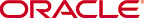 Copyright © 2002 Oracle Corporation. All Rights Reserved. |
|