Release 9.2
Home |
Book List |
Contents |
 Master Index |
 Feedback |
| Oracle Ultra Search Online Documentation Release 9.2 |
|
 |
Related Topics |  |
 |
 |
|
Ultra Search includes fully functional sample query applications to query and display search results. The query applications are written as Java server page (JSP) applications.
The sample query applications include a sample search portlet. The sample Ultra Search portlet demonstrates how to write a search portlet for use in Oracle 9iAS Portal.
When the user issues a query in any of the query applications, a hit list containing query results is returned. The user can select a document to view from the hit list. A hit list can include HTML documents, files, database table content, archived emails, or Oracle 9iAS items. The Ultra Search sample query applications also incorporate an email browser for reading and browsing emails.
The Ultra Search administration tool and the Ultra Search sample query applications are part of the Ultra Search middle tier components module. However, the Ultra Search administration tool is independent from the Ultra Search sample query applications. Therefore, they can be hosted on different machines to enhance security or scalability.
If you do not want to use the Ultra Search sample query applications, you can build your own query application by directly invoking the Ultra Search Java Query API. Because the API is coded in Java, you can invoke the API methods from any Java-based application, such as from a Java servlet or a Java server page (as in the case of the provided sample query applications). For rendering emails that have been crawled and indexed, you can also directly invoke the Ultra Search Java Email API methods.
The sample query application files are listed in a README file located at $ORACLE_HOME/ultrasearch/sample/sample_readme.htm.
The JSP sample query applications are located in the $ORACLE_HOME/ultrasearch/sample directory. For more information on the subdirectories and individual files, see the Sample Query Application READMEs.
As mentioned earlier, you can use JSP code and the supplied Java APIs to create your Web application. Typically, your Web application runs in an application server, such as Oracle iAS. The application server typically runs on a separate machine from the Oracle9i server for performance and scalability reasons. The Oracle9i server holds the Ultra Search indexes.
JSP applications are compiled into Java servlets at runtime. The compiled servlets run in one or more Java Virtual Machine processes. The JSP application communicates with the Oracle9i server through the Oracle JDBC driver.
As in any Java application, you must include the following files in your servlet engine classpath to use the Java query and email APIs:
Figure 9 shows how your Web query application calls the Ultra Search Java query API.
Figure 9: Calling Java Server Pages
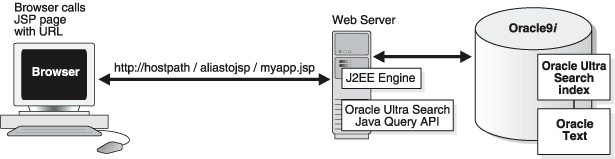
Text description of the illustration isrch009.gif
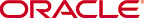 Copyright © 2002 Oracle Corporation. All Rights Reserved. |
|