10g (9.0.4)
Part Number B10321-01
Home |
Contents |
Index |
| Oracle Application Server Containers for J2EE Servlet Developer's Guide 10g (9.0.4) Part Number B10321-01 |
|
This chapter, consisting of the following sections, provides basic information for developing servlets for OC4J and the Oracle Application Server. The first section highlights the use of the standalone version of OC4J for convenience during your development and testing phases.
This manual assumes you are using an OC4J standalone environment for at least your initial development phases. This term refers to the use of a single OC4J instance outside of the Oracle Application Server environment and Oracle Enterprise Manager. Using OC4J standalone is typically more convenient for early development.
The following sections provide some overview and key considerations:
To obtain OC4J standalone, download the oc4j_extended.zip file from the Oracle Technology Network (OTN) at the following location:
http://otn.oracle.com/tech/java/oc4j/content.html
|
Notes:
|
You can start, manage, and control standalone OC4J instances through oc4j.jar (the OC4J standalone executable) and the admin.jar command-line utility, provided with the standalone product. Deploying an EAR file and binding its Web module through admin.jar result in automatic updates to key configuration files.
|
Note:
Key aspects of the |
During testing, it is also possible to manually install an EAR file or individual files according to the J2EE directory structure, and to complete the process by manually updating key configuration files, which triggers OC4J to unpack and deploy the application.
If you have an independent Web application, you can deploy it as a WAR file (or as a directory structure) within the OC4J default J2EE application, rather than using an EAR file.
In addition, for a convenient testing mode, you can deploy individual servlets or JSP pages to the OC4J default Web application.
An OC4J standalone environment, by default, includes the following key directories:
j2ee/home, relative to where you install OC4J
j2ee/home/config
j2ee/home/default-web-app
j2ee/home/applications
orion-web.xml and orion-application.xml): j2ee/home/application-deployments
In the simplest case, deploying a test servlet to the OC4J default Web application consists of placing the class file under the /WEB-INF/classes directory under the default Web application root directory.
More detailed deployment considerations, primarily targeting OC4J standalone users, are discussed in Chapter 5. See the following sections in particular:
Also, for information about invoking a servlet in OC4J standalone, see "Servlet Invocation in an OC4J Standalone Environment".
For detailed information about admin.jar and about how to start, stop, configure, and manage your standalone process, download the Oracle Application Server Containers for J2EE Stand Alone User's Guide along with OC4J_extended.zip.
There are several OC4J flags to be aware of during your development stages, presumably while using OC4J standalone. Note that these flags work independently of each other.
check-for-updates flag
In the OC4J server.xml file, the top-level <application-server> element includes a check-for-updates attribute that determines whether the OC4J task manager automatically checks for updates to XML configuration files (including server.xml itself), library JAR files, and JSP tag libraries. This is often referred to as OC4J polling. The default setting, for use during development, is "true". You can disable polling as follows:
<application-server ... check-for-updates="false" ... > ... </application-server>
For example, during manual operations (considered "expert modes") during development, you can install your application by hand, then manually update the server.xml file, global application.xml file, and http-web-site.xml file as appropriate to define and bind your Web application. With the default check-for-updates="true" setting, OC4J will automatically detect the changes and deploy your application (unpacking the EAR or WAR file in the process, if applicable).
See "OC4J Top-Level Server Configuration File: server.xml" for more information about this file.
admin.jar -updateConfig option
If you manually update OC4J XML configuration files while check-for-udpates="false", you can run the admin.jar utility with the -updateConfig option to trigger a one-time check for updates:
% java -jar admin.jar -updateConfig
development flag
For convenience during development and testing, use the development="true" setting in the <orion-web-app> element of the global-web-application.xml file or orion-web.xml file. With this setting, whenever you update the servlet code under a particular directory--typically a /WEB-INF/classes directory, or according to the source-directory attribute of <orion-web-app>--the servlet is recompiled and redeployed automatically the next time it is invoked. See "Element Descriptions for global-web-application.xml and orion-web.xml" for more information about the development and source-directory attributes.
main_mode flag
This is a flag to direct the mode of operation of the JSP container, particularly for automatic retranslation of JSP pages and reloading of JSP-generated Java classes that have changed. During development, use the recompile (default) setting to check timestamps of JSP pages, and retranslate and reload them if they have been modified since they were last loaded. (Use the justrun setting to not check any timestamps, such as for production mode.) See the Oracle Application Server Containers for J2EE Support for JavaServer Pages Developer's Guide for more information about this flag and how to set it.
The OC4J 9.0.3 standalone implementation provided the tools.jar file from the Sun Microsystems JDK 1.3.1. This file includes the java front-end executable and javac compiler executable, for example, among many other components.
The OC4J 9.0.4 standalone implementation no longer provides tools.jar, for a variety of logistical reasons. Therefore, it is required that you install a supported JDK before installing OC4J. The supported JDK versions for the OC4J 9.0.4 implementation are JDK 1.3.1 and JDK 1.4. Oracle Application Server 10g (9.0.4) includes JDK 1.4, so you would likely want to use this JDK version for OC4J standalone as well. However, there are migration issues to consider, particularly the JDK 1.4 requirement that all invoked classes must be in packages. See "JDK 1.4 Considerations: Cannot Invoke Classes Not in Packages".
Most HTTP servlets follow a standard form. They are written as public classes that extend the HttpServlet class. A servlet overrides the init() and destroy() methods when code is required for initialization work at the time the servlet is loaded by the container, or for finalization work when the container shuts down the servlet. Most servlets override either the doGet() method or the doPost() method of HttpServlet, to handle HTTP GET or POST requests appropriately. These two methods take request and response objects as parameters.
This chapter provides sample servlets that are more advanced than the HelloWorldServlet in "A First Servlet Example".
The following sections cover features and issues to consider before developing your applications:
Here is a sample code template for servlet development:
public class myServlet extends HttpServlet { public void init(ServletConfig config) { } public void destroy() { } public void doGet(HttpServletRequest request, HttpServletResponse) throws ServletException, IOException { } public void doPost(HttpServletRequest request, HttpServletResponse) throws ServletException, IOException { } public String getServletInfo() { return "Some information about the servlet."; }
You can optionally override the init(), destroy(), and getServletInfo() methods, but the simplest servlet just overrides either doGet() or doPost().
The reason for overriding the init() method would be to perform special actions that are required only once in the servlet lifetime, such as the following:
log() method of the ServletContext object
Servlets have a predictable and manageable lifecycle:
web.xml. These can include initialization parameters.
service() method of the generic servlet, which then delegates the request to doGet() or doPost() (or another overridden request-handling method), depending on the information in the request headers.
java.io.PrintWriter or javax.servlet.ServletOutputStream object.
destroy() method before the servlet is unloaded.
Typically, the servlet container instantiates and loads a servlet class when it is first requested. However, you can arrange the preloading of servlets through settings in the server.xml file, the Web site XML file (such as default-web-site.xml or http-web-site.xml), and the web.xml file. Preloaded servlets are loaded and initialized when the OC4J server starts up or when the Web application is deployed or redeployed.
Preloading requires the following steps:
<application> element in the server.xml file has the attribute setting auto-start="true". OC4J inserts this setting by default when you deploy an application.
load-on-startup="true" in the relevant <web-app> subelement of the <web-site> element of the Web site XML file. See "Configuration for Web Site XML Files" for information about the elements and attributes of Web site XML files.
<load-on-startup> subelement under the <servlet> element in the web.xml file for the Web module.
Table 2-1 explains the behavior of the <load-on-startup> element in web.xml.
|
Note:
OC4J supports the specification of startup classes and shutdown classes. Startup classes are designated through the Be aware that startup classes are called before any preloaded servlets. See the Oracle Application Server Containers for J2EE User's Guide for information about startup classes and shutdown classes. |
The following sections describe OC4J features and some important considerations regarding servlet classloading and application loading:
In OC4J, any of the following circumstances, depending on OC4J polling, will result in redeployment of a Web application and, upon request, reloading of servlet classes and any dependency classes.
|
Notes:
|
.class file under /WEB-INF/classes changes, such as by recompilation, then when the servlet is next requested, the associated Web application is redeployed and the servlet class and any dependency classes are reloaded. This does not depend on OC4J polling. Note that nothing happens until the servlet is next requested. Also note that if only non-servlet .class files under /WEB-INF/classes change, nothing is reloaded.
web.xml file changes, or a library JAR file in /WEB-INF/lib changes, and OC4J polling is enabled, then the associated Web application is redeployed the next time the OC4J task manager runs, which by default is once each second. Any servlet class in the Web application and any dependency classes are reloaded upon the next request for the servlet. Alternatively, if polling is not enabled, you can trigger one-time polling and the resulting redeployment and reloading by using the admin.jar -updateConfig option.
Be aware of the following important considerations:
load-on-startup settings. See "Servlet Preloading".
.class file does not result in any reloading. JSP recompilation and reloading behavior is determined by the JSP main_mode flag, as described in the Oracle Application Server Containers for J2EE Support for JavaServer Pages Developer's Guide.
<library> elements in the global application.xml file or server.xml file to specify directories or JAR or ZIP files for shared code. Upon startup, OC4J will load all classes in any JAR or ZIP file specified in any <library> element, and all classes in any JAR or ZIP file in any directory that is specified in any <library> element.
To avoid unnecessary overhead, it is advisable to use <library> elements somewhat sparingly, to specify particular JAR or ZIP files instead of entire directories wherever possible, and, where directories are specified, to minimize the number of JAR or ZIP files in those directories.
By default, there is a <library> element in application.xml for the j2ee/home/applib directory.
The servlet specification recommends, but does not require, loading local classes, which are classes in the WAR file, before system classes, which are any other classes in the environment. Note that "classes in the WAR file" might include classes from the WAR file manifest classpath. By default, the OC4J servlet container does not load local classes first, but this is configurable through the <web-app-class-loader> element in global-web-application.xml or orion-web.xml. This element has two attributes:
search-local-classes-first: Set this to "true" to search and load WAR file classes before system classes. The default setting is "false".
include-war-manifest-class-path: Set this to "false" to not include the classpath specified in the WAR file manifest Class-Path attribute when searching and loading classes from the WAR file, regardless of the search-local-classes-first setting. The default setting is "true".
Also see "Element Descriptions for global-web-application.xml and orion-web.xml".
In order to take advantage of the distributed functionality of the Oracle Application Server Java Object Cache, or to share a cached object between servlets, some minor modification to an application deployment is necessary. Any user-defined objects that will be shared between servlets or distributed between JVMs must be loaded by the system classloader; however, by default, objects loaded by a servlet are loaded by the context classloader. Objects loaded by the context classloader are visible only to the servlets within the servlet context corresponding to that classloader. The object definition would not be available to other servlets or to the cache in another JVM. If an object is loaded by the system classloader, however, the object definition will be available to other servlets and to the cache on other JVMs.
With OC4J, the system classpath is derived from the manifest of the oc4j.jar file and any associated .jar files, including cache.jar. The classpath in the environment is ignored. To include a cached object in the classpath for OC4J, do one of the following with the .class file, assuming an Oracle Application Server environment:
ORACLE_HOME/javacache/sharedobjects/classes directory.
ORACLE_HOME/javacache/cachedobjects/share.jar file.
Both the classes directory and the share.jar file are included in the manifest for cache.jar, and are therefore included in the system classpath.
For information about the Oracle Application Server Java Object Cache, see the Oracle Application Server Containers for J2EE Services Guide.
A servlet typically receives information from one or more sources, including the following:
The servlet adds information to the response object; the container sends the response back to the client.
Many servlets use other servlets in the course of their processing, either by "including" another servlet or "forwarding" to another servlet.
In servlet terminology, a servlet include is the process by which a servlet includes response from another servlet within its own response. Processing and response are initially handled by the originating servlet, then are turned over to the included servlet, then revert back to the originating servlet once the included servlet is finished.
With a servlet forward, processing is handled by the originating servlet up to the point of the forward call, at which point the response is reset and the target servlet takes over processing of the request. When a response is reset, any HTTP header settings and any information in the output stream are cleared from the response. After a forward, the originating servlet must not attempt to set headers or write to the response. Also note that if the response has already been committed, then a servlet cannot forward to or include another servlet.
In order to forward to or include another servlet, you must obtain a request dispatcher for that servlet using either of the following servlet context methods:
RequestDispatcher getRequestDispatcher(String path)
RequestDispatcher getNamedDispatcher(String name)
For getRequestDispatcher(), input the path of the target servlet. For getNamedDispatcher(), input the name of the target servlet, according to the <servlet-name> element for that servlet in the web.xml file.
In either case, the returned object is an instance of a class that implements the javax.servlet.RequestDispatcher interface. (Such a class is provided by the servlet container.) The request dispatcher is a wrapper for the target servlet. In general, the duty of a request dispatcher is to serve as an intermediary in routing requests to the resource that it wraps.
A request dispatcher has the following methods to effect any includes or forwards:
void include(ServletRequest request,
ServletResponse response)
void forward(ServletRequest request,
ServletResponse response)
As you can see, you pass in your request and response objects when you call these methods.
|
Notes:
|
Generally, for a servlet in a non-distributable environment, a servlet container uses only one servlet instance for each servlet declaration. In a distributable environment, a container uses only one servlet instance for each servlet declaration in each JVM. Therefore, a servlet container, including the OC4J servlet container, generally handles concurrent requests to a servlet by using multiple threads for multiple concurrent executions of the servlet service() method.
Servlet developers must keep this in mind, making provisions for simultaneous processing through multiple threads and designing their servlets so that access to shared resources is somehow synchronized or coordinated. Shared resources fall into two main areas:
One option is to synchronize the service() method as a whole; however, this might adversely affect performance.
A better approach is to selectively protect instance or class fields, or access to external resources, through synchronization blocks.
As perhaps a last resort, the servlet 2.3 specification supports a single-thread model. If a servlet implements the javax.servlet.SingleThreadModel interface, the servlet container must guarantee that there is never more than one request thread at a time in the service() method of any instance of the servlet. This is typically accomplished by creating a pool of servlet instances, with a separate instance handling each concurrent request. This has significant performance impact on the servlet container, however, and should be avoided if at all possible. Furthermore, the SingleThreadModel interface is expected to be deprecated in the servlet 2.4 specification.
For general information about multithreading, see the Sun Microsystems Java Tutorial on Multithreaded Programming at the following Web site:
http://java.sun.com/Series/Tutorial/java/threads/multithreaded.html
The following sections list servlet performance considerations and introduce the Oracle Application Server Dynamic Monitoring Service (DMS):
For general OC4J performance information, including coverage of DMS and the dmstool for performance metrics, refer to the Oracle Application Server 10g Performance Guide.
This section provides a summary of issues, mostly documented elsewhere in this manual, that might impact performance:
<expiration-setting> subelement of <orion-web-app> in global-web-application.xml or orion-web.xml. (See "Element Descriptions for global-web-application.xml and orion-web.xml".) A more appropriate setting will decrease load on the application and improve performance.
setAttribute() call on the session object, so large numbers of such calls in a servlet might impact performance. Also be aware that for performance reasons, OC4J does not wait to confirm successful replication of session state. See "Session Replication in a Distributable Application".
file-modification-check-interval attribute of the <orion-web-app> element. See "Element Descriptions for Web Site XML Files" for information about the use-keep-alives attribute of the <web-site> element.
simple-jsp-mapping and enable-jsp-dispatcher-shortcut attributes of the <orion-web-app> element.
shared attribute of the <web-app> element.
server.xml check-for-updates flag. See "Key OC4J Flags for Development".
In an Oracle Application Server environment, DMS adds performance-monitoring features to a number of components, including OC4J. The goal of DMS is to provide information about runtime behavior through built-in performance measurements so that users can diagnose, analyze, and debug any performance problems. DMS provides this information in a package that can be used at any time, including during live deployment. Data are published through HTTP and can be viewed with a browser.
There is standard configuration for the DMS servlets, such as the spy servlet and monitoring agent, in the global application.xml file and the default-web-site.xml file.
In the OC4J application.xml file, the Web modules dms and dms0 and the paths to their WAR files are specified. The default-web-site.xml file specifies that these Web modules are deployed to the OC4J default application and binds them to their context paths. Do not directly alter any of these DMS configurations.
Use the Oracle Enterprise Manager to access DMS, display DMS information, and, if appropriate, alter DMS configuration.
Among the migration considerations in moving to a Sun Microsystems JDK 1.4 environment, which is the environment that is shipped with Oracle Application Server 10g (9.0.4), there is one of particular importance to servlet and JSP developers.
As stated by Sun Microsystems, "The compiler now rejects import statements that import a type from the unnamed namespace." This was to address security concerns and ambiguities with previous JDK versions. Essentially, this means that you cannot invoke a class (a method of a class) that is not within a package. Any attempt to do so will result in a fatal error at compilation time.
This especially affects JSP developers who invoke JavaBeans from their JSP pages, as such beans are often outside of any package (although the JSP 2.0 specification now requires beans to be within packages, in order to satisfy the new compiler requirements). Where JavaBeans outside of packages are invoked, JSP applications that were built and executed in an OC4J 9.0.3 / JDK 1.3.1 environment will no longer work in an OC4J 9.0.4 / JDK 1.4 environment.
Until you update your application so that all JavaBeans and other invoked classes are within packages, you have the alternative of reverting back to a JDK 1.3.1 environment to avoid this issue.
For more information about the "classes not in packages" issue and other JDK 1.4 compatibility issues, refer to the following Web site:
http://java.sun.com/j2se/1.4/compatibility.html
In particular, click the link "Incompatibilities Between Java 2 Platform, Standard Edition, v1.4.0 and v1.3".
The followings section discuss additional features, mostly Oracle-specific, to consider in developing and running servlets in OC4J:
The following sections provide an overview of OC4J logging features:
|
Note: Logging features discussed here are for log messages from the OC4J server. It is also possible to use open source frameworks and utilities with OC4J, such as those from the Apache Jakarta Project. This includes log4j, a complementary technology that you can use to insert log statements in your own code. See "Configuration and Use of Jakarta log4j in OC4J". |
A number of logs are available in OC4J. Because they are not specific to servlets, they are documented elsewhere, but this section provides a summary list and appropriate cross-references. For each log, you have the option of using text-based logging or ODL logging. (See the next section, "Oracle Diagnostic Logging Versus Text-Based Logging".) Note that for ODL, log file names always take the form logN.xml, where N is an integer. For text-based logging, you specify the log file names.
For each log, there is a configuration element (in the appropriate OC4J configuration file) to enable text-based logging, and a separate element to enable ODL logging. The presence of a logging configuration element is what enables the associated type of logging.
OC4J supports the following logs:
There is a log for each application deployed, as configured in orion-application.xml. For text-based logging, a typical name is application.log.
There is a log for global logging for all applications, including the default application, as configured in the OC4J global application.xml file. For text-based logging, a typical name is global-application.log.
There is a log for Java Message Service functionality, as configured in jms.xml. For text-based logging, a typical name is jms.log.
There is a log for remote method invocation functionality, as configured in rmi.xml. For text-based logging, a typical name is rmi.log.
There is a server-wide log, as configured in server.xml. For text-based logging, a typical name is server.log.
There is a Web site access log (one log file for each Web site to log all accesses of the site), as configured in the Web site XML file. For text-based logging, a typical name is http-access.log.
Configuration of the Web access log is covered in this manual. Under "Element Descriptions for Web Site XML Files", see the information about the <access-log> and <odl-access-log> subelements of the <web-site> element.
The Oracle Application Server Containers for J2EE User's Guide has information about how to enable logging to the other OC4J files.
For each of the logs listed in the preceding section, "OC4J Logs", you have the option of using Oracle Diagnostic Logging (ODL), which offers a some advantages over text-based logging.
ODL provides standardized logging across all components of OC4J, creating the log files in an XML format that can be loaded to a repository for reporting and viewing. You can view ODL logs from Oracle Enterprise Manager, for example.
With ODL, it is also easier to manage the size and number of your log files. In many situations, text-based logging results in the need to periodically shut down the OC4J server and manually clean up the files.
To configure ODL logging for the Web site access log file, use the <odl-access-log> subelement of the <web-site> element in the Web site XML file. To use text-based logging, use the <access-log> subelement of the <web-site> element instead.
For each of the other OC4J logs, use the <odl> subelement of the <log> element in the appropriate XML configuration file if you want to use ODL logging. To use text-based logging, use the <file> subelement of the <log> element instead.
See the Oracle Application Server Containers for J2EE User's Guide for additional information about ODL.
In an Oracle Application Server environment, in addition to the OC4J log files discussed previously, there is support for the following log files:
ons.log (OPMN notification system log, configured in opmn.xml)
ipm.log (OPMN process management log, configured in opmn.xml)
OPMN manages Oracle HTTP Server and OC4J processes within an application server instance. For information about this, refer to the Oracle Application Server 10g Administrator's Guide.
This discussion summarizes debugging features and considerations for servlet developers, with appropriate cross-references for additional information. It consists of the following sections:
OC4J supports a number of flags to enable debugging output for various subsystems.
For HTTP debugging:
http.error.debug for all HTTP errors; otherwise some are consumed without being reported
http.cluster.debug for debugging statements regarding HTTP clustering and session persistence
http.session.debug for HTTP session errors and lifecycle statements
http.request.debug for information from HTTP request stream
http.redirect.debug for information about HTTP redirects
debug.http.contentLength to print explicit content-length calls as well as extra sendError information
http.virtualdirectory.debug to print the enforced virtual directory mappings upon startup
http.method.trace.allow to enable the traceHTTP() method
For AJP debugging (for Oracle Application Server with Oracle HTTP Server only):
The AJP flags do not produce user-friendly output, but are necessary for debugging some AJP issues.
For JDBC debugging:
datasource.verbose for information about the creation of data sources and database connections
jdbc.debug for detailed information about JDBC calls
For EJB debugging:
For RMI debugging:
rmi.debug for information about remote method invocations
rmi.verbose for detailed information about RMI calls
For Web services debugging:
The debugging flags are enabled through Java option settings such as the following:
-Dhttp.session.debug=true
If you are using OC4J standalone, this would be on the Java command line when you start OC4J. In an Oracle Application Server environment, use Oracle Enterprise Manager. This would be in the Java Options field under Command Line Options in the Application Server Control Server Properties Page for the OC4J instance. To get to this page, select Server Properties under Instance Properties in the Administration Page for the OC4J instance. See "Application Server Control OC4J Administration Page". See the Oracle Application Server Containers for J2EE User's Guide for further information.
Due to how OPMN functions, there are timing issues to consider when debugging in an Oracle Application Server environment. Specifically, whenever debugging results in the halting of a process, OPMN will terminate that process once the halt goes beyond the timeout period.
To remedy this situation, you must set an appropriate timeout value, using the <timeout> element in the opmn.xml file.
For information about opmn.xml, refer to the Oracle Application Server 10g Administrator's Guide.
If you use Oracle JDeveloper as your development environment, you can take advantage of its debugging features.
For debugging, JDeveloper offers local and remote debugging of JSP pages, servlets, and other Java source files. You can start by setting breakpoints in the source files within JDeveloper and running a debugging session with the source selected. While debugging an application such as a servlet in JDeveloper, you have complete control over the execution flow and can view and modify variable values as well as perform advanced application performance monitoring such as viewing class instance counts and memory usage. JDeveloper will follow calls from your application into other source files or offer to generate stub classes for class sources that are not available. Remote debugging, once the code to be debugged is launched and the JDeveloper debugger is attached to it, is very similar to local debugging.
See "Oracle JDeveloper Support for Servlet Development" for a general summary of JDeveloper features for servlet development.
|
Note: Other key IDE vendors have built plug-in modules that allow seamless integration with OC4J. This provides developers with the capability to build, deploy, and debug J2EE applications running on OC4J directly from within the IDE. You can refer to the following Web site for more information: http://otn.oracle.com/products/ias/9ias_partners.html (You will need an Oracle Technology Network membership, but they are free of charge.) |
Visual Java programming tools now typically support servlet coding. In particular, Oracle JDeveloper supports servlet development and includes the following features:
Also see "Debugging through JDeveloper and Other IDEs".
For general information about JDeveloper, refer to the JDeveloper online help or to the following site on the Oracle Technology Network:
http://otn.oracle.com/products/jdev/content.html
OC4J supports some common open source utilities and frameworks. For Oracle Application Server 10g (9.0.4), this document discusses support for two in particular:
The focus is on configuring and using these open source utilities in the OC4J standalone environment. See Appendix A, "Open Source Frameworks and Utilities".
A servlet is invoked by the container when a request for the servlet arrives from a client. The client request might come from a Web browser or a Java client application, or from another servlet in the application using the request forwarding mechanism, or from a remote object on a server.
A servlet is requested through its URL mapping, as described shortly.
Servlet invocation, including some special OC4J features for invoking a servlet by class name in a development or testing scenario, is covered in the following sections:
Before discussing servlet invocation, it is useful to summarize the components of a URL. Here is the generic construct (though note that pathinfo is usually empty):
protocol://host:port/contextpath/servletpath/pathinfo
You could also have additional information following any delimiters, such as request parameter settings following a question mark ("?") delimiter:
protocol://host:port/contextpath/servletpath/pathinfo?param=value
Table 2-2 describes the components of the generic construct.
For more information about the OC4J configuration elements and attributes discussed in the table, see "Element Descriptions for Web Site XML Files". For information about elements and attributes of the web.xml file, see the Sun Microsystems Java Servlet Specification.
Consider the following sample URL:
http://www.example.com:8888/foo/bar/mypath/MyServlet/info1/info2?user=Amy
In the process of invoking a servlet according to a URL supplied by a client browser, the servlet container takes the following steps:
Assume for this example that /foo/bar is the context path.
web.xml file for recognized servlet paths, then determines what part of the URL is the servlet path.
At this point, the servlet can be invoked. The servlet container does not use any information beyond the servlet path.
Assume for this example that /mypath/MyServlet is the servlet path.
?" in this example, which delimits request parameter settings), that portion of the URL is taken as extra information and is passed to the servlet through the HTTP request object.
Assume for this example that /info1/info2 is the extra path information.
It is important to realize that the context path, servlet path, and any path information can all be "compound" components, with one or more forward-slashes in between parts. This is shown in the preceding example. In many cases, the context path might be simple, such as just foo, and the servlet path might also be simple, such as just MyServlet, and any path information might be simple as well. But it is impossible to know by just looking at a URL what part of it is the context path, what part is the servlet path, and what part is extra path information (if any). You must examine the configuration in the Web site XML file and web.xml file to determine this.
|
Notes:
|
For a development or testing scenario in OC4J, there is a convenience mechanism for invoking a servlet by class name. For security reasons, the presumption is that you would use this mechanism only while developing your application.
The servlet-webdir attribute in the <orion-web-app> element of the global-web-application.xml file or orion-web.xml file defines a special URL component that is used to invoke servlets by class name. This URL component follows the context path in the URL, and anything following this URL component is assumed to be a servlet class name, including applicable package information, within the appropriate servlet context. The servlet class name appears instead of a servlet path in the URL. (Technically, the servlet-webdir value is the servlet path and acts as a servlet itself, and the class name of the servlet you wish to execute is taken as path information.)
Generally speaking, for any given application, OC4J behavior for invocation by class name is determined by the servlet-webdir setting in the orion-web.xml file for that application, if there is a setting. But note the following:
servlet-webdir in the global-web-application.xml file acts as a default value (as is true with configuration settings in global-web-application.xml in general). If there is no servlet-webdir setting in global-web-application.xml, however, then the default value is "" (empty quotes). This setting disables invocation by class name. The default value is used in the event that orion-web.xml is not provided with the application deployment, or does not have a servlet-webdir setting.
For information about OC4J system properties, see the Oracle Application Server Containers for J2EE Stand Alone User's Guide, or the Oracle Application Server Containers for J2EE User's Guide for an Oracle Application Server environment. See the Oracle Application Server 10g Release Notes for your platform for information about the default value of the http.webdir.enable system property and any default setting of servlet-webdir in the global-web-application.xml file that is shipped with OC4J.
The following URL invokes a servlet called SessionServlet by its class name, assuming a setting of servlet-webdir="/servlet/". In this example, assume SessionServlet is in package foo.bar and executes in the OC4J default Web application. Also assume a context path of "/" (the default for the default Web application in OC4J standalone).
http://www.example.com:8888/servlet/foo.bar.SessionServlet
This mechanism applies to any servlet context, however, and not just for the default Web application. If the context path is foo, for example, the URL to invoke by class name would be as follows:
http://www.example.com:8888/foo/servlet/foo.bar.SessionServlet
|
Important: Allowing the invocation of servlets by class name presents a significant security risk; OC4J should not be configured to operate in this mode in a production environment. See "Additional Security Considerations" for information. |
The following sections describe Oracle HTTP Server and OC4J features for servlet invocation in an Oracle Application Server Environment:
In an Oracle Application Server production environment, OC4J should always be accessed through the Oracle HTTP Server. Oracle HTTP Server uses AJP (Apache JServ protocol) to communicate to OC4J, but this is invisible to the end user.
When a servlet is requested, the OC4J servlet container interprets the URL as described in "Summary of URL Components".
Whatever port number is used would be mapped to AJP protocol through a <web-site> element in the default-web-site.xml file. (This is the typical name, but Web site XML file names are according to settings in the server.xml file and can be changed as desired.) This is through the port and protocol attributes of the <web-site> element, with port set as desired and protocol set to "ajp13". By default, as the product is currently shipped, port 7777 is for access through the Oracle HTTP Server with Oracle Application Server Web Cache enabled.
Whenever you use Enterprise Manager to deploy an application, you are prompted for a URL mapping, which will result in a new OC4J mount point in mod_oc4j.conf. If you specify a URL mapping of "/mypath", for example, this is the context path of your Web application and is defined as a new OC4J mount point. Then you would invoke a servlet with a URL such as the following:
http://www.example.com:7777/mypath/MyServlet
See "Application Server Control Deploy Application (EAR) Page" and "Application Server Control Deploy Web Application (WAR) Page" for information about the Enterprise Manager EAR and WAR deployment pages.
For an overview of deployment to Oracle Application Server, see "OC4J Deployment in Oracle Application Server". For further information, see the Oracle Application Server Containers for J2EE User's Guide. For general information about Enterprise Manager, see Oracle Enterprise Manager Concepts.
See the Oracle HTTP Server Administrator's Guide for information about Oracle HTTP Server configuration, mount points, and the mod_oc4j.conf file.
There is an additional element in the default-web-site.xml file (or other Web site XML file) that is relevant in servlet invocation. The <frontend> subelement of the <web-site> element can specify a perceived front-end host and port of the Web site as seen by HTTP clients. When the site is behind a load balancer or firewall, the <frontend> specification is necessary to provide appropriate information to the Web application for functionality such as URL rewriting. Attributes are host, for the name of the front-end server (such as "www.example.com"), and port, for the port number of the front-end server (such as "8080"). Using this front-end information, the back-end server that is actually running the application knows to refer to www.example.com instead of to itself in any URL rewriting. This way, subsequent requests properly come in through the front-end again, instead of trying to access the back-end directly.
The specified front-end host and port settings are also reflected back to the servlet and are the values you receive if you call the getServerName() or getServerPort() method of the HTTP request object.
In OC4J standalone, a Web site uses HTTP protocol without going through the Oracle HTTP Server and AJP, and is configured according to settings in the http-web-site.xml file. (This is the typical name, but Web site XML file names are according to settings in the server.xml file and can be changed as desired.)
When a servlet is requested, the OC4J servlet container interprets the URL as described in "Summary of URL Components".
Whatever port number is used would be mapped to HTTP protocol through a <web-site> element in the http-web-site.xml file (or other Web site XML file, as applicable). This is through the port and protocol attributes of the <web-site> element, with port set as desired and protocol set to "http". By default (as currently shipped), port 8888 is for direct access to OC4J through its own Web listener.
In OC4J standalone, the default context path is "/" to use HTTP protocol for an application that is deployed to the OC4J default Web application. Here is an example:
http://www.example.com:8888/MyServlet
If you are not using the default Web application, specify the context path while deploying the application. You can either do this through the admin.jar utility, or by manual deployment and manual edits of the http-web-site.xml file (not generally recommended). Deployment for OC4J standalone is discussed in "Deployment Scenarios to OC4J Standalone", but for complete information see the Oracle Application Server Containers for J2EE Stand Alone User's Guide. That document also has information about OC4J port settings and other default settings.
If you specify "/mypath" as the context path, for example, you would invoke the servlet with a URL such as the following:
http://www.example.com:7777/mypath/MyServlet
Servlet sessions were introduced in "Introduction to Servlet Sessions". The following sections provide details and examples:
This section provides an overview of servlet session tracking and features, then describes the OC4J implementation.
The HTTP protocol is stateless by design. This is fine for stateless servlets that simply take a request, do a few computations, output some results, and then in effect go away. But many, if not most, server-side applications must keep some state information and maintain a dialogue with the client. The most common example of this is a shopping cart application. A client accesses the server several times from the same browser and visits several Web pages. The client decides to buy some of the items offered for sale at the Web site and clicks the BUY ITEM buttons. If each transaction were being served by a stateless server-side object, and the client provided no identification on each request, it would be impossible to maintain a filled shopping cart over several HTTP requests from the client. In this case, there would be no way to relate a client to a server session, so even writing stateless transaction data to persistent storage would not be a solution.
Session tracking involves identifying user sessions by ID numbers and tying requests to their session through use of the ID number. The typical mechanisms for this are cookies or URL rewriting.
The OC4J servlet container, in accordance with the servlet specification, implements session tracking through HTTP session objects, which are instances of a class that implements the javax.servlet.http.HttpSession interface.
When a servlet creates an HTTP session object (through the request object getSession() method), the client interaction is considered to be stateful.
An HTTP session object has scope over the Web application only. You cannot use session objects to share data between applications. Nor can you use session objects to share data between different clients of the same application. There is one HTTP session object for each client in each application.
A number of approaches have been used in attempting to add a measure of statefulness to the HTTP protocol. The most widely accepted is the use of cookies, used to transmit an identifier between server and client, in conjunction with stateful servlets that can maintain session objects. Session objects are simply dictionaries that store values (Java objects) together with their associated keys (Java strings).
Cookie usage is as follows:
JSESSIONID, in the HTTP response header.
The servlet code is not required to do anything to send a cookie; this is handled by the container. Sending cookies back to the server is handled automatically by the Web browser, unless the user disables cookies.
The container uses the cookie for session maintenance. A servlet can retrieve cookies using the getCookies() method of the HttpServletRequest object, and can examine cookie attributes using the accessor methods of the javax.servlet.http.Cookie objects.
An alternative to using cookies is URL rewriting, through the encodeURL() method of the response object. This is where the session ID is encoded into the URL path of a request. See "Session Servlet Example" for an example of URL rewriting.
The name of the path parameter is jsessionid, as in the following example:
http://host:port/myapp/index.html?jsessionid=6789
Similarly to the functionality of cookies, the value of the rewritten URL is used by the server to look up session state information to pass to the servlet.
Although cookies are typically enabled, the only way for you to ensure session tracking is to use encodeURL() in your servlets, or encodeRedirectURL() for redirects.
Other techniques have been used in the past to relate client and server sessions, including server hidden form fields and user authentication mechanisms to store additional information. Oracle does not recommend these techniques in OC4J applications. They have many drawbacks, including performance penalties and loss of confidentiality.
For session-tracking in OC4J, the servlet container will first attempt to accomplish tracking through cookies. If cookies are disabled, session tracking can be maintained only by using the encodeURL() method of the response object, or the encodeRedirectURL() method for redirects. You must include the encodeURL() or encodeRedirectURL() calls in your servlet if cookies might be disabled.
The use of session cookies is disabled by the following setting in the global-web-application.xml or orion-web.xml file:
<session-tracking cookies="disabled" ... > ... </session-tracking>
Cookies are enabled by default.
As noted earlier, the servlet container uses HTTP session objects--instances of a class that implements the javax.servlet.http.HttpSession interface--in tracking and managing user sessions. The HttpSession interface specifies the following public methods to get and set session information:
void setAttribute(String name, Object value)
This method binds the specified object to the session, under the specified name.
Object getAttribute(String name)
This method retrieves the object that is bound to the session under the specified name (or null if there is no match).
Depending on the configuration of the servlet container and the servlet itself, sessions might expire automatically after a set amount of time or might be invalidated explicitly by the servlet. Servlets can manage session lifecycle with the following methods, specified by the HttpSession interface:
void invalidate()
This method immediately invalidates the session, unbinding any objects from it.
void setMaxInactiveInterval(int interval)
This method sets a session timeout interval, in seconds, as an integer. A negative value indicates no timeout. A value of 0 results in immediate timeout.
boolean isNew()
This method returns true within the request that created the session; it returns false otherwise.
long getCreationTime()
This method returns the time when the session object was created, measured in milliseconds since midnight, January 1, 1970.
long getLastAccessedTime()
This method returns the time of the most recent request associated with the client session, measured in milliseconds since midnight, January 1, 1970. If the client session has not yet been accessed, this method returns the session creation time.
For an example of how a servlet can use an HTTP session object, see "Session Servlet Example".
For complete information about HttpSession methods, you can refer to the Sun Microsystems Javadoc at the following location:
http://java.sun.com/products/servlet/2.3/javadoc/index.html
HTTP session objects persist for the duration of the server-side session. A session is either terminated explicitly by the servlet or it "times out" after a certain period and is cancelled by the container.
The default session timeout for the OC4J server is 20 minutes. You can change this for a specific application by setting the <session-timeout> subelement under the <session-config> element of web.xml. Specify the timeout in minutes, as an integer. For example, to reduce the session timeout to five minutes, add the following lines to the application web.xml file:
<session-config> <session-timeout>5</session-timeout> </session-config>
According to the servlet specification, a negative value specifies the default behavior that a session never times out. For example:
<session-config> <session-timeout>-1</session-timeout> </session-config>
A value of 0 results in an immediate timeout.
A servlet explicitly cancels a session by invoking the invalidate() method on the session object. You must obtain a new session object by invoking the getSession() method of the HttpServletRequest object.
The session object of a stateful servlet can be replicated to other OC4J servers in a load-balanced cluster island. If the server handling a request to a servlet should fail, the request can "failover" to another JVM on another server in the cluster island and the session state will still be available.
The following sections provide more information:
To enable replication of the session state of an application between OC4J servers, you must mark the Web application as distributable, by use of the standard <distributable> element in the web.xml file. The presence of this subelement of the <web-app> element, as follows, specifies that the application is distributable:
<web-app ... > ... <distributable/> ... </web-app>
|
Note: In an Oracle Application Server environment, accomplish this through Oracle Enterprise Manager. See the discussion of clustering in the Oracle Application Server Containers for J2EE User's Guide for details. |
Objects that are stored by a servlet in the HttpSession object are replicated. They must be serializable (directly or indirectly implementing the java.io.Serializable interface) or remoteable (directly or indirectly implementing the java.rmi.Remote interface) for replication to work properly. Furthermore, any objects that are referenced by objects in the session object must themselves be serializable or remoteable.
Replicated data is sent asynchronously to the other OC4J servers in the cluster island. For performance reasons, OC4J does not wait to confirm successful replication. It is therefore possible, though highly unlikely, that either of the following error scenarios would occur.
Because of the possible error scenarios, OC4J and Oracle HTTP Server maintain session affinity, meaning they make every effort to always route requests and responses through the same OC4J JVM. The session cookie, JSESSIONID, maintains the required, detailed routing information across HTTP requests to ensure that subsequent requests through Oracle HTTP Server are dispatched to the originating JVM wherever possible.
In addition, the OC4J 9.0.4 implementation introduces two environment flags that you can use to reduce the risk of either error scenario occurring:
cluster.thread.priority: By default, OC4J clustering threads run with the same priority as the other main OC4J threads. You can, however, set this flag to any integer value from 6 through 10 to give clustering threads higher priority, with 10 being the highest priority.
cluster.failover.delay: In the event that an OC4J server fails, this flag results in a delay of the specified number of milliseconds before a client is rerouted to an alternate server. The default is no delay. A setting between 7000 and 9000 is likely sufficient to avoid the first of the error scenarios described above.
For a distributable application, session replication is triggered each time there is a setAttribute() call on the session object. The name and value specified in the call are serialized and replicated, with the serialized value being stored using the specified name as the key. The value is deserialized only upon first access by a failed-over servlet.
Be aware that you must explicitly call setAttribute() whenever you update a data item belonging to the session object. For example, if you call getAttribute() on the session object to retrieve a bean, then call a method on the bean to change its state, you must then call setAttribute() on the session object to update the bean in the session. This is in contrast to the situation in a non-distributable environment, where the bean is passed to you by reference and updated directly within the session object as soon as you call the method on the bean.
Also be aware of the performance implications of this functionality. A servlet with a large number of setAttribute() calls might have lower performance due to the small overhead introduced when performing state replication.
|
Note:
You can observe the runtime status of replication and session state updates by enabling the OC4J debugging flags |
The SessionServlet code below implements a servlet that establishes an HttpSession object and prints data held by the request and session objects.
import java.io.*; import javax.servlet.*; import javax.servlet.http.*; import java.util.Date; public class SessionServlet extends HttpServlet { public void doGet (HttpServletRequest req, HttpServletResponse res) throws ServletException, IOException { // Get the session object. Create a new one if it doesn't exist. HttpSession session = req.getSession(true); res.setContentType("text/html"); PrintWriter out = res.getWriter(); out.println("<head><title> " + "SessionServlet Output " + "</title></head><body>"); out.println("<h1> SessionServlet Output </h1>"); // Set up a session hit counter. "sessionservlet.counter" is just the // conventional way to create a key for the value to be stored in the // session object "dictionary". Integer ival = (Integer) session.getAttribute("sessionservlet.counter"); if (ival == null) { ival = new Integer(1); } else { ival = new Integer(ival.intValue() + 1); } // Save the counter value. session.setAttribute("sessionservlet.counter", ival); // Report the counter value. out.println(" You have hit this page <b>" + ival + "</b> times.<p>"); // This statement provides a target that the user can click // to activate URL rewriting. It is not done by default. out.println("Click <a href=" + res.encodeURL(HttpUtils.getRequestURL(req).toString()) + ">here</a>"); out.println(" to ensure that session tracking is working even " + "if cookies aren't supported.<br>"); out.println("Note that by default URL rewriting is not enabled" + " due to its large overhead."); // Report data from request. out.println("<h3>Request and Session Data</h3>"); out.println("Session ID in Request: " + req.getRequestedSessionId()); out.println("<br>Session ID in Request is from a Cookie: " + req.isRequestedSessionIdFromCookie()); out.println("<br>Session ID in Request is from the URL: " + req.isRequestedSessionIdFromURL()); out.println("<br>Valid Session ID: " + req.isRequestedSessionIdValid()); // Report data from the session object. out.println("<h3>Session Data</h3>"); out.println("New Session: " + session.isNew()); out.println("<br> Session ID: " + session.getId()); out.println("<br> Creation Time: " + new Date(session.getCreationTime())); out.println("<br>Last Accessed Time: " + new Date(session.getLastAccessedTime())); out.println("</body>"); out.close(); } public String getServletInfo() { return "A simple session servlet"; } }
In OC4J standalone, save the preceding code into a file SessionServlet.java in the OC4J default Web application /WEB-INF/classes directory. By default, the default Web application root directory is j2ee/home/default-web-app. (See "OC4J Default Application and Default Web Application" for more information.)
For convenience, use the development="true" setting in the <orion-web-app> element of the global-web-application.xml file. See "Element Descriptions for global-web-application.xml and orion-web.xml" for more information about the development flag.
Figure 2-1 shows the output of this servlet when it is invoked the second time in a session by a Web browser that has cookies enabled. Experiment with different Web browser settings--for example, by disabling cookies--then select the HREF that causes URL rewriting.
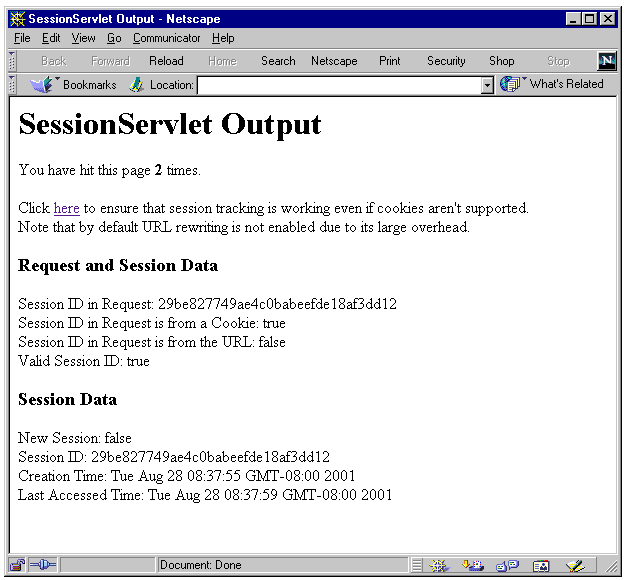
OC4J supports Secure Socket Layer (SSL) communication between Oracle HTTP Server and OC4J in an Oracle Application Server environment, using secure AJP. This is the secure version of Apache JServ Protocol, the protocol used by Oracle HTTP Server to communicate with OC4J. The following sections go into appropriate detail:
This discussion is followed by a section of general security considerations:
See the following documents for additional information about Oracle Application Server security and Oracle HTTP Server.
The following sections discuss how to use SSL features with OC4J and Oracle HTTP Server:
The steps below are for using keys and certificates for SSL communication in OC4J. These are server-level steps, typically executed prior to deployment of an application that will require secure communication, perhaps when you first set up an Oracle Application Server instance.
Note that a keystore is used to store certificates, including the certificates of all trusted parties, for use by a program. Through its keystore, an entity such as OC4J (for example) can authenticate other parties as well as authenticate itself to other parties. Oracle HTTP Server uses what is called a wallet for the same purpose.
In Java, a keystore is a java.security.KeyStore instance that you can create and manipulate using the keytool utility that is provided with the Sun Microsystems JDK. The underlying physical manifestation of this object is a file. Go to the following site for information about keytool:
http://java.sun.com/j2se/1.3/docs/tooldocs/win32/keytool.html
The Oracle Wallet Manager has functionality for Oracle wallets that is equivalent to the functionality of keytool for keystores.
Here are the steps in using certificates between OC4J and Oracle HTTP Server:
keytool to generate a private key, public key, and unsigned certificate.You can place this information into either a new keystore or an existing keystore.
You can generate your own signature:
keytool to "self-sign" the certificate. This is appropriate if your clients will trust you as, in effect, your own certificate authority.
Alternatively, you can obtain a signature from a recognized certificate authority:
keytool to generate a certificate request, which is a request to have the certificate signed by a certificate authority.
keytool. In the keystore, the signature will be matched with the associated certificate.
|
Note: Oracle Application Server includes Oracle Application Server Certificate Authority (OCA). This allows customers to create and issue certificates for themselves and their users, although these certificates would likely be unrecognized outside a customer's organization without prior arrangements. See the Oracle Application Server Certificate Authority Administrator's Guide for information about OCA. |
The process for requesting and receiving signatures is up to the particular certificate authority you use. Because that is outside the scope and control of Oracle Application Server, the Oracle Application Server documentation does not cover it. You can go to the Web site of any certificate authority for information. (Any browser should have a list of trusted certificate authorities.) Here are the Web addresses for VeriSign, Inc. and Thawte, Inc., for example:
http://www.verisign.com/ http://www.thawte.com/
For SSL communication between OC4J and Oracle HTTP Server, you would also execute the preceding steps for Oracle HTTP Server, but using a wallet and Oracle Wallet Manager instead of a keystore and the keytool utility. See the Oracle Application Server 10g Security Guide for information about wallets and the Oracle Wallet Manager.
In addition to steps 1 and 2 above, execute steps 3 and 4 as necessary:
If OC4J has a self-signed certificate (essentially, Oracle HTTP Server does not yet trust OC4J):
keytool to export the OC4J certificate. This places the certificate into a file that is accessible to Oracle HTTP Server.
Alternatively, if OC4J has a certificate that is signed by another entity (that Oracle HTTP Server does not yet trust):
keytool to import the certificate of the entity.
This example corresponds to Step 2 above, in the mode where you generate your own signature by using keytool to self-sign the certificate.
First, create a keystore with an RSA private/public keypair, using the keytool command. The following example (in which % is the system prompt) uses the RSA keypair algorithm to generate a keystore to reside in a file named mykeystore, which has a password of 123456 and is valid for 21 days:
% keytool -genkey -keyalg "RSA" -keystore mykeystore -storepass 123456 -validity 21
Note the following:
keystore option specifies the name of the file in which the keys are stored.
storepass option sets the password for protecting the keystore.
validity option sets the number of days for which the certificate is valid.
The keytool prompts you for more information, as follows:
What is your first and last name? [Unknown]: Test User What is the name of your organizational unit? [Unknown]: Support What is the name of your organization? [Unknown]: Oracle What is the name of your City or Locality? [Unknown]: Redwood Shores What is the name of your State or Province? [Unknown]: CA What is the two-letter country code for this unit? [Unknown]: US Is <CN=Test User, OU=Support, O=Oracle, L=Reading, ST=Berkshire, C=GB> correct? [no]: yes Enter key password for <mykey> (RETURN if same as keystore password):
|
Note: To determine your two-letter country code, use the ISO country code list at the following URL:
|
The mykeystore file is created in the current directory. The default alias of the key is mykey.
OC4J supports a client authentication mode in which the server explicitly requests authentication from the client before the server will communicate with the client. In an Oracle Application Server environment, Oracle HTTP Server acts as the client to OC4J.
For client authentication, Oracle HTTP Server must have its own certificate and authenticates itself by sending a certificate and a certificate chain that ends with a root certificate. OC4J can be configured to accept only root certificates from a specified list in establishing a chain of trust back to a client.
A certificate that OC4J trusts is called a trust point. In the certificate chain from Oracle HTTP Server, the trust point is the first certificate that OC4J encounters that matches one in its own keystore. There are three ways to establish trust:
OC4J verifies that the entire certificate chain up to and including the trust point is valid to prevent any forged certificates.
If you request client authentication with the needs-client-auth attribute, perform the following steps. See "OC4J Configuration Steps for SSL" for how to configure this attribute.
For secure communication between Oracle HTTP Server and OC4J, configuration steps are required at each end, as detailed in the following sections:
In Oracle HTTP Server, verify proper SSL settings in mod_oc4j.conf for secure communication. SSL must be enabled, with a wallet file and password specified, as follows:
Oc4jEnableSSL on Oc4jSSLWalletFile wallet_path Oc4jSSLWalletPassword pwd
The wallet_path value is a directory path to the wallet file, without a file name. (The wallet file name is already known.) The pwd value is the wallet password.
For more information about the mod_oc4j.conf file, see Oracle HTTP Server Administrator's Guide.
In the default-web-site.xml file (or other Web site XML file, as appropriate), you must specify appropriate SSL settings under the <web-site> element.
secure flag to specify secure communication, as follows:
<web-site ... secure="true" ... > ... </web-site>
Setting secure="true" specifies that the AJP protocol should use an SSL socket.
<ssl-config> subelement and its keystore and keystore-password attributes to specify the path and password for the keystore, as follows:
<web-site ... secure="true" ... > ... <ssl-config keystore="path_and_file" keystore-password="pwd" /> </web-site>
The <ssl-config> element is required whenever the secure flag is set to "true".
The path_and_file value can indicate either an absolute or relative directory path and includes the file name. A relative path is relative to the location of the Web site XML file.
needs-client-auth flag. This is an attribute of the <ssl-config> element.
<web-site ... secure="true" ... > ... <ssl-config keystore="path_and_file" keystore-password="pwd" needs-client-auth="true" /> </web-site>
This sets up a mode where OC4J will accept or reject a client entity, such as Oracle HTTP Server, for secure communication depending on its identity. The needs-client-auth flag instructs OC4J to request the client certificate chain upon connection. If OC4J recognizes the root certificate of the client, then the client is accepted.
The keystore that is specified in the <ssl-config> element must contain the certificates of any clients that are authorized to connect to OC4J through secure AJP and SSL.
Here is an example that sets up secure communication with client authentication:
<web-site display-name="OC4J Web Site" protocol="ajp13" secure="true" > <default-web-app application="default" name="defaultWebApp" root="/j2ee" /> <access-log path="../log/default-web-access.log" /> <ssl-config keystore="../keystore" keystore-password="welcome" needs-client-auth="true" /> </web-site>
Only the portions in bold are specific to security. The protocol value is always "ajp13" for communication through Oracle HTTP Server, whether or not you use secure communication. A protocol value of ajp13 with secure="false" indicates AJP protocol, while ajp13 with secure="true" indicates secure AJP protocol.
For more information about elements and attributes of the <web-site> and <ssl-config> elements, see "Element Descriptions for Web Site XML Files".
Also see "Requesting Client Authentication" for related information.
This section discusses some common SSL errors and their causes and remedies, followed by a brief discussion of general SSL debugging.
The following errors may occur when using SSL certificates:
Keytool Error: java.security.cert.CertificateException: Unsupported encoding
Cause: There is trailing white space, which the keytool utility does not allow.
Action: Delete all trailing white space. If the error still occurs, add a newline in your certificate reply file.
Keytool Error: KeyPairGenerator not available
Cause: You are probably using the keytool utility from an older JDK.
Action: Use the keytool utility from the latest JDK on your system. To ensure that you are using the latest JDK, specify the full path for this JDK.
Keytool Error: Failed to establish chain from reply
Cause: The keytool utility cannot locate the root CA certificates in your keystore, so cannot build the certificate chain from your server key to the trusted root certificate authority.
Action: Execute the following:
keytool -keystore keystore -import -alias cacert -file cacert.cer (keytool -keystore keystore -import -alias intercert -file inter.cer)
If you use an intermediate CA keytool utility, then execute the following:
keystore keystore -genkey -keyalg RSA -alias serverkey keytool -keystore keystore -certreq -file my.host.com.csr
Get the certificate from the Certificate Signing Request (CSR), then execute the following:
keytool -keystore keystore -import -file my.host.com.cer -alias serverkey
No available certificate corresponds to the SSL cipher suites that are enabled
Cause: Something is wrong with your certificate.
Action: Determine and rectify the problem.
While you are developing in OC4J standalone, you can display verbose debug information from the Java Secure Socket Extension (JSSE) implementation. To get a list of options, start OC4J as follows:
java -Djavax.net.debug=help -jar oc4j.jar
Start it as follows to enable full verbosity:
java -Djavax.net.debug=all -jar oc4j.jar
This will display the browser request header, server HTTP header, server HTTP body, content length (before and after encryption), and SSL version.
In addition to the SSL functionality discussed previously, there are several considerations regarding the security of your Web application running in the OC4J servlet container:
global-web-application.xml file or orion-web.xml file, use the <jazn-web-app> subelement of <orion-web-app> to configure the OracleAS JAAS Provider and Single Sign-On (SSO) properties for servlet execution. These features must be set appropriately in order to invoke a servlet under the privileges of a particular security subject. This element is described under "Element Descriptions for global-web-application.xml and orion-web.xml".
<security-role> element of the web.xml deployment descriptor. For general information, refer to the Sun Microsystems Java Servlet Specification. OC4J also offers related support through the global-web-application.xml file <security-role-mapping> element. See "Configuration for global-web-application.xml and orion-web.xml" for details about elements and attributes of global-web-application.xml.
Invoking by class name can bypass standard security constraints unless this is specifically addressed in the web.xml file. It is also true that when a servlet is invoked by class, any exception it throws might reveal the physical path of the servlet location, which is highly undesirable.
To resolve security issues, particularly in a production environment, you can disable servlet invocation by class name in either of two ways:
http.webdir.enable to a value of false. This results in any servlet-webdir setting being ignored.
servlet-webdir value of "" (empty quotes), either through global-web-application.xml or orion-web.xml.
(Invocation by class name is described in "Servlet Invocation by Class Name During OC4J Development", including additional information about servlet-webdir settings.)
The following configuration in orion-web.xml, for example, would disable invocation by class name:
<orion-web-app ... servlet-webdir="" ... > ... </orion-web-app>
java.security.SecureRandom functionality to generate random session ID numbers.
|
|
 Copyright © 2002, 2003 Oracle Corporation. All Rights Reserved. |
|