| Oracle® Calendar Administrator's Guide Release 2 (9.0.4) Part Number B10892-02 |
|
|
View PDF |
| Oracle® Calendar Administrator's Guide Release 2 (9.0.4) Part Number B10892-02 |
|
|
View PDF |
This chapter provides an overview of the Oracle Calendar application system, including a summary of its components, architecture information and installation considerations.
Oracle Calendar includes several components, or plug-ins, that are managed in an application server framework called the Oracle Calendar application system (OCAS). OCAS provides a set of shared proprietary APIs that interface with the Oracle Calendar server and run alongside the Oracle HTTP Server (OHS), as shown in the following illustration.
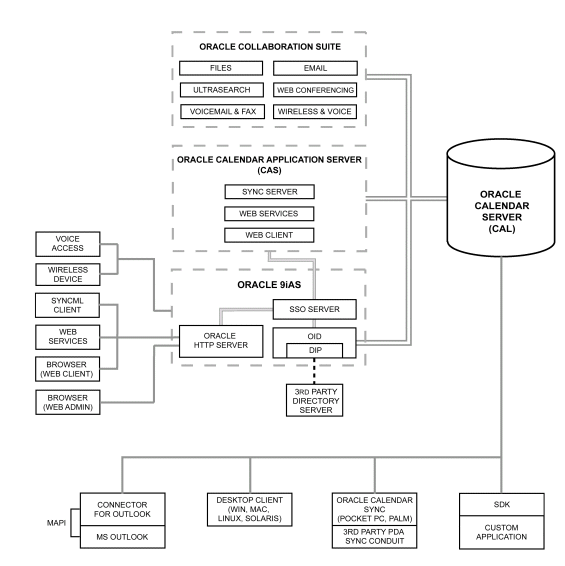
Text description of the illustration architea.gif
Oracle Calendar's features are provided by loading each of the components on startup. Each component populates the system registry with functionalities such as HTTP request handlers, data sync handlers and data access service providers.
This section includes descriptions and configuration information for the components of OCAS.
Oracle Calendar web client Allows users to share agendas, schedule meetings and book resources and equipment through a wide variety of on-line and off-line access options, including Web, Microsoft Outlook through the Oracle Outlook Connector, native clients for Windows, Macintosh and Linux systems, and integration with wireless and synchronization applications.
The Oracle Calendar Web client back-end is easy to maintain and features a variety of automated maintenance tasks.
Oracle Sync Server Offers direct two-way synchronization with Oracle Calendar Server over any standard Hypertext Transfer Protocol (HTTP) connection, opening up the calendar infrastructure to any SyncML-compliant device or application with Internet access. The Oracle Sync Server architecture can also be extended to support third-party standards-based or proprietary infrastructures.
Oracle Sync Server provides a flexible way to create common information formats and share both the format and the data on the World Wide Web, intranets, and elsewhere.
Oracle Calendar web services Allows applications to retrieve, through common XML queries, calendaring data for display in any portal, client application, or backend server. iCal data is coded in XML, wherein iCal becomes xCal. SOAP is used to encapsulate the messages for delivery. The calendaring data Web Services SOAP is stored directly on the Calendar Server store. This is in effect the CWSL, or Calendar Web Services Language.
Developers can use the Oracle Calendar web services toolkit, included with Oracle Calendar, to build web services applications and create SOAP 1.1 queries. The toolkit contains functionality to search, create, modify, and delete calendar events, as well as search tasks.
The configuration files of OCAS and its components are:
$ORACLE_HOME/Apache/Apache/conf/oracle_apache.conf
|
Note:
|
The configuration files are located in the conf subdirectory of $ORACLE_HOME/ocas/. For information on editing their contents, see the Oracle Calendar Reference Guide. It is strongly recommended that for reference purposes you make a copy, in either printed or electronic format, of these files before you modify them.
Consider the following factors when installing Oracle Calendar:
Generally, the default settings of the Oracle Calendar application system allow you to get the system working immediately after installation. However, there are some configuration options you should consider, depending on your environment.
ocas.fcgi (the number of instances depends on setup and load). You can configure this in ocal.conf.ochecklet.fcgi per installation or host. This is also configured in ocal.conf.KeepAlive parameter in httpd.conf or apache.conf to 300 seconds, or turn it off. This is done to correspond to the idle-timeout value of 300 seconds in ocal.conf.linkdb and sessiondb variables in all hosts' ocas files refer to the same path; for example, the same NFS mount.conf file. AUTH Web settings for all products should be configured in the [ACE_PLUGINS_CLIENT] section of ocas.conf.$ORACLE_HOME/ocas/logs/ocas_log
http://server:port/ocas-bin/ocas.fcgi?sub=sys. If a component is not running, it will not appear in the system page.If you are using the Oracle HTTP Server (OHS) in a Collaboration Suite installation of Oracle Calendar, OHS is automatically configured to recognize the Calendar application system and the Calendar Administrator tool.
However, if you are running a standalone installation of Oracle Calendar using Apache or OHS, add the following to the Web server's httpd.conf file in order to recognize the Oracle Calendar Administrator:
include $ORACLE_HOME/ocal/config/ocad.conf
(Make sure there is read access to ocad.conf.)
In addition, make the following changes to your httpd.conf file so that you can use the Oracle Calendar application system:
$ORACLE_HOME/ocas/conf/ocal.conf$ORACLE_HOME/libORACLE_HOME environment variable to the directory where Oracle Calendar is installedKeep in mind that you may have to resolve conflicting settings if you customized your original in a similar manner.
Restart the Web server after you make the changes.