|
Oracle® Application Server Web Cache Administrator's Guide
10g Release 2 (10.1.2) B14046-05 |
|
 Previous |
 Next |
|
Oracle® Application Server Web Cache Administrator's Guide
10g Release 2 (10.1.2) B14046-05 |
|
 Previous |
 Next |
This section describes additional configuration options available for cache hierarchy deployments. This section contains the following topics:
Additional Hierarchy Configuration for a Cache Cluster
|
See Also:
|
In a distributed cache hierarchy, the central cache stores content from application Web servers, and the remote cache stores content from the central cache. In other words, the central cache acts as an origin server to the remote cache.
To configure a distributed cache hierarchy, perform the tasks in "Tasks for Setting Up OracleAS Web Cache" for each cache. When performing the tasks, take special care to perform the following:
Configure the correct origin server:
For the central cache, configure the central origin servers from the Origin Servers page of Application Server Control Console (Web Cache Home page > Administration tab > Properties > Application > Origin Servers) or OracleAS Web Cache Manager (Origin Servers, Sites, and Load Balancing > Origin Servers).
For the remote caches, configure the central cache as the origin server in the Origin Server page.
Create the same site definition for both the central and remote caches from the Sites page of Application Server Control Console (Web Cache Home page > Administration tab > Properties > Application > Sites) or the Site Definitions page of OracleAS Web Cache Manager (Origin Servers, Sites, and Load Balancing > Site Definitions).
For both central and remote caches, map the site definition to the origin server (configured in Step 0) from the Sites page of Application Server Control Console (Web Cache Home page > Administration tab > Properties > Application > Sites) or the Site-to-Server Mapping page of OracleAS Web Cache Manager (Origin Servers, Sites, and Load Balancing > Site-to-Server Mapping):
For the central cache, map the site to the application Web server or proxy server.
For the remote cache, map the site to the central cache.
Route that network so that client browser requests are forwarded to the nearest cache.
Optionally, ensure that the ClientIP address information that is forwarded to the cache and origin server is valid.
When content from the central cache becomes invalid, an invalidation message is sent to its cache. In addition, the central cache propagates the invalidation message to the remote caches.
|
Note: For automatic propagation of invalidation messages, OracleAS Web Cache passes the encodedinvalidator password in the page request between the remote and central cache during the hierarchy registration process. This HTTP traffic is susceptible to network sniffing. If the network is unprotected and insecure, configure HTTPS ports as follows:
|
Table 11-1 shows the example settings for the deployment depicted in "Deploying a Distributed Cache Hierarchy".
Table 11-1 Settings for us.webche-host and jp.webche-host
| Central Cache us.webche1-host and us.webche2-host | Remote Cache jp.webche-host | Setting Location in Oracle Enterprise Manager 10g Application Server Control Console and OracleAS Web Cache Manager |
|---|---|---|
|
Port: |
Port: |
Application Server Control Console: Web Cache Home page > Administration tab > Properties > Web Cache > Ports OracleAS Web Cache Manager: Ports > Listen Ports |
|
Host and Port: Host and Port: Host and Port: |
Host and Port: Host and Port: |
Application Server Control Console: Web Cache Home page > Administration tab > Properties > Application > Origin Servers OracleAS Web Cache Manager: Origin Servers, Sites, and Load Balancing > Origin Servers |
|
Host and Port: Host and Port: |
Host and Port: Host and Port: |
Application Server Control Console: Web Cache Home page > Administration tab > Properties > Application > Sites |
|
Site Host and Port: Origin Server Host and Port:
Site Host and Port: Origin Server Host and Port: |
Site Host and Port:
Origin Server Host and Port:
|
Application Server Control Console: Web Cache Home page > Administration tab > Properties > Application > Sites OracleAS Web Cache Manager: Origin Servers, Sites, and Load Balancing > Site-to-Server Mappings |
In an ESI cache hierarchy, a provider cache stores content from an ESI provider site, and a subscriber cache stores content from the origin servers for a local site and contacts provider caches for ESI fragments. In other words, the provider cache acts as an origin server to the subscriber cache.
To configure an ESI cache hierarchy, perform the tasks in "Tasks for Setting Up OracleAS Web Cache" for each cache. When performing the tasks, take special care to perform the following:
Configure the correct origin server:
For each provider cache, configure the origin servers of the ESI provider site from the Origin Servers page of Enterprise Manager (Web Cache Home page > Administration tab > Properties > Application > Origin Servers) or OracleAS Web Cache Manager (Origin Servers, Sites, and Load Balancing > Origin Servers).
For the subscriber cache, configure the origin servers of the local site and the provider caches in the Origin Servers page.
Create site definitions:
For each provider cache, create a site definition for the ESI provider site from the Sites page of Application Server Control Console (Web Cache Home page > Administration tab > Properties > Application > Sites) or the Site Definitions page of OracleAS Web Cache Manager (Origin Servers, Sites, and Load Balancing > Site Definitions).
For the subscriber cache, create site definitions for the local site and each ESI provider site in the Site Definitions page.
|
Note: It may not be possible to specify a site definition for all external ESI provider sites. If an ESI request is made to a provider that does not match any application Web server mapping, then OracleAS Web Cache uses DNS to resolve the site name. Note that this will not work if there is a firewall between the cache and the ESI provider. In that case, you must provide a proxy server mapping that directs the request to the appropriate proxy. |
For both subscriber and provider caches, map the site definition to the origin server (configured in Step 0) from the Sites page of Application Server Control Console (Web Cache Home page > Administration tab > Properties > Application > Sites) or the Site-to-Server Mapping page of OracleAS Web Cache Manager (Origin Servers, Sites, and Load Balancing > Site-to-Server Mapping):
For the provider caches, map the site definition to the origin server of the ESI provider site.
For the subscriber cache, map the local site definition to the origin server for that site, and map each ESI provider site definition to its respective provider cache
Optionally, ensure that the ClientIP address information that is forwarded to the cache and origin server is valid.
When content from the provider cache becomes invalid, an invalidation message is sent to its cache. In addition, the provider cache propagates the invalidation message to the subscriber cache.
|
Note: For automatic propagation of invalidation messages, OracleAS Web Cache passes the encodedinvalidator password in the page request between the subscriber and provider cache during the hierarchy registration process. This HTTP traffic is susceptible to network sniffing. If the network is unprotected and insecure, configure HTTPS ports as follows:
|
Figure 11-1 shows how to deploy support for multiple internal ESI provider sites.
Figure 11-1 Deploying Support for Multiple Internal ESI Provider Sites
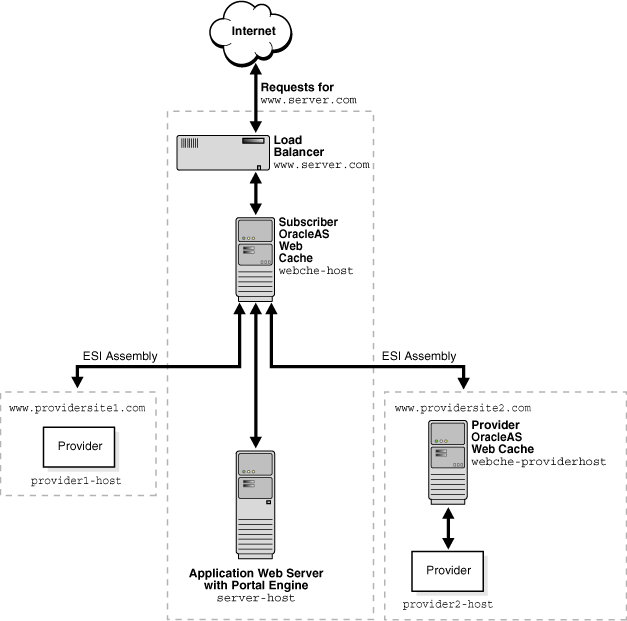
Table 11-2 shows the example settings for the deployment depicted in Figure 11-1.
Table 11-2 Settings for webche1 and webche2
| Subscriber Cache webche-host | Provider Cache webche-providerhost | Setting Location in OracleAS Web Cache Manager |
|---|---|---|
|
Port: |
Port: |
Application Server Control Console: Web Cache Home page > Administration tab > Properties > Web Cache > Ports OracleAS Web Cache Manager: Ports > Listen Ports |
|
Host and Port: Host and Port: Host and Port: |
Host and Port: |
Application Server Control Console: Web Cache Home page > Administration tab > Properties > Application > Origin Servers OracleAS Web Cache Manager: Origin Servers, Sites, and Load Balancing > Origin Servers |
|
Host and Port: Host and Port: Host and Port: |
Host and Port: |
Application Server Control Console: Web Cache Home page > Administration tab > Properties > Application > Sites OracleAS Web Cache Manager: Origin Servers, Sites, and Load Balancing > Site Definitions |
|
Site Host and Port: Origin Server Host and Port: Site Host and Port: Origin Server Host and Port: Site Host and Port: Origin Server Host and Port: |
Site Host Name and Port: |
Application Server Control Console: Web Cache Home page > Administration tab > Properties > Application > Sites OracleAS Web Cache Manager: Origin Servers, Sites, and Load Balancing > Site-to-Server Mappings |
In a cache hierarchy, each cache cluster member acts as an independent cache. Invalidation messages are propagated from each central or provider cache cluster member to the respective remote or subscriber caches. This configuration can result in the same invalidation message being propagated multiple times by cache cluster members.
If your deployment uses a load balancer to distribute requests among cache cluster members, you can optionally configure the cache cluster members to act as one cache and to receive only one set of propagated invalidation messages.
To configure cache cluster members to act as one cache for the purposes of hierarchical caching:
Select a cache cluster member to represent the cache.
For each of the other cache cluster members, use a text editor to open the webcache.xml file.
Add the following subelements:
<CLUSTERINFO NAME="CLUSTER_IP" VALUE="IP_address" /> <CLUSTERINFO NAME="CLUSTER_NORM_PORT" VALUE="web_cache_listening_Port" /> <CLUSTERINFO NAME="CLUSTER_INV_PORT" VALUE="web_cache_invalidation_port" /> <CLUSTERINFO NAME="CLUSTER_INV_SSL" VALUE="SSL_version" />
Table 11-3 describes how to enter values for the subelements.
Table 11-3 CLUSTERINFO Subelements
| Subelement | Description |
|---|---|
|
|
Enter the IP address of the cache. |
|
|
Enter the listening port of the cache. See Also: "Task 6: Configure OracleAS Web Cache with Listening Ports for Client Requests" |
|
|
Enter the invalidation port of the cache. See Also: "Task 8: Configure OracleAS Web Cache with Operations Ports" |
|
|
If the invalidation port is configured for HTTPS, configure the correct SSL version:
|
For example, if a cache cluster has members webche1-host, webche2-host, and webche3-host, you cans configure webche2-host, and webche3-host with settings for webche1-host as follows:
<CLUSTERINFO NAME="CLUSTER_IP" VALUE="130.35.45.41" /> <CLUSTERINFO NAME="CLUSTER_NORM_PORT" VALUE="9400" /> <CLUSTERINFO NAME="CLUSTER_INV_PORT" VALUE="9401" /> <CLUSTERINFO NAME="CLUSTER_INV_SSL" VALUE="NONE" />
This configuration enables the cache cluster to acts as one logic cache and only webche1-host to receive the propagated invalidation messages.
Save webcache.xml.
Restart OracleAS Web Cache with the following command:
opmnctl restartproc ias-component=WebCache