Skip Headers
Oracle Workflow Administrator's Guide
Release 2.6.3.5
Part Number B12160-02
|
|
 |
 |
|
 |
 |
 |
| |
Previous |
Next |
|
Contents |
Index |
Glossary |
Testing Status Monitor Access
You can use the Workflow Monitor Test Application to test the monitor access you want to provide from your application. The Programmatic Access page simulates calls to obtain URLs for navigating from an Oracle Applications Framework-based Web page to a Status Monitor page or calls to redirect from an Oracle Applications Framework-based Web page to a Status Monitor page. You can retrieve a test URL or perform a trial redirection. The Programmatic Access page lets you test access to both the administrator and the self-service versions of the Status Monitor, using standard or guest access.
The Advanced Worklist page is also included in the Workflow Monitor Test Application to let you test access from a workflow notification to the Status Monitor. You can test links from notifications to the administrator version of the Status Monitor, using guest access. In the Worklist, navigate to a notification that contains a link to the Status Monitor, and select that link to test the access it provides. See: To View Notifications from the Advanced Worklist, Oracle Workflow User's Guide.
Menu Setup
The Workflow Monitor Test Application is available for the version of Oracle Workflow embedded in Oracle Applications, but it is not seeded on any Oracle Applications menu. Before you can use this module, your system administrator must add its menu to a top-level menu for a responsibility. The menu for the Workflow Monitor Test Application module is named Workflow Monitor Test Application (WFMON_TEST_APPLICATION). For example, you can add this menu to the Workflow Administrator (New) menu (FND_WFADMIN_NEW), which is associated with the Workflow Administrator Web (New) responsibility, or to the Workflow User (New) menu (FND_WFUSER_NEW), which is associated with the Workflow User Web (New) responsibility.
Additionally, when you navigate from the Workflow Monitor Test Application module to the Status Monitor using standard or guest access, you must perform the navigation from within a responsibility that also includes the menu for the Status Monitor version and access option you want to test. Otherwise, you will encounter function security errors. To avoid these errors, ensure that the appropriate Oracle Workflow menus are added to the same top-level menu as the WFMON_TEST_APPLICATION menu.
The menus for the Status Monitor are:
- Workflow Administrator Application (WF_ADMINISTRATOR_APPLICATION) - Required for standard access to the Administrator Monitor
- Workflow Guest Monitor Application (WF_G_MONITOR_APPLICATION) - Required for guest access to the Administrator Monitor
- Workflow Self-Service Application (WF_SELF_SERVICE_APPLICATION) - Required for standard access to the Self-Service Monitor
- Workflow Guest Self-Service Monitor Application (WF_SSG_MONITOR_APPLICATION) - Required for guest access to the Self-Service Monitor
Note: The Workflow Administrator (New) menu includes the Workflow Administrator Application and Workflow Guest Monitor Application menus by default. Additionally, the Workflow User (New) menu includes the Workflow Self-Service Application and Workflow Guest Self-Service Monitor Application menus by default.
See Also
Accessing the Administrator Monitor
Accessing the Self-Service Monitor, Oracle Workflow User's Guide
Overview of Function Security, Oracle Applications System Administrator's Guide
Overview of Menus and Function Security, Oracle Applications Developer's Guide
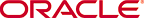
Copyright © 2003, 2004, Oracle. All rights reserved.