Skip Headers
Oracle Workflow Administrator's Guide
Release 2.6.3.5
Part Number B12160-02
|
|
 |
 |
|
 |
 |
 |
| |
Previous |
Next |
|
Contents |
Index |
Glossary |
Setting Up Notification Mailers
Currently, Oracle Workflow supports the Simple Mail Transfer Protocol (SMTP) for outbound messages and the Internet Message Access Protocol (IMAP) for inbound messages. You must have an SMTP server set up in order to send Oracle Workflow notification e-mail messages, and and an IMAP server set up if you want to receive e-mail notification responses. Users can receive e-mail notifications using various e-mail clients, although notifications may be displayed differently in different clients, depending on the features each client supports.
Note: Oracle Workflow supports IMAP version 4 (IMAP4) compliant mail servers. Ensure that your mail server uses this IMAP version. For more information, see the JavaMail API Design Specification: http://java.sun.com/products/javamail/JavaMail-1.2.pdf
Note: If you have certain types of software installed, you may already have the necessary mail server functionality available. For example, products such as Oracle Email, Microsoft Exchange, or Lotus Notes include IMAP services. You can use a UNIX server as an SMTP server by configuring the Sendmail program.
Additionally, you can choose to use IMAP server software that is available for download from some sources. For example, the University of Washington offers the UW IMAP Server as a public service, and Carnegie Mellon University offers the Cyrus IMAP Server. You might choose this option if your enterprise uses UNIX Sendmail e-mail accounts, for instance. For more information, see: http://www.washington.edu/imap/, http://asg.web.cmu.edu/cyrus/, and http://www.imap.org/.
Note: Third party software products are mentioned as examples only. Oracle makes no recommendation or endorsement of these third party software products.
If you are using the version of Oracle Workflow embedded in Oracle Applications, you should use the Oracle Workflow Manager component of Oracle Applications Manager (OAM) to configure and run notification mailers. For more information, please refer to the Oracle Applications Manager online help.
If you are using the standalone version of Oracle Workflow, you should use the standalone Oracle Workflow Manager component available through Oracle Enterprise Manager to configure and run notification mailers. For more information, please refer to the Oracle Enterprise Manager online help.
To set up a notification mailer, you must perform the following steps.
 To Set Up a Notification Mailer
To Set Up a Notification Mailer
1. Set up an SMTP mail server to send outbound messages.
2. Set up an IMAP4 compliant mail server if you want to receive inbound messages.
3. If you want to receive inbound messages, set up an e-mail account for the notification mailer on your IMAP mail server, and set up three folders within that account: one to use as an inbox, one to store processed messages, and one to store discarded messages. The default values for these folders in the notification mailer configuration wizard are INBOX, PROCESS, and DISCARD. To avoid having to change these configuration parameters, name the folders within your account with these default names. Use your e-mail client to create these folders. A notification mailer may not be able to access folders that were created using command line tools outside the e-mail client.
4. You can enter the following configuration parameters for the seeded Workflow Notification Mailer service component during installation.
- In Oracle Applications, you can use AutoConfig to enter these parameters. For more information about running AutoConfig, see OracleMetaLink note 165195.1 and AutoConfig, Oracle Applications AD Utilities Reference Guide.
- IMAP server (if you want to receive inbound messages)
- Inbox username (if you want to receive inbound messages)
- Reply to e-mail Address (if you want to receive inbound messages)
- HTML agent name (defaults to the value you enter for the Applications Web Agent parameter)
- In the standalone version of Oracle Workflow, you can use the Oracle Workflow Configuration Assistant to enter these parameters. See: Oracle Workflow Server Installation Notes.
- IMAP server (if you want to receive inbound messages)
- Inbox username (if you want to receive inbound messages)
- Inbox password (if you want to receive inbound messages)
- Reply to e-mail Address (if you want to receive inbound messages)
- Processed folder (if you want to receive inbound messages)
- Discard folder (if you want to receive inbound messages)
Note: When you enter the SMTP Server and IMAP Server parameters, specify the actual host name for each server. Do not use localhost as the setting for these parameters. You can optionally specify the port number to use on each server. Note, however, that notification mailers do not support SSL (Secure Socket Layer) connections to these servers. If you do not specify a port number, the notification mailer uses port 143 on the IMAP server and port 25 on the SMTP server by default. Specify each server in the following format: <server_name>[:<port_number>]
5. Ensure that the Business Event System status is set to Enabled in the global workflow preferences, and that the JOB_QUEUE_PROCESSES and AQ_TM_PROCESSES database initialization parameters, which are required for the Business Event System, are set to appropriate values. The Business Event System status is set to Enabled by default, and usually you do not need to change this status. If notification processing is not being completed, however, you should check this preference value.
6. (Recommended) In Oracle Applications, you can optionally set the WF: Workflow Mailer Framework Web Agent profile option to the host and port of the Web server that notification mailers should use to generate the content for Oracle Applications Framework regions that are embedded in notifications. If this profile option is not set, notification mailers will use the same Web agent specified in the Application Framework Agent profile option. However, if necessary for load balancing purposes, you can optionally specify a different Web agent for notification mailers to use. The WF: Workflow Mailer Framework Web Agent profile option should be set at site level. See: Overview of Setting User Profiles, Oracle Applications System Administrator's Guide.
7. Before a service component can run, the container which manages it must first be started. The seeded Workflow Notification Mailer service component belongs to a container named Workflow Mailer Service in Oracle Applications or WFMLRSVC in standalone Oracle Workflow. The seeded agent listener service components that are also required for notification mailer processing belong to a container named Workflow Agent Listener Service in Oracle Applications or WFALSNRSVC in standalone Oracle Workflow. You should ensure that these two containers are running, using Oracle Applications Manager for the version of Oracle Workflow embedded in Oracle Applications, or Oracle Enterprise Manager for the standalone version of Oracle Workflow. If you create your own custom containers in OAM for custom service components, ensure that those containers are running as well.
Note: In Oracle Applications, you can run a diagnostic test to verify the GSM services for Oracle Workflow. See: Oracle Workflow Diagnostic Tests.
8. When the Workflow Agent Listener Service or WFALSNRSVC container is running, it automatically starts seeded agent listener service components named Workflow Deferred Notification Agent Listener, Workflow Error Agent Listener, and Workflow Inbound Notifications Agent Listener, which are required for notification mailer processing. Ensure that these agent listeners are running.
9. Use the notification mailer configuration wizard to configure your notification mailer service component. If you entered configuration parameters for the seeded Workflow Notification Mailer in the Oracle Workflow Configuration Assistant for standalone Oracle Workflow, you can skip this step. If you entered configuration parameters for the seeded Workflow Notification Mailer in AutoConfig for Oracle Applications, you only need to enter the password for the e-mail inbox in order to complete the configuration for that mailer and begin running it.
If you did not enter parameters for the seeded mailer during installation, then in order to complete the configuration for that mailer you need to enter only the SMTP server, IMAP server, e-mail inbox username, e-mail inbox password, processed folder, discard folder, reply to e-mail address, and for Oracle Applications only, the HTML agent name. All other configuration parameters for the seeded Workflow Notification Mailer are initially set to default values and do not need to be changed, although you can optionally do so if you choose.
Note: The IMAP server, e-mail inbox username, e-mail inbox password, and reply to e-mail address are required only if you want to receive inbound messages. Alternatively, if you only want to send outbound messages and do not need to receive inbound messages, you only need to set the inbound thread count to 0 after installation and enter placeholder values for the inbound configuration parameters in order to complete the configuration of the Workflow Notification Mailer.
10. (Optional) By default, the seeded Workflow Notification Mailer has a Launch Summary Notifications event scheduled to send summary notifications once a day. You can optionally use the notification mailer configuration wizard to modify the start time and interval for this event's schedule, or to schedule the Launch Summary Notifications event at the interval you choose for any notification mailer service component. When this event is processed, a summary notification is sent to each role with a notification preference of SUMMARY or SUMHTML, listing all the notifications that are currently open for that role.
12. (Optional) By default, notification mailers require a response format for plain text notifications called the templated response method. If you want to use the direct response method instead, you can run a script named afsvcpup.sql to set the internal mailer parameter named DIRECT_RESPONSE to Y.
- With the templated response method, a notification mailer sends plain text notifications requiring a templated response to users with a notification preference of MAILTEXT or MAILATTH. Users must reply using a template of response prompts and enter their response values between the quotes following each prompt.
- With the direct response method, a notification mailer sends plain text notifications requiring a direct response to users with a notification preference of MAILTEXT or MAILATTH. Users must enter their response values directly as the first lines of a reply.
Note: Responses that are generated automatically from an HTML-formatted notification or attachment must always use a response template, regardless of which response method you select.
By default, the DIRECT_RESPONSE parameter is set to N, for the templated response method. To change this setting, run the afsvcpup.sql script located in the $FND_TOP/sql directory for Oracle Applications or the ORACLE_HOME/wf/admin directory for standalone Oracle Workflow. Use the script as follows:
sqlplus <user/pwd> @afsvcpup
At the prompts, enter the component ID for your notification mailer service component, the parameter ID for the DIRECT_RESPONSE parameter, and the value Y. You can find the IDs to enter in the lists displayed by the script, which show first the service components defined in your installation of Oracle Workflow and then the parameters defined for the specified service component. You can also find the component ID for a notification mailer in the Define page of the configuration wizard.
13. (Optional) By default, notification mailers use the standard Workflow Open Mail (More Information Request) message in the System: Mailer item type as the template for requests for more information about a notification from one user to another user. However, if you use an e-mail application such as Microsoft Outlook Express that cannot process the response link included in that template, you can set an internal mailer parameter named OPEN_MORE_INFO to use the alternative template named Workflow Open Mail (More Information Request for Outlook Express) instead. In particular, if you set the Open Notification parameter in the notification mailer configuration wizard to use the Workflow Open Mail for Outlook Express message, then you should also set the OPEN_MORE_INFO parameter to use the Workflow Open Mail (More Information Request for Outlook Express) message. See: Workflow Open Mail (More Information Request for Outlook Express) Message.
By default, the OPEN_MORE_INFO parameter is set to the value WFMAIL:OPEN_MORE_INFO, which is the internal name for the Workflow Open Mail (More Information Request) message in the System: Mailer item type. To change this setting, run the afsvcpup.sql script located in the $FND_TOP/sql directory for Oracle Applications or the ORACLE_HOME/wf/admin directory for standalone Oracle Workflow. Use the script as follows:
sqlplus <user/pwd> @afsvcpup
At the prompts, enter the component ID for your notification mailer service component, the parameter ID for the OPEN_MORE_INFO parameter, and the value WFMAIL:OPEN_MORE_INFO_OUTLOOK, which is the internal name for the Workflow Open Mail (More Information Request for Outlook Express) message. You can find the IDs to enter in the lists displayed by the script, which show first the service components defined in your installation of Oracle Workflow and then the parameters defined for the specified service component. You can also find the component ID for a notification mailer in the Define page of the configuration wizard.
14. (Optional) The seeded Workflow Notification Mailer uses the Automatic startup mode by default and will be started automatically when you complete its configuration. If you select the Manual startup mode for a notification mailer service component, use the Service Components page in Oracle Workflow Manager to start that notification mailer. You can also use this page to manage any notification mailer service component.
See: Implementing Notification Mailers
See: Managing Notification Mailers
See: Outbound Notification Mailer Processing
See: Inbound Notification Mailer Processing
See: E-mail Notification Security
See: Handling Mailer Errors
See: Modifying Your Message Templates
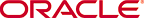
Copyright © 2003, 2004, Oracle. All rights reserved.