Skip Headers
Oracle Workflow Developer's Guide
Release 2.6.3.5
Part Number B12161-02
|
|
 |
 |
|
 |
 |
 |
| |
Previous |
Next |
|
Contents |
Index |
Glossary |
To Define an Event Group
<webagent>/wf_event_html.listevents
Replace <webagent> with the base URL of the web agent configured for Oracle Workflow in your Web server. See: Setting Global User Preferences, Oracle Workflow Administrator's Guide.
Attention: This URL accesses a secured page, so if you have not yet logged on as valid user in the current web session, you will be prompted to do so before the page appears. You must have workflow administrator privileges to access the Event Manager web pages.
Note: You can also access the Events web page from the Oracle Workflow home page. See: Accessing the Oracle Workflow Home Page, Oracle Workflow Administrator's Guide.
2. The Events page appears, displaying a list of existing events. Choose the Add Group button to open the Edit Group page.
Note: For seeded event groups with a customization level of Limit, you can only update the event group status. For seeded events with a customization level of Core, you cannot update any properties; you can only view the event group definition.
3. Enter the internal name of the event group in the Name field. All Oracle Workflow APIs, SQL scripts, and PL/SQL procedures refer to the internal name when identifying an event group. The internal name is case-sensitive and should have a compound structure of identifiers separated by periods (.) in the following format:
<company>.<family>.<product>.<component>.<object>.<event>
4. Enter a Display Name for the event group. This name appears in the Events list.
5. Enter an optional description for the event group.
6. In the Status field, select Enabled or Disabled as the event group status. If you disable an event group, it still remains in the Events list for reference, but you cannot use the event group in active subscriptions.
7. You can optionally identify the program or application that owns the event group by entering the program name in the Owner Name field and the program ID in the Owner Tag field. The Owner Name and Owner Tag are not required if you are defining an event group manually in the Edit Group page. However, if you use a program to create event group definitions automatically, the Event Manager displays the owner information set by that program in these fields. You can use the Edit Group page to update this information manually if necessary.
8. You can review the customization level for the event group.
- Core - No changes can be made to the event group definition. This level is used only for event groups seeded by Oracle Applications.
- Limit - The event group status can be updated to Enabled or Disabled, but no other changes can be made to the event group definition. This level is used only for event groups seeded by Oracle Applications.
- User - Any property in the event group definition can be updated. This level is automatically set for event groups that you define.
9. Choose the Submit button to save the event group.
Note: You can also choose the Cancel button to return to the Events page without saving the event group.
After you save the event group definition, the Edit Group page displays the list of member events for that group, including the name, display name, and status of each event.
10. To add a member event to the group, choose the Add Event button.
Note: An event group can contain only individual events as its members. It cannot contain another group.
11. In the Add to Group page that appears, enter search criteria to locate the event you want to add. The search criteria are:
- Name--enter the internal name of the event you want to add.
- Display Name--enter the display name of the event you want to add.
- Status--choose Enabled or Disabled as the status of the event you want to add. Choose Any to search for events of any status.
12. Choose the Go button. The Add to Group page displays a list of events that match your search criteria.
13. Select the event or events that you want to add to your event group. You can choose the Select All button to select all the events in the list, or choose the Deselect All button to deselect all the events in the list.
If you want to search for different events, enter new search criteria and choose the Go button. The Add to Group page displays the list of events that match your new search criteria.
You can also choose the Cancel button to cancel your current search and return to your previous search results.
14. When you have finished selecting the events you want to add, choose the Add button to add the selected events to your event group. The Edit Group page appears, displaying the updated list of event group members.
15. Choose the Submit button to save the event group definition.
Note: You can also choose the Cancel button to return to the Add to Group page with your latest search results.
16. If you want to remove a member event from the group, select the event or events you want to delete in the Edit Group page. Choose Select All to select all the events in the list, or choose Deselect All to deselect all the events in the list.
17. Choose the Delete button to remove the selected events from your event group. The Edit Group page displays the updated list of event group members.
Note: Removing an individual member event from an event group does not delete the event definition for the individual event. The individual event remains in the Events list.
18. To view the subscriptions that reference an event, choose the schedule icon in the Subs column for that event. The Event Subscriptions page appears, displaying the list of subscriptions to the event.
Note: For events that do not have any subscriptions yet, a blank schedule icon appears. For events that do have subscriptions referencing them, a full schedule icon appears.
You can begin defining a new subscription on the event by choosing the Add Subscription button in the Event Subscriptions page. The Edit Subscription page appears with the event name automatically entered in the Event Filter field. See Defining Event Subscriptions.
19. To update an event, choose the pencil icon in the Edit column for that event. The Edit Event page appears. Make your changes to the event definition and save your work. See: To Define an Event.
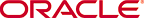
Copyright © 2003, 2004, Oracle. All rights reserved.