| Oracle® Enterprise Manager Extensibility Guide 10g Release 5 (10.2.0.5) Part Number B40007-03 |
|
|
PDF · Mobi · ePub |
| Oracle® Enterprise Manager Extensibility Guide 10g Release 5 (10.2.0.5) Part Number B40007-03 |
|
|
PDF · Mobi · ePub |
By defining new job types, you can extend the utility and flexibility of the Enterprise Manager job system. Adding new job types also allows you to enhance Corrective Actions. This chapter assumes that you are already familiar with the Enterprise Manager job system. This chapter covers the following:
Enterprise Manager allows you to define jobs of different types that can be executed using the Enterprise Manager job system, thus extending the number and complexity of tasks you can automate.
By definition, a job type is a specific category of job that carries out a well-defined unit of work. A job type is uniquely identified by a string. For example, OSCommand may be a job type that executes a remote command. You define a job type by using an XML specification that defines the steps in a job, the work (command) that each step performs, and the relationships between the steps
The following table shows some of the Enterprise Manager job types and their functions.
Table 5-1 Examples of Job Types
| Job Type | Purpose |
|---|---|
|
Backup |
Backs up a database |
|
Backup Management |
Performs management functions such as crosschecks and deletions on selected backup copies, backup sets, or files. |
|
CloneHome |
Clones an Oracle Home directory |
|
DBClone |
Clones an Oracle database instance |
|
DBConfig |
Configure monitoring for database releases prior to 10g. |
|
Export |
Exports database contents/objects within an Enterprise Manager user's schemas and tables. |
|
GatherStats |
Generate and modify optimizer statistics. |
|
OSCommand |
Runs an operating system command or script. |
|
HostComparison |
Compares the configurations of multiple hosts |
|
Import |
Imports the content of objects and tables. |
|
Load |
Loads data from a non-Oracle database into an Oracle database |
|
Move Occupant |
Moves occupants of the SYSAUX tablespace to another tablespace. |
|
Patch |
Patches an Oracle product. |
|
Recovery |
Restores or recovers a database, tablespaces, datafiles, or archived logs. |
|
RefreshFromMetalink |
Allows Enterprise Manager to download patches and critical patch advisory information from the OracleMetaLink support site. |
|
Reorganize |
Rebuilds fragmented database indexes or tables, moves objects to a different tablespace, or optimizes the storage attributes of specified objects. |
|
Multi-Task |
Runs a composite job consisting of multiple tasks. See About Multi-Task Jobs. |
|
SQLScript |
Runs a SQL or PL/SQL script. |
An Enterprise Manager job consists of a set of steps. Each step executes a command or script. The job type defines how the steps are assembled. For example, which steps execute serially, which ones execute in parallel, step order and dependencies. You can express a job type, the steps and commands in XML (see Specifying a New Job Type in XML), and the job system will then construct an execution plan from the XML specification which will allow it to execute steps in the specified order.
A new job type is specified in XML. The job type specification provides information to the job system about:
What steps make up the job.
What command or script to execute in each step.
How the steps relate to each other. For example, whether steps execute in parallel or serially, or whether one step depends on another.
How specific job parameters should be computed (optional).
What locks, if any, a running job execution should attempt to acquire, and what should happen if the locks are not available.
What privileges users need to have in order to submit a job of that type.
The XML job type specification is then added to a Management Plug-in archive. Once the Management Plug-in is added to Enterprise Manager, the job system will have enough information to schedule the steps of the job, as well as what to execute in each step.
Example 5-1, "Job Type DTD" shows the DTD that defines the XML that will be used to specify a job type.
<!ELEMENT jobtype (stepset)>
<!ATTLIST jobtype name CDATA #REQUIRED>
<!ATTLIST jobtype version CDATA #REQUIRED>
<!ATTLIST jobtype agentBound (true|false) false>
<!ELEMENT stepset (step|stepset|job)+>
<!ATTLIST stepset type (serial|parallel|iterativeSerial|iterativeParallel) #REQUIRED>
<!ATTLIST stepset ID CDATA #REQUIRED>
<!ATTLIST stepset successOf IDREF #IMPLIED>
<!ATTLIST stepset failureOf IDREF #IMPLIED>
<!ATTLIST stepset abortOf IDREF #IMPLIED>
<!ATTLIST stepset stepsetStatus CDATA #IMPLIED>
<!ATTLIST stepset switchVarName CDATA #IMPLIED>
<!ATTLIST stepset switchCaseVal CDATA #IMPLIED>
<!ATTLIST stepset restartMode (always|failure) failure>
<!-- For iterative serial stepsets only: specify whether the iterative serial
- step set should halt at the first abort/failure in one of the child stepset
- executions.
-->
<!ATTLIST stepset iterateHaltOnFailure (true|false) false>
<!-- For iterative stepsets, the vector parameter to iterate over -->
<!ATTLIST stepset iterateParam CDATA #IMPLIED>
<!-- For iterative stepsets only: the value to filter values in the vector parameter by -->
<!ATTLIST stepset iterateParamFilyer CDATA #IMPLIED>
<!ELEMENT job (target_list), (param_list)?>
<!ATTLIST job type CDATA #REQUIRED>
<!ATTLIST job ID CDATA #REQUIRED>
<!ATTLIST job successOf IDREF #IMPLIED>
<!ATTLIST job failureOf IDREF #IMPLIED>
<!ATTLIST job switchCaseVal CDATA #IMPLIED>
<!ATTLIST job restartMode (always|failure) failure>
<!ELEMENT targetList (target)*>
<!ATTLIST targetList allTargets (true|false) false>
<!ELEMENT target EMPTY>
<!ATTLIST target name CDATA #REQUIRED>
<!ATTLIST target type CDATA #REQUIRED>
<!ELEMENT step (param_list)?>
<!ATTLIST step ID CDATA #REQUIRED>
<!ATTLIST step successOf IDREF #IMPLIED>
<!ATTLIST step failureOf IDREF #IMPLIED>
<!ATTLIST stepset abortOf IDREF #IMPLIED>
<!ATTLIST stepset switchCaseVal CDATA #IMPLIED>
<!ATTLIST step command CDATA #REQUIRED>
<!ATTLIST step restartMode (always|failure) failure>
<!ELEMENT paramList (param)+>
<!ATTLIST paramList allParams (true|false) false>
<!-- A scalar param is just PCDATA. A vector param is
represented as a set of parameterValue tags, one
after another
-->
<!ELEMENT param ((#PCDATA)|(parameterValue)*))>
<!ATTLIST param name CDATA #REQUIRED>
<!ATTLIST param encrypted (true|false) false>
<ELEMENT parameterValue (#PCDATA)>
<!-- The following tags deal with how parameters can be fetched -->
<!ELEMENT paramSource (sourceParams)?,(#PCDATA)>
<!-- The type of the parameter source: pre-built sources
are sql, credential and user
-->
<!ATTLIST paramSource sourceType CDATA #REQUIRED>
<!-- The names of the parameters that are to be fetched -->
<!ATTLIST paramSource paramNames CDATA #REQUIRED>
<!-- Set this to true if paramSource is "user" and the parameter
is a required parameter
-->
<!ATTLIST paramSource required (true|false) false>
<!-- Set to true to indicate that the parameter must be stored encrypted -->
<!ATTLIST paramSource encrypted (true|false) false>
<!ELEMENT sourceParams (sourceParam)+>
<!ELEMENT sourceParam EMPTY>
<!ATTLIST sourceParam name CDATA #REQUIRED>
<!ATTLIST sourceParam value CDATA #REQUIRED>
Depending on how a specific job type performs tasks on targets to which it is applied, a job type will fall into one of the following categories :
Single-Node: A single-node job type is a job type that executes the same set of steps in parallel on every target on which the job is run. Typically, the target lists for these job types is not fixed: They can take any number of targets. Examples of single-node job types are the OSCommand job type, which executes an OS command or script on all of its targets, and the SQL type, which executes a specified SQL script on all of its targets.
Multi-Node/Combination: A multi-node job type is a job type that performs different, possibly inter-related tasks on multiple targets. Such job types typically operate on a fixed set of targets. For example, a Clone job that clones an application schema might require two targets: a source database and a target database.
Note:
Iterative stepsets may be used for multi-node and combination job types to repeat the same activity over multiple targets.An Agent-bound job type is one whose jobs cannot be run unless the Agent of one or more targets in the target list is functional and responding. A job type that fits this category must declare itself to be Agent-bound by setting the agentBound attribute of the jobType XML tag to true. If a job type is Agent-bound, the job system does not schedule any executions for the job type if one or more of the Agents corresponding to the targets in the target list of the job execution are down (or not responding); the job (and all its scheduled steps) are set to a special state called Suspended/Agent down. The job is kept in this state until the Enterprise Manager repository tier detects that the emd has come back up. At this point the job (and it's steps) are set to scheduled status again, and the job can now execute. By declaring their job types to be Agent-bound, a job-type writer can ensure that the job system will not schedule the job when it has detected that the Agent is down.
Note:
Single-node job types are Agent-bound by default while multi-node job types are not.If an Agent-bound job has multiple targets in its target list, it is marked as suspended even if one of the Agents goes down.
A good example of an Agent-bound job type would be the OSCommand job type, which executes an OSCommand using the Agent of a specified target. Note, however, that not all job types are Agent-bound: a job type that executes SQL in the repository is not Agent-bound.
Oracle Enterprise Manager has a heartbeat mechanism which enables the repository tier to quickly determine when a remote emd goes down. Once an emd is marked as "down", all Agent-bound job executions that have that emd as one of the targets in their target list are marked "Suspended/Agent Down". There is, however, still a possibility that the job system might try to dispatch some remote operations between when the emd went down and when the repository detects the fact. In such cases, when the step executes, if the Agent cannot be contacted, then the step is set back to SCHEDULED state, and is retried by the job system. The series of retries continues until the heartbeat mechanism marks the node as down, at which point the job is suspended.
Once a job is marked as Suspended/Agent Down, by default the job system keeps the job in that state until the emd comes back up. There is a parameter called the execution timeout, which if defined, can override this behavior. The execution timeout is the maximum amount of time (in hours) that the job will be kept in suspended state; if the Agent is not back up within this interval, the job (and it's suspended steps) are all set to ABORTED state. Note that the execution timeout is an attribute of a job, not a job type. The execution timeout can be set by using one of the flavors of submit_job in the Commands section.
Note that the only way for a job execution that is in Suspended/Agent down state to resume is for the Agent(s) to come back up. The resume_execution() APIs cannot be used to resume the job.
The unit of execution in a job is called a step. A step has a command, which determines what work the step will be doing. Each command has a java class, called a command executor, that implements the command. A command also has a set of parameters, which will be interpreted by the command executor. The job system will offer a fixed set of pre-built commands, such as the remote operation command (which executes a command remotely), the file transfer command that transfers a file between two Agents, and a get file command that streams a log file produced on the Agent tier into the Management Repository).
Steps are grouped into sets called stepsets. Stepsets can contain steps, or other stepsets and can be categorized into the following types:
Serial Stepsets: Serial stepsets are step sets whose steps execute serially, one after another. Steps in a serial stepset can have dependencies on their execution. For example, a job can specify that step S2 executes only if step S1 completes successfully, or that step S3 executes only if S1 fails. Steps in a serial stepset can have dependencies only on other steps or stepsets within the same stepset. By default, a serial stepset is considered to complete successfully if the last step in the stepset completed successfully. It is considered to have aborted/failed if the last step in the stepset was aborted. This behavior may be overridden by using the stepsetStatus attribute. Overriding is allowed only when the step is not a dependency on another (no successOf/failureOf/abortOf attribute).
Parallel Stepsets: Parallel step sets are stepsets whose steps execute in parallel (execute simultaneously). Steps in a parallel stepset cannot have dependencies. A parallel stepset is considered to have succeeded if all the parallel steps in it have completed successfully. It is considered to have aborted if any step within it was aborted. By default, a parallel stepset is considered to have failed if one or more of its constituent steps failed, and no steps were aborted. By default, a parallel stepset is considered to have failed if one or more of its constituent steps failed, and no steps were aborted. This behavior can be overridden by using the stepsetStatus attribute..
Iterative Stepsets: Iterative stepsets are special stepsets that iterate over a vector parameter. The target list of the job is a special case of a vector parameter, called job_target_names. An iterative stepset "iterates" over the target list or vector parameter (as the case may be), and essentially executes the stepset N times, once for each value of the target list or vector parameter. Iterative stepsets can execute in parallel (N stepset instances execute at simultaneously), or serially (N stepset instances are scheduled serially, one after another). An iterative stepset is said to have succeeded if all its N instances have succeeded. Otherwise, it is said to have aborted if at least one of the N stepsets aborted. It is said to have failed if at least one of the N stepsets failed and none were aborted. Steps within each iterative stepset instance execute serially, and can have serial dependencies, similar to those within serial stepsets. Iterative serial stepsets have an attribute called iterateHaltOnFailure. If this is set to true, the stepset halts at the first failed or aborted child iteration. By default, all iterations of an iterative serial stepset execute, even if some of them fail (iterateHaltOnFailure=false).
Switch Stepsets: Switch stepsets are stepsets where only one of the steps in the stepset is executed based on the value of a specified job parameter. A switch stepset has an attribute called switchVarName , which is a job (scalar) parameter whose value will be examined by the job system to determine which of the steps in the stepset should be executed. Each step in a switch stepset has an attribute called switchCaseVal , which is one of the possible values the parameter specified by switchVarName can have. The step in the switch stepset that is executed is the one whose swithCaseVal parameter value matches the value of the switchVarName parameter of the switch stepset. Only the selected step in the switch stepset is executed. Steps in a switch stepset cannot have dependencies with other steps or stepsets within the same stepset or outside. By default, a switch stepset is considered to complete successfully if the selected step in the stepset completed successfully. It is considered to have aborted/failed if the selected step in the stepset was aborted/failed. Also, a switch stepset will succeed if no step in the stepset was selected. For example, there is a switch stepset with two steps, S1 and S2. One can specify that switchVarName is "sendEmail" and specify switchCaseVal for S1 to be true and for S2 to be false. If the job is submitted with the job parameter sendEmail set to true, then S1 will be executed. If the job is submitted with the job parameter sendEmail set to false , then S2 will be executed. If the value of sendEmail is anything else, the stepset would still succeed but instead do nothing.
Nested Jobs: One of the steps in a stepset may itself be a reference to another job type. A job type can therefore include other job types within itself. However, a job type cannot reference itself. Nested jobs are a convenient way to reuse blocks of functionality. For example, performing a database backup could be a job in its own right, with a complicated sequence of steps; however, other job types (such as patch and clone) might use the backup facility as a nested job. With nested jobs, the job type writer can choose to pass all the targets of the containing job to the nested job, or only a subset of the targets. Likewise, the job type can specify whether the containing job should pass all its parameters to the nested job, or whether the nested job has it's own set of parameters (derived from the parent job's parameters). Please see the examples section for examples on how to use nested job types. The status of a nested job is determined by the status of the individual steps and stepsets (and possibly other nested jobs) within the nested job.
Affecting the Status of a Stepset
The default algorithm by which the status of a stepset is computed from the status of its steps can be altered by the job type, using the stepsetStatus attribute of a stepset. By setting stepsetStatus to the name (ID) of a step/stepset/job contained within it, a stepset can indicate that the status of the stepset depends on the status of the specific step/stepset/job named in the stepStatus attribute. This feature is useful if the author of a job type wishes a stepset to succeed even if certain steps within it fail. A good example would be a step that runs as the final step in a stepset in a job that sends e-mail about the status of the job to a list of administrators. The actual status of the job should be set to the status of the step (or steps) that actually did the work, not the status of the step that sent email. Note that only steps that are unconditionally executed can be named in the stepsetStatus attribute: a step/stepset/job that is executed as a successOf or failureOf dependency cannot be named in the stepsetStatus attribute.
The parameters of the job can be passed to steps by enclosing the parameter name in %: these are called placeholders. for example, %patchNo% would represent the value of a parameter named patchNo. The job system will substitute the value of this parameter when it is passed to the command executor of a step. Placeholders can be defined for vector parameters as well, by using the [] notation: For example, the first value of a vector parameter called patchList would be referenced as %patchList%[1], the second would be %patchList%[2], and so on.
The job system provides a pre-defined set of placeholders that can be used. These are always prefixed by job_. The following placelholders are provided:
job_iterate_index: The index of current value of the parameter in an iterative stepset, when iterating over any vector parameter. The index refers to the closest enclosing stepset only. In case of nested iterative stepsets, the outer iterate index cannot be accessed.
job_iterate_param: The name of the parameter being iterated over, in an iterative stepset.
job_target_names[n]: The job target name at position n. For single-node jobs, the array would always be only of size 1 and refer only to the current node the job is execution on, even if the job was submitted against multiple nodes
job_target_types[n]: The type of the job target at position n. For single-node jobs, the array would always be only of size 1 and refer only to the current node the job is execution on, even if the job was submitted against multiple nodes
job_name: The name of the job.
job_type: The type of the job.
job_owner: The Enterprise Manager user that submitted the job.
job_id: The job id. This is a string representing a GUID.
job_execution_id: The execution id. This is a string representing a GUID.
job_step_id: The step id. This is an integer.
In addition to the above placeholders, the following target-related placeholders are also supported:
emd_root: The root location of the emd install
perlbin: The location of the (Enterprise Manager) Perl install.
scriptsdir: The location of emd-specific scripts
The above placeholders are not interpreted by the job system, but by the Agent. For example, when %emd_root% is used in the remoteCommand or args parameters of the remoteOp command, or in any of the file names in the putFile , getFile and transferFile commands, the Agent substitutes the actual value of the Agent root location for this placeholder.
A step consists of a status (which indicates whether it succeeded, failed, or aborted); some output, which is the log of the step; and an error message. If a step failed, the command executed by the step could indicate the error in the error message column. By default, the standard output and standard error of a asynchronous remote operation is set to be the output of the step that requested the remote operation. A step can choose to insert error messages by either using the getErrorWriter() method in CommandManager (synchronous), or by using the insert_step_error_message API in the mgmt_jobs package (typically, this would be called by a remotely executing script in a command channel).
This section describes available commands and associated parameters. Note that targets of any type can be provided for the target name and target type parameters below: The job system will automatically identify and contact the Agent that is monitoring the specified targets.
The remote operation command has the identifier "remoteOp". It takes the following parameters:
remoteCommand: The path name to the executable/script to execute (for example, /usr/local/bin/perl)
args: A comma-separated list of arguments to the remoteCommand
targetName: The name of the target to execute the command on. Note that placeholders can be used to represent targets, see below.
targetType: The type of the target to execute the command on.
username: The OS user to execute as
password: The password used to authenticate the user
executeSynchronous: This option defaults to false: a remote command always executes asynchronously on the Agent, and the status of the step is updated after the command is done executing. If this is set to true, the command executes synchronously, waiting until the Agent completes the process. Typically, this parameter would be set to true for quick, short-lived remote operations (such as starting up a listener). For remote operations that take a long time to execute, this parameter should always be set to false.
successStatus: A comma-separated list of integer values that determines the "success" of the step. If the remote command returns any of these numbers as the exit status, the step is considered successful. The default is zero. These values are only applicable when executeSynchronous is set to true.
failureStatus: A comma-separated list of integer values that determines the "failure" of the step. If the remote command returns any of these numbers as the exit status, the step is considered to have failed. The default is all non-zero values. These values are only applicable when executeSynchronous is set to true.
input: If specified, this is passed as standard input to the remote program.
outputType: outputType specifies what kind of output the remote command is expected to generate. This can have two values, normal (the default) or command. Normal output is output that is stored in the log corresponding to this step and is not interpreted in any way. Command output is output that could contain one or more "command blocks", command-blocks are XML sequences that map to pre-registered SQL procedure calls. By using the command output option, a remote command can generate command blocks that can be directly loaded into schema in the Enterprise Manager repository database.
The standard output generated by the executed command is stored by the job system as the output corresponding to this step.
The file transfer command has the identifier fileTransfer. It transfers a file from one Agent to another. It can also execute a command on the source Agent and transfer its standard output as a file to the destination Agent, or as standard input to a command on the destination Agent. The fileTransfer command is always asynchronous. It takes the following parameters:
sourceTargetName: The name of the target corresponding to the source Agent.
sourceTargetType: The name of the target corresponding to the source Agent.
destTargetName: The name of the target corresponding to the destination Agent.
destTargetType: The type of the target corresponding to the destination Agent.
sourceFile: The file to be transferred from the source Agent
sourceCommand: The command to be executed on the source Agent. If this is specified, then the standard output of this command is streamed to the destination Agent. sourceFile and sourceCommand cannot both be specified.
sourceArgs: A comma-separated set of command-line parameters for the sourceCommand.
sourceUsername: The username to use on the source Agent. This is a user that has at least read permissions on the source file.
sourcePassword: The password to use on the source Agent
destFile: The location/filename where the file is to be stored on the destination Agent
destCommand: The command to be executed on the destination emd. If this is specified, then the stream generated from the source emd (whether from a file or from a command) is sent to the standard input of this command. destFile and destCommand cannot both be specified.
destArgs: A comma-separated set of command-line parameters for the destCommand.
destUsername: The (OS) username to use on the destination Agent. This is a user that has at least write permissions on the destination location.
destPassword: The password to use on the destination Agent
The fileTransfer command succeeds (and returns a status code of 0) if the file was successfully transferred between the Agents. If there was an error, it returns error codes appropriate to the reason for failure.
The putFile command has the identifier putFile. It provides the capability to transfer large amounts of data from the Enterprise Manager repository to a file on the Agent. The data transferred could come from a blob in the repository, or a file on the file system, or could be embedded in the specification (inline).
If a file is being transferred, the location of the file must be accessible from the repository installation. If a blob in a database is being transferred, it must be in a table in the repository database that is accessible to the repository schema user (typically mgmt_rep).
The putFile command requires the following parameters:
sourceType: The type of the source data. This may be "sql"or "file" or "inline".
targetName: The name of the target where the file is to be transferred (destination Agent).
targetType: The type of the destination target.
sourceFile: The file to be transferred from the repository, if the sourceType is set to "fileSystem". This must be a file that is accessible to the repository installation.
sqlType: The type of SQL data (if the sourceType is set to "sql"). Valid values are CLOB, BLOB.
accessSql: A SQL statement that is used to retrieve the blob data (if the sourceType is set to "sql"). For example, " select output from my_output_table where blob_id=%blobid%"
destFile: The location/filename where the file is to be stored on the destination Agent.
contents: If the sourceType is set to "inline", this parameter contains the contents of the file. Note that the text could include placeholders for parameters in the form %param%
username: The (OS) username to use on the destination Agent. This is a user that has write permissions on the destination location.
password: The password to use on the destination Agent
The putFile command succeeds if the file was transferred successfully, and the status code is set to 0. On failure, the status code is set to an integer appropriate to the reason for failure.
The getFile command has the identifier "getFile". It transfers a file from an Agent to the repository. The file is stored as the output of the step that executed this command.
The getFile command has the following parameters:
sourceFile: The location of the file to be transferred on the Agent.
targetName: The name of the target whose Agent will be contacted to get the file.
targetType: The type of the target.
username: The (OS) username to use on the Agent. This is a user that has read permissions on the file to be transferred.
password: The password to use on the Agent.
The getFile command succeeds if the file was transferred successfully, and the status code is set to 0. On failure, the status code is set to an integer appropriate to the reason for failure.
The remoteOp, putFile, fileTransfer and getFile commands return the following error codes. In the messages below, "command process" refers to a process that the Agent executes that actually execs the specified remote command, and grabs the standard output and standard error of the executed command. On a Unix install, this process is called nmo, and lives in $EMD_ROOT/bin. It must be SETUID to root before it can be used successfully. This does not pose a security risk since nmo will not execute any command unless it has a valid username and password).
0: No error
1: Could not initialize core module. Most likely, something is wrong with the install or environment of the Agent.
2: The Agent ran out of memory.
3: The Agent could not read information from its input stream.
4: The size of the input parameters was too large for the Agent to handle.
5: The command process was not setuid to root. (Every Unix Agent install has an executable called nmo, which must be setuid root)
6: The specified user does not exist on this system.
7: The password was incorrect.
8: Could not run as the specified user.
9: Failed to fork the command process (nmo).
10: Failed to execute the specified process.
11: Could not obtain the exit status of the launched process.
12: The command process was interrupted before exit.
13: Failed to redirect the standard error stream to standard output.
The job system allows integrators to write commands that perform their work at the Management Service level. For example, a command that reads two LOBs from the database and performs various transformations on them, and writes them back. The job system expects such commands to implement an (empty) interface called LongRunningCommand, which is an indication that the command executes synchronously on the middle tier, and could potentially execute for a long time. This will allow a component of the job system called the dispatcher to schedule the long-running command as efficiently as possible, in such as way as to not degrade the throughput of the system.
Configuring the Job Dispatcher to Handle Long-Running Commands
The dispatcher is a component of the job system that executes the various steps of a job when they are ready to execute. The command class associated with each step is called, and any asynchronous operations requested by it are dispatched, a process referred to as dispatching a step. The dispatcher uses thread-pools to execute steps. A thread-pool is a collection of a specified number of worker threads, any one of which can dispatch a step. The job system dispatcher uses two thread-pools: a short-command pool for dispatching asynchronous steps and short synchronous steps, and a long-command pool for dispatching steps that have long-running commands. Typically, the short-command pool will have a larger number of threads (say, 25) compared to the long-running pool (say, 10). The theory is that long-running middle-tier steps will be few compared to more numerous, short-running commands. However, the sizes of the two pools will be fully configurable in the dispatcher to suit the job mix at a particular site. Since multiple dispatchers can be run on different nodes, the site administrator will be able to even dedicate a dispatcher to only dispatch long-running or short-running steps.
By default, the job system expects the integrators to provide values for all job parameters either when the job is submitted, or at execution time (by adding/updating parameters dynamically). Typically, an application would supply these parameters in one of three-ways:
By asking the user of the application at the time of submitting the job
By fetching parameter values from application-specific data (such as a table) and then inserting them into the job parameter list
By generating new parameters dynamically via the command blocks in the output of a remote command; these could be used by subsequent steps.
The job system offers the concept of parameter sources so that integrators can simplify the amount of application-specific code they have to write to fetch and populate job or step parameters (such as the second category above). A parameter source is a mechanism that the job system uses to fetch a set of parameters either when a job is submitted, or when it is about to start executing. The job system supports SQL (a PL/SQL procedure to fetch a set of parameters), credential (retrieval of username and password information from the Enterprise Manager credentials table) and user. Integrators can use these pre-built sources to fetch a wide variety of parameters. When the job system has been configured to fetch one or more parameters using a parameter source, the parameter(s) need not be specified in the parameter list to the job when a job is submitted: the job system will automatically fetch the parameters and add them to the parameter list of the job.
A job type can embed information about the parameters it needs fetched by having an optional paramInfo section in its XML specification. The following is a snippet of a job type that executes a SQL query on an application-specific table called name_value_pair_table to fetch three parameters, a, b and c.
<jobType version="1.0" name="OSCommand" >
<paramInfo>
<!-- Set of scalar params -->
<paramSource paramNames="a,b,c" sourceType="sql" overrideUser="true">
select name, value from name_value_pair_table where
name in ('a', 'b', 'c');
</paramSource>
</paramInfo>
.... description of job type follows ....
</jobType>
As can be seen from the example, a paramInfo section consists one or more paramSource tags. Each paramSource tag references a parameter source that can be used to fetch one or more parameters. The paramNames attribute is a comma-separated set of parameter names that the parameter source is expected to fetch. The sourceType attribute indicates the source that will be used to fetch the parameters (one of sql, credential or user). The overrideUser attribute, if set to true, indicates that this parameter-fetching mechanism will always be used to fetch the value of the parameter(s), even if the parameter was specified by the user (or application) at the time the job was submitted. The default for the overrideUser attribute is false: the parameter source mechanism will be disabled if the parameter was already specified when the job was submitted. A parameter source could have additional source-specific properties that describe the fetching mechanism in greater detail: these will be described in the following sections.
The SQL parameter source allows the integrator to specify a SQL query or a PL/SQL procedure that will fetch a set of parameters.
By default, all parameters specified in the paramNames attribute of the paramSource tag are assumed to be scalar. Scalar parameters can be fetched by an arbitrary SQL query. The SQL query should generate a cursor that has exactly two columns: the first column should reference the parameter name, and the second column should reference the parameter value. In the example below, the following query fetches from an application-specific table called name_value_pair_table. The table is assumed to have two columns, 'name' and 'value', that hold the names and values of needed application parameters, respectively.
<paramInfo>
<!-- Set of scalar params -->
<paramSource paramNames="a,b,c" sourceType="sql">
select name, value from name_value_pair_table where
name in ('a', 'b', 'c') and app_name='app';
</paramSource>
</paramInfo>
Assume you have a table called parameter_values that holds both scalar and vector parameter values, one value to a row, as shown below:
Table 5-2 Example Table Containing Scalar and Vector Parameter Values
| Parameter_Name | Parameter_Value | Parameter_Index |
|---|---|---|
|
vector1 |
pv1 |
1 |
|
vector1 |
pv2 |
2 |
|
vector1 |
pv3 |
3 |
|
scalar1 |
s1 |
1 |
|
scalar2 |
s2 |
1 |
The above table holds a vector parameter called vector1 that has three values (pv1, pv2, pv3), and two scalar parameters, scalar1 and scalar2. For vector parameters, the parameter_index column imposes an ordering on the parameters. The following block fetches the parameters using one single query. The source parameters scalarParams and vectorParams specify which of the parameters are scalar or vector, respectively. In the example below, they tell the job system that the parameter vector1 is a vector parameter, and that the parameters scalar1 and scalar2 are scalar parameters. This allows the job system to appropriately construct the parameters. Note that if a parameter is not specifically included in a scalar or vector directive, it is assumed to be scalar.
<paramInfo>
<!-- Mixture of scalar and vector parameters -->
<paramSource paramNames="vector1,scalar1,scalar2" sourceType="sql">
<sourceParam name="scalarParams" value="scalar1, scalar2" />
<sourceParam name="vectorParams" value="vector1" />
select parameter_name, parameter_value from parameter_values where
parameter_name in ('scalar1', 'scalar2', 'vector1') order by
parameter_name, parameter_index;
</paramSource>
</paramInfo>
The above table holds a vector parameter called vector1 that has three values (pv1, pv2, pv3), and two scalar parameters, scalar1 and scalar2. For vector parameters, the parameter_index column imposes an ordering on the parameters. The following block fetches the parameters using one single query. The source parameters scalarParams and vectorParams specify which of the parameters are scalar or vector, respectively. In the example below, they tell the job system that the parameter vector1 is a vector parameter, and that the parameters scalar1 and scalar2 are scalar parameters. This allows the job system to appropriately construct the parameters. Note that if a parameter is not specifically included in a scalar or vector directive, it is assumed to be scalar.
<paramInfo>
<!-- Mixture of scalar and vector parameters -->
<paramSource paramNames="vector1,scalar1,scalar2" sourceType="sql">
<sourceParam name="scalarParams" value="scalar1, scalar2" />
<sourceParam name="vectorParams" value="vector1" />
select parameter_name, parameter_value from parameter_values where
parameter_name in ('scalar1', 'scalar2', 'vector1') order by
parameter_name, parameter_index;
</paramSource>
</paramInfo>
You can also write a PL/SQL procedure that will fetch parameters. The PL/SQL procedure can have any number of parameters, but it must have one special input and one special output parameter reserved for the job system. The input parameter must be of the type SMP_Agent_STRING_ARRAY: it is an array of varchar2 values, which are the names of the parameters to fetch. The output parameter must be either a cursor or a MGMT_JOB_PARAM_LIST. The "special" input and output parameters must be the first and second bind parameters in the call to the procedure (see example below). Also, the outProc source parameter must be set to 1 and the type of the output parameter must be specified using the source parameter sqloutparamtype . This must be set to "cursor" (the output parameter is a cursor) or "paramList" (the output parameter is a MGMT_JOB_PARAM_LIST).
Let us illustrate these concepts with a couple of examples. Let us assume that you wrote a PL/SQL procedure that had the following signature:
PROCEDURE fetch_params(application_name varchar2, param_names SMP_Agent_STRING_ARRAY,
param_values OUT MGMT_JOB_PARAM_LIST);
The "special" input and output parameters required by the job system are at the first and second bind parameter positions, respectively. The following XML block shows how you would configure the job system to fetch parameters using this procedure. Note that the job system binds the values of the input parameters and extracts the output parameter.
<paramInfo>
<!-- pl/sql proc to fetch a mixture of scalar and vector parameters -->
<paramSource paramNames="vector1,scalar1,scalar2" sourceType="sql">
<sourceParam name="scalarParams" value="scalar1, scalar2" />
<sourceParam name="outProc" value="1" />
<sourceParam name="vectorParams" value="vector1" />
<sourceParam name="sqloutparamtype" value="paramList" />
BEGIN fetch_params('pts', :1, :2); END;
</paramSource>
</paramInfo>
Next, let us assume that there exists a PL/SQL procedure that returns a cursor having two columns specifying the name and value of parameters:
TYPE MYCURSOR is REF CURSOR; FUNCTION fetch_params_cursor(param_names SMP_Agent_STRING_ARRAY, params OUT MYCURSOR);
The following XML block shows how you would use this procedure to fetch a set of parameters:
<paramInfo>
<!-- pl/sql proc to fetch a mixture of scalar and vector parameters -->
<paramSource paramNames="vector1,scalar1,scalar2" sourceType="sql">
<sourceParam name="scalarParams" value="scalar1, scalar2" />
<sourceParam name="vectorParams" value="vector1" />
<sourceParam name="outProc" value="1" />
<sourceParam name="sqloutparamtype" value="cursor" />
BEGIN fetch_params_cursor(:1, :2); END;
</paramSource>
</paramInfo>
Please see the examples section for more examples on specifying job parameters.
The Enterprise Manager credentials table provides a convenient storage mechanism for credentials that an application needs to perform its tasks. Credentials are a set of name value pairs. For example, node credentials include two name-value pairs: one for the username, and another for the password. Database credentials might have three name-value pairs, one each for username, password and role. The conceptual structure of the credentials table is given below:
| Target | Credential Column Name | Credential Value | User Name | Container Location |
| o815.dlsun966 | node_username | skini | USER1 | null |
| o815.dlsun966 | node_password | hahaha | USER1 | null |
| o815.dlsun966 | patch_node_username | patchman | SYSTEM | /private/skini |
| o815.dlsun966 | patch_node_password | patchpwd | SYSTEM | null |
| o815.dlsun966 | patch_db_username | system | SYSTEM | /private/oracle |
| o815.dlsun966 | patch_db_password | manager | SYSTEM | /private/oracle |
| o815.dlsun966 | patch_db_role | sysdba | SYSTEM | /private/oracle |
In the table above, the columns "node_username" and "node_password" are used to store node credentials for the target o815.dlsun966 for user USER1. The set of credentials columns with the "patch" prefix (such as patch_node_username, patch_node_password) are together used to store a set of credentials that a user would need to patch a database.
Two types of credentials can be stored: user-specific and system credentials. Typically, system-specific credentials are associated with a privilege (for example, "Patch"). They apply to all users that carry out a specific operation (in this case, patching a database). User-specific credentials are associated with specific users and are typically user preferences.
Notice that credentials could have several rows associated with them. For example, the "Patch" credential for a database consists of a set of node credentials, as well as a set of database credentials (the credential columns are all prefixed with "patch_")
Some credentials may also be optionally associated with a "container location". A container location conceptually corresponds to the pathname of the appltop or Oracle home where a specific database (or application) is installed. If credentials are not associated with a container location (in general, other than application credentials, most credentials will not be), the container location can be set to null.
If an application stores the credentials it needs in the Enterprise Manager credentials table, the job system provides a parameter source that can be used to pull out values of specific credentials from the credential table. The following XML block specifies how the node username and password could be pulled out of the credentials table for a specific target, using the patch credentials. Typically, when parameters are pulled out of the credentials table, the job type author would want to set overrideUser to true to avoid a user from submitting a job using a different set of credentials.
<paramInfo>
<!-- Fetch params from the credentials table -->
<paramSource paramNames="username,password" overrideUser="true" sourceType="credentials">
<sourceParams>
<sourceParam name="credential_columns" value="node_username,node_password" />
<sourceParam name="target_names" value="dlsun966" />
<sourceParam name="target_types" value="host" />
<sourceParam name="credential_scope" value="system" />
</sourceParams>
</paramSource>
</paramInfo>
In the XML above, the credential_columns parameter is a comma-separated list of columns that must be fetched. Note that they have a one-to-one correspondence with the parameters username and password specified in the paramNames attribute. The job system will fetch the node_username value into the username parameter, and the node_password value into the password parameter.
Note:
The credential source always fetches into vector parameters. In the example above, the credential source would fetch into two vector parameters, username and password, each having one value.The credential_scope parameter specifies whether the credentials are "system" credentials or "user" credentials. If set to "user", credentials corresponding to the user that submitted the job are pulled out. If set to "system", the system credentials are used. Note that it is not possible for the submitter of a job to use some other user's credentials.
A set of credentials can also be fetched into a set of vector parameters. In the example below, the targetNames, targetTypes and containerPaths attributes are comma-separated. The containerPaths attribute is optional; if it is not specified, the container location is not considered while fetching the credentials. If it is specified, it must have valid values for all the targets.
<paramInfo>
<!-- Fetch params from the credentials table into vector parameters -->
<paramSource paramNames="vec_usernames,vec_passwords" overrideUser="true" sourceType="credentials">
<sourceParams>
<sourceParam name="credentialType" value="patch" />
<sourceParam name="credentialColumns" value="node_username,node_password" />
<sourceParam name="targetNames" value="dlsun966,ap952sun" />
<sourceParam name="targetTypes" value="host,host" />
<sourceParam name="containerPaths" value="/private/skini,/private/oracle" />
<sourceParam name="credentialScope" value="system" />
</sourceParams>
</paramSource>
</paramInfo>
Finally, the target names and target types can be specified using vector parameters as well. The example below uses the targetNamesParam and targetTypesParam to specify two vector parameters that are used to provide the target names and values while fetching the credentials, which will be put into the vector parameters vec_usernames and vec_passwords , respectively. Also note the use of the containerPathsParam parameter. This is a job parameter that is expected to contain the corresponding container locations for each target. If a containerPathsParam is specified, it must have non-null values for all targets.
<paramInfo>
<!-- Fetch params from the credentials table into vector parameters -->
<paramSource paramNames="vec_usernames,vec_passwords" overrideUser="true" sourceType="credentials">
<sourceParams>
<sourceParam name="credentialType" value="patch" />
<sourceParam name="credentialColumns" value="node_username,node_password" />
<sourceParam name="targetNamesParam" value="job_target_names" />
<sourceParam name="targetTypesParam" value="job_target_types" />
<sourceParam name="containerPathsParam" value="container_paths" />
<sourceParam name="credentialScope" value="system" />
</sourceParams>
</paramSource>
</paramInfo>
The job system also offers a special parameter source called "user" which indicates that a set of parameters must be supplied when a job of that type is submitted. If a parameter is declared to be of source "user" and the "required" attribute is set to "true", the job system will validate that all specified parameters in the source are provided when a job is submitted.
The user source can be evaluated at job submission time or job execution time. When evaluated at submission time, it causes an exception to be thrown if any required parameters are missing. When evaluated at execution time, it causes the execution to abort if there are any missing required parameters.
<paramInfo>
<!-- Indicate that parameters a, b and c are required params -->
<paramSource paramNames="a, b, c" required="true" sourceType="user" />
</paramInfo>
The user source can also be used to indicate that a pair of parameters are target parameters. For example,
<paramInfo>
<!-- Indicate that parameters a, b, c, d, e, f are target params -->
<paramSource paramNames="a, b, c, d, e, f" sourceType="user" >
<sourceParam name="targetNameParams" value="a, b, c" />
<sourceParam name="targetTypeParams" value="d, e, f" />
</paramSource>
</paramInfo>
The above block indicates that parameters (a,d), (b,e), (c,f) are parameters that hold target information. Parameter "a " holds target names, and "d" holds the corresponding target types. Similarly with parameters "b" and "e", and "c" and "f". For each parameter that holds target names, there must be a corresponding parameter that holds target types. The parameters may be either scalar or vector.
The inline parameter source allows job types to define parameters in terms of other parameters. It is a convenient mechanism to construct parameters that can be reused in other parts of the job type. For example, the section below creates a parameter called filename based on the job execution id, presumably for use in other parts of the job type.
<jobType>
<paramInfo>
<!-- Indicate that value for parameter filename is provided inline -->
<paramSource paramNames="fileName" sourceType="inline" >
<sourceParam name="paramValues" value="%job_execution_id%.log" />
</paramSource>
</paramInfo>
.....
<stepset ID="main" type="serial">
<step command="putFile" ID="S1">
...
<param name="destFile">%fileName%</param>
...
</step>
</stepset>
</jobType>
The following example sets a vector parameter called vparam to be a vector of the values v1, v2, v3 and v4. Only one vector parameter at a time can be set using the inline source.
<jobType>
<paramInfo>
<!-- Indicate that value for parameter vparam is provided inline -->
<paramSource paramNames="vparam" sourceType="inline" >
<sourceParam name="paramValues" value="v1,v2,v3,v4" />
<sourceParam name="vectorParams" value="vparam" />
</paramSource>
</paramInfo>
.....
The checkValue parameter source allows job types to have the job system check that a specified set of parameters have a specified set of values. If a parameter does not have the specified value, the job system will either abort or suspend the job.
<paramInfo>
<!-- Check that the parameter halt has the value true. If not, suspend the job -->
<paramSource paramNames="halt" sourceType="checkValue" >
<sourceParam name="paramValues" value="true" />
<sourceParam name="action" value="suspend" />
</paramSource>
</paramInfo>
The following example checks whether a vector parameter v has the values v1,v2,v3, and v4. Only one vector parameter at a time can be specified in a checkValue parameter source. If the vector parameter does not have those values, in that order, then the job is aborted.
<paramInfo>
<!-- Check that the parameter halt has the value true. If not, suspend the job -->
<paramSource paramNames="v" sourceType="checkValue" >
<sourceParam name="paramValues" value="v1,v2,v3,v4" />
<sourceParam name="action" value="abort" />
<sourceParam name="vectorParams" value="v" />
</paramSource>
</paramInfo>
The properties parameter source fetches a named set of target properties for each of a specified set of targets and stores each set of property values in a vector parameter.
The example below fetches the properties "OracleHome" and "OracleSID" for the specified set of targets (dlsun966 and ap952sun), into the vector parameters ohomes and osids, respectively. The first vector value in the ohomes parameter will contain the OracleHome property for dlsun966, and the second will contain the OracleHome property for ap952sun. Likewise with the OracleSID property.
<paramInfo>
<!-- Fetch the OracleHome and OracleSID property into the vector params ohmes, osids -->
<paramSource paramNames="ohomes,osids" overrideUser="true" sourceType="properties">
<sourceParams>
<sourceParam name="propertyNames" value="OracleHome,OracleSID" />
<sourceParam name="targetNames" value="dlsun966,ap952sun" />
<sourceParam name="targetTypes" value="host,host" />
</sourceParams>
</paramSource>
</paramInfo>
As with the credentials source, vector parameter names can be provided for the target names and types.
<paramInfo>
<!-- Fetch the OracleHome and OracleSID property into the vector params ohmes, osids -->
<paramSource paramNames="ohomes,osids" overrideUser="true" sourceType="properties">
<sourceParams>
<sourceParam name="propertyNames" value="OracleHome,OracleSID" />
<sourceParam name="targetNamesParam" value="job_target_names" />
<sourceParam name="targetTypes" value="job_target_types" />
</sourceParams>
</paramSource>
</paramInfo>
Parameter sources are applied in the order they are specified. Parameter substitution (of the form %param%) can be used inside sourceParam tags, but the parameter that is being substituted must exist when the parameter source is evaluated. Otherwise, the job system will substitute an empty string in its place.
The job system offers the facility of storing specified parameters in encrypted form. Parameters that contain sensitive information, such as passwords, must be stored encrypted. A job type can indicate that parameters fetched through a parameter source be encrypted by setting the encrypted attribute to true in a parameter source. For example:
<paramInfo>
<!-- Fetch params from the credentials table into vector parameters; store them encrypted -->
<paramSource paramNames="vec_usernames,vec_passwords" overrideUser="true"
sourceType="credentials" encrypted="true">
<sourceParams>
<sourceParam name="credentialType" value="patch" />
<sourceParam name="credentialColumns" value="node_username,node_password" />
<sourceParam name="targetNames" value="dlsun966,ap952sun" />
<sourceParam name="targetTypes" value="host,host" />
<sourceParam name="credentialScope" value="system" />
</sourceParams>
</paramSource>
</paramInfo>
A job type can also specify that parameters supplied by the user be stored encrypted:
<paramInfo>
<!-- Indicate that parameters a, b and c are required params -->
<paramSource paramNames="a, b, c" required="true" sourceType="user" encrypted="true" />
</paramInfo>
Typically, a job type will tend to perform actions that may be considered to be "privileged", for example, patching a production database, or affecting the software installed in an Oracle home or appltop. Accordingly, such job types should only be submitted by Enterprise Manager users that have the appropriate level of privileges to perform these actions. The job system provides a section called securityInfo, which the author of a job type can use to specify the minimum level of privileges (system, target) the submitter of a job of that type must have. For more information about the Enterprise Manager user model and system and target privileges, see Enterprise Manager online help.
Having a securityInfo section allows the author of a job type to encapsulate the security requirements associated with submitting a job in the job type itself; no further code need to be written to enforce security. Also, it ensures that Enterprise Manager users cannot directly submit jobs of a specific type (using the job system APIs and bypassing the application) unless they have the set of privileges defined by the job type author.
The following shows what a typical securityInfo section looks like. Suppose you are writing a job type that clones a database. This job type will require two targets; let us say the first is a source database and the other is a destination node on which the destination database will be created. This job type will probably require that a user that submits a clone job have a CLONE FROM privilege on the source (database) and a MAINTAIN privilege on the destination (node). In addition, the user will require the CREATE TARGET system privilege in order to be able to introduce a new target into the system. Let us assume that the job type is written so that the first target in the target list is the source and the second target in the target list is the destination. The security requirements for such a job type could be addressed as shown below:
<jobType>
<securityInfo>
<privilege name="CREATE TARGET" type="system" />
<privilege name="CLONE FROM" type="target" evaluateAtSubmission="false" >
<target name="%job_target_names%[1]" type="%job_target_types%[1]" />
</privilege>
<privilege name="MAINTAIN" type="target" evaluateAtSubmission="false">
<target name="%job_target_names%[2]" type="%job_target_types%[2]" />
</privilege>
</securityInfo>
<!-- An optional <paramInfo> section will follow here, followed by the stepset
definition of the job
-->
<paramInfo>
....
</paramInfo>
<stepset ...>
</stepset>
</jobType>
The securityInfo section is a set of <privilege> tags. Each privilege could be a system or target privilege, as indicated by the type attribute of the <privilege> tag. If the privilege is a target privilege, the targets that the privilege is attached to should be explicitly enumerated, or the target_names_param and target_types_param attributes should be used (as shown in the second example, below). The usual %param% notation can be used to indicate job parameter and target placeholders.
By default, all <privilege> directives in the securityInfo section are evaluated at job submission time, after all submit-time parameter sources have been evaluated. The job system throws an exception if the user does not have any of the privileges specified in the securityInfo section. Note that execution-time parameter sources will not have been evaluated at job submission time, so care should be taken to not use job parameters that may not have been evaluated yet. You could also direct the job system to evaluate a privilege directive at job execution time by setting the evaluateAtSubmission parameter to false (as in the second and third privilege tags in the example above): The only reason one might want to do this is if the exact set of targets that the job is operating on is unknown until job execution time (for example, it is computed via an execution-time parameter source). Execution-time privilege directives are evaluated after all execution-time parameter sources are evaluated.
As a second example, suppose you are writing a job type that requires MODIFY privilege on each one of its targets, but the exact number of targets is unknown at the time of writing. The target_names_param and target_types_param attributes could be used for this purpose. These specify vector parameters that the job system will get the target names and the corresponding target types from. These could be any vector parameters; this example uses the job target list (job_target_names and job_target_types).
<securityInfo>
<privilege name="MODIFY" type="target" target_names_param="job_target_names"
target_types_param="job_target_types" />
</securityInfo>
Often, executing jobs will need to acquire resources. For example, a job applying a patch to a database may need a mechanism to ensure that other jobs (submitted by other users in the system) on the database are prevented from running while the patch is being applied. In other words, it may wish to acquire a lock on the database target so that other jobs that try to acquire the same lock block (or abort). This will allow a patch job, once it starts, to perform its work without disruption. Sometimes, locks could be at more than one level: A "hot" backup of a database, for example, can allow other hot backups to proceed (since they do not bring down the database), but cannot allow "cold" backups or database shutdown jobs to proceed (since they will end up shutting down the database, thereby causing the backup to fail). A job execution can indicate that it is reserving a resource on a target by acquiring a lock on the target. A lock is really a proxy for reserving some part of the functionality of a target. When an execution acquires a lock, it will block other executions that try to acquire the same lock on the target. A lock is identified by a name, and a type.A lock can be of the following types
Global: These are locks that are not associated with a target. An execution that holds a global lock will block other executions that are trying to acquire the same global lock (such as a lock with the same name).
Target Exclusive: These are locks that are associated with a target. An execution that holds an exclusive lock on a target will block executions that are trying to acquire any named lock on the target, as well as executions trying to acquire an exclusive lock on the target. Target exclusive locks have no name: there is exactly one exclusive lock per target.
Target Named: A named lock on a target is analogous to obtaining a lock on one particular functionality of the target. A named lock has a user-specified name. An execution that holds a named lock will block other executions that are trying to acquire the same named lock, as well as executions that are trying to acquire an exclusive lock on the target.
Locks that a job type wishes to acquire can be obtained by specifying a lockInfo section in the job type. This section lists the locks that the job is to acquire, their types, as well as the target(s) that it wishes to acquire the locks on. Consider the section below:
<lockInfo action="suspend">
<lock type="targetExclusive">
<targetList>
<target name="%backup_db%" type="oracle_database" />
</targetList>
</lock>
<lock type="targetNamed" name="LOCK1" >
<targetList>
<target name="%backup_db%" type="oracle_database" />
<target name="%job_target_names%[1]" type="%job_target_types%[1]" />
<target name="%job_target_names%[2]" type="%job_target_types%[2]" />
</targetList>
</lock>
<lock type="global" name="GLOBALLOCK1" />
</lockInfo>
The section above shows a job type that acquires a target-exclusive lock on a database target whose name is given by the job parameter backup_db. It also acquires a named target lock named "LOCK1" on three targets: the database whose name is stored in the job parameter backup_db, and the first two targets in the target list of the job. Finally, it acquires a global lock named "GLOBALLOCK1". The "action" attribute specifies what the job system should do to the execution if any of the locks in the section cannot be obtained (presumably because some other execution is holding them). Possible values are suspend (all locks are released and the execution state changes to "Suspended:Lock") and abort (the execution aborts). The following points can be made about executions and locks:
An execution can only attempt to obtain locks when it starts (although it is possible to override this by using nested jobs; see below).
An execution can acquire multiple locks. Locks are always acquired in the order specified. Note that because of this, executions can potentially deadlock each other if they attempt to acquire locks in the wrong order.
Target locks are always acquired on targets in the same order as they are specified in the <targetList> tag.
If a target in the target list is null or does not exist, the execution will abort.
If an execution attempts to acquire a lock it already holds, it will succeed.
If an execution cannot acquire a lock (usually because some other execution is holding it), it has a choice of suspending itself or aborting. If it chooses to suspend itself, all locks it has acquired so far will be released, and the execution is put in the state Suspended/Lock.
All locks held by an execution will be released when an execution finishes (whether it completes, aborts or is stopped). There may be several waiting executions for each released lock: they are sorted by time, and the earliest request gets the lock.
Locks and nested jobs: When jobs that have the lockInfo section are nested inside each other, the nested job's locks are obtained when the nested job first executes, not when an execution starts. If the locks are not available, the parent execution could be suspended/aborted, possibly after a few steps have executed.
(1) Let us consider two job types called HOTBACKUP and COLDBACKUP. They perform hot backups and cold backups, respectively, on the database. The difference is that the cold backup brings the database down, but the hot backup leaves it up. Only one hot backup can execute at a time; it should keep out other hot backups as well as cold backups. When a cold backup is executing, no other job type can execute (since it shuts down the database as part of its execution). Let us consider a third job type called SQLANALYZE. It performs scheduled maintenance activity that results in modifications to database tuning parameters; two SQLANALYZE jobs cannot run at the same time. The chart below shows the incompatibilities between the job types; An 'X' indicates that the job types are incompatible. An 'OK' indicates that the job types are compatible.
| Job Type | HOTBACKUP | COLDBACKUP | SQLANALYZE |
| HOTBACKUP | X | X | OK |
| COLDBACKUP | X | X | X |
| SQLANALYZE | OK | X | X |
The lockInfo sections for the three job types are shown below. The cold backup obtains an exclusive target lock on the database. The hot backup job does not obtain an exclusive lock, but only the named lock "BACKUP_LOCK". Likewise, the SQLANALYZE job obtains a named target lock called "SQLANALYZE_LOCK". Let us assume that the database that the jobs operate on is the first target in the target list of the job. The lock sections of the two jobs would look as follows:
<jobType name="HOTBACKUP">
<lockInfo action="suspend">
<lock type="targetNamed" name="BACKUP_LOCK" >
<targetList>
<target name="%job_target_names%[1]" type="%job_target_names%[1]" />
</targetList>
</lock>
</lockInfo>
....... Rest of the job type follows
</jobType>
<jobType name="COLDBACKUP">
<lockInfo action="suspend">
<lock type="targetExclusive">
<targetList>
<target name="%job_target_names%[1]" type="%job_target_names%[1]" />
</targetList>
</lock>
</lockInfo>
........ Rest of the job type follows
</jobType>
<jobType name="SQLANALYZE">
<lockInfo action="abort">
<lock type="targetNamed" name="SQLANALYZE_LOCK" >
<targetList>
<target name="%job_target_names%[1]" type="%job_target_names%[1]" />
</targetList>
</lock>
</lockInfo>
........ Rest of the job type follows
</jobType>
Since a named target locks blocks all target exclusive locks, executing hot backups will suspend cold backups but not analyze jobs (since they try to acquire different named locks). Executing sql analyze jobs will abort other sql analyze jobs and suspend cold backups but not hot backups. Executing cold backups will suspend hot backups and abort SQL analyze jobs.
(2) Let us consider a job type called PATCHCHECK that periodically checks a patch stage area and downloads information about newly staged patches into the Enterprise Manager repository. Two such jobs cannot run at the same time; however, the job is not really associated with any target. The solution is for the job type to attempt to grab a global lock:
<jobType name="PATCHCHECK">
<lockInfo>
<lock type="global" name="PATCHCHECK_LOCK" />
</lockInfo>
........ Rest of the job type follows
</jobType>
(3) Let us consider a job type that nests the SQLANALYZE type within itself, as shown below. Note that the nested job executes after the first step, S1 executes.
<jobType name="COMPOSITEJOB">
<stepset ID="main" type="serial">
<step ID="S1" ...>
....
</step>
<job name="nestedsql" type="SQLANALYZE">
....
</job>
</stepset>
</jobType>
In the example above, the nested job tries to acquire locks when it executes (since the SQLANALYZE has a lockInfo section). If the locks are currently held by other executions, then the nested job aborts (as specified in the lockInfo), which will in turn end up aborting the parent job.
"Suspended" is a special state that indicates that steps in the job will not be considered for scheduling and execution. A step in an executing job can suspend the job, through the suspend_job PL/SQL API. This suspends both the currently executing step, as well as the job itself.
Suspending a job has the following semantics: all steps in the job that are currently in "scheduled" state will be marked as "suspended", and will thereafter not be scheduled or executed. All currently executing steps (this could happen, for example, in parallel stepsets) will continue to execute. However, when any currently executing step completes, the next step(s) in the job (if any) will not be scheduled: they will be put in suspended state. When a job is suspended on submission, the above applies to the first step(s) in the job that would have been scheduled.
Suspended jobs may be restarted at any time by calling the restart_job() PL/SQL API. However, jobs that are suspended because of serialization (locking) rules are not restartable manually; the job system will restart such jobs automatically when currently executing jobs of that job type complete. Restarting a job will effectively change the state of all suspended steps to scheduled: job execution will proceed normally thereafter.
If a job has been suspended, failed or aborted, it is possible to restart it from any given step (typically, the stepset that contains a failed or aborted step). For failed or aborted jobs, what steps actually get scheduled again when a job is restarted depends on which step the job is restarted from.
If a step in a job is resubmitted, it means that it executes regardless of whether the original execution of the step completed or failed. If a stepset is resubmitted, then the first step/stepset/job in the stepset is resubmitted, recursively. When a job is resubmitted, therefore, the entire job is executed again, by recursively resubmitting its initial stepset. The parameters and targets used are the same that were used when the job was first submitted. Other than that, the job executes as if it were submitted for the first time with the specified set of parameters and targets. A job can be resubmitted by using the resubmit_job API in the mgmt_jobs package. Note that jobs can be resubmitted even if the earlier executions completed successfully.
Job executions that were aborted or failed can be restarted. Restarting a job generally refers to resuming job execution from the last failed step (although the job type can control this behavior using the restartMode attribute of steps/stepsets/jobs; see below). In the common case, steps from the failed job execution that actually succeeded are not re-executed. A failed/aborted job can be restarted by calling the restart_job API in the mgmt_jobs package. A job that completed successfully cannot be restarted.
Restarting a job creates a new execution called the restart execution. The original, failed execution of the job is called the source execution. All parameters and targets are copied over from the source execution to the restart execution. Parameter sources are not re-evaluated, unless the original job aborted because of a parameter source failure.
To restart a serial (or iterative stepset), the job system first examines the status of the serial stepset. If the status of the serial stepset is "Completed", then all the entries for its constituent steps are copied over from the source execution to the restart execution. If the status of the stepset is "Failed" or "Aborted", then the job system starts top down from the first step in the stepset. If the step previously completed successfully in the source execution, it is copied to the restart execution. If the step previously failed or aborted, it is rescheduled for execution in the restart execution. After such a step has finished executing, the job system determines the next step(s) to execute. These could be successOf or failureOf dependencies, or simply steps/stepsets/jobs that execute after the current step. If the subsequent step completed successfully in the source execution, then it will not be scheduled for execution again; the job system merely copies the source execution status to the restart execution for that step. It continues in this fashion until it reaches the end of the stepset. It then recomputes the status of the stepset based on the new execution(s).
To restart a parallel stepset, the job system first examines the status of the parallel stepset, as before. If the status of the stepset is "Completed", then all the entries for its constituent steps are copied over from the source execution to the restart execution. If the status of the stepset is "Failed" or "Aborted", the job system copies over all successful steps in the steps from the source to the restart execution. It reschedules all steps that failed or aborted in the source execution, in parallel. After these steps have finished executing, the status of the stepset is recomputed.
To restart a nested job, the restart algorithm is applied recursively to the first (outer) stepset of the nested job.
Note that in the above paragraphs, if one of the entities being considered is a stepset or a nested job, the restart mechanism is applied recursively to the stepset or job. When entries for steps are copied over to the restart execution, the child execution entries point to the same output CLOB entries as the parent execution.
A job type can affect the restart behavior of each step/stepset/job within it by the use of the restartMode attribute. This can be set to "failure" (the default) or "always". When set to failure, when the top-down copying process described in the previous section occurs, the step/stepset/job is copied without being re-executed if it succeeded in the source execution. If it failed or aborted in the source execution, it is restarted recursively at the last point of failure.
When the restartMode attribute is set to "always" for a step, the step is always re-executed in a restart, regardless of whether it succeeded or failed in the source execution. The use of this attribute is useful when certain steps in a job must always be re-executed in a restart (for example, a step that shuts down a database prior to backing it up)
For a stepset or nested job, if the restartMode attribute is set to "always", then all steps in the stepset/nested job are restarted, even if they completed successfully in the source execution. If it is set to "failure", then restart is attempted only if the status of the stepset or nested job was set to Failed or Aborted in the source execution. Note that individual steps inside a stepset or nested job may have their restartMode set to "always"; such steps are always re-executed.
Consider the serial stepset with the sequence of steps below:
<jobtype ...>
<stepset ID="main" type="serial" >
<step ID="S1" ...>
...
</step>
<step ID="S2" ...>
...
</step>
<step ID="S3" failureOf="S2"...>
...
</step>
<step ID="S4" successOf="S2"...>
...
</step>
</stepset>
</jobtype>
In the above stepset, let us assume the source execution had S1 execute successfully and step S2 and S3 (the failure dependency of S2) fail. When the job is restarted, steps S1 is copied to the restart execution from the source execution without being re-executed (since it successfully completed in the source execution). Step S2, which failed in the source execution, is rescheduled and executed. If S2 completes successfully, then S4, its success dependency (which never executed in the source execution) is scheduled and executed. The status of the stepset (and the job) is the status of S4. On the other hand, if S2 fails, then its failure dependency, S3, is rescheduled and executed (since it had failed in the source execution), and the status of the stepset (and the job) is the status of S3.
Now let us assume that steps S1 succeeded but S2 failed, and S3 (its failure dependency) succeeded in the source execution. As a result the stepset (and therefore the job execution) succeeded. This execution cannot be restarted, since the execution completed successfully although one of its steps failed.
Finally, let us assume that steps S1 and S2 succeed, but S4 (S2's success dependency) failed. Note that S3 is not scheduled in this situation. When the execution is restarted, the job system copies over the executions of S1 and S2 from the source to the restart execution, and reschedules and executes S4. The job succeeds if S4 succeeds.
Consider the following:
<jobtype ...>
<stepset ID="main" type="serial" stepsetStatus="S2" >
<step ID="S1" restartMode="always" ...>
...
</step>
<step ID="S2" ...>
...
</step>
<step ID="S3" ...>
...
</step>
</stepset>
</jobtype>
In the example above, assume that step S1 completes and S2 fails. S3 executes (since it does not have a dependency on S2) and succeeds. The job, however, fails, since the stepset main has its stepsetStatus set to S2. When the job is restarted, S1 is executed all over again, although it completed the first time, since the restartMode of S1 was set to "always". Step S2 is rescheduled and executed, since it failed in the source execution. After S2 executes, step S3 is not rescheduled for execution again, since it executed successfully in the source execution. If the intention is that S3 must execute in the restart execution, its restartMode must be set to "always".
If, in the above example, S1 and S2 succeeded and S3 failed, the stepset main would still succeed (since S2 determines the status of the stepset). In this case, the job would succeed, and cannot be restarted.
Consider the following example:
<jobtype ...>
<stepset ID="main" type="serial" >
<stepset type="serial" ID="SS1" stepsetStatus="S1">
<step ID="S1" ...>
...
</step>
<stepset ID="S2" ...>
...
</step>
</stepset>
<stepset type="parallel" ID="PS1" successOf="S1" >
<step ID="P1" ...>
...
</step>
<step ID="P2" ...>
...
</step>
<step ID="P3" ...>
...
</step>
</stepset>
</stepset>
</jobtype>
In the above example, let us assume that steps S1 and S2 succeeded (and therefore, stepset SS1 completed successfully). Thereafter, the parallel stepset PS1 was scheduled, and let us assume that P1 completed, but P2 and P3 failed. As a result, the stepset "main" (and the job) failed. When the execution is restarted, the steps S1 and S2 (and therefore the stepset SS1) will be copied over without execution. In the parallel stepset PS1, both the steps that failed (P2 and P3) will be rescheduled and executed.
Now assume that S1 completed and S2 failed in the source execution. Note that stepset SS1 still completed successfully since the status of the stepset is determined by S1, not S2 (because of the stepsetStatus directive). Now, assume that PS1 was scheduled and P1 failed, and P2 and P3 executed successfully. When this job is rescheduled, the step S2 will not be re-executed (since the stepset SS1 completed successfully). The step P1 will be rescheduled and executed.
(4) Consider a slightly modified version of the XML in example (3):
<jobtype ...>
<stepset ID="main" type="serial" >
<stepset type="serial" ID="SS1" stepsetStatus="S1" restartMode="always" >
<step ID="S1" ...>
...
</step>
<stepset ID="S2" ...>
...
</step>
</stepset>
<stepset type="parallel" ID="PS1" successOf="S1" >
<step ID="P1" ...>
...
</step>
<step ID="P2" ...>
...
</step>
<step ID="P3" ...>
...
</step>
</stepset>
</stepset>
</jobtype>
In the above example, let us assume that S1 and S2 succeeded (and therefore, stepset SS1 completed successfully). Thereafter, the parallel stepset PS1 was scheduled, and let us assume that P1 completed, but P2 and P3 failed. When the job is restarted, the entire stepset SS1 is restarted (since the restartMode is set to "always"). This means that steps S1 and S2 are successively scheduled and executed. Now the stepset PS1 is restarted, and since the restartMode is not specified (it is always "failure" by default), it is restarted at the point of failure, which in this case means that the failed steps P2 and P3 are re-executed, but not P1.
In order to make a new job type accessible from the Enterprise Manager console Job Activity and/or Job Library page, you need to modify specific XML tag attributes. To display the job type on Job Activity page, set useDefaultCreateUI to "true" as shown in the following example.
<displayInfo useDefaultCreateUI="true"/>
To display the job type on the Job Library page, in addition to setting useDefaultCreateUI attribute, you must also set the jobtype editable attribute to "true."
<jobtype name="jobType1" editable="true">
If only useDefaultCreateUI="true" and editable="false", then the job type will only be displayed on the Job Activity page and not on Job Library page. Also the job definition will be not editable .
As shown it Figure 5-1, setting the useDefaultCreateUI attribute to true allows users creating a job to select the newly added job type from the Create Job menu.
Figure 5-1 Available Job Types from the Job Activity Page
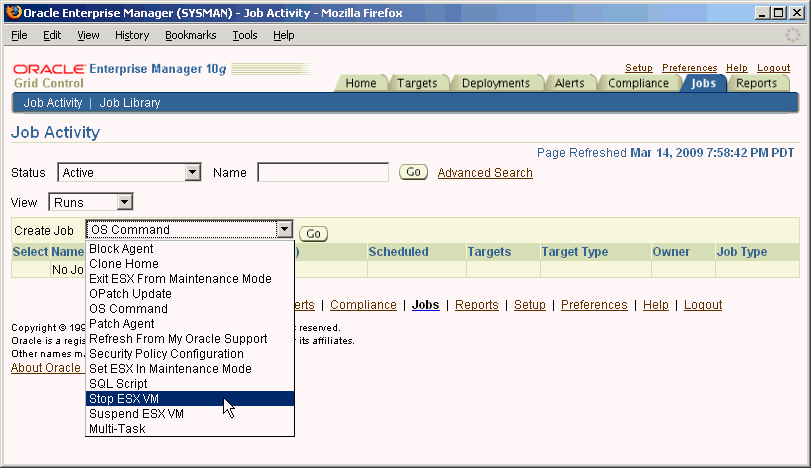
Making the job type available from the Job Activity page also permits access to the default Create Job user interface when a user attempts to create a job using the newly added job type.
Figure 5-2 Default Create Job User Interface
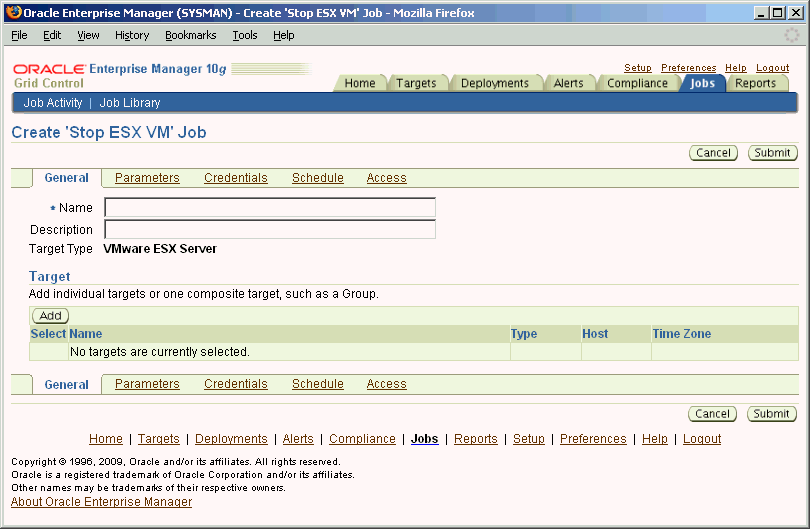
The displayInfo tag can be added to the job definition file at any point after the </stepset> tag and before the </jobtype> tag at the end of the job definition file, as shown in the following example.
<jobtype ...>
<stepset ID="main" type="serial" >
<stepset type="serial" ID="SS1" stepsetStatus="S1">
<step ID="S1" ...>
...
</step>
<stepset ID="S2" ...>
...
</step>
</stepset>
<stepset type="parallel" ID="PS1" successOf="S1" >
<step ID="P1" ...>
...
</step>
<step ID="P2" ...>
...
</step>
<step ID="P3" ...>
...
</step>
</stepset>
</stepset>
<displayInfo useDefaultCreateUI="true"/>
</jobtype>
To make the job type available from the Job Library page, you must also set the jobType tag's editable attribute to "true" in addition to adding the displayInfo tag, As shown it Figure 5-3, this makes the newly added job type a selectable option from the Create Library Job menu.
Figure 5-3 Job Type in the Job Library Page
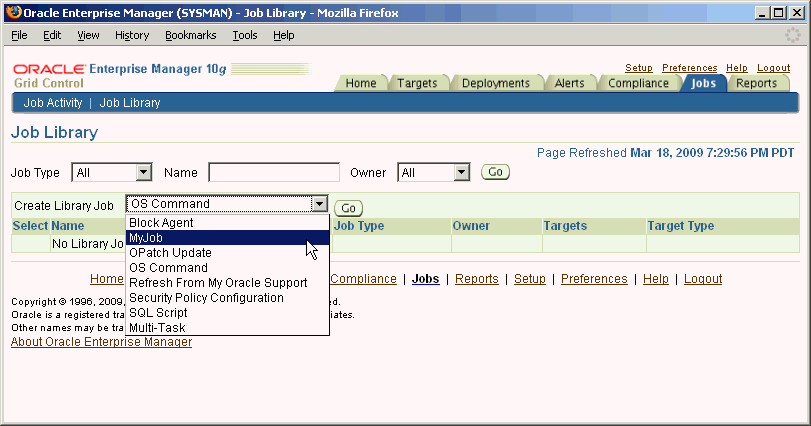
The editable attribute of the jobtype tag is set at the beginning of the job definition file, as shown in the following example.
<jobtype name="jobType1" editable="true"> <stepset ID="main" type="serial" > <stepset type="serial" ID="SS1" stepsetStatus="S1"> <step ID="S1" ...> ... </step> <stepset ID="S2" ...> ... </step> </stepset> <stepset type="parallel" ID="PS1" successOf="S1" > <step ID="P1" ...> ... </step> <step ID="P2" ...> ... </step> <step ID="P3" ...> ... </step> </stepset> </stepset> <displayInfo useDefaultCreateUI="true"/> </jobtype>
The following XML describes a job type called jobType1 that defines four steps, S1, S2, S3, and S4. It executes S1 and S2 serially, one after another. It executes step S3 only if step S2 succeeds, and step S4 only if S2 fails. Note that all the steps execute within an iterative subset, so these actions are performed in parallel on all targets in the job target list of type database. Note also, the use of % signs to indicate parameters, %patchno%, %username%, %password%, and %job_target_name%. The job system will substitute the value of a job parameter named "patchno" in place of the %patchno%. Likewise, it will substitute the values of the corresponding parameters for %username% and %password%. %job_target_name% and %job_target_type% are "pre-built" placeholders that will substitute the name of the target that the step is currently executing against.
The steps S2, S3 and S4 illustrate how the remoteOp command can be used to execute a SQL*Plus script on the Agent.
The status of job is failed if any of the following occurs:
S2 fails and S4 fails
S2 succeeds and S3 fails
Note that since S2 executes after S1 (regardless of whether S1 succeeds or fails), the status of S1 does not affect the status of the job in any way.
<jobtype name="jobType1" editable="true" version="1.0">
<stepset ID="main" type="iterativeParallel" iterate_param="job_target_types"
iterate_param_filter="oracle_database" >
<step ID="s1" command="remoteOp"">
<paramList>
<param name="remoteCommand">myprog</param>
<param name="targetName">%job_target_names%[%job_iterate_index%]</param>
<param name="targetType">%job_target_types%[%job_iterate_index%]</param>
<param name="args">-id=%patchno%</param>
<param name="successStatus">3</param>
<param name="failureStatus">73</param>
<param name="username">%username%</param>
<param name="password">%password%</param>
</paramList>
</step>
<step ID="s2" command="remoteOp"">
<paramList>
<param name="remoteCommand">myprog2</param>
<param name="targetName">%job_target_names%[%job_iterate_index%]</param>
<param name="targetType">%job_target_types%[%job_iterate_index%]</param>
<param name="args">-id=%patchno%</param>
<param name="successStatus">3</param>
<param name="failureStatus">73</param>
<param name="username">%username%</param>
<param name="password">%password%</param>
</paramList>
</step>
<step ID="s3" successOf="s2" command="remoteOp">
<paramList>
<param name="command">prog1</command>
<param name="script">
<![CDATA[
select * from MGMT_METRICS where
target_name=%job_target_type%[%job_iterate_param_index%]
]]>
</param>
<param name="args">%db_username%/%db_passwd%@%db_alias%</param>
<param name="targetName">%job_target_names%[%job_iterate_index%]</param>
<param name="targetType">%job_target_types%[%job_iterate_index%]</param>
<param name="successStatus">0</param>
<param name="failureStatus">1</param>
<param name="username">%username%</param>
<param name="password">%password%</param>
</paramList>
</step>
<step ID="s4" failureOf="s2" command="remoteOp">
<paramList>
<param name="input">
<![CDATA[
This is standard input to the executed progeam. You can use
placeholders for parameters, such as
%job_target_name%[%job_iterate_param_index%]
]]>
</param>
<param name="remoteCommand">prog2</param>
<param name="targetName">%job_target_names%[%job_iterate_index%]</param>
<param name="targetType">%job_target_types%[%job_iterate_index%]</param>
<param name="args"></param>
<param name="successStatus">0</param>
<param name="failureStatus">1</param>
<param name="username">%username%</param>
<param name="password">%password%</param>
</paramList>
</step>
</stepset>
<displayInfo useDefaultCreateUI="true"/>
</jobtype>
The following XML describes a job type that has two steps, S1 and S2, that execute in parallel (within a parallel stepset ss1) and a third step, S3, that will execute only after both S1 and S2 have completed successfully. This is achieved by placing the step S3 in a serial stepset ("main") that also contains the parallel stepset ss1. This job type is a "multi-node" job. Note that use of %job_target_name%[1], %job_target_name%[2] in the parameters to the commands. In stepsets other than an iterative stepset, job targets can only be referred to using their position in the targets array (which is ordered). So, %job_target_name%[1] refers to the first target, %job_target_name%[2] to the second, and so on. The assumption is that most multi-node jobs will expect their targets to be in some order. For example, a clone job might expect the source database to be the first target, and the target database to be the second target. This job fails if any of the following occurs:
The parallel stepset SS1 fails (either one of S1 or S2, or both fail).
Both S1 and S2 succeed, but S3 fails.
Also note that the job type has declared itself to be Agent-bound. This means that the job will be set to Suspended/Agent Down state if either emd (corresponding to the first target or the second target) goes down.
<jobtype name="jobType2" version="1.0" agentBound="true" >
<stepset ID="main" type="serial" editable="true">
<!-- All steps in this stepset ss1 execute in parallel -->
<stepset ID="ss1" type="parallel" >
<step ID="s1" command="remoteCommand" >
<paramList>
<param name="remoteCommand">myprog</param>
<param name="targetName">%job_target_names%[1]</param>
<param name="targetType">%job_target_types%[1]</param>
<param name="args">-id=%patchno%</param>
<param name="successStatus">3</param>
<param name="failureStatus">73</param>
<param name="username">%username%</param>
<param name="password">%password%</param>
</paramList>
</step>
<step ID="s2" command="remoteCommand" >
<paramList>
<param name="remoteCommand">myprog</param>
<param name="targetName">%job_target_names%[2]</param>
<param name="targetType">%job_target_types%[2]</param>
<param name="args">-id=%patchno%</param>
<param name="successStatus">3</param>
<param name="failureStatus">73</param>
<param name="username">%username%</param>
<param name="password">%password%</param>
</paramList>
</step>
</stepset>
<!-- This step executes after stepset ss1 has executed, since it is
inside the serial subset "main"
-->
<step ID="s3" successOf="ss1" command="remoteCommand" >
...
</step>
</stepset>
<displayInfo useDefaultCreateUI="true"/>
</jobtype>
The following example defines a new job type called jobType3 that executes jobs of type jobType1 and jobType2, one after another; the job job2 of type jobType2 is executed only if the first job fails. In order to execute another job, the target list and the param list must be passed. The targetList tag has a parameter called allTargets, which when sent to true, passes along the entire target list passed to this job. By setting allTargets to false, a job type has the option of passing along a subset of its targets to the other job type. In the example below, jobType3 passes along all its targets to the instance of the job of type jobType1 , but only the first two targets in its target list (in that order) to the job instance of type jobType2. There is another attribute called allParams (associated with paramList) that performs a similar function with respect to parameters: if allParams is set to true, then all parameters of the parent job are passed to the nested job. More typically, however, the nested job will have a different set of parameters (with different names). If allParams is set to false (the default), then the job type can name the nested job parameters explicitly; they need not have the same names as those in the parent job. Parameter substitution can be used to express the nested job parameters in terms of the parent job parameters, as shown in this example.
Note that dependencies can be expressed between nested jobs just as if they were steps or stepsets. In this example, a job of type jobType3 succeeds if either the nested job job1 succeeds or if job1 fails and job2 succeeds.
<jobType name="jobType3" editable="true" version="1.0">
<stepset ID="main" type="serial">
<job type="jobType1" ID="job1" >
<target_list allTargets="true" />
<paramList>
<param name="patchno">%patchno%</param>
<param name="username">%username%</param>
<param name="password">%password%</param>
</paramList>
</job>
<job type="jobType2" ID="job2" failureOf="job1" >
<targetList>
<target name="%job_target_names%[1]" type="%job_target_types%[1]" />
<target name="%job_target_names%[2]" type="%job_target_types%[2]" />
</targetList>
<paramList>
<param name="patchno">%patchno%</param>
<param name="username">%username%</param>
<param name="password">%password%</param>
</paramList>
</job>
</stepset>
<displayInfo useDefaultCreateUI="true"/>
</jobType>
This example illustrates the use of the generateFile command. Let us assume that you are executing a sequence of scripts, all of which need to source a common file that sets up some environment variables, which are known only at runtime. One way to do this is to generate the variables in a file with a unique name. All subsequent scripts are passed this file name as one of their command-line arguments, which they read to set the needed environment/shell variables.
The first step, S1, in this job uses the generateFile command to generate a file named <app-home>/<execution-id>.env. Since the execution id of a job is always unique, this ensures a unique file name. It generates three environment variables, ENVVAR1, ENVVAR2, ENVVAR3, which are set to the values of the job parameters param1, param2 and param2, respectively. These parameters must be set to the right values when the job is submitted. Note that %job_execution_id% is a placeholder provided by the job system, while %app-home% is a job parameter which must be explicitly provided when the job is submitted.
The second step, S2, executes a script called myscript. The first command-line argument to the script is the generated filename. This script must "source" the generated file, which will set the required environment variables, and then go about it's other tasks, in the manner shown below:
#!/bin/ksh ENVFILE=$1 # Execute the generated file, sets the required environment vars . $ENVFILE # I can now reference the variables set in the file doSomething $ENVVAR1 $ENVVAR2 $ENVVAR3...
The full job type specification is given below. Note the step, S3, that removes the file that was created by the first step S1. It is important to clean up after yourself when using the putFile and generateFile commands to write temporary files on the Agent. The cleanup is done here explicitly as a separate step, but it could also be done by one of the scripts that execute on the remote host.
Additionally, note the use of the securityInfo section that specifies that the user that submits a job of this job type must have maintain privilege on both the targets that the job operates on.
<jobtype name="jobType4" editable="true" version="1.0">
<securityInfo>
<privilege name="MAINTAIN" type="target" evaluateAtSubmission="false">
<target name="%job_target_names%[1]" type="%job_target_types%[1]" />
<target name="%job_target_names%[2]" type="%job_target_types%[2]" />
</privilege>
</securityInfo>
<stepset ID="main" type="serial">
<step ID="s1" command="putFile" >
<paramList>
<param name=sourceType>inline</param>
<param name="destFile">%app-home%/%job_execution_id%.env</param>
<param name="targetName">%job_target_names%[1]</param>
<param name="targetType">%job_target_types%[1]</param>
<param name="username">%username%</param>
<param name="password">%password%</param>
<param name=contents">
<![CDATA[#!/bin/ksh
export ENVVAR1=%param1%
export ENVVAR2=%param2%
export ENVVAR3=%param3%
]]>
</param>
</paramList>
</step>
<step ID="s2" command="remoteCommand" >
<paramList>
<param name="remoteCommand">myscript</param>
<param name="targetName">%job_target_names%[2]</param>
<param name="targetType">%job_target_types%[2]</param>
<param name="args">%app-home%/%job_execution_id%.env</param>
<param name="successStatus">3</param>
<param name="failureStatus">73</param>
<param name="username">%username%</param>
<param name="password">%password%</param>
</paramList>
</step>
<step ID="s3" command="remoteCommand" >
<paramList>
<param name="remoteCommand">rm</param>
<param name="targetName">%job_target_names%[2]</param>
<param name="targetType">%job_target_types%[2]</param>
<param name="args">-f, %app-home%/%job_execution_id%.env</param>
<param name="successStatus">0</param>
<param name="username">%username%</param>
<param name="password">%password%</param>
</paramList>
</step>
</stepset>
<displayInfo useDefaultCreateUI="true"/>
</jobtype>
This example illustrates the use of the repSQL command to execute SQL statements and anonymous PL/SQL blocks against the repository. The job type specification below calls a simple SQL statement in the first step S1, and a PL/SQL procedure in the second step. Note the use of the variables %job_id% and %job_name%, which are special job-system placeholders. Other job parameters can be similarly escaped as well. Also note the use of bind parameters in the SQL queries. The parameters sqlinparam[n] can be used to specify bind parameters. There must be one parameter of the form sqlinparam[n] for each bind parameter. Bind parameters must be used as far as possible to make optimum use of database resources.
<jobtype name="repSQLJob" editable="true" version="1.0">
<stepset ID="main" type="serial">
<step ID="s1" command="repSQL" >
<paramList>
<param name="sql">update mytable set status='executed' where name=?</param>
<param name="sqlinparam1">%job_name%</param>
</paramList>
</step>
<step ID="s2" command="repSQL" >
<paramList>
<param name="sql">begin mypackage.job_done(?,?,?); end;</param>
<param name="sqlinparam1">%job_id%</param>
<param name="sqlinparam2">3</param><param name="sqlinparam3">mgmt_rep</param>
</paramList>
</step>
</stepset>
<displayInfo useDefaultCreateUI="true"/>
</stepset>
</jobtype>
This example illustrates the use of the switch stepset. The main stepset of this job is a switch stepset whose switchVarName is a job parameter called stepType. The possible values (switchCaseVal ) that this parameter can have are "simpleStep", "parallel", and "OSJob", which will end up selecting, respectively, the step SWITCHSIMPLESTEP, the parallel stepset SWITCHPARALLELSTEP, or the nested job J1.
<jobType version="1.0" name="SwitchSetJob" editable="true">
<stepset ID="main" type="switch" switchVarName="stepType" >
<step ID="SWITCHSIMPLESTEP" switchCaseVal="simpleStep" command="remoteOp">
<paramList>
<param name="remoteCommand">%command%</param>
<param name="args">%args%</param>
<param name="targetName">%job_target_names%[1]</param>
<param name="targetType">%job_target_types%[1]</param>
<param name="username">%username%</param>
<param name="password">%password%</param>
</paramList>
</step>
<stepset ID="SWITCHPARALLELSTEP" type="parallel" switchCaseVal="parallelStep">
<step ID="P11" command="remoteOp" >
<paramList>
<param name="remoteCommand">%command%</param>
<param name="args">%args%</param>
<param name="targetName">%job_target_names%[1]</param>
<param name="targetType">%job_target_types%[1]</param>
<param name="username">%username%</param>
<param name="password">%password%</param>
</paramList>
</step>
<step ID="P12" command="remoteOp" >
<paramList>
<param name="remoteCommand">%command%</param>
<param name="args">%args%</param>
<param name="targetName">%job_target_names%[1]</param>
<param name="targetType">%job_target_types%[1]</param>
<param name="username">%username%</param>
<param name="password">%password%</param>
</paramList>
</step>
</stepset>
<job ID="J1" type="OSCommandSerial" switchCaseVal="OSJob" >
<paramList>
<param name="command">%command%</param>
<param name="args">%args%</param>
<param name="username">%username%</param>
<param name="password">%password%</param>
</paramList>
<targetList>
<target name="%job_target_names%[1]" type="%job_target_types%[1]" />
</targetList>
</job>
</stepset>
<displayInfo useDefaultCreateUI="true"/>
</jobType>
This example shows the use of the <securityInfo> tag to ensure that only users that have "CLONE FROM" privilege over the first target and maintain privilege over the second target will be able to submit jobs of the following type...
<jobType name="Clone" editable="true" version="1.0" >
<securityInfo>
<privilege name="CREATE TARGET" type="system" />
<privilege name="CLONE FROM" type="target" evaluateAtSubmission="false" >
<target name="%job_target_names%[1]" type="%job_target_types%[1]" />
</privilege>
<privilege name="MAINTAIN" type="target" evaluateAtSubmission="false">
<target name="%job_target_names%[2]" type="%job_target_types%[2]" />
</privilege>
</securityInfo>
<!-- An optional <paramInfo> section will follow here, followed by the stepset
definition of the job
-->
<paramInfo>
....
</paramInfo>
<stepset ...>
.......
</stepset>
<displayInfo useDefaultCreateUI="true"/>
</jobType>
This section briefly touches on issues to keep in mind when designing your job type that might impact performance of your job type, as well as the overall job system.
Parameter sources are a convenient way to obtain needed parameters from known sources (such as the repository, or the credentials table). The parameter sources must be used only for quick queries that fetch information already stored somewhere.
In general, parameter sources that are evaluated at job execution time (evaluateAtSubmission=true) will effect the throughput of the job dispatcher and must be used with care. In some cases, fetching of parameters at execution time may be unavoidable; if you don't care whether the parameters are fetched at execution time or submission time, set evaluateAtSubmission=false.
When executing SQL queries to obtain parameters (using the SQL parameter source) the usual performance improvement guidelines apply, such as using indexes only where necessary and avoiding joining large tables.
To package a new job type with a Management plug-in there are some implementation guidelines must be followed.
New job types packaged with a Management Plug-in will have two new files:
a job type definition XML file - used by the job system during Management Plug-in deployment to define your new job type. There is one XML file for each job type.
a job type script file - installed on selected Agents during Management Plug-in deployment. A single script may be shared amongst different jobs.
The following two properties must be set to "true" in the first line of the job type definition XML file:
agentBound
singleTarget
Here is an example:
<jobType version="1.0" name="PotatoUpDown" singleTarget="true" agentBound="true" targetTypes="potatoserver_os">
Because use of Java for a new job type is not supported for job types packaged with a Management Plug-in, new job types are agentBound and perform their work through a script delivered to the Agent (the job type script file). The job type definition XML file contains a reference to the job type script file and will execute it on the Agent whenever the job is run from the Enterprise Manager console.
The job type definition XML file also contains references to a credential set which allow it to run the script on the Agent. A new Credential Set (and Credential Type) must be created in your target type definition file to create reference to these credentials in the console. Once created, the new Credential Set becomes a Preferred Credential which you can set in the Enterprise Manager console. Since the credentials are used for running a script on the Agent, they will be credentials for the Agent host. Although Agent host credentials exist in the console, for the job type, the credentials you use must be attached to your target type and created in your target type definition as shown in the following example.
<CredentialInfo>
<!-- The credential type for target type host -->
<CredentialType NAME="PotatoHostCreds" >
<Display>
<Label NLSID="POTATO_HOSTCREDS">Host Credentials</Label>
</Display>
<CredentialTypeColumn NAME="HostUsername" IS_KEY="TRUE">
<Display>
<Label NLSID="POTATO_HOST_USERNAME">UserName</Label>
</Display>
</CredentialTypeColumn>
<CredentialTypeColumn NAME="HostPassword">
<Display>
<Label NLSID="POTATO_HOST_Password">Password</Label>
</Display>
</CredentialTypeColumn>
</CredentialType>
<CredentialSet NAME="PotatoHostCreds" CREDENTIAL_TYPE="PotatoHostCreds"
USAGE="PREFERRED_CRED">
<Display>
<Label NLSID="CREDS_POTATO_HOST">Potato Host Credentials</Label>
</Display>
<CredentialSetColumn TYPE_COLUMN="HostUsername"
SET_COLUMN="username">
<Display>
<Label NLSID="CREDS_POTATO_HOST_UNSERNAME">Agent Host Username</Label>
</Display>
</CredentialSetColumn>
<CredentialSetColumn TYPE_COLUMN="HostPassword"
SET_COLUMN="password">
<Display>
<Label NLSID="CREDS_POTATO_HOST_PASSWORD">Agent Host Password</Label>
</Display>
</CredentialSetColumn>
</CredentialSet>
</CredentialInfo>
The CredentialSetColumn TYPE_COLUMN must match the CredentialTypeColumn NAME for the columns to match up.
Adding a the Job Type to a Management-Plug-in Archive
Once you have created the job type definition XML file and modified the target type definition file, you can add your files to a Management Plug-in Archive (MPA) just as you would any other target type. See Chapter 2, "Developing a Management Plug-in" for more information.
A Management Plug-in is created by adding the files previously discussed to an MPA using the Enterprise Manager Command Line Interface (EM CLI). Each call to the EM CLI adds another unique Management Plug-in to the MPA. For each Management Plug-in, the EM CLI allows you to specify a base version of the Management Agent that the plug-in is expected to work against and a base version that the Oracle Management Service must be for the plug-in to be imported into the Management Repository. To create a MPA, perform the following
Open a terminal window on a machine where the EM CLI client is installed.
At the command prompt issue the add_mp_to_mpa verb. The following example shows the verb parameters that must be supplied. To add a job type, you use the JOB_SCRIPT and JOB_DEFINITION filetypes. For more information about the add_mp_to_mpa verb, see the EM CLI command line help or the Oracle Enterprise Manager Command Line Interface guide.
Example 5-2 Using the EM CLI to Create a Management Plug-in Archive
emcli add_mp_to_mpa
-mpa=$HS_HOME/lib/host_sample.jar -mp_version=1.1
-ttd=$HS_HOME/metadata/host_sample_ttd.xml
-dc=$HS_HOME/metadata/host_sample_dc.xml
-file="REPORT_DEFINITION:$HS_HOME/sql/host_sample_perf_report.sql"
-file="REPORT_DEFINITION:$HS_HOME/sql/host_sample_config_report.sql"
-file="MONITORING_SCRIPT:$HS_HOME/scripts/data_collector.pl"
-file="HOMEPAGE_DEFINITION:$HS_HOME/metadata/host_sample_homepage_charts.xml"
-file="JOB_DEFINITION:$HS_HOME/jobs/host_sample_job_killprocess.xml"
-file="JOB_SCRIPT:$HS_HOME/scripts/kill_process.pl"
-func_desc="Demo Plug-in: Linux host monitoring."
-req_desc="Requirements: Requires that the Agent that hosts the target
instances be running on Linux. If the 'Use Fake Data' property is set
when adding a target instance, then all the data provided will be
generated and a Linux Agent is not required";
Briefly, the verb options are:
mpa
The name of the Management Plug-in Archive where the Management Plug-in is to be added.
mp_version
The version of the Management Plug-in to be created. The Management Plug-in version should be incremented whenever any of the files in the Management Plug-in are changed.
tdd
The explicit path of the target type metadata file.
dc
The explicit path of the default collection file.
oms_version
The minimum OMS version that is compatible with this Management Plug-in.
file
The type and path of the other Management Plug-in files to be added. The following types are supported:
MONITORING_BINARY
POLICY_DEPLOY
POLICY_UNDEPLOY
MONITORING_SCRIPT
REPORT_DEFINITION
JOB_SCRIPT
JOB_DEFINITON
func_desc
The functional description for the Management Plug-in. This description appears in the Enterprise Manager console once the plug-in has been imported.
req_desc
The Requirements description of the Management Plug-in. This description appears in the Enterprise Manager console and specifies any plug-in deployment requirements.
Once you have added the Management Plug-in containing your new job type to Enterprise Manager, you can then monitor instances of that target type and have the job system perform the newly defined job types against those target instances.
Important:
The Management Plug-in's jobs will not appear until an instance of the plug-in's target type is added to the Enterprise Manager environment.