Release 3.1
Part Number E14597-03
Contents
Previous
Next
| Oracle Application Management Pack for Oracle E-Business Suite User's Guide Release 3.1 Part Number E14597-03 | Contents | Previous | Next |
Data scrambling is the process to obfuscate or remove sensitive data. This process is irreversible so that the original data cannot be derived from the scrambled data. Data scrambling can be utilized only during the cloning process.
The data scrambling feature is facilitated through the data scrambling framework that is available with Oracle E-Business Suite Release 11i and Release 12. The framework provides a user interface to enter database columns to obfuscate or truncate data. This user interface is available from within Oracle Applications Manager. After collecting this pre-configured information, you select a user-configured or pre-seeded configuration for use by the data scrambling engine during cloning.
The following table lists some data scrambling terms used in this document.
| Term | Meaning |
|---|---|
| Attribute | Group of columns in one or more tables representing a single, logical Oracle E-Business Suite-wide value such as customer name. |
| Tables to Purge | Tables selected to be purged for rows matching user-defined criteria. This table selection allows the removal of sensitive data such as transaction histories before allowing applications to access to the system. |
| Policy | Functional groupings of Attributes and Tables to Purge related to one or more applications in the Oracle E-Business Suite. For example: an Oracle General Ledger policy or an Oracle Receivables policy. |
| Policy Set | Policy sets are groups of policies. Multiple policy sets contains overlapping policies. Example: Financial policy set |
In order to use the data scrambling feature you must first enable it. To enable data scrambling, update the site-level profile option OAM: Data Scrambling Enabled to "Yes".
Note: As part of the cloning process, an interim environment stage is created for data scrambling. After the data scrambling is finished, the database and stage path remain, even though the stage path is copied to the target system. You can remove the interim database, if desired, by shutting it down and manually removing the software and the .dbf files from the file system.
Data scrambling is configured through the Oracle Applications Manager.
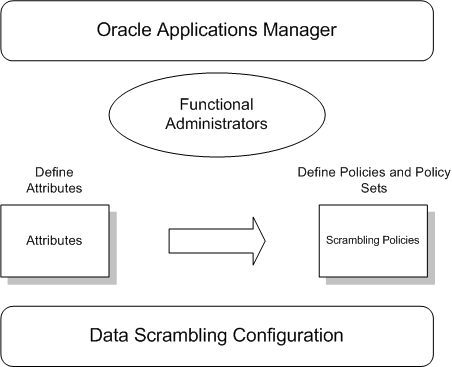
The configuration process begins with the functional administrators defining the attributes and mapping them to database columns. Then they collect attributes together to define policies and policy sets. All these steps are part of the data scrambling configuration and are performed within Oracle Applications Manager.
To configure data scrambling, use Oracle Applications Manager, and navigate to the following: Sitemap > Maintenance tab > Cloning Data Scrambling Configuration.
Clicking the Configuration link takes you to the Data Scrambling Configuration main page. Here you can define attributes, define tables to purge, define policies, and define policy sets.
The first task in configuring data scrambling is to define the attributes to be scrambled. Click the Task icon corresponding to “Task 1: Define Attributes”.
Defining data scrambling attributes involves three steps.
Provide an attribute name and description. Select the default data scrambling algorithm.
Click Next to proceed to the second step. In this step, you can specify the table name, column name, the where clause and a specific data algorithm to be used for this column. (A specified data algorithm here overrides the default one from the previous step).
Click Next to proceed to the final step, in which you can review the details entered before defining the attribute.
The second task is to define tables to purge. When cloning production systems, it is important that you purge transactional or workflow tables to avoid further processing of the same in the test or development system.
For example, to avoid having your test systems (after the data was cloned from your production) in sending out workflow notifications as part of the workflow process, it’s advisable to purge the workflow tables.
Click the Task icon corresponding to “Task 2: Define Tables to Purge”.
Then define which tables to purge and click OK to save your work.
The third task is to define your data scrambling policies.
Click the Task icon corresponding to “Task 3: Define Policies”.
Defining a new policy is done in three steps.
Define the policy name and select the attributes to be part of this policy.
Choose the tables to be purged as part of this policy. This is an optional step.
In the final step, review the details entered before defining the policy.
The next task in the configuration process is to define the policy set. Please note that during the cloning process, you can only choose from policy sets for scrambling the target system data.
Click the Task icon corresponding to “Task 4: Define Policy Sets”.
Create policy sets by grouping policies that have been created previously.
The configuration set through Oracle Applications Manager for data scrambling can be utilized by the cloning process during system runtime of Oracle Enterprise Manager Grid Control.
The Database Administrator specifies the policy sets to scramble the source data, and initiates and monitors the data scrambling.
The source data from the original instance is sent through the data scrambling engine, which then provides the scrambled data as output.
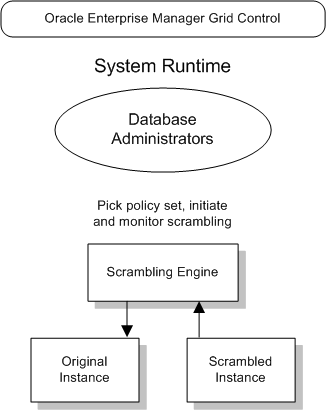
![]()
Copyright © 2007, 2010, Oracle and/or its affiliates. All rights reserved.