| Oracle® Collaboration Suite Deployment Guide 10g Release 1 (10.1.2) Part Number B25492-04 |
|
|
View PDF |
| Oracle® Collaboration Suite Deployment Guide 10g Release 1 (10.1.2) Part Number B25492-04 |
|
|
View PDF |
This chapter contains the following topics:
This section discusses the architecture and functionality of Oracle Mobile Collaboration.
Oracle Mobile Collaboration provides users with continuous access to enterprise collaboration data such as e-mail, voice mail, calendar data, address book information, online files, and employee directories, from any location, using any mobile device. Consequently Oracle Mobile Collaboration is deployed on the Applications tier to access other Oracle Collaboration Suite data on the Infrastructure tier. Figure 9-2 illustrates the Oracle Mobile Collaboration architecture.
Figure 9-1 Oracle Mobile Collaboration Architecture
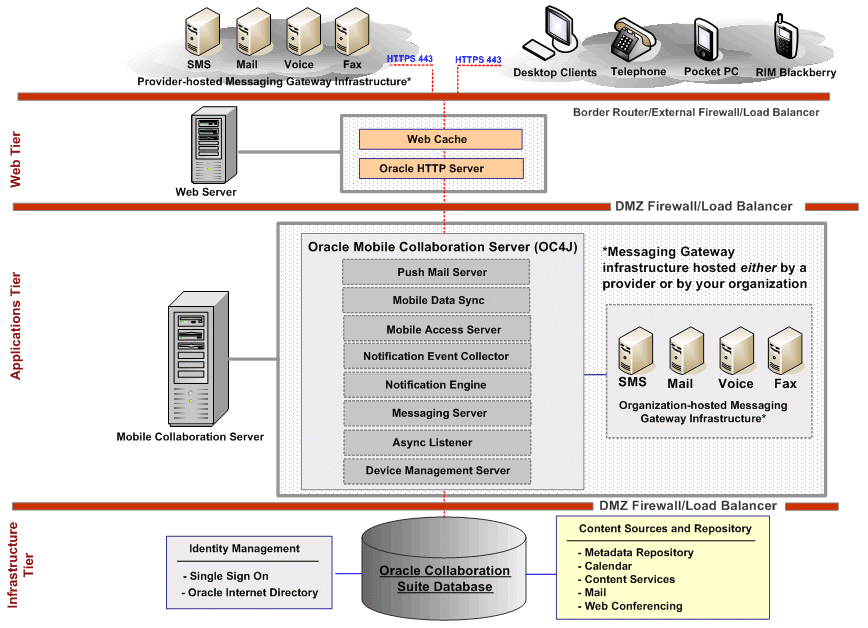
In Figure 9-1 Oracle Mobile Collaboration is deployed across three tiers, the Infrastructure tier, Applications tier and the Web tier.
The Infrastructure tier is deployed behind a DMZ firewall with an optional load balancer. It contains an Oracle Database 10g with Identity Management components, as well as the content sources and repository.
Identity Management
Identity management is comprised of OracleAS Single Sign-On and Oracle Internet Directory.
Content Sources and Repository
The contents sources and repository comprise content from the various Oracle Collaboration Suite Applications accessed by Oracle Mobile Collaboration clients as well as the metadata repository. Content sources include Oracle Calendar, Oracle Content Services, and Oracle Mail.
The Applications tier is deployed in a DMZ with optional load balancers. It contains the Oracle Mobile Collaboration server and the messaging gateway infrastructure. The messaging gateway infrastructure can optionally be hosted by your organization on the Applications tier, or by a provider.
Oracle Mobile Collaboration Server
Figure 9-2 illustrates the Oracle Mobile Collaboration Server with the messaging gateway infrastructure.
Figure 9-2 Oracle Mobile Collaboration Server with Messaging Gateway Infrastructure
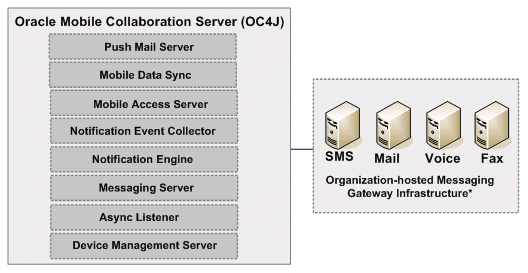
Mobile Access Server: Provides the wireless browsing feature.
Push Mail Server: Provides the push mail feature.
Device Management Server: Provides the over-the-air installation, update, and install of push mail and SyncML client programs on the devices of the user.
Notification Engine: Communicates with the devices and sends UDP or SMS notification messages to the devices.
Notification Event Collector: Collects the following events.
Unified Messaging (UM) events de-queued from the e-mail server
Events for which the Calendar Server listens
UDP events for which various Push Mail devices listen.
Mobile Data Sync: Delivers remote synchronization of data stored in Oracle Collaboration Suite, including Calendar events, tasks and contacts, with any OMA-DS-enabled (formerly SyncML) device. See "Deploying Oracle Mobile Data Sync" in Chapter 5, "Deploying Oracle Calendar".
Messaging Server: Delivers all Oracle Mobile Collaboration message types including messages and notifications.
Async Listener: Processes all asynchronous requests for Oracle Collaboration Suite data. It currently supports e-mail and SMS channels.
Messaging Gateway Infrastructure
In Figure 9-2, the messaging gateway infrastructure is a hosted messaging gateway that is actually a collection of transport gateways, each catering to a particular delivery method or channel. Oracle Application Server provides the platform to combine these various transport gateways in a single environment. The messaging gateway infrastructure is optionally deployed on the Applications tier, or is hosted by a third party. The messaging gateway infrastructure contains the following components:
SMS (Short Message Service): Retrieves text messages from the Oracle Mobile Collaboration server and delivers them to end-user devices.
Mail: Retrieves e-mail messages from the Oracle Mobile Collaboration server and delivers them to end-user devices.
Voice: Retrieves voice messages from the Oracle Mobile Collaboration server and delivers them to end-user devices.
Fax: Retrieves fax messages from the Oracle Mobile Collaboration server and delivers them to end-user devices.
The Web tier is deployed between two firewalls, with an optional border router or load balancer. It contains the Web server, which runs Web cache and the Oracle HTTP Server. You can optionally deploy the Web server in a Web tier configuration, or you can deploy it on the Applications tier, effectively clubbing the Web tier and Applications tier.
The Oracle Mobile Collaboration server is accessed from a variety of clients including, desktop clients, telephones, pocket PCs, or RIM Blackberry devices. Clients access the Oracle Mobile Collaboration server using one of the following gateways, on the Messaging Gateway Infrastructure.
|
Note: All Oracle Mobile Collaboration components except for P-IMAP are able to operate with Web Cache. |
This section describes the functionality of the Oracle Mobile Collaboration architectural components. Oracle Mobile Collaboration performs different functions such as:
Users can receive notifications about Unified Messaging events such as the arrival of new e-mail from specific individuals, or new fax or messages marked urgent, through various delivery channels such as SMS, e-mail, voice, or fax.
Figure 9-3 illustrates the following flow for delivering unified messages to end-users with Oracle Mobile Collaboration:
Users send voice, e-mail, or fax messages that trigger notification events.
Notification events are enqueued in the mail store which in this example is one of the repositories in the Oracle Collaboration Suite database.
The mail store sends a dequeue notification.
The notification is sent using the messaging gateway for delivery.
The notification is sent to the device.
Users can receive notifications about calendar events like new meetings, updated meetings, or cancelled or deleted meetings from various delivery channels including SMS, E-mail, voice or fax.
Figure 9-4 illustrates the following flow for delivering calendar events to end-users with Oracle Mobile Collaboration:
Users create Calendar appointments and enable wireless reminders.
Calendar appointments and reminders are stored in the calendar database. The calendar database is deployed on the Applications tier as part of the calendar server. Information is also written to the Oracle Collaboration Suite database which contains the Oracle Calendar metadata.
The calendar server pushes the calendar notification data to the Oracle Mobile Collaboration server.
The notification is sent using the messaging gateway for delivery.
The notification is sent to the device.
With the Ask E-mail feature, users can retrieve corporate collaboration data by sending an e-mail message to the Oracle Mobile Collaboration server. The Oracle Mobile Collaboration server sends a text response that contains the requested data.
Figure 9-5 illustrates the following flow for send e-mail messages to request corporate data and to receive the requested data on a wireless device:
Users send e-mail messages requesting text access to corporate data.
The e-mail message is sent to the mail store which in this example is one of the repositories in the Oracle Collaboration Suite database.
The Oracle Mobile Collaboration server retrieves the e-mail request using the IMAP protocol.
The Oracle Mobile Collaboration server retrieves content from the appropriate repository in the Oracle Collaboration Suite database. If The Oracle Mobile Collaboration server is retrieving calendar data, then it does so from the calendar server which is deployed on the Applications tier.
The notification is sent using the messaging gateway for delivery.
The notification is sent to the device.
Users can retrieve corporate collaboration data by sending a short message (SMS) to the Oracle Mobile Collaboration server and which replies with a text response that contains the requested data.
Figure 9-6 illustrates the following flow for delivering unified messages to end-users with Oracle Mobile Collaboration:
Devices send SMS to SMS Access #
Carriers forward SMS content to SMS Aggregators.
SMS Aggregators push SMS content to the Oracle Mobile Collaboration server.
The Oracle Mobile Collaboration server retrieves content from the appropriate repository in the Oracle Collaboration Suite database. If The Oracle Mobile Collaboration server is retrieving calendar data, then it does so from the calendar server which is deployed on the Applications tier.
SMS sends a reply to the SMS Aggregator for delivery to the requesting devices.
The SMS Aggregator relays the request to the SMS to carrier.
The carrier delivers SMS with reply to the requesting devices.
Users can make voice requests for Oracle Collaboration Suite data and receive these requests from the target applications through the Voice XML Gateway and the Oracle Mobile Collaboration server.
Figure 9-7 illustrates the Voice XML Gateway. The Voice XML Gateway is comprised of the following:
Automatic Speech Recognition (ASR) server: Performs speech recognition.
Telephony Interfaces: Communicates with end-user devices.
Voice XML Interpreter: Interprets VoiceXML language generated by Oracle Mobile Collaboration server.
Text-to-Speech (TTS) server: Performs text-to-speech conversion.
Voice Requests for Oracle Collaboration Suite Data Process Flow
Figure 9-8 illustrates the process flow for making voice requests for Oracle Collaboration Suite data.
Figure 9-8 Voice Request for Oracle Collaboration Suite Data Process Flow
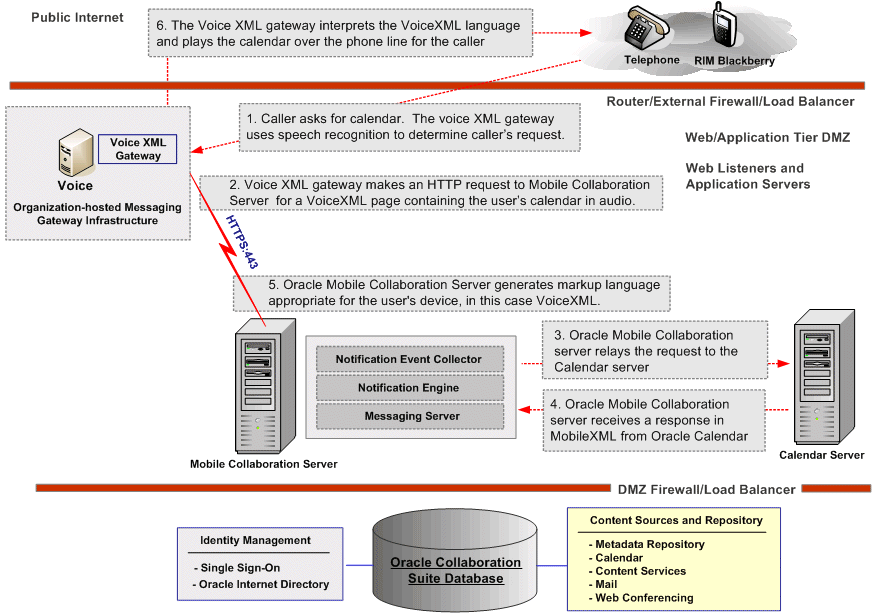
Figure 9-8 illustrates the following process flow:
The caller requests Oracle Calendar. The voice XML gateway uses speech recognition to determine caller's request.
Voice XML gateway makes an HTTP request to Mobile Collaboration Server for a VoiceXML page containing the user's calendar in audio.
Oracle Mobile Collaboration server relays the request to the Calendar server.
Oracle Mobile Collaboration server receives a response in MobileXML from Oracle Calendar.
Oracle Mobile Collaboration Server generates markup language appropriate for the user's device, in this case VoiceXML.
The Voice XML gateway interprets the VoiceXML language and plays the calendar over the phone line for the caller.
This section discusses planning issues for an Oracle Mobile Collaboration Server deployment.
This section discusses the internal requirements for deploying Oracle Mobile Collaboration in your organization. The following Oracle Collaboration Suite components must be configured to successful host a complete Oracle Mobile Collaboration solution:
Oracle Collaboration Suite provides users with continuous access to corporate e-mail, voice mail, calendar, address book, online files, and employee directories, from any location, using any mobile device. To provide access to corporate content, the Oracle Mobile Collaboration Server component must be deployed and configured correctly. Because most wireless protocols are unable to communicate through traditional firewalls, a special deployment environment must be set up in a DMZ to deploy the Oracle Mobile Collaboration Server component. The DMZ environment must contain an external firewall and a hardware load balancer. For security reasons, only Port 80 and Port 443 are opened on the external firewall for incoming HTTP and HTTPS connections respectively. All requests are routed to the Applications tier from the hardware load balancer.
The notification event collector and notification delivery server operate together to process UM and Calendar notification events, and to pass the events to the messaging server for ultimate delivery to devices.
The messaging serve is capable of communicating with various gateways such as the voice gateway, SMS Telco Providers, e-mail gateway or fax gateway for delivering messages. The messaging server can also communicate with a hosted messaging gateway, using the Push driver.
Oracle Mobile Collaboration Server Push Mail functionality must be to be configured to bypass the Web Cache when routing requests from devices over the internet, directly to the Oracle HTTP Server. To accomplish this, an independent URL with a virtual host is required in your Oracle HTTP Server configuration.
This section discusses the external requirements for deploying Oracle Mobile Collaboration in your organization. The following external components must be configured to successful host a complete Oracle Mobile Collaboration solution:
Connectivity to a Messaging Gateway Infrastructure for pushing SMS, E-mail, Fax, or Voice messages over the Internet is required. A hosted messaging gateway is actually a collection of transport gateways, with each providing a specific delivery method or channel. Oracle Application Server provides the platform to combine these various transport gateways together under a single umbrella.
Oracle Mobile Collaboration deployment configurations follow the same guidelines as those for Oracle Collaboration Suite. For information on deploying Oracle Mobile Collaboration in a single-computer, multiple-computer, or high-availability environment, refer to Chapter 3, "Deploying Oracle Collaboration Suite".