| Oracle® Voicemail & Fax Administrator's Guide 10g Release 1 (10.1.2.4.1) Part Number B25458-03 |
|
|
View PDF |
| Oracle® Voicemail & Fax Administrator's Guide 10g Release 1 (10.1.2.4.1) Part Number B25458-03 |
|
|
View PDF |
This chapter discusses the following topics:
|
See Also: Note 416319.1 on http://www.metalink.com for information discovered after this document was published. |
There are default values for most of the parameters and, generally, you can start with the defaults and make adjustments to the settings after your system has been running for awhile. There is one important exception to this. After you install Oracle Voicemail & Fax, you must configure the PBX-Application Cluster. There are no defaults for some of the required parameters, and these must be set in order for your Oracle Voicemail & Fax system to function properly.
Oracle Voicemail & Fax supports multiple locations in one voicemail deployment. Because there may be different types of PBXes in the same deployment, Oracle provides a way to define integrations of PBXes and Voicemail & Fax Applications through the concept of a PBX-Application Cluster. A PBX-Application Cluster defines a relationship between one or more PBXes and one or more Voicemail & Fax Applications (called an application cluster) that support the PBX.
You set parameters in the PBX-Application Cluster for a specific PBX. The parameters define how a Voicemail & Fax Application integrates with the PBX. These parameters include SIP Server address, SIP Server port, PBX dialing rules, telephony number translation rules, Message Waiting Indicator (MWI) phone number conversion rules, Interactive Voice Response (IVR) mapping, and phone numbers belonging to the PBX. This configuration applies to any Voicemail & Fax Application that is associated with the PBX-Application Cluster.
During the installation and configuration of Oracle Voicemail & Fax, you are prompted to associate Oracle Voicemail & Fax with a PBX-Application Cluster. If this is a first-time installation or if you created a new PBX-Application Cluster during the installation, then you must configure it in order to have a functioning Oracle Voicemail & Fax system.
Some of the parameters have defaults or are optional, while others are required. At a minimum, you must configure the following parameters:
Phone Numbers
Telephone Number Translation Rules
Internal Dialing Rules
External Dialing Rules
MWI Phone Number Conversion Rules
SIP Server address and port
The SIP Server addresses (or addresses) and port must be set properly for call transfer and MWI to work properly. The default SIP Server address is 127.0.0.1 (not a working configuration). For some systems, more than one SIP Server address may need to be specified. Multiple SIP Server addresses must be separated by commas. Only the first will be used for call transfer; this should be the SIP Server address for the operator.
On some PBXes, a dial tone triggers a call disconnection. The consequence of this is that when a user hangs up after leaving a voicemail message, a dial tone is appended to the end of the message. The system administrator can configure the application so that this dial tone is removed by specifying the length of time the dial tone plays before the call is disconnected. Message Truncation Time is the time, in milliseconds, that is deleted from the end of the message. The default is 0 milliseconds.
The Master Phone Numbers table includes PBX, site, and phone number data for the Oracle Voicemail & Fax system. Table 3-1 is an example of this table.
Table 3-1 Master Phone Numbers Table
| PBX | Site | International Phone Number Pattern |
|---|---|---|
|
SanFrancisco_Avaya |
sf.us.acme.com |
1415775???? |
|
SanFrancisco_Avaya |
sf.us.acme.com |
1415837???? |
|
London |
London.uk.acme.com |
44171816???? |
|
London |
London.uk.acme.com |
44171777???? |
|
HQNortel |
hq.us.acme.com |
1650506???? |
|
HQNortel |
hq.us.acme.com |
1650607???? |
|
HQNortel |
hq.us.acme.com |
1650633???? |
Oracle Voicemail & Fax uses the Master Phone Numbers table in two situations:
If the caller is unknown to the Voicemail & Fax Application, Oracle Voicemail & Fax uses this table to identify the site of the phone number being called and uses the site's settings to determine various settings, including the language in which the voicemail prompts are played.
The Message Waiting Indicator Service uses the Master Phone Numbers table to identify the PBX associated with a phone number and to deliver the MWI message to the correct PBX.
You will need to populate the Master Phone Numbers table at the following times:
When you first install your Oracle Voicemail & Fax system
When you add a new PBX to an existing system
When you add a site
Two views of this Master Phone Numbers table are used in Oracle Enterprise Manager. On the PBX-Application Cluster administration page, the Phone Numbers table identifies all phone numbers for a particular PBX and the sites to which they belong. See Figure 3-1 for an example of the Phone Numbers table for the HQNortel PBX-Application Cluster.
Figure 3-1 PBX-Application Cluster View of the Master Phone Numbers Table
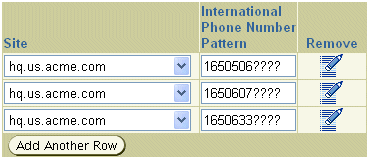
On the administration page for Groups or Sites, the Phone Numbers table identifies the phone numbers and PBXes for a site. Figure 3-2 shows the phone numbers for the one of the sites in Figure 3-1, the hq.us.acme.com site.
Figure 3-2 Group and Site View of the Master Phone Numbers Table
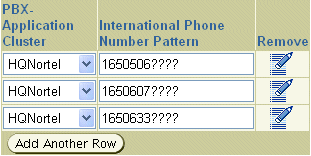
You can use either view of the Master Phone Numbers table to manage your Oracle Voicemail & Fax system. Generally, when you are configuring the Voicemail & Fax Application to work with the PBX, you will use the Phone Numbers table on the PBX-Application Cluster administration page. When you are adding a new site, you will generally use the Phone Numbers table on the Create Group or Site page.
The Phone Numbers table contains entries for all phone numbers owned by the PBX and the site associated with these phone numbers. There are no default settings for this table. Therefore, you must configure the Phone Numbers table for each PBX.
The Phone Numbers table is a view of the Master Phone Numbers table, which includes phone number entries for all PBXes in the Oracle Voicemail & Fax system. When the Voicemail & Fax Application tries to identify the site associated with a phone number, it searches the Master Phone Numbers table for a pattern in the International Phone Number Pattern field that matches the phone number.
Valid characters include digits; two types of wildcards, question marks (?) and asterisks (*); and hyphens (-). A question mark indicates a single digit and can be used anywhere in the phone number. An asterisk indicates zero or more digits and can be used only at the end of the phone number. Hyphens are used to prefix a phone number pattern to differentiate multiple PBXes connecting to the same server using a VoIP gateway.
Because the table includes phone number patterns for all the PBXes, the patterns must be unique. If a phone number matches more than one pattern, the resulting behavior will be unreliable. For example, if two PBXes own phone numbers that begin with 1650, you would have to specify a unique pattern for each PBX-Application Cluster. For example, one PBX might have the phone numbers matching the pattern 1650506????, and another might have phone number matching the pattern 1650632????. Specifying the pattern 1650??????? for both PBXes would result in unreliable behavior.
Figure 3-3 is an example of Phone Numbers table entries for a VoIP deployment with one PBX and one site. There are three phone number patterns that describe all the phone numbers belonging to the Redwood Shores PBX. All phone numbers for this site belong to the area code 650 and begin with a 506, 607, or 633 prefix. In a VoIP deployment, there are separate PBXes for each site, and you would set up similar entries for each PBX in your Oracle Voicemail & Fax deployment.
Figure 3-3 Example of Phone Numbers Table for a VoIP Deployment
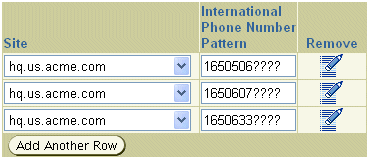
Oracle Voicemail & Fax uses phone numbers in international format for all of its transactions, for example, 16505071234. Different PBXes handle phone numbers using different formats, for example, a PBX may use 5-digit extensions such as 71234. As phone numbers are passed between Oracle Voicemail & Fax and the PBX, the phone numbers must get translated into a format that each can understand. There are several parameters that describe the rules used in this translation. Each parameter handles a different situation in which phone numbers are being routed between the PBX and Oracle Voicemail & Fax:
Telephone Number Translation Rules, which define the rules for translating PBX phone numbers into international format
Internal Dialing Rules, which define the rules for converting Oracle Voicemail & Fax phone numbers into PBX phone numbers for phone numbers belonging to the PBX
External Dialing Rules, which define the rules for converting Oracle Voicemail & Fax phone numbers into PBX phone numbers for phone numbers that do not belong to the PBX
MWI Dialing Rules, which define the rules for converting Oracle Voicemail & Fax phone numbers into phone numbers that the PBX uses to turn the message waiting indicator on or off
When a call is made, the PBX passes the phone number of the caller and the called party to the application. Different PBX systems convert phone numbers into different formats, and not necessarily into the international format that is required by the Voicemail & Fax Application. For example, some PBXes convert United States phone numbers to a 10-digit number (3-digit area code plus 7-digit phone number) that is not in international format. If the PBX does not pass the phone number to the application in international format, you must specify how to convert the PBX phone number into a valid account number.
The Telephone Number Translation Rules are rules for converting PBX phone numbers into valid Oracle Voicemail & Fax account numbers. These rules are specific to each PBX. You need to determine in what format your PBX transmits phone numbers, and then you need to specify as many rules as required to correctly convert the phone numbers that belong to this PBX.
A rule is constructed for a phone number pattern. Valid characters include digits; two types of wildcards, question marks (?) and asterisks (*); and hyphens (-). A question mark indicates a single digit and can be used anywhere in the phone number. An asterisk indicates zero or more digits and can be used only at the end of the phone number. Hyphens are used to prefix a phone number pattern to differentiate multiple PBXes connecting to the same server, using a VoIP gateway.
When the PBX passes a phone number to the Voicemail & Fax Application, the application checks to see which pattern it matches. The application removes the number of characters specified in Number of Characters to Remove from the beginning of the phone number and appends any characters specified in Characters to Prepend to the beginning of the string.
When you install Oracle Voicemail & Fax, a default rule is created. The Number of Characters to Remove is 0 and no characters are prefixed. Therefore, by default, the PBX passes the unmodified phone number to the Voicemail & Fax Application.
Figure 3-4 is an example of telephone number translation rules for a VoIP PBX. There are three phone number patterns that belong to this PBX: 1650506????, 1650607????, and 1650633????, and a rule must be created for each pattern. In this example, the PBX transmits 5-digit extensions to the Voicemail & Fax Application. Therefore 1650506???? phone numbers are transmitted by the PBX in a 6???? phone number pattern. To convert a 6???? extension to a phone number in international format, no digits are removed and 165050 is appended to the beginning of the number. This is the first rule in Figure 3-4. The second and third rules cover the 1650607???? and 1650633???? phone numbers. These are the minimum rules you need for this PBX.
Optionally, you can create a rule that covers United States phone numbers that do not belong to this PBX with the pattern consisting of 10 asterisks. These numbers are prefixed with a 1. Some of these numbers may be recognized by the application.
The DEFAULT rule covers any other phone numbers that are transmitted by the PBX. These phone numbers are passed, with no changes, to the Voicemail & Fax Application.
Figure 3-4 Example of Telephone Translation Rules for a VoIP PBX
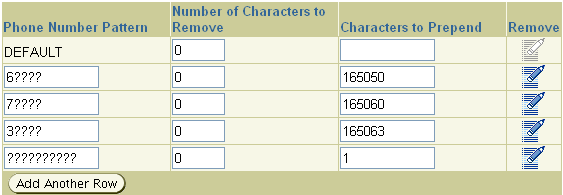
Internal Dialing Rules and External Dialing Rules are used to specify the rules to convert phone numbers into a form that the PBX can dial. Internal Dialing Rules are used to dial numbers that belong to this PBX, and External Dialing Rules are used to dial all other numbers.
Two examples of when these dialing rules are used are the following:
An unauthenticated user presses the option (usually 0) to reach the attendant.
A caller dials an auto attendant implemented using the Oracle Voicemail & Fax Interactive Voice Response feature. The caller selects a user from the user directory, and his or her call is transferred to this user's extension.
A rule is constructed for a phone number pattern. The phone number pattern must be in international format. Valid characters include digits; two types of wildcards, question marks (?) and asterisks (*); and hyphens (-). A question mark indicates a single digit and can be used anywhere in the phone number. An asterisk indicates zero or more digits and can be used only at the end of the phone number. Hyphens are used to prefix a phone number pattern to differentiate multiple PBXes connecting to the same server, using a VoIP gateway.
When the PBX passes a phone number to the application, the application first checks to see if the phone number is handled by the current PBX. If it is, the internal dialing rules table is used. Otherwise, the external dialing rules table is used. The application checks the rules and finds the pattern that matches the phone number. It removes the number of characters specified in the Number of Characters to Remove column from the beginning of the phone number and appends any characters specified in the Characters to Prepend column to the beginning of the string.
When you install Oracle Voicemail & Fax, a default internal rule and a default external rule, called DEFAULT, are created. Both defaults are identical. A phone number is passed to the PBX, without making any changes to the phone number. This default rule is defined with the Number of Characters to Remove value as 0 and no digits being prefixed—that is, the Characters to Prepend cell is empty.
Create internal dialing rules that will cover all phone numbers owned by this PBX.
Figure 3-5 is an example of an internal dialing rule for a VoIP PBX that uses 5-digit extensions. To convert the international phone number into a 5-digit extension, the first 6 digits are removed, and no digits are prefixed. For example, if the phone number is 1 650 506 1234, removing the first 6 digits (165050) results in the 5-digit extension 61234.
Figure 3-6 shows examples of three external dialing rules for a VoIP PBX. The first pattern, 1650???????, would be used for local phone numbers. The second pattern consisting of a 1, followed by 10 asterisks would be used for any other United States phone number. The DEFAULT rule would cover phone numbers outside of the United States.
The following illustrates how the external dialing rules are applied to three phone numbers:
1 650 123 4567 – This phone number matches the first pattern, 1650???????. The first 4 digits, 1650, are removed and 9 is appended to the beginning of the number. The result is 91234567.
1 212 123 4567 – This phone number matches the second pattern, 1??????????. No digits are removed and a 9 is appended to the beginning of the number. The result is 912121234567.
91 11 1234567 – This phone number does not match either of the two patterns and, therefore, the default dialing rule is used. No digits are removed, and the digits 9011 are appended to the beginning resulting in 901191111234567.
If a phone number matches more than one pattern, the application uses the pattern that is more specific. For example, the phone number 1 650 123 4567 matches the 1650??????? and the 1?????????? patterns in Figure 3-6. The application uses the more specific pattern, that is, the pattern where the asterisks begin farther to the right. In this example, 1650??????? is the more specific pattern and its rule is applied to the phone number.
The Message Waiting Indicator (MWI) Service tells the PBX that the MWI on the phone set for an account number needs to be turned on or off. The account number that is passed to the MWI service is the phone number in international format. This number must be converted to a phone number that the PBX can use. The conversion is done using the MWI Dialing Rules. Although many PBXes use the same phone number formats for MWI that they use for dialing internal numbers, this is not true for some PBXes. In order to support all possible formats for MWI phone numbers, the MWI Phone Number Conversion table is used to specify the MWI rules.
A rule is constructed for a phone number pattern. The phone number pattern must be in international format. Valid characters include digits; two types of wildcards, question marks (?) and asterisks (*); and hyphens (-). A question mark indicates a single digit and can be used anywhere in the phone number. An asterisk indicates zero or more digits and can be used only at the end of the phone number. Hyphens are used to prefix a phone number pattern to differentiate multiple PBXes connecting to the same server, using a VoIP gateway.
When the phone number is passed to the Voicemail & Fax Application, the application checks to see which pattern it matches. It removes the number of characters specified in the Number of Characters to Remove column from the beginning of the phone number and appends any characters specified in the Characters to Prepend column to the beginning of the string.
When you install Oracle Voicemail & Fax, a default rule is created. The Number of Characters to Remove value is 0 and no characters are prefixed. That is, by default, the phone number is passed to the PBX in international phone number format.
The Voicemail & Fax Application phone numbers are in international format. In this example, the PBX requires the phone number to be a 5-digit extension. For example, the phone number, 16505067777, would need to be converted to the 5-digit extension 67777. Six digits are removed from the international phone number and no digits are appended. Only one rule is required and, therefore, this is the DEFAULT rule as shown in Figure 3-7.
Figure 3-7 Example MWI Conversion Rule for a VoIP PBX
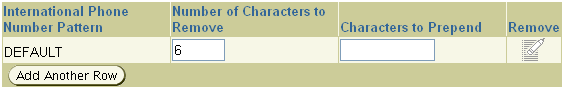
The Interactive Voice Response (IVR) table specifies the phone numbers for which calls are diverted to an IVR deployment, and the name of the IVR deployment. There are no defaults for this table. You must specify all phone numbers on this PBX that are diverted to an IVR deployment.
Table 3-2 is an example of the IVR table.
Table 3-2 Example of Interactive Voice Response Table
| International Phone Number Pattern | IVR Deployment Name |
|---|---|
|
15108437000 |
LanguageChoiceAutoAttendant |
|
EnglishAutoAttendant |
|
|
FrenchAutoAttendant |
|
|
14155067000 |
LanguageChoiceAutoAttendant |
When a call is made to the phone number specified in the International Phone Number Pattern column, the call is diverted to the IVR deployment specified in the IVR Deployment Name column.
If an IVR deployment, for example, LanguageChoiceAutoAttendant, sends calls to other IVRs, these secondary IVRs must also be specified in the table. An example is an IVR that gives callers the option to hear the prompts in different languages. For example, the LanguageChoiceAutoAttendant deployment prompts users: "Press 1 to continue in English. Press 2 to continue in French." The secondary IVRs, in English and French, must also be included in the table. In this example, the secondary IVRs are EnglishAutoAttendant and FrenchAutoAttendant. The International Phone Number Pattern column for the secondary IVRs is left blank.
If more than one phone number uses the same deployment, each phone number is listed in the table with the deployment specified. In Table 3-2, both 15108437000 and 14155067000 are diverted to the LanguageChoiceAutoAttendant deployment. However, the secondary deployments, EnglishAutoAttendant and FrenchAutoAttendant, are listed once.
If the IVR is not specified in this table, calls to the phone number are directed to the recording application. Therefore, if the LanguageChoiceAutoAttendant deployment is not specified, phone calls to 15108437000 would be sent to the voicemail mailbox for 15108437000.
Valid characters for phone numbers include digits; two types of wildcards, question marks (?) and asterisks (*); and hyphens (-). A question mark indicates a single digit and can be used anywhere in the phone number. An asterisk indicates zero or more digits and can be used only at the end of the phone number. Hyphens are used to prefix a phone number pattern to differentiate multiple PBXes connecting to the same server, using a VoIP gateway.
You can configure the default values of parameters for all Voicemail & Fax Applications using Oracle Enterprise Manager Grid Control console. These settings can be overridden at the application level. See "Configuring the Voicemail & Fax Application" for more information on setting the application-level parameters.
To configure the global process settings:
Navigate to the administration page of the Voicemail & Fax group.
Click the Go to Task link for the Configure Global Process Settings task.
Edit the parameters and click OK.
A confirmation page appears asking you to confirm that you want to apply these changes.
You may choose to immediately reload the Voicemail & Fax Applications that are children of this Voicemail & Fax group with the new settings by selecting Apply and Reload All Children. If you do not select Apply and Reload All Children, then the Voicemail & Fax Applications are reloaded the next time each application is set to automatically reload itself.
Click OK.
See Appendix B, "Process Parameters" for more information on each of the parameters and how to set them.
You configure the Voicemail & Fax Application using Enterprise Manager Grid Control console. The settings are found on the administration page for the particular application. By default, the settings are inherited from global process settings for the Voicemail & Fax group.
See Appendix B, "Process Parameters" for information on each of the parameters.
To configure the Voicemail & Fax Application parameters:
Navigate to the administration page for the Voicemail & Fax Application.
Edit the parameters and click Apply.
A confirmation page appears asking you to confirm that you want to apply the changes.
You may choose to immediately apply the settings to the Voicemail & Fax Application by selecting Apply and Reload All Children. If you do not select Apply and Reload All Children, then the new settings do not take effect until the next time the services are automatically reloaded. You can also force a reload by going to the home page for the service and clicking Reload.
Clicking Revert changes the settings back to the most recently saved settings. Clicking Refresh loads the most recent values for these parameters from the Oracle Internet Directory. Refreshing the values can be useful if multiple system administrators are simultaneously editing the parameters.
The Voicemail & Fax services are configured on the administration page of each service. By default, the services inherit their values from the Voicemail & Fax Application to which they belong. The Inherit icon indicates that the value is inherited and the Override icon indicates that the value has been set at the local level.
See Appendix B, "Process Parameters" for information on each of the parameters.
To configure the service parameters:
Navigate to the administration page for the service.
Edit the parameters and click Apply.
A confirmation page appears asking you to confirm that you want to apply the changes.
You may choose to immediately apply the settings to the service by selecting Apply and Reload All Children. If you do not select Apply and Reload All Children then the service is reloaded the next time it is set to automatically reload itself.
Clicking Revert changes the settings back to the most recently saved settings. Clicking Refresh loads the most recent values for these parameters from the Oracle Internet Directory. Refreshing the values can be useful if multiple system administrators are simultaneously editing the parameters.