| Oracle® Application Server Upgrade and Compatibility Guide 10g (10.1.4.0.1) for Microsoft Windows Part Number B28235-01 |
|
|
View PDF |
| Oracle® Application Server Upgrade and Compatibility Guide 10g (10.1.4.0.1) for Microsoft Windows Part Number B28235-01 |
|
|
View PDF |
This chapter describes basic concepts you should understand before you upgrade your OracleAS Identity Management services to Oracle Application Server 10g (10.1.4.0.1).
This chapter contains the following sections:
Reviewing Your Current Oracle Application Server Installations
Supported Upgrade Paths for Oracle Application Server 10g (10.1.4.0.1)
The following sections provide some guidelines for analyzing your current Oracle Application Server configurations so you can select the best possible upgrade process:
Reviewing Your Current OracleAS Infrastructure Configuration
Determining Whether Your Database is a Seed Database or OracleAS RepCA Database
Using Application Server Control to Review Your Oracle Application Server Environment
Your existing Oracle Application Server installations consist of:
Oracle Application Server middle-tier installations
Oracle Application Server Metadata Repository installations
Oracle Application Server Identity Management installations
You deploy and run your applications on Oracle Application Server middle tiers. The OracleAS Metadata Repository and OracleAS Identity Management installations provide the infrastructure services that are used by the middle tiers. Infrastructure services can be shared by multiple middle tiers.
In many cases, your Oracle Application Server environment consists of multiple middle-tier installations, one OracleAS Metadata Repository installation, and one OracleAS Identity Management installation. The middle-tier, OracleAS Metadata Repository, and OracleAS Identity Management installations exist in multiple Oracle homes and across multiple hosts.
As a result, when you upgrade to a new version of Oracle Application Server, you must upgrade multiple Oracle homes, including the middle-tier Oracle homes, as well as any Infrastructure Oracle homes you have installed. In addition, the upgrade of these Oracle homes must be performed in a particular order.
If your system environment includes Oracle Access Manager (previously known as Oblix NetPoint or Oracle COREid), you can upgrade to Oracle Access Manager 10g (10.1.4.0.1) by following the instructions in the Oracle Access Manager Upgrade Guide.
The Oracle Access Manager Upgrade Guide, along with the other Oracle Access Manager books, is part of the Oracle Application Server 10g (10.1.4.0.1) documentation library.
The upgrade procedures for Oracle Access Manager are documented separately from the Oracle Application Server upgrade procedures because the two products are installed separately.
For more information about Oracle Access Manager, refer to Oracle Access Manager Introduction.
For an example of how you can integrate Oracle Access Manager into your Oracle Application Server environment, refer to the Oracle Application Server Enterprise Deployment Guide.
Most importantly, the process you use to upgrade your Oracle Application Server installations varies depending on how you installed and configured your OracleAS Infrastructure services. Specifically, the OracleAS Metadata Repository and OracleAS Identity Management can be in a single Oracle home or in separate Oracle homes.
For the purposes of upgrade, the following list describes the typical OracleAS Infrastructure configurations:
Figure 2-1 illustrates a configuration where the OracleAS Metadata Repository and OracleAS Identity Management are in the same Oracle home.
This configuration is the result of selecting the Identity Management and OracleAS Metadata Repository installation type during the Oracle Application Server installation procedure. This configuration is one of three OracleAS Infrastructure installation types available in Oracle Application Server 10g (9.0.4) and 10g Release 2 (10.1.2).
This configuration is referred to as a colocated Infrastructure because both the OracleAS Metadata Repository and OracleAS Identity Management are located in the same Oracle home.
Figure 2-2 illustrates a configuration where the OracleAS Metadata Repository and OracleAS Identity Management are installed in separate Oracle homes.
This configuration is the direct result of installing the OracleAS Metadata Repository installation type in one Oracle home and OracleAS Identity Management in a different Oracle home.
This configuration is referred to as a non-colocated Infrastructure because the OracleAS Metadata Repository and the OracleAS Identity Management are not in the same Oracle home.
Figure 2-1 Colocated Infrastructure - OracleAS Metadata Repository and OracleAS Identity Management in the Same Oracle Home -
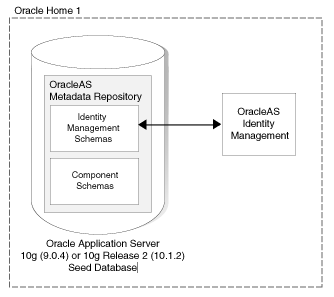
Figure 2-2 Non-Colocated Infrastructure - OracleAS Metadata Repository and OracleAS Identity Management in Separate Oracle Homes
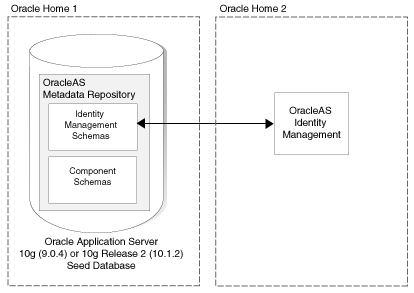
As you begin the upgrade process, it is important to know how your OracleAS Metadata Repository was installed into your database. Specifically, consider the following to determine the type of OracleAS Metadata Repository database you will be upgrading. Each type of OracleAS Metadata Repository database is upgraded differently:
If you used the Oracle Application Server installation procedure to create a new database for the OracleAS Metadata Repository, you can use Oracle Universal Installer to install Oracle Application Server 10g (10.1.4.0.1) and upgrade the database automatically.
This type of OracleAS Metadata Repository database is referred to as a seed database, because the database was created automatically by the Oracle Application Server installation procedure specifically for hosting the OracleAS Metadata Repository.
If you used OracleAS RepCA to install the OracleAS Metadata Repository in an existing database, you must upgrade the database yourself.
This type of OracleAS Metadata Repository database is referred to as an OracleAS RepCA database, because you used OracleAS RepCA to install the repository in an existing database that you installed and configured yourself.
To learn more about your Oracle Application Server environment, you can use the Oracle Enterprise Manager 10g Application Server Control:
Open your Web browser and enter the Oracle Application Server URL for one of your Oracle Application Server instances.
For example:
http://host1.acme.com:1156/
If you don't know the Application Server Control URL, you can find it in the following file in the Oracle Application Server Oracle home:
ORACLE_HOME\install\readme.txt
If the Oracle Application Server instance is an OracleAS Infrastructure installation or a middle tier that is using an OracleAS Metadata Repository, the first page you see in the Application Server Control Console is the Farm page.
Review the contents of the Farm page, which includes a list of the Oracle Application Server instances that are part of the Farm (Figure 2-3).
Figure 2-3 Viewing the Instances in an OracleAS Farm
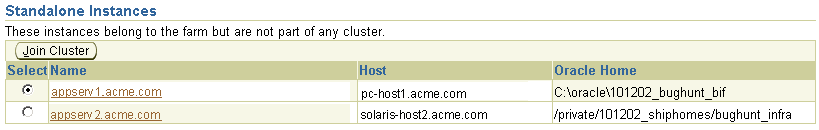
Click the name of one of the Oracle Application Server instances to view the Oracle Application Server Home page for the instance.
Review the General section of the Oracle Application Server Home page for information.
In particular, note the following general characteristics of the instance:
The name of the Oracle Application Server host
The Oracle Application Server version
The installation type selected when the instance was installed
The directory where the Oracle home resides
The name of the farm, which is corresponds to the name of the database that is hosting the OracleAS Metadata Repository
Figure 2-4 shows an example of the General section of the Oracle Application Server 10g Release 2 (10.1.2.0.2) Application Server Home page.
Figure 2-4 Using the General Section of the Application Server Home Page to Gather Information About the Oracle Application Server Environment
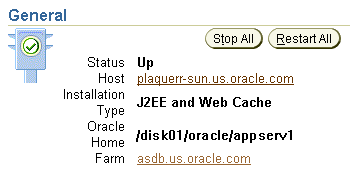
Oracle Application Server 10g (10.1.4.0.1) provides several tools to help you upgrade your Oracle Application Server installations to the latest version. Each tool has a specialized role in upgrading a component or in accomplishing a key step in the upgrade process.
Table 2-1 introduces the Upgrade tools you will use to upgrade your Oracle Application Server installations.
Table 2-1 Summary of the Oracle Application Server Upgrade Tools
| Upgrade Tool | Description |
|---|---|
|
Oracle Universal Installer is the application you use to install Oracle Application Server, as well as most other Oracle software products. When you install an Oracle Identity Management 10g (10.1.4.0.1) Infrastructure component, the installation procedure checks to see if you have installed a previous version of the OracleAS Infrastructure. If a previous version is found, Oracle Universal Installer prompts you to upgrade the OracleAS Infrastructure installation |
|
|
MRUA is the tool you use to upgrade the Oracle Application Server component schemas in the OracleAS Metadata Repository, except the OracleAS Identity Management schemas. MRUA is distributed on the separate OracleAS Metadata Repository Upgrade Assistant and Utilities CD–ROM, which is part of the Oracle Application Server 10g (10.1.4.0.1) CD Pack. You run MRUA directly from the OracleAS Metadata Repository Upgrade Assistant and Utilities CD–ROM. |
|
|
Oracle Application Server Backup and Recovery Tool or other backup utilities |
For middle tiers and seed databases, you can use the Oracle Application Server Backup and Recovery Tool to perform backups. The Backup and Recovery Tool is described in the Oracle Application Server Administrator's Guide. For OracleAS RepCA databases, see the Oracle Database documentation for the platform and version of the database that hosts your OracleAS Metadata Repository. For example, if you are using a Oracle9i (9.0.1.3) database, see Oracle9i Backup and Recovery Concepts in the Oracle9i Documentation Library, which is available on the Oracle Technology Network (OTN): http://www.oracle.com/technology/documentation/ |
|
Oracle Application Server Upgrade Assistant |
You use the OracleAS Upgrade Assistant to upgrade your middle tier Oracle homes to the latest version of Oracle Application Server. This upgrade tool is not distributed with Oracle Identity Management 10g (10.1.4.0.1) because 10g (10.1.4.0.1) upgrades only your Oracle Application Server Infrastructure components and not your middle tiers. However, as part of the 10g (10.1.4.0.1) upgrade procedure, you might have to use the 10g Release 2 (10.1.2) OracleAS Upgrade Assistant. For more information, see Chapter 5, "Upgrading 10g (9.0.4) Middle Tiers to 10g Release 2 (10.1.2)". |
The following sections describe the basic rules you must follow as you determine a plan for upgrading each of your Oracle Application Server components:
You must upgrade your application server instances in the proper order.
Specifically, you must upgrade your middle tiers before you can upgrade the OracleAS Metadata Repository. This is because your OracleAS Metadata Repository cannot be a higher version then your middle tier installations.
This rule applies to the 10g (10.1.4.0.1) only if you are running any 10g (9.0.4) middle tiers and those middle tiers are using the same OracleAS Metadata Repository as Oracle Identity Management. In that specific case, you must upgrade the middle tiers before using the Metadata Repository Upgrade Assistant (MRUA) to upgrade the OracleAS Metadata Repository. This is because MRUA upgrades the component schemas in the OracleAS Metadata Repository to 10g Release 2 (10.1.2).
The 10g (10.1.4.0.1) upgrade procedure is designed to upgrade OracleAS Identity Management 10g (9.0.4) or 10g Release 2 (10.1.2) Oracle home to a new Oracle Identity Management 10g (10.1.4.0.1) Oracle home installed on the same host and on the same operating system platform.
You cannot upgrade an existing 10g (9.0.4) or 10g Release 2 (10.1.2) installation on one host computer to a 10g (10.1.4.0.1) installation on another host computer.
Similarly, you cannot upgrade from one platform (for example, Microsoft Windows) to another platform (for example, Linux).
And finally, you cannot perform an upgrade remotely; instead, you must be logged in to the computer where both the 10g (9.0.4) or 10g Release 2 (10.1.2) source Oracle home and the 10g (10.1.4.0.1) destination Oracle home are installed.
Table 2-2 lists the supported starting points for an upgrade to Oracle Application Server 10g (10.1.4.0.1).
Table 2-2 Supported Upgrade Paths for Oracle Identity Management 10g (10.1.4.0.1)
| Starting Point | Description |
|---|---|
|
You can upgrade the OracleAS Identity Management components of an Oracle Application Server 10g (9.0.4) Oracle home to 10g (10.1.4.0.1), as long as you comply with the following restrictions before you begin the upgrade:
|
|
|
You can upgrade the OracleAS Identity Management components of a 10g Release 2 (10.1.2.0.0) Oracle home. However, before you begin the upgrade to 10g (10.1.4.0.1), you must apply the latest patchset. At the time this documentation was published, the latest patchset was 10g Release 2 (10.1.2.1.0). However, be sure to refer to OracleMetaLink for the latest patchsets and certification information. |
|
|
Oracle Application Server 10g Release 2 (10.1.2.0.1) Standard Edition One |
You can upgrade the OracleAS Identity Management components of a 10g Release 2 (10.1.2.0.1) Standard Edition One Oracle home. However, before you begin the upgrade to 10g (10.1.4.0.1), you must apply the latest patchset. At the time this documentation was published, the latest patchset was 10g Release 2 (10.1.2.1.0). However, be sure to refer to OracleMetaLink for the latest patchsets and certification information. |
|
You can upgrade the OracleAS Identity Management components of a 10g Release 2 (10.1.2.0.2) to 10g (10.1.4.0.1). Note: You can upgrade directly from 10g Release 2 (10.1.2.0.2) to 10g (10.1.4.0.1). There is no need to apply any patchsets before this upgrade. |
|
|
Oracle Application Server 10g Release 2 (10.1.2.0.2) |
You can upgrade the OracleAS Identity Management components of a 10g Release 2 (10.1.2.0.2) to 10g (10.1.4.0.1). Note: You can upgrade directly from 10g Release 2 (10.1.2.0.2) to 10g (10.1.4.0.1). There is no need to apply any patchsets before this upgrade. |
|
If you upgrade your Oracle Application Server 10g Release 2 (10.1.2) installation to OracleAS Portal 10g Release 2 (10.1.4), then you can upgrade the OracleAS Identity Management components of the installation to Oracle Identity Management 10g (10.1.4.0.1). |
Before you upgrade to Oracle Identity Management 10g (10.1.4.0.1), be sure to consider the implications of the upgrade on any third-party software you are using with the Oracle Application Server components.
Specifically, be sure to check with your third-party vendors to be sure the third-party software you are using is certified to work with Oracle Identity Management 10g (10.1.4.0.1) and its components.
Note, in particular, that Oracle Identity Management 10g (10.1.4.0.1) will likely require an upgrade of the Oracle database used to host your OracleAS Metadata Repository, and that Oracle Identity Management 10g (10.1.4.0.1) provides updated versions of the Oracle Identity Management components.