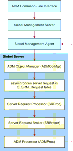| Bookshelf Home | Contents | Index | PDF |   |
|
Siebel Application Deployment Manager Guide > Overview of the ADM Deployment Process > Deploying Customizations Using the ADM Framework > About the ADM Command FlowApplication Deployment Manager (ADM) commands are processed through the Siebel Enterprise Server. See Figure 4 for a view of the ADM command flow. Commands are entered in the ADM command-line interface (client environment), which executes the ADM deployment on the Siebel Management Server (orchestration environment). From the Management Server, the command is received by the Siebel Management Agent in the target Siebel Server and is passed to the ADM object manager (ADMObjMgr), where an asynchronous server request is created in the S_SRM_Request table. The Server Request Processor (SRProc) picks up the request and invokes the Server Request Broker (SRBroker) to process the request using Siebel Enterprise Application Integration (EAI) and send deployment status back to the Management Agent. For more information on the ADM elements of the command flow, see the following topics:
For more information on SRProc and SRBroker, see Siebel System Administration Guide. |
  |
| Siebel Application Deployment Manager Guide | Copyright © 2007, Oracle. All rights reserved. | |