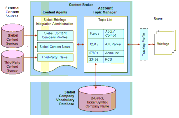| Bookshelf Home | Contents | Index | PDF |   |
|
Siebel Briefings Administration Guide > Integrating External Content > About Content BrokerContent Broker is a Siebel Briefings feature that allows you to integrate and display content from any external source that is properly configured. This content appears in context with your Siebel data. For example, when a user opens an Account Briefing for an account such as Acme, Inc., in addition to account data from their Siebel database—opportunities, contacts, service requests—the user also sees recent news articles related to Acme, Inc. Content Broker searches external sources, finds information related to Acme, and displays it in context with Acme data from the Siebel database. Content Broker consists of three components:
Using Content Broker you can define content agents and use Siebel Tools to configure Siebel Briefings objects that request data from external sources. Defining content agents in the Administration - Integration screen views gives you the flexibility to change the agents without having to recompile the Siebel repository (.srf) file or reboot the server. |
  |
| Siebel Briefings Administration Guide | Copyright © 2006, Oracle. All rights reserved. | |