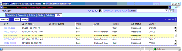| Bookshelf Home | Contents | Index | PDF |   |
|
Siebel Customer Relationship Console User Guide > Locating Information > Service Requests (SRs) Session ViewFigure 11 shows the SRs session view. This is a read-only list view that highlights key information about service requests that have been associated with a contact based on information collected from anywhere in the organization. The SRs view provides insight into customer service requests. For more information on creating SRs, see Adding Service Requests. Table 6 shows the information provided on each SR. |
  |
| Siebel Customer Relationship Console User Guide | Copyright © 2006, Oracle. All rights reserved. | |