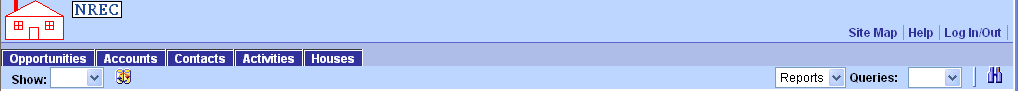| Bookshelf Home | Contents | Index | PDF |   |
|
Developing and Deploying Siebel Business Applications > Modifying the Look and Feel of the Web Client > Modifying the Screen Bar and View Bar ColorsThe screenbar and viewbar are the frames that hold the screen tabs and the show drop-down list. For an example, see Figure 33. These frames contain color elements, which are controlled using the cascading style sheet. Additionally, in the case of customer and partner applications, the background color of the screen bar frame is controlled using a graphic image. The NREC requirement is to modify the background color for the screenbar and viewbar to match the background of the other user interface elements that were defined for the banner frame. The image that controls the screenbar background is: dccscrnbar_back.gif. Controls the background color of the screen bar frame (first-level navigation tabs.) This image is a tiling background used to make sure that the backgrounds display well in both Internet Explorer and Netscape browsers. It is only used for customer and partner applications. Open this image and modify color accordingly. The selectors that control the viewbar background are:
To modify screenbar and viewbar style
|
  |
| Developing and Deploying Siebel Business Applications | Copyright © 2006, Oracle. All rights reserved. | |