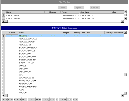|
Developing and Deploying Siebel Business Applications > Using EIM to Load Data Into the Test Environment > Using the Interface Tables >
Determining Which Columns Are Required
To some extent, you can decide which columns from your source table to load into an interface table. However, for some columns interface tables are required: they cannot be left NULL. You can find out which columns are required either through Siebel Tools or by referring to Siebel Enterprise Integration Manager Administration Guide. To use Siebel Tools to determine which columns are required
- In the Object Explorer, expand the EIM Interface Table object.
The EIM Interface Tables window appears in the Object List Editor.
NOTE: If the EIM Interface Tables object type is not visible, choose View > Options, and then under the Object Explorer tab, activate the EIM Interface Tables object types.
- In the EIM Tables window, find the interface table you plan to load.
For the current example, find EIM_ACCOUNT.
- In the Object Explorer, select EIM Interface Table Column (a child object of EIM Interface Table).
The EIM Interface Table Columns window appears in which the columns of the current table are displayed.
- In the Interface Table Columns window, look at which columns have the Nullable property checked.
The columns marked Nullable are not required. For example, as shown in the following figure, the IF_ROW_BATCH_NUM, IF_ROW_STAT, and NAME columns are required because they are not marked Nullable.
NOTE: For your convenience, right-click and choose Columns Displayed to change the column order on this view so that the Nullable property appears next to the Name property, as shown in the preceding figure.
|