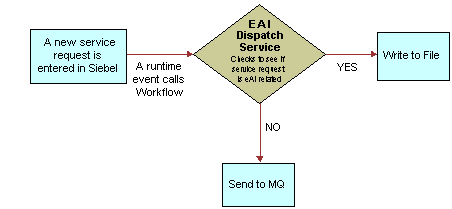|
Business Processes and Rules: Siebel Enterprise Application Integration > Creating and Using Dispatch Rules > EAI Dispatch Service Scenarios >
Outbound Scenario
For this scenario, you want to dispatch a service request as soon as it is created. The scenario assumes that:
Figure 5 illustrates this scenario.
Figure 5. Dispatching Service Request
|
To create this scenario
- Create a rule set with a search expression to check if the Service Request Area is set to EAI or not.
- Create a workflow that is triggered when the criteria defined in Step 1 is matched.
Your workflow should contain the following steps:
- Start
- EAI Dispatch Service
- End
|