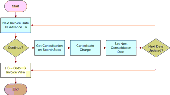|
Siebel Field Service Guide > Charges and Invoices > Workflows for Charges and Invoices >
Workflow to Consolidate Charges
This workflow consolidates the charges in the Charge table based on a set of rules that are defined in the consolidation plans. Figure 19 illustrates this workflow. The process follows these steps:
- The process creates a search specification for the FS Charge business component based on the consolidation rules.
- After the targeted charges have been found, they are consolidated into one or more invoices. By default, only a single invoice is created. However, if the Bill To Account Flag is set for the consolidation plan, then one or more invoices are generated for each bill-to account for the charges. In addition, the charges are consolidated based on a schedule. At the end of each invoice run, the Next Invoice Date is stamped on the invoice based on the schedule and the last invoice date.
NOTE: By default, the first invoice run on a consolidation sets the last invoice date to the start date of the consolidation plan.
- The process brings the user to the Invoices Screen, which displays only those records that were just created.
Figure 19. FS - Charge Consolidation
|
Related Topic
FS Generate Conditional Charge Process Business Service
|