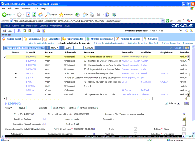|
Siebel Global Deployment Guide > Overview of Global Deployments > Global Deployment Terminology >
Localization
This topic is part of Global Deployment Terminology. Localization is the process of readying a product for use in a particular target country. Localization is often abbreviated as L10N, because there are 10 characters between the initial L and the terminal N. (The product must have been internationalized or else most localization cannot be performed.) Localization tasks are described in Localizing Global Deployments. Localization consists of two activities:
- Translation. Taking all applicable strings that appear on-screen in the application user interface and translating them into the language used in the target country.
- Adaptation. The process of making sure the product is suitable for use in the target country. Example activities are:
- Modifying the user interface to display language-specific elements—for example, hiding or displaying fields or modifying the position, height, and width of controls to accommodate the target language. For example, if a target country does not have a governmental equivalent to a state, then the State field might be hidden for the target country.
- Modifying images used in the application to those appropriate for the target country.
- Ensuring that the default configuration for the target country includes the right date format, currency, address format, salutations, names of provinces or states, and so on. User interface labels and master data may need to be modified.
For example, a U.S.-specific term like SSN (Social Security number) is not translatable, but may be replaced with an equivalent term for the target country, such as national ID number.
For another example, the State field is prepopulated with the names of the U.S. states. These values are incorrect in other countries that have states (or equivalent), such as Mexico and Brazil. Where applicable, replace the LOV containing state names with the list of states (or equivalent) for the target country.
Addresses use a single format for each language, and there are more than 400 address applets across the applications. For each supported language, Siebel Business Applications predefine the address formats for the target country. For example, the address format for France is used with the French language pack. French-speaking users in Canada will find that this is the wrong address format, so you will likely want to change it. Similarly, the U.S. address format, used for the ENU language pack, is incorrect for English-speaking users outside of the U.S.
- Changing from a left-to-right display to a right-to-left display. (The ability to support both left-to-right and right-to-left displays, referred to as bidirectionality, is an internationalization feature.)
- Defining and implementing access control mechanism as appropriate for the users in the target country and the data they will be working with. Data may need to be visible in multiple countries or visible only in particular countries.
Siebel Business Applications are localized as required by the customer base. Local language releases are translated and elements of the user interface, including buttons, error messages, reports, online help, and log files, are configured to meet local requirements. An example for Spanish is shown in Figure 1.
Figure 1. Example of Localized User Interface
|
The features that make the product internationalized are part of the software architecture; they do not require a special version of the product. Customers must perform certain tasks to complete localization. The necessary tasks may vary according to the language requirements. For example, implementing any language that displays using a right-to-left directionality, such as Arabic or Hebrew, requires a particular set of tasks.
|