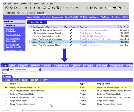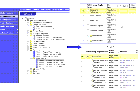|
Siebel Database Upgrade Guide > Upgrading to eConfigurator Version 7 > Approach 1: Using the Standard Upgrade Tool >
What the Upgrade Script Does
In order to make use of the new Siebel 7 features and reduce future development and maintenance difficulty, the Siebel upgrade script will inevitably make trade-offs when migrating the existing configurator data. Understanding how the script performs the upgrade and the rationale behind it should help you to better manage your new configuration information in the Siebel 7 environment. NOTE: See Limitations for more information about possible upgrade mismatches.
The Siebel upgrade script takes the following steps to transform your existing Release 6.x model information to Siebel 7 corresponding data: Release 6.x eConfigurator Model Data
For every Release 6.x model product that is associated with a configuration model, the Siebel upgrade script:
- Creates a new class with the same name. This will be a top-level class.
- Creates for every virtual product in the associated model a new attribute with the same name, assigning it to the class created above. It sets the attribute type as Integer and the default value as 0. No other attribute domain is defined.
NOTE: All references to "associated model" in this section refer to the last released configuration model that is associated to the model product.
- Creates a customizable product with the same name and assigned to the class created above. With this, the customizable product inherits the newly created attributes (from virtual products).
A customizable product can preserve most of the structure and business logic of a Release 6.x model. In all the remaining bullet points below, you will find descriptions of model elements being migrated to their corresponding upgraded customizable product.
NOTE: Model product names are preserved during the upgrade process, but model names are not. If you rely on Release 6.x model names, you should rename their corresponding model products to preserve the proper information.
- Creates for every top-level category in the associated model a class relationship with the same name and attaches the relationship to the customizable product created. The cardinality of the relationship is set to a minimum of zero and a maximum of infinity, meaning there is no limitation of a certain quantity.
The upgrade script does not create a new class for the relationship. This is to minimize the creation of redundant and possibly confusing classes. You should carefully plan your class system and apply your classes accordingly after the upgrade process.
- Creates for every top-level product in the model a product relationship with the same name and attaches to the customizable product. The cardinality of the relationship is set to a minimum of zero and a maximum of infinity. The upgrade script does not create and assign a class to the product.
NOTE: The upgrade script does not create product relationships for virtual products.
- Creates for every product in a lower-level category a product relationship under its top-level class relationship (converted from a Release 6.x top-level category).
This step and the previous steps transform the model structure into the new customizable product structure. The upgrade script creates only a single-level relationship in the new customizable product. This is because multi-level customizable products in Siebel 7 are created by nesting customizable products, one within another.
NOTE: If you have completed Step 1 in Review and Adjust eConfigurator Version 6.x Models (Recommended) you will have flattened your models so that they have only one level, and this step will not take place.
- For every shared model, do the following:
- If the shared model is at the top level, create a relationship in the root model and put all the products in the shared model into this relationship.
- If the shared model is in a category, all the products in the shared model are placed in the new relationship that is created for that category.
- If there are nested shared models (Model A contains Model B, which contains model C), the upgrade script recursively adds the products from the shared models to the relationship. The script supports a maximum of 10 levels of nesting.
- Copies all configuration rules (basic and advanced) from the associated model as they are into the Siebel 7 customizable product. The upgrade script sets the rules to "Inactive."
Siebel eConfigurator version 7 has a different design paradigm that may alter your strategy for rule creation. As described above, proper use of the new eConfigurator features will potentially reduce the number of rules in many instances. Also, the new eConfigurator uses "path" to identify a configuration item rather than "CfgId" (used in Release 6.x).
NOTE: You will have to revisit every rule to make sure it functions correctly after the upgrade. You can do this by using the Advanced Rule and Assisted Advanced Rule templates in the Product Rule Manager. For more information, see Checking Configuration Rules (Required).
- Upgrades the scripts in the associated Release 6.x model into the Siebel 7 customizable product as they are.
NOTE: Since scripts are redesigned in Siebel 7, you will need to revisit these scripts and determine their proper usage after the upgrade. See Verifying Scripts (Required). For more information, see the scripts mapping table in Product Administration Guide.
- Upgrades linked items in the associated Release 6.x model into the Siebel 7 customizable product as they are. In eConfigurator version 7, the linked items work the same way.
- Upgrades the resources in the associated model into the resources in the new customizable product. In eConfigurator version 7, the resources work the same way.
The new customizable product will use the Siebel 7 default UI templates (base theme, product theme, and UI controls) to display the selection pages in a configuration session.
NOTE: The new customizable product will not be released automatically. You should revisit the upgraded customizable product before you release it to production. See Postupgrade Tasks and Validating and Releasing Upgraded Customizable Products (Required).
Siebel eConfigurator Version 6.x Run-Time Quote and Solution Items
For every Release 6.x quote with solution items (which means the quote was created using model products), the standard Siebel upgrade script does the following:
- If a quote solution's corresponding model product still associates with a model, the script:
- If the association is removed, the script:
- Upgrades the solution to a package product quote line item.
- Upgrades all quote line items under the solution to the second-level quote line item under the package product. The prices of the quote lines will be preserved and rolled up to the top-level package product.
NOTE: This package product is editable but not reconfigurable by eConfigurator version 7. The solution name will be preserved in the Package column, while the model product name will not be preserved. For more information, see the section on package products in Product Administration Guide.
The Quote Solution applet is dropped in Siebel 7, but the concept is mostly maintained through the use of hierarchical products and package names (which replace solution names). Every quote that previously had a solution will have either a customizable product or a package product as the top-level line item in the quote, and the solution name will be maintained in the package field of the quote line item.
|