| Oracle® Universal Content Management 10g Release 4 (10.1.4) |
 Contents |
 Index |
 Previous |
 Next |
Site Studio Designer Guide > Understanding Site Studio W... > Region Templates and Region...
| Oracle® Universal Content Management 10g Release 4 (10.1.4) |
 Contents |
 Index |
 Previous |
 Next |
Site Studio Designer Guide > Understanding Site Studio W... > Region Templates and Region...
Region definitions define the types of content used on a Web site. They could be thought of as 'content classes'. They are essentially groups of individual elements which define the various chunks of reusable information for a particular site content type. For example, as shown in Figure, there could be a region definition ('content class') called "Press_Release," which consists of the elements Title, Subtitle, Intro_Text, Body_Text, and Image. Contributor data files are associated with a region definition to store the data for each element in the region definition. (What a contributor can do with the data is controlled by element definitions; see Elements and Element Definitions.)
In addition to defining site content types in terms of its constituent parts (elements), region definitions also specify the content creation and switching options available to contributors for its associated contribution region(s). For example, if a contribution region is set up to allow contributors to switch the content of that region, they might be allowed to use existing contributor data files on the server only (not native documents or new contributor data files). (Please note that placeholder definitions control whether contributors can actually switch content in contribution regions.) Finally, region definitions also set the default metadata for content in contribution regions as it is checked into the content server.
Region templates are partial HTML files that define the layout and look-and-feel of the data in contribution regions within web pages. They are partial HTML files in that they do not have a head and body section. This allows them to be inserted into other HTML code as the web pages are generated for the Site Studio site.
Region templates consist of standard HTML layout and formatting code, along with Site Studio tags to specify where elements (from contributor data files) or dynamic conversions (of native documents) are placed. Some elements from contributor data files may be displayed in some region templates, but not in others, which allows the information to be reused across different pages (as shown in Figure).
You, as the site designer, will probably create region templates more than any other site asset. Region templates allow you to present the information in contributor data files or native documents differently in various contexts of the Web site. As with elements, it is worthwhile spending time considering how the information on your site should be presented through region templates. Judicious use of region templates maximizes the reusability of site content, and also makes site content management more efficient.
In short, region definitions specify what contribution regions on a web page contain, whereas region templates define what contribution regions look like. In other words, region definitions specify the structure (and attributes) of site content, and region templates define the visual presentation of that content on a web page.
There can be multiple region templates for each region definition. This allows site content to be displayed differently depending on the context within the site. If there are multiple region templates for a region definition, then the default region template is used unless a different one was specifically set to be used.
Region templates can be used to display information in multiple places in different layouts, while using data from the same data files. A common example of this is a "teaser" list of items showing, for example, a title, a brief subtitle, and a small image. An example of this is shown in Figure, which represents a region template (with sample content) that shows these three elements arranged with the image on the left and the title and subtitle on the right.
Region Template With Limited Element Set From Region Definition
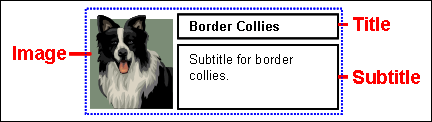
The content in Figure could be hyperlinked to open a new page with a different region template that shows the same data, but now with more elements from the data file. Figure shows an example of such a region template (with sample content), with a title at the top and a subtitle, introductory text, and body text below it. The region template also includes the image (although sized and positioned differently). All content is taken from the same data file as used in Figure.
Region Template With Full Element Set From Region Definition
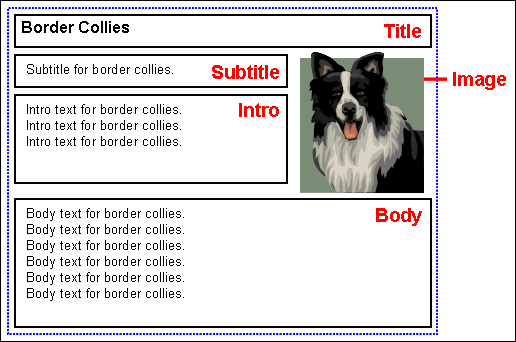
In the case of Figure and Figure, the contribution regions could be set up to allow contributors to edit the data on either page, but they would be editing the same data file and any changes would be reflected in all places where the data file is used. Please note that if contributors edited the data file from the region template showing the limited element set (Figure), they would see all elements of the data file in the Contributor editor, even though not all elements are being used in that particular context.