| Oracle® Universal Content Management Web Parts User Guide Release 10gR3 E10884-01 |
|
 Previous |
 Next |
Home > Web Parts User Guide > Modifying Configuration Set... > Configuration Interface Scr...
| Oracle® Universal Content Management Web Parts User Guide Release 10gR3 E10884-01 |
|
 Previous |
 Next |
Home > Web Parts User Guide > Modifying Configuration Set... > Configuration Interface Scr...
The following screens are used with the WSS Config Editor to configure the Web Parts product system:
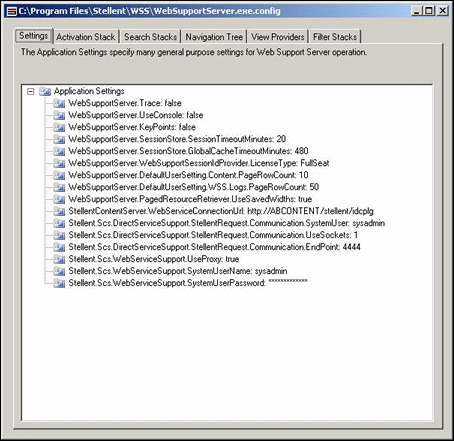
The Application Settings screen is used to change configuration values for the session timeout, the connection URL for the Content Server and other configuration for Web Support Server operation. To access this screen, click the Settings tab on the WSS Config Editor window.
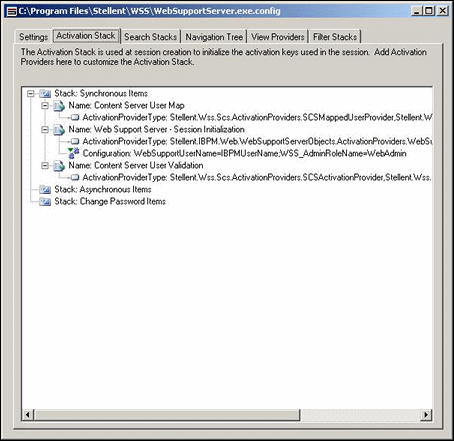
The Activation Stack screen is used to initialize the activation keys and customize the Activation Stack. To access this screen, click the Activation Stack tab on the WSS Config Editor window.
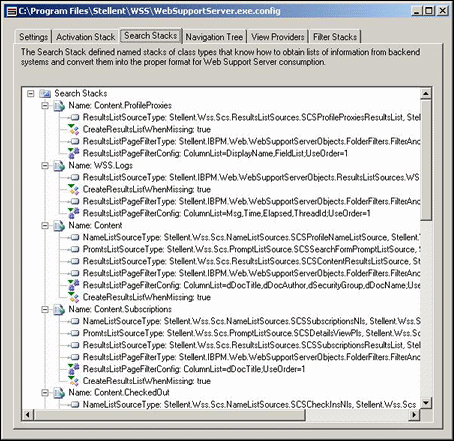
The Search Stack screen defines the named stacks of class types used to obtain information from the back end system. To access this screen, click the Search Stack tab on the WSS Config Editor window.
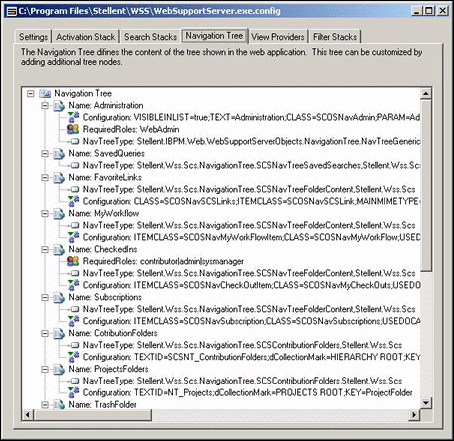
The Navigation Tree screen defines the content of the Navigation list shown in the web application. You can customize this tree by adding or removing nodes. To access this screen, click the Navigation Tree tab on the WSS Config Editor window.
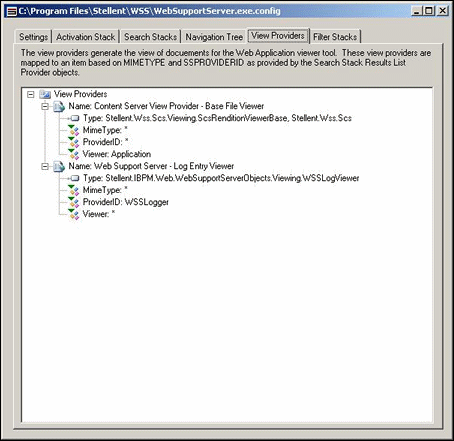
The View Providers screen shows a list of providers that are mapped to items. To access this screen, click the View Providers tab on the WSS Config Editor window.