| Oracle® Beehive Concepts Release 1 (1.2 and 1.3) Part Number E05393-03 |
|
|
View PDF |
| Oracle® Beehive Concepts Release 1 (1.2 and 1.3) Part Number E05393-03 |
|
|
View PDF |
This module provides an overview of the various Oracle and third-party software components that organizations can integrate with Oracle Beehive. This module includes the following topics:
Oracle Beehive Integration with Oracle Real Application Clusters (RAC)
Oracle Beehive Integration with Oracle Secure Enterprise Search 10g
Oracle Beehive Integration with Oracle Universal Records Management (URM)
Oracle Beehive provides flexible user account management and provisioning by supporting both native and system-external user directory options. With Oracle Beehive, administrators can manage user account data either natively in Oracle Beehive itself or externally through integration with a supported LDAP-based user directory server. Oracle Beehive, which provides this flexibility for user account management through the User Directory Service (UDS), supports the following user directory servers:
In addition to configuring UDS for integration with these supported external user directory servers, administrators have the option to configure the Authentication Service to leverage the same external users directories for authentication attributes such as user names and passwords.
To learn more about how Oracle Beehive integrates with external user directories, refer to the following topics:
When you integrate Oracle Beehive with an external user directory server, the external directory becomes the master source for user account attributes. In other words, the external directory is the "point of reference" or "source of truth" for those attributes. All external user directory servers that integrate with Oracle Beehive are considered master sources.
Oracle Beehive supports user account mastering on a field by field basis. Mastering user accounts refers to managing account attributes in a specific location, such as an external user directory. However, even when an external user directory is present and is used as a master source, it is possible to master certain user account attributes in UDS. In fact, this is a requirement for certain Oracle Beehive-based attributes, such as voicemail passwords and instant messaging user names.
Prior to integrating Oracle Beehive with an external user directory, administrators must import user account data from the external user directory to UDS. This is a straightforward process that involves creating two XML files. The first file contains the mappings between the user account attributes in the external user directory and UDS. The second file contains the list of user accounts that will be synchronized between the external user directory and UDS.
For more information, please refer to the section entitled "Preparing to Deploy Oracle Beehive with an External User Directory" in the Oracle Beehive Deployment Guide.
To maintain data consistency between Oracle Beehive and an external user directory, UDS synchronizes with the external user directory server at regular intervals. The default interval period is 30 seconds, although Oracle Beehive administrators can change this setting to suit their organizations' needs. Every time UDS synchronizes with an external user directory server, it obtains only the records that changed during the previous interval. UDS then updates its records accordingly.
Note:
The directory synchronization process is unidirectional, that is, changes in an external user directory are imported into UDS only. User account data in UDS is never promoted to external user directories.Oracle BPEL Process Manager enables enterprises to quickly build and deploy standards-based business processes, or workflows, for a variety of applications, including Oracle Beehive. Oracle BPEL Process Manager provides a comprehensive and easy-to-use infrastructure for creating, deploying, and managing Business Process Execution Language (BPEL) workflows, including an engine for executing workflows, a console to monitor, manage, and debug workflows, and a rich graphical interface to design and build workflows.
Out of the box, Oracle Beehive comes pre-bundled with one Oracle BPEL Process Manager instance. Organizations may leverage the internal instance or they may integrate Oracle Beehive with an existing Oracle Beehive BPEL Process Manager instance, if it exists.
The pre-bundled Oracle BPEL Process Manager instance is installed, configured, and seeded with a few default workflows during the Oracle Beehive installation process. For more information on the types of workflows supported by Oracle Beehive, please refer to "Types of Workflows Supported by Oracle Beehive".
Oracle Beehive workflows are event-based, that is, they are triggered by defined business events. Once triggered, Oracle Beehive exposes workflows to users as Oracle Beehive tasks. When a workflow requires user input, such as an approval, the system creates a task and sends it to the user through a supported client. The user can open the task and interact with it, such as by checking an approval box, to satisfy the requirements of the task. The system then automatically updates Oracle BPEL Process Manager, which continues to process the workflow until completion.
Through its integration with Oracle BPEL Process Manager, Oracle Beehive supports the following types of workflows:
Blocking workflows: A workflow that requires action for completion. For example, a workflow that requires a user to approve a document before it is published. Oracle Beehive provides several blocking workflows out of the box.
Non-blocking workflows: A workflow that does not require action for completion. For example, a workflow that sends out a notification to certain users whenever a document is published. Administrators and developers can create and configure custom non-blocking workflows using the XML-based workflow templates that Oracle Beehive provides.
Serial workflows: A workflow that requires each user to review a submitted request or task, one user at a time. All users must approve the request in succession to complete the approval process. Serial workflows include one or more user-based tasks, but each task applies to only one user.
Parallel workflows: A workflow that has a voting mechanism, so that several users collectively make a decision to approve or disapprove a request or task. In this type of workflow, all users review the request at the same time.
Administrators can manage certain aspects of Oracle BPEL Process Manager and Oracle Beehive workflows using beectl. For example, through beectl, administrators can import custom workflow templates or use the start and stop commands to start and stop Oracle BPEL Process Manager along with other Oracle Beehive processes.
Oracle Beehive stores all of its data—collaborative, configuration, and audit data, as well as its log archives—in Oracle Database. Every Oracle Beehive deployment must have at least one Oracle Database instance installed and available prior to installing Oracle Beehive. Oracle Beehive supports Oracle Database 10g Release 2 (10.2.0.3) Patch Set 2 and Oracle Database 11g Release 1 (11.1.0.6).
Note:
Oracle Beehive supports the option to deploy a secondary database instance dedicated to the system's search functions. This option should be considered in large deployments as it may provide significant performance improvements for search-related features. For more information on this option, please contact your Oracle Support representative.Oracle Beehive supports Oracle Real Application Clusters (Oracle RAC). With Oracle RAC, you can deploy Oracle Database across multiple computers so that they each share a single physical database. This is useful for deployments that need to achieve high availability and scalability, especially on low cost hardware. With Oracle RAC, the number of computers across which Oracle Database is distributed is invisible to Oracle Beehive and its users.
For more information on integrating Oracle Beehive with Oracle RAC, please refer to the Oracle Beehive Deployment Guide.
Oracle Beehive maintains its own optimized search index enabling users to perform comprehensive searches across all Oracle Beehive artifacts. At the enterprise level, however, other information repositories might exist and contain information that users need. For example, depending on their roles, knowledge workers might need to find expense reports or purchase requisitions stored outside of Oracle Beehive. This level of search across all enterprise information repositories is provided by Oracle Secure Enterprise Search 10g.
Oracle Secure Enterprise Search has been designed as a stand-alone enterprise search solution. It incorporates best-in-class indexing, crawling, and security capabilities to create a reliable and comprehensive search solution for any organization. To leverage this powerful option, organizations can integrate Oracle Beehive with Oracle Secure Enterprise Search 10g. With this integration, Oracle Beehive becomes a federated data source of Oracle Secure Enterprise Search 10g.
For more information on integrating Oracle Beehive with Oracle Secure Enterprise Search 10g, please refer to the Oracle Beehive Deployment Guide.
Oracle Universal Records Management (Oracle URM) enables organizations to manage their records and retention policies, disposition processes, and litigation holds or freezes in a central repository known as a Universal Records Management (URM) server. Organizations can then apply those policies, dispositions, and holds to content stored in other systems, such as Oracle Beehive. Oracle Beehive provides integration with Oracle URM through the Records Management Service.
For more information on integrating Oracle Beehive with Oracle URM, please refer to the Oracle Beehive Deployment Guide.
Oracle Wallet is a component of Oracle Application Server 10g that provides important authentication capabilities. A wallet is a password-protected container that stores authentication and signing credentials, including private keys, certificates, and trusted certificates, all of which are used by Secure Sockets Layer (SSL) for strong authentication.
Oracle Wallet provides an encrypted Transport Layer Security (TLS) communication channel that some Oracle Beehive services require, such as the XMPP Service and the Workflow Service. Oracle Wallet is also required when configuring Oracle Beehive Web Services for Security Assertions Markup Language (SAML) authentication.
For more information on integrating Oracle Beehive with Oracle Wallet, please refer to the Oracle Beehive Deployment Guide.
Through the Coexistence Service, enterprises can integrate Oracle Beehive with existing instances of other applications that provide collaborative functionality. This integration includes the ability to leverage the features of one or both systems, or some combination thereof, for maximum interoperability. This capability is referred to as Oracle Beehive collaboration coexistence.
This section discusses Oracle Beehive coexistence as it relates to Microsoft Exchange Server 2003, and includes the following topics:
Oracle Beehive collaboration coexistence with Microsoft Exchange Server 2003 enables users of both systems to collaborate transparently with each other beyond the limited capabilities of e-mail. This includes the ability to leverage the following features through clients of both Oracle Beehive and Microsoft Exchange Server 2003:
Time management: Users can create, view, and manage meeting entries through Oracle Beehive or Microsoft Exchange Server 2003.
E-mail management: Users can create, view, and manage e-mail messages through Oracle Beehive or Microsoft Exchange Server 2003.
Contact management: Users can create, view, and manage contacts through Oracle Beehive or Microsoft Exchange Server 2003.
Oracle Beehive coexistence provides a non-intrusive configuration approach, giving users a choice in how they access their data, either natively from Oracle Beehive or from Microsoft Exchange Server 2003. With this approach, users can be introduced to Oracle Beehive and its contextual environment without needing to immediately adopt and adapt to it. It is also possible to configure Oracle Beehive coexistence so that users of Oracle Beehive and Microsoft Exchange Server can collaboratively schedule meetings, view free/busy information, and receive post-invitation event updates without being aware of each other's systems.
Enterprises can leverage Oracle Beehive collaboration coexistence with Microsoft Exchange Server 2003 by configuring their users for it in one of the following ways or in some combination thereof:
Note:
Both of these collaboration coexistence options require installation of the Oracle Collaboration Coexistence Gateway on Microsoft Exchange Server. For more information, please refer to "Overview of the Oracle Collaboration Coexistence Gateway".Cross-scheduling coexistence with Microsoft Exchange Server 2003 enables two distinct user sets to schedule meetings with one leveraging Microsoft Exchange Server through Microsoft Outlook, and the other leveraging Oracle Beehive through a supported client. This includes cross-scheduling with visibility of free/busy information for users of both systems.
Team collaboration-enabled coexistence allows Microsoft Exchange Server-based users to access Oracle Beehive and its features through supported clients. Users can manage their e-mail messages, calendar entries, and contacts through their Oracle Beehive personal workspaces, although the information is stored in Microsoft Exchange Server 2003.
Oracle Beehive coexistence with Microsoft Exchange Server 2003 supports the following user types:
A Microsoft Active Directory contact is a user who does not have a Microsoft Exchange Server mailbox, and who resides on a different system. For example, an Active Directory contact could be an Oracle Beehive user.
A Microsoft Active Directory user resides on Microsoft Exchange Server and has an Exchange mailbox. Among other objects, the Exchange mailbox can contain e-mail, calendar, and task items.
A coexisting third-party user resides on a third-party system, such as Microsoft Exchange Server, but has the ability to schedule meetings with and view free/busy information of Oracle Beehive users. Conversely, Oracle Beehive users are able to schedule meetings with and view free/busy information of coexisting third-party users. These users can perform the following tasks:
Collaborate with other users on the same system
View Oracle Beehive users as users native to Microsoft Exchange Server
Collaborate with Oracle Beehive users as if they are users native to Microsoft Exchange Server
A non-coexisting third-party user resides solely on an existing third-party system. These users are not aware of the existence of Oracle Beehive. No coexistence solution has been provided to this group of users. Although these users may exist in the Oracle Beehive Global Address List, an Oracle Beehive user cannot view the free/busy information or cross-schedule with these users. All communication between Oracle Beehive users and non-coexisting third-party users is accomplished using e-mail. Non-coexisting third-party users can perform the following tasks:
Collaborate with other users on their systems
View Oracle Beehive users as external users
Collaborate with Oracle Beehive users through e-mail
An Oracle Beehive user leverages Oracle Beehive for all content types and can perform the following tasks:
Use all available Oracle Beehive services
Collaborate with other Oracle Beehive users
Collaborate with coexisting third-party users as if they are Oracle Beehive users
Collaborate with team collaboration-enabled users as if they are Oracle Beehive users
A team collaboration-enabled user resides on an existing third-party system, but uses Oracle Beehive for added features and content types. The legacy data for these users may be exposed and manipulated using Oracle Beehive clients. These users can perform the following tasks:
Use all available Oracle Beehive features
Collaborate with Oracle Beehive users as though they are users of the same system
Use Oracle Beehive clients to access the additional capabilities available in Oracle Beehive
Use Oracle Beehive clients to manage select personal third-party data
Continue collaborating with native users on the third-party system
The Oracle Collaboration Coexistence Gateway is an Oracle proprietary solution that enables Oracle Beehive collaboration coexistence by providing the connection between Oracle Beehive and Microsoft Exchange Server 2003. Oracle Collaboration Coexistence Gateway contains the following components:
These components update and propagate data between Oracle Beehive and Microsoft Exchange Server 2003, which may include meeting entries, contacts, e-mail messages, and folders. Figure 8-1 depicts these components as they relate to the Oracle Collaboration Coexistence Gateway architecture, which includes Microsoft Exchange Server, third-party software, and related information flows.
Figure 8-1 Oracle Collaboration Coexistence Gateway Architecture
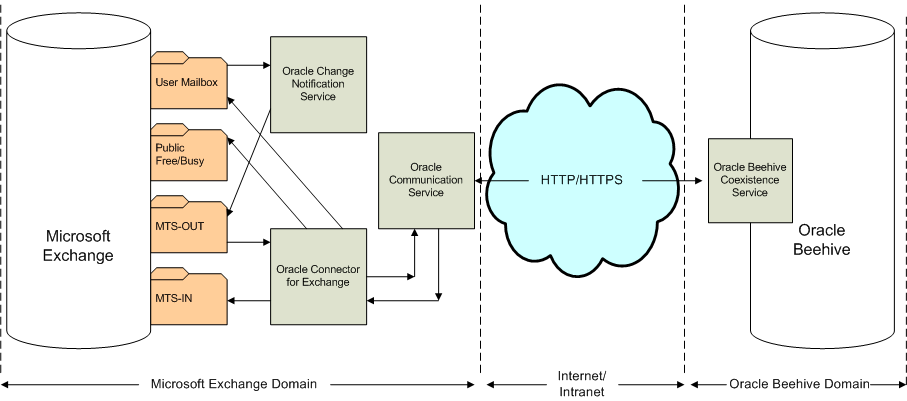
The Oracle Beehive Coexistence Service runs in an OC4J container that is installed with Oracle Beehive. The service is automatically enabled when Oracle Beehive is installed and it is required in order to implement the Oracle Collaboration Coexistence Gateway. The Oracle Beehive Coexistence Service relays data between the Oracle Connector for Exchange and Oracle Beehive.
The Oracle Change Notification Service for Exchange is the Oracle Collaboration Coexistence Gateway service that is responsible for the following tasks:
Detecting changes to the personal data (e-mail, contacts, and calendar events) of team collaboration-enabled users
Detecting changes to free/busy information for third-party coexisting users
Dispatching changes to Oracle Connector for Exchange
The Oracle Communication Service plays a vital role in facilitating the exchange of information between Oracle Beehive and Microsoft Exchange Server. The Oracle Communication Service is responsible for the transmission of all messages between the two systems and distinguishes between different message types, including e-mail messages, calendar entries, and contacts.
The Oracle Connector for Exchange is an Oracle Collaboration Coexistence Gateway service that is responsible for the following tasks:
Converting outgoing messages to an accepted Oracle Beehive format and dispatching the delivery to the Oracle Communication Service
Delivering Oracle Beehive meeting requests, responses, and cancellations to Microsoft Exchange users
Updating free/busy information
Oracle Beehive supports integration with Symantec Scan Engine. This provides another option for organizations that want to leverage existing Symantec Scan Engine instances or that want anti-virus features beyond what the Oracle Beehive Virus Scanner provides. Through this integration, organizations can leverage the scan types and modes that Symantec Scan Engine provides, as well as its artifact and message filtering capabilities. Oracle Beehive supports Symantec Scan Engine version 5.1.2 and later.
For more information on the anti-virus capabilities of the Oracle Beehive Virus Scanner, please refer to "Anti-virus Support in Oracle Beehive". For more information on integrating Oracle Beehive with Symantec Scan Engine, please refer to the Oracle Beehive Deployment Guide.