| Oracle® BPEL Process Manager Installation Guide 10g Release 3 (10.1.3.1.0) for UNIX and Microsoft Windows Part Number B28980-03 |
|
|
View PDF |
| Oracle® BPEL Process Manager Installation Guide 10g Release 3 (10.1.3.1.0) for UNIX and Microsoft Windows Part Number B28980-03 |
|
|
View PDF |
This chapter provides an overview of Oracle BPEL Process Manager components and installation scenarios.
This chapter contains the following topics:
Oracle BPEL Process Manager provides a user-friendly and reliable solution for designing, deploying, and managing BPEL processes. There are two options for installing Oracle BPEL Process Manager, as shown in Table 1-1.
Table 1-1 Oracle BPEL Process Manager Installation Types
| Installation Type | Description |
|---|---|
|
Oracle BPEL Process Manager for Oracle SOA Suite |
Provides a single environment for designing and running BPEL processes. This installation type is available only on Microsoft Windows, is configured with an embedded Oracle Containers for J2EE (OC4J) and uses an Oracle Database Lite as its database. |
|
Oracle BPEL Process Manager for OracleAS Middle Tier |
Provides a standards-based environment for running processes designed using BPEL. This runtime environment includes Oracle BPEL Server, Oracle BPEL Control, runtime services, and adapters. This installation type requires that an Oracle Application Server 10g J2EE middle tier already be installed in the chosen Oracle home. |
Oracle BPEL Process Manager consists of the key components shown in Figure 1-1. Oracle BPEL Process Manager runs standard BPEL processes that you deploy to Oracle BPEL Server.
Figure 1-1 Oracle BPEL Process Manager Components
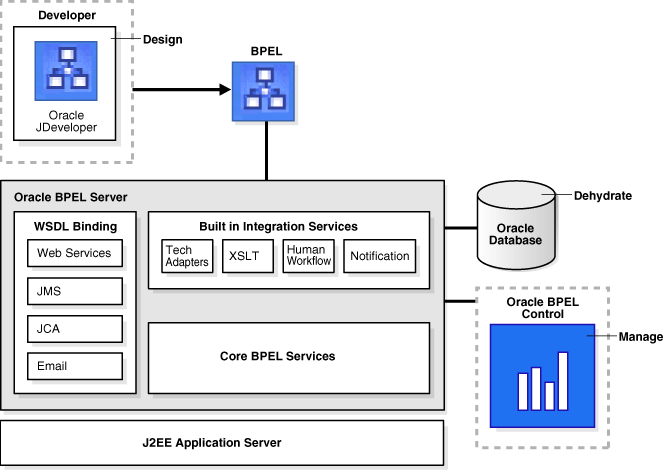
Note:
Although it is shown in Figure 1-1 for completeness, Oracle JDeveloper, a graphical and user-friendly way to model, edit, design, and deploy BPEL processes, is not part of the Oracle BPEL Process Manager installation and must be downloaded and installed separately.The following components are included with Oracle BPEL Process Manager:
Oracle BPEL Server: the server to which you deploy the BPEL process that you design and that contains human workflow, technology adapters, and notification services components.
Oracle BPEL Control: the console from which you run, manage, and test your deployed BPEL process. Oracle BPEL Control provides a Web-based interface for management, administration, and debugging of processes deployed to Oracle BPEL Server.
Oracle Database Lite, on Windows: This component gets installed as part of the SOA Suite basic installation only, and it is the database that holds your BPEL schema. For UNIX/Linux platforms, you must configure an Oracle Database to test your deployed BPEL processes.
This version of Oracle Database Lite supports Unicode. By default, the DB_CHAR_ENCODING is set to UTF8.
See Also:
Oracle Application Server Adapter for Files, FTP, Databases, and Enterprise Messaging User's Guide
Oracle Application Server 10g Release 3 (10.1.3.1.0) Installation Guide for your platform
Installation scenarios are described in the following sections:
Scenario 1: Oracle BPEL Process Manager with Oracle SOA Suite
Scenario 2: Oracle BPEL Process Manager for OracleAS Middle Tier
This document describes Scenario 2, installation of Oracle BPEL Process Manager for OracleAS Middle Tier. For information about installing Oracle BPEL Process Manager with the Oracle SOA Suite with Scenario 1, see the Oracle Application Server 10g Release 3 (10.1.3.1.0) Installation Guide for your platform.
Note:
For information about other installation configurations, see:"Oracle Application Server Portal and Oracle BPEL Portlets" to use Oracle Application Server Portal with Oracle BPEL Process Manager
"Oracle BPEL Process Manager and Oracle Application Server Integration B2B" to use Oracle Application Server Integration B2B with Oracle BPEL Process Manager
"Step 4: If Installing on a Cold Failover Cluster (CFC) Middle Tier"
Chapter 4, "Oracle BPEL Process Manager Migration" for details on migrating an existing release of Oracle BPEL Process Manager to release 10.1.3.1.0
Oracle BPEL Process Manager high availability details in the Oracle Application Server High Availability Guide,
The instructions on creating an Oracle BPEL Process Manager clustering environment in Chapter 5, "Oracle BPEL Process Manager Clustering"
Oracle BPEL Process Manager is automatically installed as part of the 10g Release 3 (10.1.3.1.0) Oracle SOA Suite basic installation, providing a design and standalone test environment. Using this installation type, you design your process and then perform preproduction deployment and testing. Once you are ready for production, you use Oracle BPEL Process Manager on the OracleAS Middle Tier to deploy the BPEL process.
When you install Oracle BPEL Process Manager with the Oracle SOA Suite basic installation, you get these components:
Oracle BPEL Server
Oracle BPEL Control
Oracle Database Lite
Note:
As of 10g Release 3 (10.1.3.1.0), Oracle JDeveloper is no longer bundled with Oracle BPEL Process Manager. You must install Oracle JDeveloper separately for use with Oracle BPEL Process Manager projects.For details about the SOA Suite installation, see the Oracle Application Server 10g Release 3 (10.1.3.1.0) Installation Guide for your platform.
Oracle BPEL Process Manager for OracleAS Middle Tier provides robust production components for running BPEL processes.
When you select Oracle BPEL Process Manager for OracleAS Middle Tier, you get these components:
Oracle BPEL Server
Oracle BPEL Control
If you are currently using an Oracle Application Server 10g Release 3 (10.1.3) Middle Tier, you must upgrade to 10g Release 3 (10.1.3.1.0) using the suitable patch set before installing Oracle BPEL Process Manager.
See Also:
For more information, visit the Oracle Technology Network athttp://www.oracle.com/technology/index.htmlOracle BPEL Process Manager uses a dehydration store database to enable the states of long-running processes to be automatically persisted. This can be:
Oracle Database Lite, if you use the SOA Suite Basic installation option
Oracle Database Lite is configured to support Unicode. DB_CHAR_ENCODING is defaulted to UTF8 in the polite.ini file.
Oracle9i Database Server
Oracle Database 10g
If using an Oracle Database, before installation, you must configure your Oracle Database for use with Oracle BPEL Process Manager by running the Integration Repository Creation Assistant.
This section describes operating system and database requirements for Oracle BPEL Process Manager for OracleAS Middle Tier.
System requirements for Oracle BPEL Process Manager with Oracle SOA Suite basic installation are specified in the Oracle Application Server 10g Release 3 (10.1.3.1.0) Installation Guide for your platform.
Note:
The information provided here reflects the platforms that were supported at the time this document was released. For the most recent list of supported platforms, see the Certify tab in Oracle Metalink, available athttp://metalink.oracle.com/ for Oracle customers.Table 1-2 describes the hardware and memory requirements for Oracle BPEL Process Manager OracleAS Middle Tier.
Table 1-2 Oracle BPEL Process Manager System Requirements
| Element | Requirement |
|---|---|
|
|
|
512 MB RAM minimum (1 GB preferred) |
|
|
Oracle BPEL Process Manager for OracleAS Middle Tier:
Note: Requires an additional 400 MB temporary space. |
|
|
512 MB minimum |
|
|
Monitor |
Configured to display at least 256 colors |
|
Oracle JDeveloper |
Oracle JDeveloper 10.1.3.1 Studio |
Table 1-3 lists information about databases you can utilize for your Oracle BPEL Process Manager installation.
You can use your existing Oracle Database, if it meets the requirements shown in Table 1-3.
Note:
This table shows the databases on which you can install Oracle BPEL Process Manager. Check the Oracle Application Server Installation Guide for your operating system for the latest information about supported databases for Oracle Application Server.Table 1-3 Available Databases
See Also:
Patches & Updates tab of OracleMetaLink (http://metalink.oracle.com) for information about any required patches for your version of the Oracle Database
Oracle Application Server Installation Guide for your operating system for information about the supported Oracle Application Server databases
Oracle BPEL Control supports these browsers:
Microsoft Internet Explorer 6.0 Service Pack SP2 (supported on Microsoft Windows only)
Netscape 7.2
Mozilla 1.7
You can download the Mozilla browser from http://www.mozilla.org.
Firefox 1.0.4
You can download the Firefox browser from http://www.mozilla.org.
Safari 1.2, 2.0 (on Apple Macintosh computers)
Oracle BPEL Portlets consist of Oracle BPEL Control report portlets and Oracle BPEL Worklist Application portlets. To use Oracle BPEL Portlets, you must install the following installation types:
Install the Identity Management and Metadata Repository installation type of Oracle Application Server Infrastructure 10g Release 2 (10.1.2.0.2)
Install the Portal and Wireless Middle Tier (same release)
Oracle BPEL Process Manager for OracleAS Middle Tier 10.1.3.1.0
See Also:
"Oracle BPEL Portlets" in the Oracle BPEL Process Manager Developer's Guide for additional information about deploying portlets.The B2B WSIL Browser enables interoperability between Oracle BPEL Process Manager and Oracle Application Server Integration B2B and is available through patch 5105622.
See Also:
The README.txt file for patch 5105622. This patch is available from
Oracle Application Server Integration B2B User's Guide