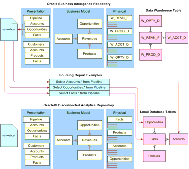| Bookshelf Home | Contents | Index | PDF |   |
|
Oracle® Business Intelligence Disconnected Analytics Administration and Configuration Guide > Preparing Applications for Oracle BI Disconnected Analytics > Step 5: Defining Sourcing Queries for Oracle BI Disconnected AnalyticsThe sourcing query is an analytics request, created in Answers and stored in full Oracle BI Presentation Catalog on the Oracle BI Server. Your sourcing queries design is linked to the disconnected database table schema and should be based on how your business is organized. A unique identifier differentiates sourcing queries from the other queries stored in the Oracle BI Presentation Catalog. You create the sourcing queries in Answers (Oracle Business Intelligence) on the Oracle BI Server and run them to populate the SQL Anywhere database on disconnected machines. For instructions about how to create requests in Answers, see Oracle Business Intelligence Presentation Services Online Help. Figure 4 illustrates how sourcing queries populate the disconnected tables from the repository on the Oracle BI Server. When a disconnected user downloads application data, Oracle BI Disconnected Analytics Application Manager executes the sourcing queries on the Oracle BI Server. Oracle Business Intelligence runs the sourcing queries and compresses the data for downloading to the laptop. The download operation and the subsequent load into the disconnected SQL Anywhere database is performed by Oracle BI Disconnected Analytics Application Manager. Data is downloaded to a disconnected machine using sourcing queries and the Oracle BI Disconnected Analytics Application Manager. The Oracle BI Administrator creates sourcing queries that download data for a specific application. Sourcing queries are created in Answers, stored in the Oracle BI Presentation Catalog, and executed from the application configuration file that is run by the Oracle BI Disconnected Analytics Application Manager. When a disconnected user requests a download (synchronization), Oracle BI Disconnected Analytics Application Manager sends the request to the Oracle BI Server. Oracle Business Intelligence uses this sourcing query to the Oracle BI Server to obtain data and package it into a data set. Oracle Business Intelligence returns the application data to the disconnected user's disconnected database and populates the disconnected database tables. Each sourcing query has a corresponding table in the SQL Anywhere database. The number, type, and order of columns in the sourcing query must correspond exactly to the number, type, and order of columns in the SQL Anywhere database table to which it corresponds. For example, if the Store table for the retail database described in Step 2: Creating and Testing Tables and Indexes in the SQL Anywhere Database contains the following columns, the sourcing query for this table needs to contain the same four columns in this exact order:
NOTE: Sourcing queries can contain global filters (global filters apply to every disconnected user) that you add to the sourcing query. Additionally, disconnected users can choose their own filter parameters on certain columns. To allow users to choose their filters, you must add the appropriate columns during application configuration. For more information, see the descriptions for <filterables> and <formula> elements in Step 6: Creating the Configuration File for an Oracle BI Disconnected Analytics Application. After creating a sourcing query, test it by executing it from within Oracle Business Intelligence. For more information, see Oracle Business Intelligence Presentation Services Online Help. |
  |
| Oracle® Business Intelligence Disconnected Analytics Administration and Configuration Guide | Copyright © 2007, Oracle. All rights reserved. | |