









|
This topic includes the following sections:
| Note: | For detailed information about distributing BEA Tuxedo CORBA applications across a network, refer to the Scaling, Distributing, and Tuning CORBA Applications guide. |
A distributed application consists of one or more local or remote clients that communicate with one or more servers on several machines linked through a network. With this type of application, business operations can be conducted from any geographical location. For example, a corporation may distribute the following types of operations across a large region, or even across international boundaries:
State of the art telecommunications and data networks are making distributed operations of this sort increasingly common. Applications developed to implement this type of strategy allow businesses to reduce costs and enhance their offerings of services to customers around the world.
The BEA Tuxedo system supports this type of architecture by simplifying the task of managing a distributed application. Whether an application comprises only one computer or thousands of computers working together over a network, all the elements of that application, including clients, servers, and the networks that connect them, are managed through a single BEA Tuxedo configuration file.
The following diagram illustrates the basic parts of an application distributed across three machines.
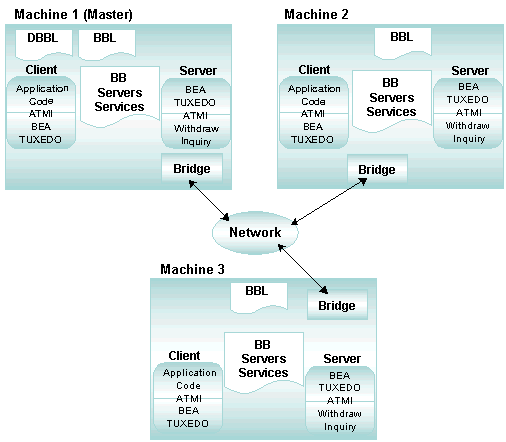
A distributed application is implemented on a network defined in the NETWORK (and optionally NETGROUPS) section(s) of the configuration file. It frequently uses data-dependent routing, defined in the ROUTING section of the configuration file. A critical part of the design of a distributed application is the arrangement between server groups, processes, transaction manager servers (TMSs), and resource managers (RMs).
To set up a distributed application over a network, the application administrator must work with the network administrator. In most instances, the application administrator writes the configuration file for a distributed application (defining parameters in the RESOURCES, MACHINES, GROUPS, SERVICES, and ROUTING sections), and the network administrator or MIS representative writes or contributes to the networking sections.
Distributed applications provide several important benefits. Early business applications were developed to run on one large mainframe computer. Because all computing was performed on a single machine, a failure could bring down an entire system. With the increasing popularity of distributed applications, this threat of system failure is declining.
Another advantage is that by distributing an application, you can group parts of an application logically and position these logical groups in the most effective locations. By creating groups of servers, for example, you can partition a large application into separate, business-specific components of manageable size and optimal location.
A distributed application allows you to do the following:


|