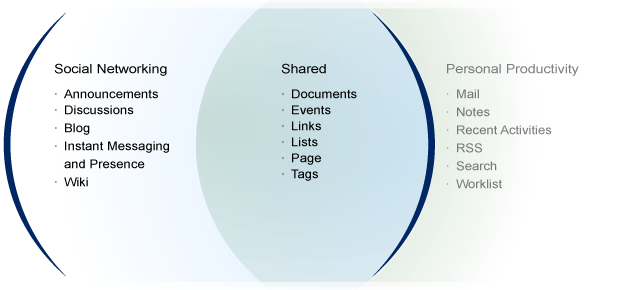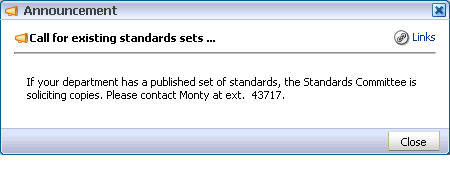19 What You Should Know About Social Networking Services
Social networking services link users and services to each other in remarkably useful ways (Figure 19-1).
For example, use blogs and wikis to create useful knowledge bases comprised of the individual wisdom of subject matter experts and the collective wisdom of a project team. Use Instant Messaging and Presence (IMP) to connect with another user on the spot.
Social networking services encompass useful, collaborative services, including:
This chapter provides an overview of social networking services. It contains the following sections:
This chapter is intended for users seeking a high-level overview of Oracle WebCenter social networking services.
19.1 Introducing the Announcements Service
The Announcements service provides the means of posting announcements about important activities and events to all authenticated users in a custom application and to all group space members in a WebCenter Spaces application (Figure 19-2).
The Announcements services exposes its features in two task flows: Announcements, for viewing announcements, and the Announcement Manager, for creating, managing, and viewing announcements. The WebCenter Spaces application also includes a dedicated Announcements page in each group space, which provides the same functionality as the Announcement Manager, but within the scope of a group space.
For more information about working with the Announcements service, see Chapter 20, "Working with the Announcements Service."
19.2 Introducing the Discussions Service
Knowledge sharing is a fundamental characteristic of collaborative teams. Discussion forums provide an excellent way for users to share, obtain, and preserve information. The Discussions service assists you in creating threaded discussions, post and respond to questions, and search for answers.
The Discussions service exposes its features in six task flows:
-
Discussion Forum Manager—For creating, managing and viewing discussion forums.
-
Forums—A Sidebar view that can show popular topics, recent topics, watched topics and watched forums. In page view mode, you can select to show one of these views.
-
Popular Topics—A summary list of the most active forum topics. This task flow provides quick access to such topics.
-
Recent Topics—A summary list of a group space's most recently posted topics. This task flow provides quick access to such topics.
-
Watched Forums—A summary list of forums you have selected to watch. This task flow provides quick access to your watched forums.
-
Watched Topics—A summary list of forum topics you have selected to watch. This task flow provides quick access to your watched topics.
The WebCenter Spaces application also includes a dedicated Discussions page in each group space, which provides the same functionality as the Discussion Forum Manager, but within the scope of a group space.
For more information about the Discussions service, see Chapter 21, "Working with the Discussions Service."
19.3 Introducing the Instant Messaging and Presence (IMP) Service
The Instant Messaging and Presence service (IMP) enables you to observe the status of other authenticated application users (whether online, offline, busy, or idle) and to contact them instantly. Wherever a user is indicated, for example as the author of a document in the Document Library, you can invoke a context menu and send a message on the spot or through your mail.
In addition to the fully integrated IMP context menu, the IMP service exposes additional features in the WebCenter Spaces application through two task flows: Buddies, which exposes users you have identified as your instant-messaging buddies, and Members, which lists all of the members of a particular group space.
For more information about the IMP service, see Chapter 22, "Working with the Instant Messaging and Presence Service (IMP)."
19.4 Introducing WebCenter Blogs and Wikis
The Blog service enables easy integration of a blog application within the context of a custom application or the WebCenter Spaces application. Create a page using the Web page style, and provide the URL of your Oracle Wiki server. It's as easy as that! The blog's features and content are consequently exposed within the context of the custom application or a WebCenter Spaces page.
Project-level documents are commonly the product of a collaborative team of users. The standards-based wiki server included with Oracle WebCenter Spaces enables geographically diverse teams to originate and collaborate on Web documents from anywhere.
To integrate a wiki into your application, simply create a page using the Web page style, provide the URL to the Oracle Wiki server, and you're done! Both custom applications and the WebCenter Spaces application expose all the functions and features of the wiki, enabling you to use it fully within the application context.
For more information about wikis and blogs, see Chapter 23, "Working with Wikis and Blogs."