







|
During the architecture phase, you determine what enterprise content you want to make available for your portal and who within your portal environment will be able to search this information.
This chapter includes the following sections:
WebLogic Portal uses Autonomy search components to implement search functions such as allowing portal users to search external web sites, integrated databases, and available file systems. To do this, you can incorporate search portlets that ship with WebLogic Portal or write your own. However you decide to implement search, the same tools will be used. You will need to install and configure these tools before integrating search within your portal.
The Autonomy IDOL server is used to manage the indexes created by the Autonomy fetches you use. You can use this indexed data in your portal application by using the portlets that come with WebLogic Portal or you can write your own portlets using the Autonomy API. For more information about using and developing portlets, contact Oracle Support.
Figure 2-1 shows a diagram of how Autonomy search tools integrate with WebLogic Portal.
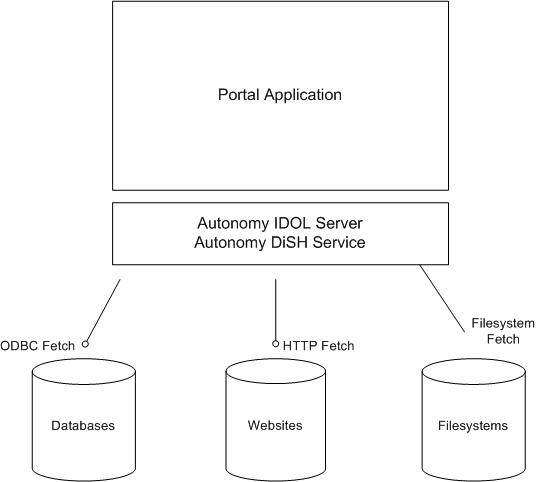
You can allow portal users to search a variety of information sources from your portal. Before developing and deploying your portal, you should decide what information sources you want to index. Consult the respective Autonomy documentation for more details. For example, if you want to include web sites, see the Autonomy HTTP Fetch Administrator’s Guide.
The Autonomy license that comes with WebLogic Portal allows you to index 500,000 pieces of content. If you need to index more content than 500,000 items, you will need to obtain a different license from Autonomy.
Oracle recommends using a separate machine for your Autonomy IDOL Server to ensure the most processing power to service indexing and query requests from your portal clients. You can also install each Autonomy engine (such as HTTP Fetch, File System Fetch and IDOL Server) on a separate server if you find you need additional resources.
Autonomy recommends a dual-processor server for hosting the IDOL Server and the DiSH Handler. For complete system requirements, see the Autonomy documentation.
When you install WebLogic Portal, the Autonomy engine for the target operating system is included. If you need a version of Autonomy for a different operating system than the operating system on which you installed WebLogic Portal, you will need to download and install WebLogic Portal onto the operating system for which you need Autonomy. You can then retrieve the respective operating system files for Autonomy.
| Note: | Autonomy binary executable files are named with a .exe extension (Windows style) for all operating systems. |
For example, if you downloaded and installed WebLogic Portal on a Windows server, the Windows version of Autonomy was included in the download. If you want to install Autonomy on a Linux server, you need to download and install the Linux version of WebLogic Portal in order to have the correct version of Autonomy for a Linux machine.
| Note: | You can also choose to install Autonomy on an operating system different from what is supported for WebLogic Portal. For more information, contact Oracle Support. |
For more information about installing and deploying Autonomy services, contact Oracle Support.


|