









|
The following sections provide information that you need to know before installing the Oracle Tuxedo 10g Release 3 (10.3) product software:
An evaluation copy of Oracle Tuxedo is available for download from the Oracle corporate Web site at http://www.oracle.com/technology/software/index.html.
Platform-specific installer files for the Oracle Tuxedo product software are available for download from the Oracle corporate Web site.
Included with the Oracle Tuxedo 10g Release 3 (10.3) software distribution is the Oracle Jolt product software, which enables Java clients to call Oracle Tuxedo services, and the Oracle SNMP Agent product software, which enables Oracle Tuxedo applications to be managed from a centralized enterprise management console.
The Oracle Tuxedo 10g Release 3 (10.3) distribution contains the following components:
Figure 1-1 presents a high-level view of the Oracle Tuxedo client and server components.
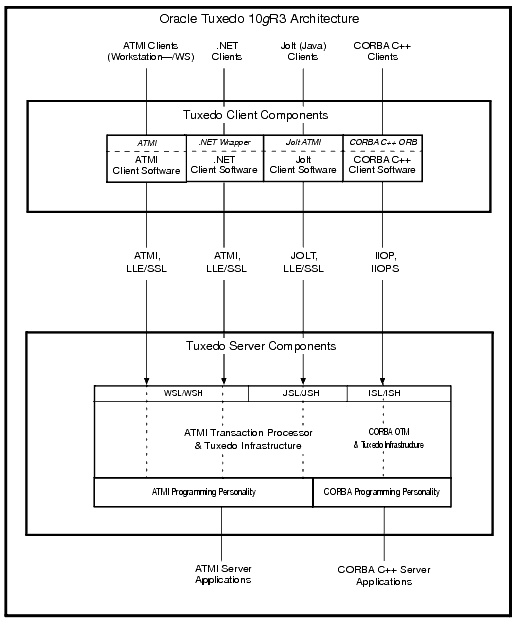
For descriptions of terms such as remote client, native client, LLE, and SSL, see “Client and Server Components” in Oracle Tuxedo Product Overview.
The Tuxedo .NET Workstation Client requires:
LLE and SSL are available with two levels of encryption: 56-bit and 128/256-bit.
The Oracle Tuxedo software must be installed on each server machine that will participate in a Oracle Tuxedo application, also known as a Tuxedo domain. A Tuxedo application is a business software program, built upon the Tuxedo system, that is defined and controlled by a single configuration file known as the UBBCONFIG file. The Tuxedo configuration file is described in reference page UBBCONFIG(5) in Oracle Tuxedo File Formats, Data Descriptions, MIBs, and System Processes Reference.
A Tuxedo application consists of many Tuxedo system processes, one or more application client processes, one or more application server processes, and one or more computer machines connected over a network. In a multi-machine Tuxedo application running different releases of the Oracle Tuxedo software, the master machine—designated via the MASTER parameter in the RESOURCES section of the UBBCONFIG file—must run the highest release of the Oracle Tuxedo software in the application. For more information about Tuxedo applications, see “Domains” in Oracle Tuxedo Product Overview.
| Note: | Oracle advises against trying to share the Oracle Tuxedo system executables across remote filesystems; this practice has proven to be unreliable in the past. |
The system requirements for Oracle Tuxedo 10g Release 3 (10.3) are given in the following table.
Any platform identified in Oracle Tuxedo 10g Release 3 (10.3) Platform Data Sheets.
|
|
As stated in the data sheet for the target platform in Oracle Tuxedo 10g Release 3 (10.3) Platform Data Sheets. For additional information about disk space requirements, see File and Database Management and Disk Space Allocation.
|
|
As stated in the data sheet for the target platform in Oracle Tuxedo 10g Release 3 (10.3) Platform Data Sheets.
|
|
For Oracle Jolt installation preparatory information, see Oracle Jolt 10g Release 3 (10.3) Overview and Installation Information. No installation preparation is required for Oracle SNMP Agent.
| Note: | Before installing Oracle Tuxedo software on a UNIX system, Oracle recommends that you repartition your hard disk device in accordance to File and Database Management and Disk Space Allocation. |
The Oracle Installation program uses a temporary directory in which it extracts the files from the archive that are needed to install Oracle Tuxedo on the target system. During the installation process, your temporary directory must contain sufficient space to accommodate the compressed Java Runtime Environment (JRE) bundled with the installer and an uncompressed copy of the JRE that is expanded into the temporary directory. The installation program moves the JRE from the temporary directory to the Oracle Home directory at the end of the installation process. For information about the Oracle Home directory, see Oracle Home Directory.
The amount of temporary storage space needed depends upon the target platform, as stated in the data sheets in Oracle Tuxedo 10g Release 3 (10.3) Platform Data Sheets.
By default, the installation program uses the temporary directories shown in the following table.
To ensure there is adequate temporary space, you may want to allocate an alternate directory for use as a temporary directory for the installation. To do so, perform the appropriate step in the following table before starting the Oracle Installation program.
Interprocess communication (IPC) is a capability supported by the Windows and UNIX operating systems that allows one process to communicate with another process. The processes can be running on the same computer or on different computers connected through a network.
On a Windows 2003 Server system, the Oracle Tuxedo system provides an IPC service called the Oracle ProcMGR (Process Manager), which facilitates interprocess communications. You use the Oracle ProcMGR service to adjust the IPC parameters and maximize the performance of a Oracle Tuxedo application.
On a UNIX system, you use methods native to the UNIX system to adjust the IPC parameters and maximize the performance of a Oracle Tuxedo application. Since most UNIX systems are shipped with default values that are too low for a Oracle Tuxedo application, you need to adjust the IPC parameters, using the methods given in Oracle Tuxedo 10g Release 3 (10.3) Platform Data Sheets. For the recommended IPC values, see IPC Resource Configuration on a UNIX System.
After installing the Oracle Tuxedo software and creating an application configuration file (UBBCONFIG file), you use the tmloadcf(1) command to calculate and print a list of the minimum IPC resources needed to support the application. If your Oracle Tuxedo application is distributed, the minimum IPC resources must be available on every machine participating in the application. For more information about calculating IPC resources using the tmloadcf(1) command, see Performing Post-Installation Tasks.
| Note: | Before installing Oracle Tuxedo software on a UNIX system, Oracle recommends that you adjust the IPC parameters on the target machine in accordance to IPC Resource Configuration on a UNIX System. |
The Oracle Tuxedo software is distributed as an installer file, which also contains a copy of the Oracle Installation program. The Oracle Installation program is the Oracle standard tool for installing the Oracle Tuxedo software on Windows or UNIX systems.
| Note: | On Windows platforms you must re-login to the system after Tuxedo 10g Release 3 (10.3) installation has completed. |
If a previous version of the Tuxedo software is detected during GUI mode and silent installation on a Windows system, the Tuxedo installer will automatically stop the following previous Tuxedo version ProcMGR and Listener services:
| Note: | During GUI installation, users will be prompted with the following message: “Stopping Previous Version Tuxedo Services” |
| Note: | Listener services configured on ports other than 3050 must be stopped manually. |
The current Tuxedo distribution requires these services to be stopped in order to run multiple Tuxedo versions on the same machine. The time required for stopping the ProcMGR services is minimal; however, the time required to stop the listener services may take a few minutes.
The Oracle Installation program supports three installation methods. You can use any of these methods to install the Oracle Tuxedo product software:
Clicking the “Cancel” or the “close’ window button in GUI mode, or typing “quit” in console mode creates an incomplete Tuxedo 10g Release 3 (10.3) installation. You will have to re-install Tuxedo 10g Release 3 (10.3).
If you installed Tuxedo 10g Release 3 (10.3) in a previous Tuxedo product directory, and you want to return to your original configuration, you must re-install your previous Tuxedo version.
An install set is a bundle of product software components related by function. Oracle Tuxedo 10g Release 3 (10.3) offers the following seven install sets:
In addition to selecting an install set during a Oracle Tuxedo 10g Release 3 (10.3) installation, a user can further customize the installation by selecting (adding) or deselecting (deleting) one or more software components from the install set. Customizing is only possible for GUI-mode and console-mode installation methods described in Installing Oracle Tuxedo Using GUI-Mode Installation and Installing Oracle Tuxedo on UNIX Systems Using Console-Mode Installation; it is not possible for silent-mode installation method.
When you install Oracle Tuxedo, you are prompted to specify an Oracle Home directory. The Oracle Home directory is a repository for common files that are used by multiple Oracle products installed on the same machine. For this reason, the Oracle Home directory can be considered a “central support directory” for the Oracle products installed on your system.
The files in the Oracle Home directory are essential to ensuring that the Oracle software operates correctly on your system. These files perform the following types of functions:
The structure of the Oracle Home directory created by the Oracle Tuxedo 10g Release 3 (10.3) installer program is shown in the following illustration.
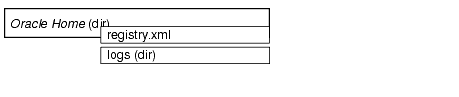
During the installation of Oracle Tuxedo 10g Release 3 (10.3), you are prompted to choose an existing Oracle Home directory or specify a path for a new Oracle Home directory. If you choose to create a new directory, the Oracle Tuxedo installer program automatically creates the directory for you.
Upon choosing a Oracle Home directory, you are prompted to choose a Oracle product directory for your Oracle Tuxedo installation. You may choose to create your Oracle product directory under the Oracle Home directory, but there is no requirement to do so.
The files and directories in an Oracle Home directory created by the Oracle Tuxedo installer are described in the following table.
A directory containing a Oracle Home location file and a history file of installation and uninstallation for this Oracle Home directory. For more information on these files, see the Understanding the Oracle Tuxedo Shortcuts on a Windows System.
|
Although it is possible to create more than one Oracle Home directory, Oracle recommends that you avoid doing so. In almost all situations, a single Oracle Home directory is sufficient. There may be circumstances, however, in which you prefer to maintain separate development and production environments, each containing a separate product stack. With two directories, you can update your development environment (in an Oracle Home directory) without modifying the production environment until you are ready to do so.
You are now ready to begin your installation. To install Oracle Tuxedo 10g Release 3 (10.3), see one of the following sections:
If you are upgrading from Oracle WebLogic Enterprise or Oracle Tuxedo 9.1 or earlier software, see Upgrading the Oracle Tuxedo System to 10g Release 3 (10.3).
If you want to uninstall your Oracle Tuxedo software, see Performing Post-Installation Tasks.


|