
![BEA BEA Tuxedo Release [Release Number]](../images/top.gif)

|
![BEA BEA Tuxedo Release [Release Number]](../images/top.gif)
|
|
|
|
Connectivity from WebLogic Server to a CORBA Object
This topic includes the following sections:
WLEC EJB simpapp Sample Application
The WebLogic Server WebLogic Enterprise Connectivity (WLEC) EJB simpapp sample application demonstrates how to use WebLogic Enterprise Connectivity (WLEC) to access a BEA Tuxedo CORBA object from a stateless EJB on WebLogic Server.
Note: Information for building and running this sample application is in WebLogic Server online documentation. This section provides supplementary information, and uses BEA Tuxedo 8.0 terminology. The information in WebLogic Server 6.0 documentation uses WebLogic Enterprise 5.1 terminology.
Figure 3-1 illustrates the connectivity provided in the WLEC EJB simpapp sample application.
Figure 3-1 WebLogic Server EJB to BEA Tuxedo CORBA Object
This example combines a WebLogic Server Enterprise JavaBean and the simple object from the BEA Tuxedo simpapp sample application. There are two ways to run this example: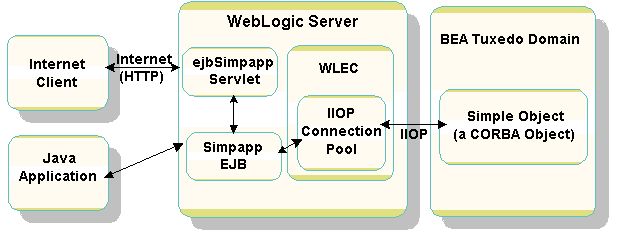
Building and Running the WLEC EJB simpapp Sample Application
The WebLogic Server code sample files and instructions for building and running the the WLEC EJB simpapp sample application are in the WebLogic Server installation location, in the wlserver6\samples\examples\wlec\ejb\simpapp
directory. The information in the following sections supplement the WebLogic Server documentation for this sample.Description
This WebLogic Server file explains how to build and run the sample application:wlserver6\samples\examples\wlec\ejb\simpapp\package-summary.html
At startup, WLS creates a WLEC connection pool for simpapp Domain, a BEA Tuxedo domain. At run time, the WebLogic Server simpapp EJB acts as a remote BEA Tuxedo CORBA client.
Prerequisites
The software products listed are prerequisites for running this sample application. For version information, see Installing the BEA Tuxedo System. Install and set up the following:
Build the Example
To build and run the BEA Tuxedo CORBA simpapp sample, go to the Samples page in the BEA Tuxedo online documentation, and select the simpapp sample application.
Note: There is no longer a requirement to add the RemoteObjectReference class to the CLASSPATH in your WebLogic Server start script. The BEA Tuxedo 8.0 release does not include a wlej2eecl.jar file.

|

|
|
|
|
Copyright © 2001 BEA Systems, Inc. All rights reserved.
|