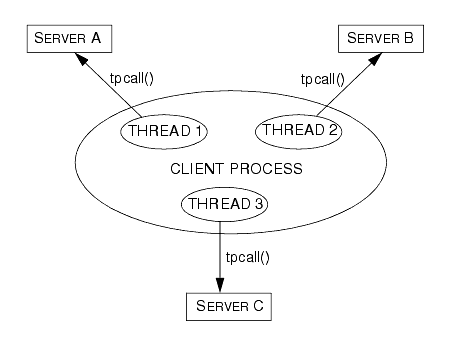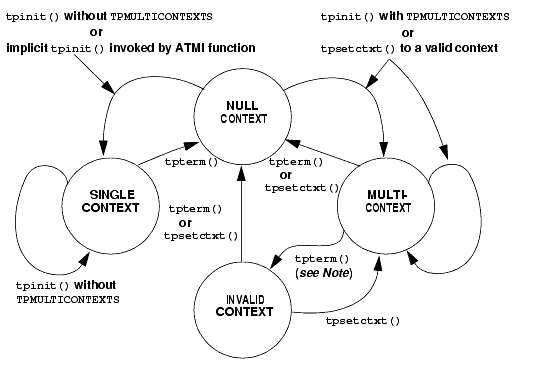Programming a Tuxedo ATMI Application Using C
|
|
Programming a Multithreaded and Multicontexted ATMI Application
This topic includes the following sections:
- Support for Programming a Multithreaded/Multicontexted ATMI Application
- Planning and Designing a Multithreaded/Multicontexted ATMI Application
- Implementing a Multithreaded/ Multicontexted ATMI Application
- Testing a Multithreaded/Multicontexted ATMI Application
Support for Programming a Multithreaded/Multicontexted ATMI Application
The BEA Tuxedo system supports only:
- Kernel-level threads packages (user-level threads packages are not supported)
- Multithreaded applications written in C (multithreaded COBOL applications are not supported)
- Multicontexted applications written in either C or COBOL
If your operating system supports POSIX threads functions as well as other types of threads functions, we recommend using the POSIX threads functions, which make your code easier to port to other platforms later.
To find out whether your platform supports a kernel-level threads package, C functions, or POSIX functions, see the data sheet for your operating system in BEA Tuxedo 9.1 Platform Data Sheets on page A-1 in Installing the BEA Tuxedo System.
Platform-specific Considerations for Multithreaded/Multicontexted Applications
Many platforms have idiosyncratic requirements for multithreaded and multicontexted applications. BEA Tuxedo 9.1 Platform Data Sheets on page A-1 in Installing the BEA Tuxedo System lists these platform-specific requirements. To find out what is needed on your platform, check the appropriate data sheet.
See Also
- What Are Multithreading and Multicontexting?
- Advantages and Disadvantages of a Multithreaded/Multicontexted ATMI Application
- How Multithreading and Multicontexting Work in a Client
- How Multithreading and Multicontexting Work in an ATMI Server
Planning and Designing a Multithreaded/Multicontexted ATMI Application
This topic includes the following sections:
- What Are Multithreading and Multicontexting?
- Advantages and Disadvantages of a Multithreaded/Multicontexted ATMI Application
- How Multithreading and Multicontexting Work in a Client
- How Multithreading and Multicontexting Work in an ATMI Server
- Design Considerations for a Multithreaded and Multicontexted ATMI Application
What Are Multithreading and Multicontexting?
The BEA Tuxedo system allows you to use a single process to perform multiple tasks simultaneously. The programming techniques for implementing this sort of process usage are multithreading and multicontexting. This topic provides basic information about these techniques:
What Is Multithreading?
Multithreading is the inclusion of more than one unit of execution in a single process. In a multithreaded application, multiple simultaneous calls can be made from the same process. For example, an individual process is not limited to one outstanding tpcall().
In a server, multithreading requires multicontexting except when application-created threads are used in a singled-context server. The only way to create a multithreaded, single-context application is to use application-created threads.
The BEA Tuxedo system supports multithreaded applications written in C. It does not support multithreaded COBOL applications.
The following diagram shows how a multithreaded client can issue calls to three servers simultaneously.
Figure 10-1 Sample Multithreaded Process
In a multithreaded application, multiple service-dispatched threads are available in the same server, which means that fewer servers need to be started for that application.
The following diagram shows how a server process can dispatch multiple threads to different clients simultaneously.
Figure 10-2 Multiple Service Threads Dispatched in One Server Process
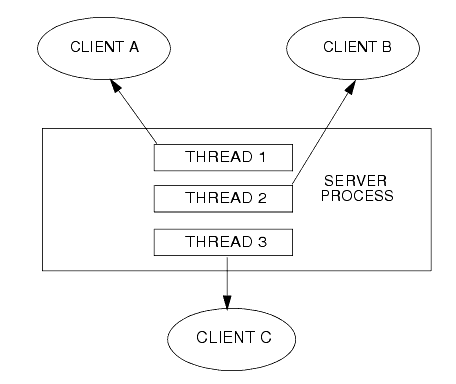
What Is Multicontexting?
A context is an association to a domain. Multicontexting is the ability of a single process to have one of the following:
Multicontexting can be used in both clients and servers. When used in servers, multicontexting implies the use of multithreading, as well.
For a more complete list of the characteristics of a context, see "Context Attributes" in one of the following sections:
- Writing Code to Enable Multicontexting in an ATMI Client
- Writing Code to Enable Multicontexting and Multithreading in an ATMI Server
The BEA Tuxedo system supports multicontexted applications written in either C or COBOL. Multithreaded applications, however, are supported only in C.
The following diagram shows how a multicontexted client process works within a domain. Each arrow represents an outstanding call to a server.
Figure 10-3 Multicontexted Process in Two Domains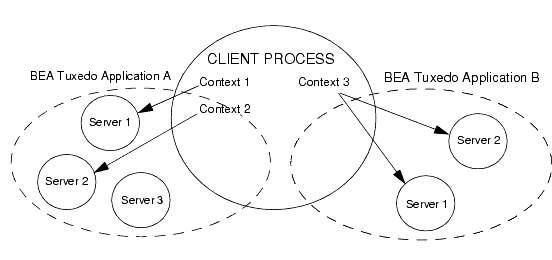 " title="Multiple Service Threads Dispatched in One Server Process
" title="Multiple Service Threads Dispatched in One Server Process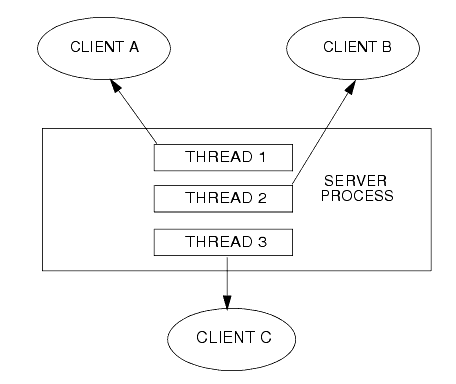 " width="551" height="259" align="center" hspace="0" vspace="0">
" width="551" height="259" align="center" hspace="0" vspace="0">
Licensing a Multithreaded or Multicontexted Application
For licensing purposes, each context is counted as one user. Additional licenses are not required to accommodate multiple threads within one context. For example:
- If a process has two contexts associated with Application A and one with Application B, the BEA Tuxedo system counts a total of three users (two in Application A and one in Application B).
- If a process has multiple threads accessing one application within the same context, the system counts only one user.
See Also
- Advantages and Disadvantages of a Multithreaded/Multicontexted ATMI Application
- How Multithreading and Multicontexting Work in a Client
- How Multithreading and Multicontexting Work in an ATMI Server
Advantages and Disadvantages of a Multithreaded/Multicontexted ATMI Application
Multithreading and multicontexting are powerful tools for enhancing the performance of BEA Tuxedo applications—given the appropriate circumstances. Before embarking on a plan to use these techniques, however, it is important to understand potential benefits and pitfalls.
Advantages of a Multithreaded/Multicontexted ATMI Application
Multithreaded and multicontexted ATMI applications offer the following advantages:
- Improved performance and concurrency
For certain applications, performance and concurrency can be improved by using multithreading and multicontexting together. In other applications, performance can be unaffected or even degraded by using multithreading and multicontexting together. How performance is affected depends on your application.
- Simplified coding of remote procedure calls and conversations
In some applications it is easier to code different remote procedure calls and conversations in separate threads than to manage them from the same thread.
- Simultaneous access to multiple applications
- Reduced number of required servers
Because one server can dispatch multiple service threads, the number of servers to start for your application is reduced. This capability for multiple dispatched threads is especially useful for conversational servers, which otherwise must be dedicated to one client for the entire duration of a conversation.
For applications in which client threads are created by the Microsoft Internet Information Server API or the Netscape Enterprise Server interface (that is, the NSAPI), the use of multiple threads is essential if you want to obtain the full benefits afforded by these tools. This may be true of other tools, as well.
Disadvantages of a Multithreaded/Multicontexted ATMI Application
Multithreaded and multicontexted ATMI applications present the following disadvantages:
- Difficulty of writing code
Multithreaded and multicontexted applications are not easy to write. Only experienced programmers should undertake coding for these types of applications.
- Difficulty of debugging
It is much harder to replicate an error in a multithreaded or multicontexted application than it is to do so in a single-threaded, single-contexted application. As a result, it is more difficult, in the former case, to identify and verify root causes when errors occur.
- Difficulty of managing concurrency
The task of managing concurrency among threads is difficult and has the potential to introduce new problems into an application.
- Difficulty of testing
Testing a multithreaded application is more difficult than testing a single-threaded application because defects are often timing-related and more difficult to reproduce.
- Difficulty of porting existing code
Existing code often requires significant re-architecting to take advantage of multithreading and multicontexting. Programmers need to:
See Also
- What Are Multithreading and Multicontexting?
- How Multithreading and Multicontexting Work in a Client
- How Multithreading and Multicontexting Work in an ATMI Server
- Design Considerations for a Multithreaded and Multicontexted ATMI Application
How Multithreading and Multicontexting Work in a Client
When a multithreaded and multicontexted application is active, the life cycle of a client can be described in three phases:
Start-up Phase
In the start-up phase the following events occur:
- Some client threads join one or more BEA Tuxedo applications by calling tpinit().
- Other client threads share the contexts created by the first set of threads by calling tpsetctxt(3c).
- Some client threads join multiple contexts.
- Some client threads switch to an existing context.
Note: There may also be threads that work independently of the BEA Tuxedo system. We do not consider such threads in this documentation.
Client Threads Join Multiple Contexts
A client in a BEA Tuxedo multicontexted application can have more than one application association as long as the following rules are observed:
- All associations must be made to the same installation of the BEA Tuxedo system.
- All application associations must be made from the same type of client. In other words, one of the following must be true:
To join multiple contexts, clients call the tpinit() function with the TPMULTICONTEXTS flag set in the flags element of the TPINFO data type.
When tpinit() is called with the TPMULTICONTEXTS flag set, a new application association is created and is designated the current association for the thread. The BEA Tuxedo domain to which the new association is made is determined by the value of the TUXCONFIG or WSENVFILE/WSNADDR environment variable.
Client Threads Switch to an Existing Context
Many ATMI functions operate on a per-context basis. (For a complete list, see Using Per-context Functions and Data Structures in a Multithreaded ATMI Client.) In such cases, the target context must be the current context. Although clients can join more than one context, at any time, in any thread, only one context can be the current context.
As task priorities shift within an application, requiring interactions with one BEA Tuxedo domain rather than another, it is sometimes advantageous to reassign a thread from one context to another.
In such situations, one client threads calls tpgetctxt(3c) and passes the handle that is returned (the value of which is the current context) to a second client thread. The second thread then associates itself with the current context by calling tpsetctxt(3c) and specifying the handle it received from tpgetctxt(3c) via the first thread.
Once the second thread is associated with the desired context, it is available to perform tasks executed by ATMI functions that operate on a per-context basis. For details, see Using Per-context Functions and Data Structures in a Multithreaded ATMI Client.
Work Phase
In this phase each thread performs a task. The following is a list of sample tasks:
- A thread issues a request for a service.
- A thread gets the reply to a service request.
- A thread initiates and/or participates in a conversation.
- A thread begins, commits, or rolls back a transaction.
Service Requests
A thread sends a request to a server by calling either tpcall() for a synchronous request or tpacall() for an asynchronous request. If the request is sent with tpcall(), then the reply is received without further action by any thread.
Replies to Service Requests
If an asynchronous request for a service has been sent with tpcall(), a thread in the same context (which may or may not be the same thread that sent the request) gets the reply by calling tpgetrply().
Transactions
If one thread starts a transaction, then all threads that share the context of that thread also share the transaction.
Many threads in a context may work on a transaction, but only one thread may commit or abort it. The thread that commits or aborts the transaction can be any thread working on the transaction; it is not necessarily the same thread that started the transaction. Threaded applications are responsible for providing appropriate synchronization so that the normal rules of transactions are followed. (For example, there can be no outstanding RPC calls or conversations when a transaction is committed, and no stray calls are allowed after a transaction has been committed or aborted.) A process may be part of at most one transaction for each of its application associations.
If one thread of an application calls tpcommit() concurrently with an RPC or conversational call in another thread of the application, the system acts as if the calls were issued in some serial order. An application context may temporarily suspend work on a transaction by calling tpsuspend() and then start another transaction subject to the same restrictions that exist for single-threaded and single-context programs.
Unsolicited Messages
For each context in a multithreaded or multicontexted application, you may choose one of three methods for handling unsolicited messages.
- SIGNAL-based notification is not allowed in multithreaded or multicontexted processes.
- If your application runs on a platform that supports multicontexting but not multithreading, then you cannot use the
TPU_THREADunsolicited notification method. As a result, you cannot receive immediate notification of events. If receiving immediate notification of events is important to your application, then you should carefully consider whether to use a multicontexted approach on this platform.
- Dedicated thread notification is available only:
When dedicated thread notification is chosen, the system dedicates a separate thread to receive unsolicited messages and dispatch the unsolicited message handler. Only one copy of the unsolicited message handler can run at any one time in a given context.
If tpinit() is called on a platform for which the BEA Tuxedo system does not support threads, with parameters indicating that TPU_THREAD notification is being requested on a platform that does not support threads, tpinit() returns -1 and sets tperrno to TPEINVAL. If the UBBCONFIG(5) default NOTIFY option is set to THREAD but threads are not available on a particular machine, the default behavior for that machine is downgraded to DIPIN. The difference between these two behaviors allows an administrator to specify a default for all machines in a mixed configuration—a configuration that includes some machines that support threads and some that do not—but it does not allow a client to explicitly request a behavior that is not available on its machine.
If tpsetunsol() is called from a thread that is not associated with a context, a per-process default unsolicited message handler for all new tpinit() contexts created is established. A specific context may change the unsolicited message handler for that context by calling tpsetunsol() again when the context is active. The per-process default unsolicited message handler may be changed by again calling tpsetunsol() in a thread not currently associated with a context.
If a process has multiple associations with the same application, then each association is assigned a different CLIENTID so that it is possible to send an unsolicited message to a specific application association. If a process has multiple associations with the same application, then any tpbroadcast() is sent separately to each of the application associations that meet the broadcast criteria. When performing a dip-in check for receiving unsolicited messages, an application checks for only those messages sent to the current application association.
In addition to the ATMI functions permitted in unsolicited message handlers, it is permissible to call tpgetctxt(3c) within an unsolicited message handler. This functionality allows an unsolicited message handler to create another thread to perform any more substantial ATMI work required within the same context.
Userlog Maintains Thread-specific Information
For each thread in each application, userlog(3c) records the following identifying information:
process_ID.thread_ID.context_ID
Placeholders are printed in the thread_ID and context_ID fields of entries for non-threaded platforms and single-contexted applications.
The TM_MIB(5) supports this functionality in the TA_THREADID and TA_CONTEXTID fields in the T_ULOG class.
Completion Phase
In this phase, when the client process is about to exit, on behalf of the current context and all associated threads, a thread ends its application association by calling tpterm(). Like other ATMI functions, tpterm() operates on the current context. It affects all threads for which the context is set to the terminated context, and terminates any commonality of context among these threads.
A well-designed application normally waits for all work in a particular context to complete before it calls tpterm(). Be sure that all threads are synchronized before your application calls tpterm().
See Also
- What Are Multithreading and Multicontexting?
- Design Considerations for a Multithreaded and Multicontexted ATMI Application
- Writing Code to Enable Multicontexting in an ATMI Client
- Writing a Multithreaded ATMI Client
- Synchronizing Threads Before an ATMI Client Termination
How Multithreading and Multicontexting Work in an ATMI Server
The events that occur in an ATMI server when a multithreaded and multicontexted application is active can be described in three phases:
Start-up Phase
What happens during the start-up phase depends on the value of the MINDISPATCHTHREADS and MAXDISPATCHTHREADS parameters in the configuration file.
|
2. The dispatcher calls tpsvrinit() to join the application. |
||
|
2. The dispatcher calls tpsvrinit() to join the application. |
Work Phase
In this phase, the following activities occur:
- Multiple client requests to one server are handled concurrently in multiple contexts. The system allocates a separate thread for each request.
- If necessary, additional threads (up to the number indicated by
MAXDISPATCHTHREADS) are created. - The system keeps statistics on server threads.
Server-dispatched Threads Are Used
In response to clients' requests for a service, the server dispatcher creates multiple threads (up to a configurable maximum) in one server that can be assigned to various client requests concurrently. A server cannot become a client by calling tpinit().
Each dispatched thread is associated with a separate context. This feature is useful in both conversational and RPC servers. It is especially useful for conversational servers which otherwise sit idle, waiting for the client side of a conversation while other conversational connections are waiting for service.
This functionality is controlled by the following parameters in the SERVERS section of the UBBCONFIG(5) file and the TM_MIB(5).
- Each dispatched thread is created with the stack size specified by
THREADSTACKSIZE(orTA_THREADSTACKSIZE). If this parameter is not specified or has a value of 0, the operating system default is used. On a few operating systems on which the default is too small to be used by the BEA Tuxedo system, a larger default is used. - If the value of this parameter is not specified or is 0, or if the operating system does not support setting a
THREADSTACKSIZE, then the operating system default is used. MINDISPATCHTHREADS(orTA_MINDISPATCHTHREADS) must be less than or equal toMAXDISPATCHTHREADS(orTA_MAXDISPATCHTHREADS).- If
MAXDISPATCHTHREADS(orTA_MAXDISPATCHTHREADS) is 1, then the dispatcher thread and the service function thread are the same thread. - If
MAXDISPATCHTHREADS(orTA_MAXDISPATCHTHREADS) is greater than 1, any separate thread used for dispatching other threads does not count toward the limit of dispatched threads. - Initially, the system boots
MINDISPATCHTHREADS(orTA_MINDISPATCHTHREADS) server threads. - The system never boots more than
MAXDISPATCHTHREADS(orTA_MAXDISPATCHTHREADS) server threads.
Application-created Threads Are Used
Using your operating system functions, you may create additional threads within an application server. Application-created threads may:
- Operate independently of the BEA Tuxedo system
- Operate in the same context as an existing server dispatch thread
- Perform work on behalf of server dispatch contexts
Some restrictions govern what you can do if you create threads in your application.
- Servers may not become clients by calling tpinit().
- Initially, application-created server threads are not associated with any server dispatch context. An application-created server thread may call tpsetctxt(3c) (and pass it a value returned by a previous call to tpgetctxt(3c) within a server-dispatched thread) to associate itself with that server-dispatched context.
- An application-created server thread cannot call tpreturn() or tpforward(). When an application-created server thread has finished its work, it must call tpsetctxt(3c) with the context set to
TPNULLCONTEXTbefore the originally dispatched thread callstpreturn().
Bulletin Board Liaison Verifies Sanity of System Processes
The Bulletin Board Liaison (BBL) periodically checks servers. If a server is taking too long to execute a particular service request, the BBL kills that server. (If specified, the BBL then restarts the server.) If the BBL kills a multicontexted server, the other service calls that are currently being executed are also terminated as a result of the process being killed.
The BBL also sends a message to any process or thread that has been waiting longer than its timeout value to receive a message. The blocking message receive call then returns an error indicating a timeout.
System Keeps Statistics on Server Threads
For each server, the BEA Tuxedo system maintains statistics for the following information:
- Maximum number of server-dispatched threads allowed
- Number of server-dispatched threads currently in use (
TA_CURDISPATCHTHREADS) - High-water mark of concurrent server-dispatched threads since the server was booted (
TA_HWDISPATCHTHREADS) - Number of server-dispatched threads historically started (
TA_NUMDISPATCHTHREADS)
Userlog Maintains Thread-specific Information
For each thread in each application, userlog(3c) records the following identifying information:
process_ID.thread_ID.context_ID
Placeholders are printed in the thread_ID and context_ID fields of entries for non-threaded platforms and single-contexted applications.
The TM_MIB(5) supports this functionality in the TA_THREADID and TA_CONTEXTID fields in the T_ULOG class.
Completion Phase
When the application is shut down, tpsvrthrdone(3c) and tpsvrdone(3c) are called to perform any termination processing that is necessary, such as closing a resource manager.
See Also
- What Are Multithreading and Multicontexting?
- Design Considerations for a Multithreaded and Multicontexted ATMI Application
- Writing Code to Enable Multicontexting and Multithreading in an ATMI Server
- Writing a Multithreaded ATMI Server
Design Considerations for a Multithreaded and Multicontexted ATMI Application
Multithreaded and multicontexted ATMI applications are appropriate for some BEA Tuxedo domains, but not all. To decide whether to create such applications, you should answer several basic questions about the following:
- Your development and run-time environments
- Design requirements for your application
- Type of threads model to use
- Interoperability restrictions for Workstation clients
Environment Requirements
When considering the development of multithreaded and/or multicontexted applications, examine the following aspects of your development and run-time environments:
- Do you have an experienced team of programmers capable of writing and debugging multithreaded and multicontexted programs that successfully manage concurrency and synchronization?
- Are the multithreading features of the BEA Tuxedo system supported on the platform on which you are developing your application? These features are supported only on platforms with an OS-provided threads package, providing an appropriate level of functionality.
- Do the resource managers (RMs) used by your servers support multithreading? If so, consider the following issues, as well:
- Do you need to set any parameters required by your RM to enable multithreaded access by your servers? For example, if you use an Oracle database with a multithreaded application, you must set the
THREADS=trueparameter as part of theOPENINFOstring passed to Oracle. By doing so, you make it possible for individual threads to operate as separate Oracle associations. - Does your RM support a mixed mode of operation? A mixed-mode operation is a form of access such that multiple threads in a process can map to one RM association while other threads in the same process simultaneously map to different RM associations. Within one process, for example, Threads A and B map to RM Association X, while Thread C maps to RM Association Y.
Design Requirements
When designing a multithreaded and/or multicontexted application, you should consider the following design questions:
- Is the task performed by your application suitable for multithreading and/or multicontexting?
- Do you want to connect to more than one BEA Tuxedo application? How many connections to each target application do you want?
- What synchronization issues need to be addressed in your application?
- Will you need to port your application to another platform after you have put your initial application into production?
Is the Task of Your Application Suitable for Multithreading and/or Multicontexting?
The following table provides a list of questions to help you decide whether your application would be improved if it were multithreaded and/or multicontexted. This list is not comprehensive; your individual requirements will determine other factors that should be considered.
For additional suggestions, we recommend that you consult a multithreaded and/or multicontexted programming publication.
How Many Applications and Connections Do You Want?
Decide how many applications you want to access and the number of connections you want to make.
- If you want connections to more than one application, then we recommend one of the following:
- If you want more than one connection to an application, then we recommend a multithreaded, multicontexted application.
- If you want only one connection to one application, then we recommend one of the following:
What Synchronization Issues Need to Be Addressed?
This issue is an important one during the design phase. It is, however, beyond the scope of this documentation. Please refer to a publication about multithreaded and/or multicontexted programming.
Will You Need to Port Your Application?
If you may need to port your application in the future, you should keep in mind that different operating systems have different sets of functions. If you think you may want to port your application after completing the initial version of it on one platform, remember to consider the amount of staff time that will be needed to revise the code with a different set of functions.
Which Threads Model Is Best for You?
Various models for multithreaded programs are now being used, including the following:
We do not discuss threads models in this documentation. We recommend that you research all available models and consider your design requirements carefully when choosing a programming model for your application.
Interoperability Restrictions for Workstation Clients
Interoperability between release 7.1 Workstation clients and applications based on pre-7.1 releases of the BEA Tuxedo system is supported in any of the following situations:
- The client is neither multithreaded nor multicontexted.
- The client is multicontexted.
- The client is multithreaded and each thread is in a different context.
A BEA Tuxedo Release 7.1 Workstation client with multiple threads in a single context cannot interoperate with a pre-7.1 release of the BEA Tuxedo system.
See Also
- Advantages and Disadvantages of a Multithreaded/Multicontexted ATMI Application
- Preliminary Guidelines for Programming a Multithreaded/Multicontexted ATMI Application
Implementing a Multithreaded/ Multicontexted ATMI Application
- Preliminary Guidelines for Programming a Multithreaded/Multicontexted ATMI Application
- Writing Code to Enable Multicontexting in an ATMI Client
- Writing Code to Enable Multicontexting and Multithreading in an ATMI Server
- Writing a Multithreaded ATMI Client
- Writing a Multithreaded ATMI Server
- Compiling Code for a Multithreaded/Multicontexted ATMI Application
Preliminary Guidelines for Programming a Multithreaded/Multicontexted ATMI Application
Before you start coding, make sure you have fulfilled or thought about the following:
- Prerequisites for a Multithreaded ATMI Application
- General Multithreaded Programming Considerations
- Concurrency Considerations
Prerequisites for a Multithreaded ATMI Application
Make sure your environment meets the following prerequisites before starting your development project.
- Your operating system must provide a suitable threads package supported by the BEA Tuxedo system.
The BEA Tuxedo system does not supply tools for creating threads, but it supports various threads packages provided by different operating systems. To create and synchronize threads, you must use the functions native to your operating system. To find out which, if any, threads packages are supported by your operating system, see BEA Tuxedo 9.1 Platform Data Sheets on page A-1 in Installing the BEA Tuxedo System.
- If you are using multithreaded servers, the resource managers used by those servers must support threads.
General Multithreaded Programming Considerations
Only experienced programmers should write multithreaded programs. In particular, programmers should already be familiar with basic design issues specific to this task, such as:
- The need for concurrency control among multiple threads
- The need to avoid the use of static variables in most instances
- Potential problems that may arise from the use of signals in multithreaded programs
These are just a few of the issues, too numerous to list here, with which we assume any programmer undertaking the writing of a multithreaded program is already familiar. These issues are discussed in many commercially available books on the subject of multithreaded programming.
Concurrency Considerations
Multithreading enables different threads of an application to perform concurrent operations on the same conversation. We do not recommend this approach, but the BEA Tuxedo system does not forbid it. If different threads perform concurrent operations on the same conversation, the system acts as if the concurrent calls were issued in some arbitrary order.
When programming with multiple threads, you must manage the concurrency among them by using mutexes or other concurrency-control functions. Here are three examples of the need for concurrency control:
- When multithreaded threads are operating on the same context, the programmer must ensure that functions are being executed in the required serial order. For example, all RPC calls and conversations must be compiled before tpcommit() can be called. If
tpcommit()is called from a thread other than the thread from which all these RPC or conversational calls are made, some concurrency control is probably required in the application. - Similarly, it is permissible to call tpacall() in one thread and tpgetrply() in another, but the application must either:
- Ensure that
tpacall()is called beforetpgetrply(), or - Manage the consequences if
tpacall()is not called beforetpgetrply() - Multiple threads may operate on the same conversation but application programmers must realize that if different threads issue tpsend() at approximately the same time, the system acts as though these
tpsend()calls have been issued in an arbitrary order.
See Also
- Design Considerations for a Multithreaded and Multicontexted ATMI Application
- Writing Code to Enable Multicontexting in an ATMI Client
- Writing Code to Enable Multicontexting and Multithreading in an ATMI Server
- Writing a Multithreaded ATMI Client
- Writing a Multithreaded ATMI Server
Writing Code to Enable Multicontexting in an ATMI Client
To enable multicontexting in a client, you must write code that:
- Sets up multicontexting at initialization time
- Implements security
- If multithreading is also being used, synchronizes threads
- Switches contexts
- Handles unsolicited messages for each context
If your application uses transactions, you should also keep in mind the consequences of multicontexting for transactions. For more information, see Coding Rules for Transactions in a Multithreaded/Multicontexted ATMI Application.
Note: The instructions and sample code provided in this section refer to the C library functions provided by the BEA Tuxedo system. Equivalent COBOL library functions are also available; for details, see the BEA Tuxedo COBOL Function Reference.
Context Attributes
When writing your code, keep in mind the following considerations about contexts:
- If an application-created server thread exits without changing context before the original dispatched thread exits, then tpreturn() or tpforward() fails. The execution of a thread exit does not automatically trigger a call to tpsetctxt(3c) to change the context to
TPNULLCONTEXT. - For all contexts in a process, the same buffer type switch must be used.
- As with any other type of data structure, a multithreaded application must properly make use of BEA Tuxedo buffers, that is, buffers should not be used concurrently in two calls when one of the following may be true:
- Both calls may use the buffer
- Both calls may free the buffer
- One call may use the buffer and one call may free the buffer
- If you call tpinit() more than once, either to join multiple applications or to make multiple connections to a single application, keep in mind that on each
tpinit()you must accommodate whatever security mechanisms have been established.
Setting Up Multicontexting at Initialization
When a client is ready to join an application, specify tpinit() with the TPMULTICONTEXTS flag set, as shown in the following sample code.
Listing 10-1 Sample Code for a Client Joining a Multicontexted Application
#include <stdio.h>
#include <atmi.h>
TPINIT * tpinitbuf;
main()
{
tpinitbuf = tpalloc(TPINIT, NULL, TPINITNEED(0));
tpinitbuf->flags = TPMULTICONTEXTS;
.
.
.
if (tpinit (tpinitbuf) == -1) {
ERROR_PROCESSING_CODE}
.
.
.
}
A new application association is created and assigned to the BEA Tuxedo domain specified in the TUXCONFIG or WSENVFILE/WSNADDR environment variable.
Note: In any one process, either all calls to tpinit() must include the TPMULTICONTEXTS flag or else no call to tpinit() may include this flag. The only exception to this rule is that if all of a client's application associations are terminated by successful calls to tpterm(), then the process is restored to a state in which the inclusion of the TPMULTICONTEXTS flag in the next call to tpinit() is optional.
Implementing Security for a Multicontexted ATMI Client
Each application association in the same process requires a separate security validation. The nature of that validation depends on the type of security mechanisms used in your application. In a BEA Tuxedo application you might, for example, use a system-level password or an application password.
As the programmer of a multicontexted application, you are responsible for identifying the type of security used in your application and implementing it for each application association in a process.
Synchronizing Threads Before an ATMI Client Termination
When you are ready to disconnect a client from an application, invoke tpterm(). Keep in mind, however, that in a multicontexted application tpterm() destroys the current context. All the threads operating on that context are affected. As the application programmer, you must carefully coordinate the use of multiple threads to make sure that tpterm() is not called unexpectedly.
It is important to avoid calling tpterm() on a context while other threads are still working on that context. If such a call to tpterm() is made, the BEA Tuxedo system places the other threads that had been associated with that context in a special invalid context state. When in the invalid context state, most ATMI functions are disallowed. A thread may exit from the invalid context state by calling tpsetctxt(3c) or tpterm(). Most well designed applications never have to deal with the invalid context state.
Note: The BEA Tuxedo system does not support multithreading in COBOL applications.
Switching Contexts
The following is a summary of the coding steps that might be made by a client that calls services from two contexts.
- Join the first application by calling tpinit() with the
TPMULTICONTEXTSflag set. - Switch the value of the
TUXCONFIGenvironment variable to the value required by thesecondappcontext, by callingtuxputenv(). - Join the second application by calling tpinit() with the
TPMULTICONTEXTSflag set. - Terminate the
firstappcontext by calling tpterm(). - Terminate the
secondappcontext by calling tpterm().
The following sample code provides an example of these steps.
Note: In order to simplify the sample, error checking code is not included.
Listing 10-2 Sample Code for Switching Contexts in a Client
#include <stdio.h>
#include "atmi.h" /* BEA Tuxedo header file */
#if defined(__STDC__) || defined(__cplusplus)
main(int argc, char *argv[])
#else
main(argc, argv)
int argc;
char *argv[];
#endif
{
TPINIT * tpinitbuf;
TPCONTEXT_T firstapp_contextID, secondapp_contextID;
/* Assume that TUXCONFIG is initially set to /home/firstapp/TUXCONFIG*/
/*
* Attach to the BEA Tuxedo system in multicontext mode.
*/
tpinitbuf=tpalloc(TPINIT, NULL, TPINITNEED(0));
tpinitbuf->flags = TPMULTICONTEXTS;
if (tpinit((TPINIT *) tpinitbuf) == -1) {
(void) fprintf(stderr, "Tpinit failed\n");
exit(1);
}
/*
* Obtain a handle to the current context.
*/
tpgetctxt(&firstapp_contextID, 0);
/*
* Use tuxputenv to change the value of TUXCONFIG,
* so we now tpinit to another application.
*/
tuxputenv("TUXCONFIG=/home/second_app/TUXCONFIG");
/*
* tpinit to secondapp.
*/
if (tpinit((TPINIT *) tpinitbuf) == -1) {
(void) fprintf(stderr, "Tpinit failed\n");
exit(1);
}
/*
* Get a handle to the context of secondapp.
*/
tpgetctxt(&secondapp_contextID, 0);
/*
* Now you can alternate between the two contexts
* using tpsetctxt and the handles you obtained from
* tpgetctxt. You begin with firstapp.
*/
tpsetctxt(firstapp_contextID, 0);
/*
* You call services offered by firstapp and then switch
* to secondapp.
*/
tpsetctxt(secondapp_contextID, 0);
/*
* You call services offered by secondapp.
* Then you switch back to firstapp.
*/
tpsetctxt(firstapp_contextID, 0);
/*
* You call services offered by firstapp. When you have
* finished, you terminate the context for firstapp.
*/
tpterm();
/*
* Then you switch back to secondapp.
*/
tpsetctxt(secondapp_contextID, 0);
/*
* You call services offered by secondapp. When you have
finished, you terminate the context for secondapp and
end your program.
*/
tpterm();
return(0);
}
Handling Unsolicited Messages
For each context in which you want to handle unsolicited messages, you must set up an unsolicited message handler or use the process handler default if you have set one up.
If tpsetunsol() is called from a thread that is not associated with a context, a per-process default unsolicited message handler for all new tpinit() contexts created is established. A specific context may change the unsolicited message handler for that context by calling tpsetunsol() again when the context is active. The per-process default unsolicited message handler may be changed by again calling tpsetunsol() in a thread not currently associated with a context.
Set up the handler in the same way you set one up for a single-threaded or single-contexted application. See tpsetunsol() for details.
You can use tpgetctxt(3c) in an unsolicited message handler if you want to identify the context in which you are currently working.
Coding Rules for Transactions in a Multithreaded/Multicontexted ATMI Application
The following consequences of using transactions should be kept in mind while you are writing your application:
- You can have only one transaction in any one context.
- You can have a different transaction for each context.
- All the threads associated with a given context at a given time share the same transaction state (if any) of that context.
- You must synchronize your threads so all conversations and RPC calls are complete before you call tpcommit().
- You can call tpcommit() from only one thread in any particular transaction.
See Also
Writing Code to Enable Multicontexting and Multithreading in an ATMI Server
This topic includes the following sections:
- Coding Rules for a Multicontexted ATMI Server
- Initializing and Terminating ATMI Servers and Server Threads
- Programming an ATMI Server to Create Threads
- Sample Code for Creating an Application Thread in a Multicontexted ATMI Server
Note: The instructions and sample code provided in this section refer to the C library functions provided by the BEA Tuxedo system. (See the BEA Tuxedo C Function Reference for details.) Equivalent COBOL routines are not available because multithreading (which is required to create a multicontexted server) is not supported for COBOL applications.
Context Attributes
When writing your code, keep in mind the following considerations about contexts:
- If an application-created server thread exits without changing context before the original dispatched thread exits, then tpreturn() or tpforward() fails. The execution of a thread exit does not automatically trigger a call to tpsetctxt(3c) to change the context to
TPNULLCONTEXT. - For all contexts in a process, the same buffer type switch must be used.
- As with any other type of data structure, a multithreaded application must properly make use of BEA Tuxedo buffers, that is, buffers should not be used concurrently in two calls when one of the following may be true:
Coding Rules for a Multicontexted ATMI Server
Keep in mind the following rules for coding multicontexted servers:
- The BEA Tuxedo dispatcher on the server may dispatch the same service and/or different services multiple times, creating a different dispatch context for each service dispatched.
- A server is prohibited from calling tpinit() or otherwise acting as a client. If a server process calls
tpinit(),tpinit()returns-1and sets tperrno(5) toTPEPROTO. An application-created server thread may not make ATMI calls before calling tpsetctxt(3c). - Only a server-dispatched thread may call tpreturn() or tpforward().
- A server cannot execute a tpreturn() or tpforward() if any application-created thread is still associated with any application context. Therefore, before a server-dispatched thread calls
tpreturn(), each application-created thread associated with that context must call tpsetctxt(3c) with the context set to eitherTPNULLCONTEXTor another valid context. If this rule is violated, then tpreturn() or tpforward() writes a message to the user log, indicates
TPESVCERRto the caller, and returns control to the main server dispatch loop. The threads that had been in the context where the invalidtpreturn()was done are placed in an invalid context.- If there are outstanding ATMI calls, RPC calls, or conversations when tpreturn() or tpforward() is called,
tpreturn()ortpforward()writes a message to the user log, indicatesTPESVCERRto the caller, and returns control to the main server dispatch loop. - A server-dispatched thread may not call tpsetctxt(3c).
- Unlike single-contexted servers, it is permissible for a multicontexted server thread to call a service that is offered only by that same server process.
Initializing and Terminating ATMI Servers and Server Threads
To initialize and terminate your servers and server threads, you can use the default functions provided by the BEA Tuxedo system or you can use your own.
Table 10-1 Default Functions for Initialization and Termination
Programming an ATMI Server to Create Threads
You may create additional threads within an application server, although most applications using multicontexted servers use only the dispatched server threads created by the system. This section provides instructions for doing so.
Creating Threads
You may create additional threads within an application server by using OS threads functions. These new threads may operate independently of the BEA Tuxedo system, or they may operate in the same context as one of the server-dispatched threads.
Associating Threads with a Context
Initially, application-created server threads are not associated with any server-dispatched context. If called before being initialized, however, most ATMI functions perform an implicit tpinit(). Such calls introduce problems because servers are prohibited from calling tpinit(). (If a server process calls tpinit(), tpinit() returns -1 and sets tperrno(5) to TPEPROTO.)
Therefore, an application-created server thread must associate itself with an existing context before calling any ATMI functions. To associate an application-created server thread with an existing context, you must write code that implements the following procedure.
- Application_thread_B associates itself with the current context by calling tpsetctxt(3c), specifying the handle received from Server-dispatched-thread_A.
- Application-created server threads cannot call tpreturn() or tpforward(). Before the originally dispatched thread calls
tpreturn()ortpforward(), all application-created server threads that have been in that context must switch toTPNULLCONTEXTor another valid context. If this rule is not observed, then tpforward() or tpreturn() fails and indicates a service error to the caller.
Sample Code for Creating an Application Thread in a Multicontexted ATMI Server
For those applications with a need to create an application thread in a server, the following code sample shows a multicontexted server in which a service creates another thread to help perform its work. Operating system (OS) threads functions differ from one OS to another. In this sample POSIX and ATMI functions are used.
Notes: In order to simplify the sample, error checking code is not included. Also, an example of a multicontexted server using only threads dispatched by the BEA Tuxedo system is not included because such a server is coded in exactly the same way as a single-contexted server, as long as thread-safe programming practices are used.
Listing 10-3 Code Sample for Creating a Thread in a Multicontexted Server
#include <pthread.h>
#include <atmi.h>
void *withdrawalthread(void *);
struct sdata {
TPCONTEXT_T ctxt;
TPSVCINFO *svcinfoptr;
};
void
TRANSFER(TPSVCINFO *svcinfo)
{
struct sdata transferdata;
pthread_t withdrawalthreadid;
tpgetctxt(&transferdata.ctxt, 0);
transferdata.svcinfoptr = svcinfo;
pthread_create(&withdrawalthreadid, NULL, withdrawalthread, &transferdata);
tpcall("DEPOSIT", ...);
pthread_join(withdrawalthreadid, NULL);
tpreturn(TPSUCCESS, ...);
}
void *
withdrawalthread(void *arg)
{
tpsetctxt(arg->ctxt, 0);
tpopen();
tpcall("WITHDRAWAL", ...);
tpclose();
return(NULL);
}
The previous example accomplishes a funds transfer by invoking the DEPOSIT service in the originally dispatched thread, and WITHDRAWAL in an application-created thread. This example is based on the assumption that the resource manager being used allows a mixed model such that multiple threads of a server can be associated with a particular database connection without all threads of the server being associated with that instance. Most resource managers, however, do not support such a model.
A simpler way to code this example is to avoid the use of an application-created thread. To obtain the same concurrency provided by the two calls to tpcall() in the example, substitute two calls to tpacall() and two calls to tpgetrply() in the server-dispatched thread.
See Also
Writing a Multithreaded ATMI Client
This topic includes the following sections:
- Coding Rules for a Multithreaded ATMI Client
- Initializing an ATMI Client to Multiple Contexts
- Getting Replies in a Multithreaded Environment
- Using Environment Variables in a Multithreaded and/or Multicontexted Environment
- Using Per-context Functions and Data Structures in a Multithreaded ATMI Client
- Using Per-process Functions and Data Structures in a Multithreaded ATMI Client
- Using Per-thread Functions and Data Structures in a Multithreaded ATMI Client
- Sample Code for a Multithreaded ATMI Client
Note: The BEA Tuxedo system does not support multithreaded COBOL applications.
Coding Rules for a Multithreaded ATMI Client
Keep in mind the following rules for coding multithreaded clients:
- Once a conversation has been started, any thread in the same process can work on that conversation. Handles and call descriptors are portable within the same context in the same process, but not between contexts or processes. Handles and call descriptors can be used only in the application context in which they are originally assigned.
- Any thread operating in the same context within the same process can invoke tpgetrply() to receive a response to an earlier call to tpacall(), regardless of whether or not that thread originally called
tpacall(). - A transaction can be committed or aborted by only one thread, which may or may not be the same thread that started it.
- All RPC calls and all conversations must be completed before an attempt is made to commit the transaction. If an application calls tpcommit() while RPC calls or conversations are outstanding,
tpcommit()aborts the transaction, returns-1, and sets tperrno(5) toTPEABORT. - Functions such as tpcall(), tpacall(), tpgetrply(), tpconnect(), tpsend(), tprecv(), and tpdiscon() should not be called in transaction mode unless you are sure that the transaction is not already committing or aborting.
- Two tpbegin() calls cannot be made simultaneously for the same context.
- tpbegin() cannot be issued for a context that is already in transaction mode.
- If you are using a client and you want to connect to more than one domain, you must manually change the value of
TUXCONFIGorWSNADDRbefore calling tpinit(). You must synchronize the setting of the environment variable and thetpinit()call if multiple threads may be performing such an action. All application associations in a client must obey the following rules: - All associations must be made to the same release of the BEA Tuxedo system.
- Either every application association in a particular client must be made as a native client, or every application association must be made as a Workstation client.
- To join an application, a multithreaded Workstation client must always call tpinit() with the
TPMULTICONTEXTSflag set, even if the client is running in single-context mode.
Initializing an ATMI Client to Multiple Contexts
To have a client join more than one context, issue a call to the tpinit() function with the TPMULTICONTEXTS flag set in the flags element of the TPINIT data structure.
In any one process, either all calls to tpinit() must include the TPMULTICONTEXTS flag or no call to tpinit() may include this flag. The only exception to this rule is that if all of a client's application associations are terminated by successful calls to tpterm(), then the process is restored to a state in which the inclusion of the TPMULTICONTEXTS flag in the next call to tpinit() is optional.
When tpinit() is invoked with the TPMULTICONTEXTS flag set, a new application association is created and is designated the current association. The BEA Tuxedo domain to which the new association is made is determined by the value of the TUXCONFIG or WSENVFILE/WSNADDR environment variable.
When a client thread successfully executes tpinit() without the TPMULTICONTEXTS flag, all threads in the client are placed in the single-context state (TPSINGLECONTEXT).
On failure, tpinit() leaves the calling thread in its original context (that is, in the context state in which it was operating before the call to tpinit()).
Do not call tpterm() from a given context if any of the threads in that context are still working. See the table labeled Multicontext State Transitions for a description of the context states that result from calling tpterm() under these and other circumstances.
Context State Changes for an ATMI Client Thread
In a multicontext application, calls to various functions result in context state changes for the calling thread and any other threads that are active in the same context as the calling process. The following diagram illustrates the context state changes that result from calls to tpinit(), tpsetctxt(3c), and tpterm(). (The tpgetctxt(3c) function does not produce any context state changes.)
Figure 10-4 Multicontext State Transitions
Note: When tpterm() is called by a thread running in the multicontext state (TPMULTICONTEXTS), the calling thread is placed in the null context state (TPNULLCONTEXT). All other threads associated with the terminated context are switched to the invalid context state (TPINVALIDCONTEXT).
The following table lists all possible context state changes produced by calling tpinit(), tpsetctxt(3c), and tpterm().
|
tpinit() without |
||||
|
tpinit() with |
||||
|
Implicit tpinit() |
||||
|
tpterm() in this thread |
||||
|
tpterm() in a different thread of this context |
||||
Getting Replies in a Multithreaded Environment
tpgetrply() receives responses only to requests made via tpacall(). Requests made with tpcall() are separate and cannot be retrieved with tpgetrply() regardless of the multithreading or multicontexting level.
tpgetrply() operates in only one context, which is the context in which it is called. Therefore, when you call tpgetrply() with the TPGETANY flag, only handles generated in the same context are considered. Similarly, a handle generated in one context may not be used in another context, but the handle may be used in any thread operating within the same context.
When tpgetrply() is called in a multithreaded environment, the following restrictions apply:
- If a thread calls tpgetrply() for a specific handle while another thread in the same context is already waiting in
tpgetrply()for the same handle,tpgetrply()returns-1and setstperrnotoTPEPROTO. - If a thread calls tpgetrply() for a specific handle while another thread in the same context is already waiting in
tpgetrply()with theTPGETANYflag, the call returns-1and sets tperrno(5) toTPEPROTO. The same behavior occurs if a thread calls tpgetrply() with the
TPGETANYflag while another thread in the same context is already waiting intpgetrply()for a specific handle. These restrictions protect a thread that is waiting on a specific handle from having its reply taken by a thread waiting on any handle.- At any given time, only one thread in a particular context can wait in tpgetrply() with the
TPGETANYflag set. If a second thread in the same context invokestpgetrply()with theTPGETANYflag while a similar call is outstanding, this second call returns-1and sets tperrno(5) toTPEPROTO.
Using Environment Variables in a Multithreaded and/or Multicontexted Environment
When a BEA Tuxedo application is run in an environment that is multicontexted and/or multithreaded, the following considerations apply to the use of environment variables:
- A process initially inherits its environment from the operating system environment. On platforms that support environment variables, such variables make up a per-process entity. Therefore, applications that depend on per-context environment settings should use the tuxgetenv(3c) function instead of an OS function.
- Many environment variables are read by the BEA Tuxedo system only once per process or once per context and then cached within the BEA Tuxedo system. Changes to such variables once cached in the process have no effect.
- The tuxputenv(3c) function affects the environment for the entire process.
- When you call the tuxreadenv(3c) function, it reads a file containing environment variables and adds them to the environment for the entire process.
- The tuxgetenv(3c) function returns the current value of the requested environment variable in the current context. Initially, all contexts have the same environment, but the use of environment files specific to a particular context can cause different contexts to have different environment settings.
- If a client intends to initialize to more than one domain, the client must change the value of the
TUXCONFIG,WSNADDR, orWSENVFILEenvironment variable to the proper value before each call to tpinit(). If such an application is multithreaded, a mutex or other application-defined concurrency control will probably be needed to ensure that: - The appropriate environment variable is reset.
- The call to tpinit() is made without the environment variable being reset by any other thread.
- When a client initializes to the system, the
WSENVFILEand/or machine environment file is read and affects the environment in that context only. The previous environment for the process as a whole remains for that context to the extent that it is not overridden within the environment file(s).
Note: The environment is initially empty for those operating systems that do not recognize an operating system environment.
Using Per-context Functions and Data Structures in a Multithreaded ATMI Client
The following ATMI functions affect only the application contexts in which they are called:
- tpabort()
- tpacall()
- tpadmcall(3c)
- tpbegin()
- tpbroadcast()
- tpcall()
- tpcancel()
- tpchkauth()
- tpchkunsol()
- tpclose(3c)
- tpcommit()
- tpconnect()
- tpdequeue(3c)
- tpdiscon()
- tpenqueue(3c)
- tpforward()
- tpgetlev()
- tpgetrply()
- tpinit()
- tpnotify()
- tpopen(3c)
- tppost()
- tprecv()
- tpresume()
- tpreturn()
- tpscmt(3c)
- tpsend()
- tpservice(3c)
- tpsetunsol()
- tpsubscribe()
- tpsuspend()
- tpterm()
- tpunsubscribe()
- tx_begin(3c)
- tx_close(3c)
- tx_commit(3c)
- tx_info(3c)
- tx_open(3c)
- tx_rollback(3c)
- tx_set_commit_return(3c)
- tx_set_transaction_control(3c)
- tx_set_transaction_timeout(3c)
- userlog(3c)
Note: For tpbroadcast(), the broadcast message is identified as having come from a particular application association. For tpnotify(3c), the notification is identified as having come from a particular application association. See "Using Per-process Functions and Data Structures in a Multithreaded Client" for notes about tpinit().
If tpsetunsol() is called from a thread that is not associated with a context, a per-process default unsolicited message handler for all new tpinit() contexts created is established. A specific context may change the unsolicited message handler for that context by calling tpsetunsol() again when the context is active. The per-process default unsolicited message handler may be changed by again calling tpsetunsol() in a thread not currently associated with a context.
- The
CLIENTID, client name, username, transaction ID, and the contents of theTPSVCINFOdata structure may differ from context to context within the same process. - Asynchronous call handles and connection descriptors are valid in the contexts in which they are created. The unsolicited notification type is specific per-context. Although signal-based notification may not be used with multiple contexts, each context may choose one of three options:
Using Per-process Functions and Data Structures in a Multithreaded ATMI Client
The following BEA Tuxedo functions affect the entire process in which they are called:
- tpadvertise()
- tpalloc()
- tpconvert(3c)—the requested structure is converted, although it is probably relevant to only a subset of the process.
- tpfree()
- tpinit()—to the extent that the per-process
TPMULTICONTEXTSmode or single-context mode is established. See also Using Per-context Functions and Data Structures in a Multithreaded ATMI Client. - tprealloc()
- tpsvrdone()
- tpsvrinit()
- tptypes()
- tpunadvertise()
- tuxgetenv(3c)—if the OS environment is per-process.
- tuxputenv(3c)—if the OS environment is per-process.
- tuxreadenv(3c)—if the OS environment is per-process.
- Usignal(3c)
The determination of single-context mode, multicontext mode, or uninitialized mode affects an entire process. The buffer type switch, the view cache, and environment variable values are also per-process functions.
Using Per-thread Functions and Data Structures in a Multithreaded ATMI Client
Only the calling thread is affected by the following:
CATCH- tperrordetail(3c)
- tpgetctxt(3c)
- tpgprio()
- tpsetctxt(3c)
- tpsprio()
- tpstrerror(3c)
- tpstrerrordetail(3c)
- TRY(3c)
- Uunix_err(3c)
The Ferror, Ferror32(5), tperrno(5), tpurcode(5), and Uunix_err variables are specific to each thread.
The identity of the current context is specific to each thread.
Sample Code for a Multithreaded ATMI Client
The following example shows a multithreaded client using ATMI calls. Threads functions differ from one operating system to another. In this example, POSIX functions are used.
Note: In order to simplify this example, error checking code has not been included.
Listing 10-4 Sample Code for a Multithreaded Client
#include <stdio.h>
#include <pthread.h>
#include <atmi.h>
TPINIT * tpinitbuf;
int timeout=60;
pthread_t withdrawalthreadid, stockthreadid;
TPCONTEXT_T ctxt;
void * stackthread(void *);
void * withdrawalthread(void *);
main()
{
tpinitbuf = tpalloc(TPINIT, NULL, TPINITNEED(0));
/*
* This code will perform a transfer, using separate threads for the
* withdrawal and deposit. It will also get the current
* price of BEA stock from a separate application, and calculate how
* many shares the transferred amount can buy.
*/
tpinitbuf->flags = TPMULTICONTEXTS;
/* Fill in the rest of tpinitbuf. */
tpinit(tpinitbuf);
tpgetctxt(&ctxt, 0);
tpbegin(timeout, 0);
pthread_create(&withdrawalthreadid, NULL, withdrawalthread, NULL);
tpcall("DEPOSIT", ...);
/* Wait for the withdrawal thread to complete. */
pthread_join(withdrawalthreadid, NULL);
tpcommit(0);
tpterm();
/* Wait for the stock thread to complete. */
pthread_join(stockthreadid, NULL);
/* Print the results. */
printf("$%9.2f has been transferred \
from your savings account to your checking account.\n", ...);
printf("At the current BEA stock price of $%8.3f, \
you could purchase %d shares.\n", ...);
exit(0);
}
void *
stockthread(void *arg)
{
/* The other threads have now called tpinit(), so resetting TUXCONFIG can
* no longer adversely affect them.
*/
tuxputenv("TUXCONFIG=/home/users/xyz/stockconf");
tpinitbuf->flags = TPMULTICONTEXTS;
/* Fill in the rest of tpinitbuf. */
tpinit(tpinitbuf);
tpcall("GETSTOCKPRICE", ...);
/* Save the stock price in a variable that can also be accessed in main(). */
tpterm();
return(NULL);
}
void *
withdrawalthread(void *arg)
{
/* Create a separate thread to get stock prices from a different
* application.
*/
pthread_create(&stockthreadid, NULL, stockthread, NULL);
tpsetctxt(ctxt, 0);
tpcall("WITHDRAWAL", ...);
return(NULL);
}
See Also
- How Multithreading and Multicontexting Work in a Client
- Preliminary Guidelines for Programming a Multithreaded/Multicontexted ATMI Application
- Writing Code to Enable Multicontexting in an ATMI Client
Writing a Multithreaded ATMI Server
Multithreaded servers are almost always multicontexted, as well. For information about writing a multithreaded server, see Writing Code to Enable Multicontexting and Multithreading in an ATMI Server.
Compiling Code for a Multithreaded/Multicontexted ATMI Application
The programs provided by the BEA Tuxedo system for compiling or building executables, such as buildserver(1) and buildclient(1), automatically include any required compiler flags. If you use these tools, then you do not need to set any flags at compile time.
If, however, you compile your .c files into .o files before doing a final compilation, you may need to set platform-specific compiler flags. Such flags must be set consistently for all code linked into a single process.
If you are creating a multithreaded server, you must run the buildserver(1) command with the -t option. This option is mandatory for multithreaded servers; if you do not specify it at build time and later try to boot the new server with a configuration file in which the value of MAXDISPATCHTHREADS is greater than 1, a warning message is recorded in the user log and the server reverts to single-threaded operation.
To identify any operating system-specific compiler parameters that are required when you compile .c files into .o files in a multithreaded environment, run buildclient(1) or buildserver(1) with the -v option set on a test file.
See Also
- Writing Code to Enable Multicontexting in an ATMI Client
- Writing Code to Enable Multicontexting and Multithreading in an ATMI Server
- Writing a Multithreaded ATMI Client
Testing a Multithreaded/Multicontexted ATMI Application
This topic includes the following sections:
- Testing Recommendations for a Multithreaded/Multicontexted ATMI Application
- Troubleshooting a Multithreaded/Multicontexted ATMI Application
- Error Handling for a Multithreaded/Multicontexted ATMI Application
Testing Recommendations for a Multithreaded/Multicontexted ATMI Application
We recommend following these recommendations during testing of your multithreaded and/or multicontexted code:
- Use a multiprocessor.
- Use a multithreaded debugger (if your operating system vendor offers one).
- Run stress tests to introduce a variety of timing conditions.
Troubleshooting a Multithreaded/Multicontexted ATMI Application
When you need to investigate possible causes of errors, we recommend that you start by checking whether and how the TPMULTICONTEXTS flag has been set. Errors are frequently introduced by failures to set this flag or to set it properly.
Improper Use of the TPMULTICONTEXTS Flag to tpinit( )
If a process includes the TPMULTICONTEXTS flag in a state for which this flag is not allowed (or omits TPMULTICONTEXTS in a state that requires it), then tpinit() returns -1 and sets tperrno to TPEPROTO.
Calls to tpinit( ) Without TPMULTICONTEXTS
When tpinit() is invoked without TPMULTICONTEXTS, it behaves as it does when called in a single-contexted application. When tpinit() has been invoked once, subsequent tpinit() calls without the TPMULTICONTEXTS flag succeed without further action. This is true even if the value of the TUXCONFIG or WSNADDR environment variable in the application has been changed. Calling tpinit() without the TPMULTICONTEXTS flag set is not allowed in multicontext mode.
If a client has not joined an application and tpinit() is called implicitly (as a result of a call to another function that calls tpinit()), then the BEA Tuxedo system interprets the action as a call to tpinit() without the TPMULTICONTEXTS flag for purposes of determining which flags may be used in subsequent calls to tpinit().
For most ATMI functions, if a function is invoked by a thread that is not associated with a context in a process already operating in multicontext mode, the ATMI function fails with tperrno(5)=TPEPROTO.
Insufficient Thread Stack Size
On certain operating systems, the operating system default thread stack size is insufficient for use with the BEA Tuxedo system. Compaq Tru64 UNIX and UnixWare are two operating systems for which this is known to be the case. If the default thread stack size parameter is used, applications on these platforms dump core when a function with substantial stack usage requirements is called by any thread other than the main thread. Often the core file that is created does not give any obvious clues to the fact that an insufficient stack size is the cause of the problem.
When the BEA Tuxedo system is creating threads on its own, such as server-dispatched threads or a client unsolicited message thread, it can adjust the default stack size parameter on these platforms to a sufficient value. However, when an application is creating threads on its own, the application must specify a sufficient stack size. At a minimum, a value of 128K should be used for any thread that will access the BEA Tuxedo system.
On Compaq Tru64 UNIX and other systems on which POSIX threads are used, a thread stack size is specified by invoking pthread_attr_setstacksize() before calling pthread_create(). On UnixWare, the thread stack size is specified as an argument to thr_create(). Consult your operating system documentation for further information on this subject.
Error Handling for a Multithreaded/Multicontexted ATMI Application
Errors are reported in the user log. For each error, whether in single-context mode or multicontext mode, the following information is recorded:
process_ID.thread_ID.context_ID