


|

|
|
|
|
System Messages
Jolt system messages and code references will be available in a future release of the Jolt product documentation. If you require an immediate, expanded reference, refer to BEA Tuxedo System Messages.
This appendix includes:
Note: You can find error messages numbered 1000 to 1299 in the BEA Tuxedo System Message Manual, Volume 2, under "WSNATIVE MESSAGES (WSNAT_CAT).
|
1503 ERROR |
Could not initialize Jolt administration services. |
|
|
|
Description |
Jolt administration services cannot be started. |
|
|
Action |
Check the userlog for other messages to determine the proper course of action. |
|
|
See Also |
Tuxedo Administration Guide |
|
1504 ERROR |
Failed to advertise local Jolt administration service <service name>. |
|
|
|
Description |
Jolt administration services cannot be started. |
|
|
Action |
Check the userlog for other messages to determine the proper course of action. |
|
|
See Also |
Tuxedo Administration Guide |
|
1505 ERROR |
Failed to advertise global Jolt administration service <service name>. |
|
|
|
Description |
Jolt administration services cannot be started. |
|
|
Action |
Check the userlog for other messages to determine the proper course of action. |
|
|
See Also |
Tuxedo Administration Guide |
|
1506 ERROR |
Terminating Jolt administration services in preparation for shutdown. |
|
|
|
Description |
The JSL has completed its shutdown and is exiting the system. |
|
|
Action |
Informational message, no action required. |
|
|
See Also |
Tuxedo Administration Guide |
|
1510 ERROR |
Received network message with unknown context. |
|
|
|
Description |
BEA Jolt protocol failure. Received a corrupted or an improper message. |
|
|
Action |
Restart Jolt client. |
|
1511 ERROR |
_tprandkey() failed tperrno = %d, could not generate random encryption key. |
|
|
|
Description |
Tuxedo internal failure. |
|
|
Action |
Restart Jolt servers. |
|
1512 ERROR |
Sending of reply to challenge call to client failed. |
|
|
|
Description |
JSH was unable to reply to Jolt client due to network error. |
|
|
Action |
Restart client. |
|
1513 ERROR |
Failed to encrypt ticket information. |
|
|
|
Description |
BEA Tuxedo internal failure. |
|
|
Action |
Retry the option. If the problem persists, contact BEA Technical Support. |
|
1514 ERROR |
Incorrect ticket value sent by workstation client. |
|
|
|
Description |
BEA Jolt protocol failure. |
|
|
Action |
Retry the option. If the problem persists, contact BEA Technical Support. |
|
1515 ERROR |
Tried to process unexpected message opcode 0x%1x. |
|
|
|
Description |
BEA Jolt protocol failure. Client is sending Jolt messages with unknown opcodes. |
|
|
Action |
Retry the option. If the problem persists, contact BEA Technical Support. |
|
1516 ERROR |
Unrecognized message format, release %1d. |
|
|
|
Description |
BEA Jolt protocol failure. |
|
|
Action |
Make sure the client classes are at the appropriate version level. |
|
1517 ERROR |
Commit handle and clientid have no matching requests. |
|
|
|
Description |
Received a copy from Tuxedo that has no corresponding client. |
|
|
Action |
No action required. |
|
1518 ERROR |
Call handle and clientid have no matching requests. |
|
|
|
Description |
Received a reply from Tuxedo that has no corresponding client. |
|
|
Action |
No action required. |
|
1519 ERROR |
Application password does not match. |
|
|
|
Description |
Authentication error. |
|
|
Action |
Check the application password. |
|
1520 ERROR |
Init handle and clientid have no matching requests |
|
|
Description |
A reply could not be sent to client. (May be due to client disconnect.) |
|
|
Action |
No action required. |
|
|
1521 ERROR |
Unrecognized message magic %ld. |
|
|
|
Description |
Inappropriate message is sent to JSH/JSL. |
|
|
Action |
Check the client sending erroneous messages. |
|
1522 ERROR |
Memory allocation failure. |
|
|
|
Description |
Machine does not have enough memory. |
|
|
Action |
Check the machine resources. |
|
1523 ERROR |
Memory allocation failure. |
|
|
|
Description |
Machine does not have enough memory. |
|
|
Action |
Check the machine resources. |
|
1524 ERROR |
Failed to create encryption/decryption schedule. |
|
|
|
Description |
BEA Tuxedo internal error. |
|
|
Action |
Retry the option. If the problem persists, contact BEA Technical Support. |
|
1525 ERROR |
Tried to process unexpected message opcode 0x%1x. |
|
|
|
Description |
Received a message with invalid opcode. |
|
|
Action |
Check the client. |
|
1526 ERROR |
Jolt license has expired. |
|
|
|
Description |
License for Jolt use has expired. |
|
|
Action |
Contact BEA Technical Support. |
|
1527 ERROR |
Expected argument to -c option. |
|
|
|
Description |
Option -c needs an argument. |
|
|
Action |
Provide a valid argument. |
|
1528 ERROR |
Request for inappropriate session type. |
|
|
|
Description |
Received a message without valid session information. |
|
|
Action |
Restart the client. |
|
1529 ERROR |
Session type must be RETAINED or TRANSIENT. |
|
|
|
Description |
Server configuration does not match client request. |
|
|
Action |
Check the -c argument of the JSL. |
|
1530 ERROR |
Received RECONNECT message with invalid context. |
|
|
|
Description |
Client context is cleaned. A -T option is specified to the JSL. |
|
|
Action |
Check the -T option. Check the network errors also. |
|
1531 ERROR |
Received invalid RECONNECT request |
|
|
|
Description |
Received a RECONNECT request. |
|
|
Action |
Restart client. |
|
1532 ERROR |
Received J_CLOSE message with invalid context. |
|
|
|
Description |
Timeout in connection. |
|
|
Action |
If a request is sent after a timeout that is longer than the session timeout of the JSL, the JSH cannot validate the session ID. |
|
1533 ERROR |
Sending of reply of close protocol failed. |
|
|
|
Description |
BEA Jolt protocol failure. |
|
|
Action |
Check the client. |
|
1534 ERROR |
Sending of reply of reconnect protocol failed. |
|
|
|
Description |
BEA Jolt protocol failed. |
|
|
Action |
Check the client. |
|
1535 ERROR |
Timestamp mismatch in close protocol. |
|
|
|
Description |
BEA Jolt protocol failed. |
|
|
Action |
Restart the client. |
|
1536 ERROR |
Received J_RECONNECT message with invalid context. |
|
|
|
Description |
BEA Jolt protocol failed. Session timed out before RECONNECT request arrived. |
|
|
Action |
Restart the client. |
|
1537 ERROR |
Timestamp mismatch in reconnect protocol. |
|
|
|
Description |
BEA Jolt protocol failure. |
|
|
Action |
Restart the client. |
|
1538 ERROR |
Client address mismatch in reconnect protocol. |
|
|
|
Description |
BEA Jolt protocol failure. |
|
|
Action |
Restart the client. |
|
1539 ERROR |
Failed to decrypt reconnect information. |
|
|
|
Description |
BEA Jolt protocol failure. |
|
|
Action |
Restart the client. |
|
1540 ERROR |
Failed to encrypt reconnect information. |
|
|
|
Description |
BEA Jolt protocol failure. |
|
|
Action |
Restart the client. |
|
1541 ERROR |
Received RECONNECT request for nonTRANSIENT client. |
|
|
|
Description |
Improper request from client. |
|
|
Action |
Restart the client. |
|
1542 ERROR |
Unlicensed Jolt server. |
|
|
|
Description |
The JSL is not licensed. The installation is incomplete, or it failed to burn the license into the JSL. |
|
|
Action |
Reinstall Jolt with a valid Jolt license. |
|
1543 ERROR |
Invalid Jolt license. |
|
|
|
Description |
The license used for the Jolt installation is not for the Jolt product. The Tuxedo license may have been used during installation instead of the Jolt license. |
|
|
Action |
Reinstall Jolt with a valid Jolt license. |
|
1544 ERROR |
This Tuxedo is not Release <Tuxedo release number>. |
|
|
|
Description |
Jolt is compatible with Tuxedo Release 6.1 or 6.2. The JSL has determined that the Tuxedo release is not compatible. |
|
|
Action |
Install Tuxedo 6.1 or Tuxedo 6.2. |
|
1545 ERROR |
Cannot determine if this Tuxedo is <Tuxedo release number>: service.TMIB failed. |
|
|
|
Description |
This version of Tuxedo does not support the MIB. The Tuxedo release may be Tuxedo 6.0 or earlier. |
|
|
Action |
Install Tuxedo 6.1 or 6.2 or check to ensure that your Tuxedo release is 6.1 or 6.2. |
|
1546 WARN |
The version of this Tuxedo is not available; <Tuxedo release number> is assumed. |
|
|
|
Description |
The MIB is supported with this version of Tuxedo, but the release number is unavailable. The Tuxedo version might not be a master binary. It might also be an internal version of Tuxedo. |
|
|
Action |
No action is required. |
|
1547 ERROR |
Memory allocation failure in JOLT_SUBSCRIBE. |
|
|
|
Description |
Check resources of the machine. |
|
|
Action |
Restart Tuxedo after increasing system resources. |
|
1548 ERROR |
jolt_tpset_enq failed. |
|
|
|
Description |
Internal system failure. |
|
|
Action |
Restart the client. If problem persists, check field table files and directories and then restart the servers. |
|
1549 ERROR |
[JOLT_EVENTS failed to set %s field. Ferror32=%d]. |
|
|
|
Description |
Unable to get the field definition for Tuxedo internal fields. |
|
|
Action |
Check Tuxedo installation and restart the servers. |
|
1550 ERROR |
JOLT_UNSUBSCRIBE - Invalid Subscription ID. |
|
|
|
Description |
Application error. |
|
|
Action |
Check the client and restart the client. |
|
1551 ERROR |
Memory allocation failure in JOLT_UNSUBSCRIBE. |
|
|
|
Description |
Resources are not enough. |
|
|
Action |
Increase resources and restart Tuxedo. |
|
1552 WARN |
Dropping notification message for Transient client %d. |
|
|
|
Description |
Notification arrived when a transient client is not connected. |
|
|
Action |
Information message only; no action required. |
|
1553 WARN |
Dropping broadcast message for Transient client %d. |
|
|
|
Description |
Notification arrived when a transient client is not connected. |
|
|
Action |
Information message only; no action required. |
|
1554 ERROR |
Expected numeric argument for -Z option. |
|
|
|
Description |
-Z option expects 0, 40, or 128 as the argument. |
|
|
Action |
Check the configuration file and specify a valid numeric argument for JSL. |
|
1555 ERROR |
%d - Illegal argument for -Z option. |
|
|
|
Description |
Incorrect argument value is specified. |
|
|
Action |
Check the argument for -Z option and correct it. |
|
1556 ERROR |
%d - Illegal argument for -Z option due to international license. |
|
|
|
Description |
For international release only 0 or 40 are allowed. |
|
|
Action |
Specify correct argument. |
|
1557 ERROR |
Incorrect number of encrypted bit values from workstation client. |
|
|
|
Description |
BEA Jolt protocol failure. |
|
|
Action |
Call BEA Technical Support. |
|
1558 ERROR |
Expected argument to -E option. |
|
|
|
Description |
An argument is expected for -E option. |
|
|
Action |
Specify correct option and restart Tuxedo. |
|
1559 ERROR |
%s - Illegal argument to -E option. |
|
|
|
Description |
Incorrect value is specified as argument to -E option. |
|
|
Action |
Specify the correct option. |
|
1560 ERROR |
Cannot initialize the code conversion for local %s. |
|
|
|
Description |
Cannot find function to do the code conversion for internationalization. |
|
|
Action |
Check the shared library. |
|
1561 ERROR |
TUXDIR is not set. |
|
|
|
Description |
TUXDIR environment variable is not set. |
|
|
Action |
Set the variable to Tuxedo directory and restart Tuxedo. |
|
1562 ERROR |
Error reading license file. |
|
|
|
Description |
Jolt is not able to open Tuxedo license file in $TUXDIR/udataobj/lic.txt. |
|
|
Action |
Copy the correct license file to $TUXDIR/udataobj/lic.txt. |
|
1563 INFO |
Serial Number: <%s>, Expiration Date: <%s>. |
|
|
|
Description |
Serial number and expiration date displays. |
|
|
Action |
No action required. |
|
1564 INFO |
Licensee: <%s>. |
|
|
|
Description |
Licensee information displays. |
|
|
Action |
No action required. |
|
1565 ERROR |
Call handle and clientid have no matching requests. |
|
|
Description |
Received a reply from Tuxedo that has no corresponding client. |
|
|
Action |
No action required. |
|
|
1566 INFO |
Message received without handle, ignored. |
|
|
Description |
A Tuxedo message arrived without an identifying handle. |
|
|
Action |
No action required. |
|
|
1567 ERROR |
Expected argument to -j option. |
|
|
Description |
-j requires an argument. |
|
|
Action |
Specify -j argument (ANY/RETAINED/RECONNECT) in UBB and reboot Tuxedo system. |
|
|
1568 INFO |
Compression threshold is set to %d. |
|
|
Description |
Informative message. |
|
|
Action |
No action required. |
|
|
1569 ERROR |
No Tuxedo Encryption installed. Cannot use Diffie-Hellman. |
|
|
Description |
Cannot find encryption libraries. |
|
|
Action |
Contact Tuxedo support. |
|
|
1570 WARN |
Jolt Client Connection Request timed out. |
|
|
Description |
Jolt client sent connect request for JSH too late. |
|
|
Action |
If problem persists, increase the value of -I option in JSL. |
|
|
1571 WARN |
A Jolt Client has incorrect APPADDR. |
|
|
Description |
A Jolt client has specified JSH address instead of JSL. |
|
|
Action |
Change the client and specify correct address. |
|
|
1572 WARN |
A Non Jolt Opcode is sent to JSH. |
|
|
Description |
A request received by JSh has non Jolt opcode. |
|
|
Action |
Check client's APPADDR. |
|
|
An invalid option is specified or -P is not specified properly. |
||
|
Review the Jolt documentation and ensure that the options are specified correctly. |
||
|
Ran out of disk space while adding or deleting Repository entries, or during garbage collection. |
||
|
Denies attempt to add or delete an entry from a read-only repository. |
||
|
Check the file permission and ensure that the file is writable. |
||
|
Check to ensure that the file path is valid or its permission is correct. |
||
|
Can't create <repository-file-path>: check permission or path. |
||
|
Unable to create the repository file during garbage collection. |
||
Jolt Relay Adapter (JRAD) Messages
Note: You can find error messages numbered 1000 to 1299 in the BEA Tuxedo System Message Manual, Volume 2, under "WSNATIVE MESSAGES (WSNAT_CAT).
|
Needed options are without arguments. |
||
|
Check and correct configuration file for JRAD entry. |
||
|
JRAD is not able to allocate dynamic memory. |
||
|
Increase the system resources and restart the JRAD. |
||
|
JRAD is not able to allocate dynamic memory. |
||
|
Increase the system resources and restart the JRAD. |
||
|
JRAD is not able to allocate dynamic memory. |
||
|
Increase the system resources and restart the JRAD. |
||
|
JRAD is not able to allocate dynamic memory. |
||
|
Increase the system resources and restart the JRAD. |
||
|
JRAD is not able to allocate dynamic memory. |
||
|
Increase the system resources and restart the JRAD. |
||
|
JSL is not running. |
||
|
Check the address given with option -c . |
||
|
JSL is not running or network connection is down. |
||
|
Restart the JRAD/JSL. |
||
|
Network is down. Connection to the JSH failed. |
||
|
Check the network and restart the JSL. |
||
|
Unable to reach JRLY. Probably problem in the network. |
||
|
Restart the JRLY and JRAD after check the network addresses. |
||
|
Unable to reach JRLY. Probably problem in the network. |
||
|
Restart the JRLY and JRAD after check the network addresses. |
||
|
A non Jolt message is sent by JRLY. |
||
|
No action required. JRLY process filters non Jolt messages already. |
||
|
Unable to send shutdown message to JRLY. |
||
|
No action required. |
||
|
Unable to send CLOSE message for Relay ID to JRLY. |
||
|
No action required. |
||
|
Unable to send CLOSE message for Relay ID to JRLY. |
||
|
No action required. |
||
|
Unable to send CLOSE message for Relay ID to JRLY. |
||
|
No action required. |
||
|
Sending ESTCON message failed. |
||
|
No action required. |
||
|
JRAD received a message without JSH identification. |
||
|
No action required. |
||
|
JRAD received a message without JSH identification. |
||
|
No action required. |
||
|
JRAD received a message without JSH identification. |
||
|
No action required. |
||
|
JRLY connection is down. |
||
|
No action required. |
||
|
JRLY connection is down. |
||
|
No action required. |
||
|
JRLY connection is down. |
||
|
No action required. |
||
|
JRLY connection is down. |
||
|
No action required. |
||
|
A JRLY-JRAD connection is established. |
||
|
No action required. |
||
|
Failed to send Relay protocol ack. |
||
|
No action required. |
||
|
JRLY connection is down. |
||
|
No action required. |
||
|
Invalid -H option value. |
||
|
Check -H option and provide correct value. |
||
|
Invalid -H option value. |
||
|
Check -H option and provide correct value. |
||
|
Invalid -c option value. |
||
|
Check -c option and provide correct value. |
||
|
Invalid -c option value. |
||
|
Check -c option and provide correct value. |
||
|
Invalid -l option value |
||
|
Check -l option and provide correct value. |
||
|
Invalid -c option value. |
||
|
Check -c option and provide correct value. |
||
|
A second JRLY is trying to connect to JRAD. Connection is refused by JRAD. |
||
|
Provide correct CONNECT address for JRLY. |
||
|
A dubious message arrived for JSL/JSH with no relay connected. |
||
|
Check the network address in configuration. |
||
The following table lists the Jolt Relay messages.
|
Verify the syntax of the configuration file at the specified line. |
||
|
Verify the syntax of the configuration file at the specified line. |
||
|
The specified configuration file does not exist or is not readable. The relay will exit. |
||
|
Check the file name and the permissions on the file and the directory. |
||
|
LOGDIR was not specified in the configuration file or no value for it was given. |
||
|
Verify the entry for the tag LOGDIR in the configuration file. Check that the correct configuration file is being used (-f parameter). |
||
|
ACCESS_LOG was not specified in the configuration file or no value for it was given. |
||
|
Verify the entry for the tag ACCESS_LOG in the configuration file.Check that the correct configuration file is being used (-f parameter). |
||
|
ERROR_LOG was not specified in the configuration file or no value for it was given. |
||
|
Verify the entry for the tag ERROR_LOG in the configuration file. Check that the correct configuration file is being used (-f parameter). |
||
|
The value for the LISTEN tag does not contain the host name or IP address or the relay host, e.g., LISTEN=host:port. |
||
|
Verify the entry for the tag LISTEN in the configuration file. Check that the correct configuration file is being used (-f parameter). |
||
|
The value for the CONNECT tag does not contain the host name or IP address or the JRAD host, e.g., CONNECT=host:port. |
||
|
Verify the entry for the tag CONNECT in the configuration file. Check that the correct configuration file is being used (-f parameter). |
||
|
The value for the LISTEN tag does not contain a valid port number on the relay host. |
||
|
Verify the entry for the tag LISTEN in the configuration file. Check that the correct configuration file is being used (-f parameter). |
||
|
The value for the CONNECT tag does not contain a valid port number on the relay host. |
||
|
Verify the entry for the tag CONNECT in the configuration file.Check that the correct configuration file is being used (-f parameter). |
||
|
The relay could not look up the IP address of the host machine. |
||
|
If the host was specified as a host name replace it with the IP address and restart the relay. If it already was given as IP address make sure that the IP address is correct and that you're trying to start the relay on this host. Note that the address specified must be the address of the host on which the relay is running. |
||
|
Either the error log file or access log file (or both) could not be opened for writing. |
||
|
The Winsock driver could not initialize. Possible causes:
|
||
|
Check the networking software configuration on your system. |
||
|
The relay requires Winsock version 2 or higher, but could not load it. |
||
|
accept(): accept failed, errno: 24, strerror: Too many open files |
||
|
The relay tried to open more files/sockets than the system limit. |
||
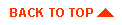
|
|
|
Copyright © 1999 BEA Systems, Inc. All rights reserved.
|