


|

|
|
|
|
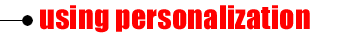
|
Welcome to the BEA WebLogic Personalization Server! The WebLogic Personalization Server (WLPS) lets you create personalized e-Commerce sites with content customized to users based on user profiles and business rules you define. What this means for your e-Commerce enterprise is a flexible, personalized, dynamic Web presence that listens and responds to your customers and partners based on what you define as important factors. Get started now employing the power of dynamic, rules-based, custom Web content! |
|
Overview of the Personalization Server
What is the Personalization Server?
Introduction to Portal Development
What is the difference between a portal and a portlet?
More about Personalization Server portals and portlets
Getting Started with the BEA WebLogic Portal
Creating a portlet application
Creating and Administering Portals
Set the WebLogic Server document root
Configure the portal service manager to control portal access
Create a portal web site directory under the server document root
Logging On to the Portal Administration Tool
Using the Portal Administration Tool
Creating a Portal Using the Demo Portal
Building the Acme Demo Portal components
Creating portlets for your demo portal
Associating portlets with your demo portal
Editing your demo portal layout
Editing your demo portal color scheme
BEA WebLogic Portal Framework Files
Creating and Managing Property Sets
Property Value Retrieval via ConfigurableEntity
Using the Property Set Management Tool
Creating Properties within a Property Set
Editing Properties within a Property Set
Using the User Management Tool
Creating Unified Profile Types
Deleting Unified Profile Types
Registering group attributes for retrieval from LDAP
Deleting user attributes from LDAP
Adding group attributes in LDAP
Unregistering group attributes for retrieval in LDAP
Viewing LDAP configuration settings
Selecting groups for the Personalization Server from realm
Mapping realm groups to the Personalization Server
Deleting groups from your database
Deleting user records from personalization database
What is the Content Management Component?
Constructing queries using Java
Differences between content management and document management
Configuring the Content Management component
Configuring the Document EJB deployment descriptor
Configuring the Document Schema EJB deployment descriptor
Configuring the DocumentManager EJB deployment descriptor
Using the Show Document Servlet
Using comparison operators to construct queries
Using the BulkLoader to load file-based content
Using Content Management JSP Tags
Using the Rules Management Administration Tool
Adding an If user phrase to a rule
Creating a content selector rule
Adding an If user classifier to a content selector rule phrase
Adding an And when phrase to a content selector rule
Adding a Then display content phrase to a content selector rule
Editing a Then display content phrase
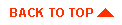
|
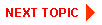
|
|
|
|
Copyright © 2000 BEA Systems, Inc. All rights reserved.
|