
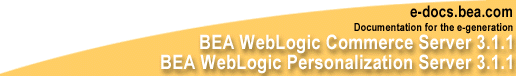

|
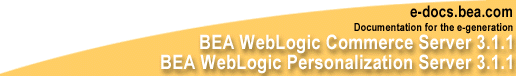
|
|
|
|
Preparing to Install
BEA WebLogic Commerce Server and WebLogic Personalization Server 3.1.1 are sophisticated software products. They should not be installed without proper planning.
This topic includes the following sections:
Note: Please see the Release Notes for information about applying the latest Service Pack of WebLogic Commerce Server and WebLogic Personalization Server 3.1.1.
Checking the Product Box
This section applies only if you ordered the WebLogic Commerce Server 3.1.1 and WebLogic Personalization Server 3.1.1 software packaged in a BEA product box, instead of via the BEA download site.
The product box includes the following items:
A separate BEA box that contains the BEA WebLogic Server 5.1 software is mailed to you. You will receive the BEA WebLogic Server 5.1 license either on a diskette, or in an email attachment.
If you are reading the printed versions of the WebLogic Commerce Server and WebLogic Personalization Server 3.1.1 Installation Guide and Release Notes documents that came in the BEA product box, note that these documents were completed in early October 2000. Please check the BEA Documentation Web site for the latest versions of these documents, at the following URLs:
Overview of System Requirements
This section presents general information about the WebLogic Commerce Server system requirements. For the latest platform updates and version-specific details, see the Supported Platforms section of the WebLogic Commerce Server Release Notes.
Check E-docs for the Latest Documentation
If you are reading a local, online copy of the documentation, or a printed version of the Installation Guide or Release Notes, note that more recent versions of these documents might exist on the BEA E-docs Web site. When you are looking for the most recent information about system requirements and supported platforms, it is important that you check the E-docs site instead of a local version of the documentation. If you have Internet access, please see:
Currently, WebLogic Commerce Server is available for Microsoft Windows NT 4.0 SP5 systems and Sun Solaris 7 systems. For the latest details, see the Supported Platforms section of the Release Notes.
Note: For Windows NT, it is strongly recommended that you be logged into the PC as a user with administrative privileges prior to installation.
Memory and Disk Space
The product requires at least 128 MB of memory (RAM) to install and run. The system will run much better with more RAM, though.
The software installation requires approximately 200 MB of free disk space during the installation, on Windows or UNIX systems.
When the installation completes, the installed software files comprise less than 130 MB. This count is an estimate and might be different on your system.
There is a separate installation kit for the product's documentation files that you can install after you complete the software installation. The documentation files require approximately 60 MB of additional disk space.
Windowing and Non-Windowing Environments for the Installation Kits
WebLogic Commerce Server 3.1.1 provides a number of installation kits on the BEA Download site:
The WLCS_311.exe and WLCS_311.bin software kits use InstallAnywhere and require a windowing environment. In addition, the installation procedures requires JDK 1.2.2.
For installations of the product software on UNIX systems, you can:
WebLogic Commerce Server requires the following software products:
WebLogic Commerce Server is currently certified to work with SP6 of WebLogic Server. If you have already installed WebLogic Server 5.1 but are not yet running SP6, please visit the BEA Download Web page at http://www.bea.com/download.html. On the download page for WebLogic Server, select Service Pack 6 from the pull-down menu and download the file.
Notes: After the service pack file has been downloaded to the target system, unzip or tar the file to a temporary directory. Read the instructions in the readme*.* files and the WebLogic Server Release Notes.
We recommend that you install the full WebLogic Server service pack. Do not perform a partial SP6 installation of selected files. After the full installation of SP6 for WebLogic Server, there is one additional step that is needed for WebLogic Commerce Server. Copy the weblogic-tags-510.jar file from the SP6 kit to the c:\weblogic\lib directory.
Different Java 2 SDK 1.2.* version levels are required for each platform. For the latest details, see the Supported Platforms section of the Release Notes. You must use at least JDK 1.2 to run the example applications that ship with the product.
WebLogic Commerce Server requires a database and a JDBC driver for the database. This release has been certified for Cloudscape and Oracle databases. For the latest details about the supported database version numbers and drivers, see the Supported Platforms section of the Release Notes.
An evaluation version of Cloudscape is distributed with the product as part of the example implementations. By default, the database type used by the sample applications is a Cloudscape database. For information about switching to the use of an Oracle database, see Database Configuration.
Required Order of the Installations
Install the software in the following order:
See the Supported Platforms section of the Release Notes for information about the specific Java 2 SDK versions that are required for each platform.
See the BEA WebLogic Server Installation Guide at http://www.weblogic.com/docs51/install/index.html for complete instructions the WebLogic Server installation procedure.
Where to Find Migration Information
The WebLogic Personalization Server migration details are covered in "Migrating from WLPS 2.0.1 to WLPS 3.1" in the online documentation. Migrating from the WebLogic Commerce Server (Components) 2.0.1 release to the 3.1.1 release will be covered in a document from BEA, to be published after the 3.1.1 release. When the document is ready for publication, information about obtaining it will be available on the BEA Developer Center at http://developer.bea.com.
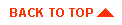
|
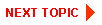
|
|
|
|
Copyright © 2000 BEA Systems, Inc. All rights reserved.
|