


|

|
|
|
|
Shipping Services
The Order Processing package's Shipping Services record the shipping information related to a customer's order and calculate shipping costs. This topic describes the Shipping Services in detail, and provides information about how you can customize them to meet your specific needs.
This topic includes the following sections:
JavaServer Pages (JSPs)
The Order Processing package's Shipping Services consist of three JavaServer Pages (JSPs) that you can use as is, or customize to your own liking. This section describes each of these pages in detail.
shipping.jsp Template
The shipping.jsp template (shown in Figure 4-1) allows the customer to select and input shipping details for the order. Shipping details include the shipping method (such as standard, second day air, and so on), shipping preference (all at once or as items become available) and any special shipping instructions the customer may want to specify.
If the customer is satisfied with the shipping details for the order, the customer can click the Continue button to continue to the next part of the checkout process. If the customer had forgotten something or wanted to do something else to their order, the customer can click the Back button instead.
Sample Browser View
Figure 4-1 shows an annotated version of the shipping.jsp template. The dashed lines and numbers in the diagram are not part of the template; they are referenced in the explanation that follows the screen shot.
Figure 4-1 Annotated shipping.jsp Template

The numbers in the following list refer to the numbered regions in the figure:
<%@ include file="/commerce/includes/innerheader.jsp" %>
<%@ include file="/commerce/includes/innerfooter.jsp" %>
innerfooter.jsp consists of the horizontal footer at the bottom of the page, plus the right-side vertical column that describes (for the benefit of you and your development team) the name of the current template and links to its About information. In the innerfooter.jsp file, the right-side vertical column is an include file:
<%@ include file="/commerce/includes/innerrightside.jsp" %>
Location in the WebLogic Commerce Server Directory Structure
You can find the shipping.jsp template file at the following location, where WL_COMMERCE_HOME is the directory in which you installed WebLogic Commerce Server:
%WL_COMMERCE_HOME%\server\webapps\wlcs\commerce\order\
shipping.jsp (Windows)
$WL_COMMERCE_HOME/server/webapps/wlcs/commerce/order/
shipping.jsp (UNIX)
Tag Library Imports
The shipping.jsp template uses WebLogic Server and Pipeline JSP tags. Therefore, the template includes the following JSP tag libraries:
<%@ taglib uri="weblogic.tld" prefix="wl" %>
<%@ taglib uri="pipeline.tld" prefix="pipeline%>
Note: For more information on the WebLogic Server JSP tags, see "JSP Tag Reference" in the BEA WebLogic Personalization Server documentation. For more information about the Pipeline JSP tags, see BEA WebLogic Commerce Server Webflow and Pipeline Management.
These files reside in the following directory for the WebLogic Commerce Server Web application:
%WL_COMMERCE_HOME%\server\webapps\wlcs\WEB-INF (Windows)
$WL_COMMERCE_HOME/server/webapps/wlcs/WEB-INF (UNIX)
Java Package Imports
The shipping.jsp template uses Java classes in the following packages and therefore includes these import statements:
<%@ page import="java.util.*" %>
<%@ page import="java.text.*" %>
<%@ page import="com.beasys.commerce.foundation.pipeline.*" %>
<%@ page import="com.beasys.commerce.axiom.units.*" %>
<%@ page import="com.beasys.commerce.ebusiness.shipping.*" %>
<%@ page import="com.beasys.commerce.webflow.*" %>
Location in Default Webflow
The shipping.jsp template follows the page where the customer manages their shopping cart (shoppingcart.jsp), or any product catalog page where the customer clicks the View Cart button. The next page allows the customer to select a shipping address (selectaddress.jsp).
Notes: If the customer has not yet logged into the site and clicks the Check Out button on the shopping cart page, the customer will be prompted to login at the login.jsp template prior to loading the shipping.jsp. For more information about the login.jsp template, see BEA WebLogic Commerce Server Registration and User Processing Package.
For more information about the default Webflow, see Overview of the Order Processing Package.
Included JSP Templates
The following JSP templates are included in the shipping.jsp template:
The shipping.jsp template presents a customer with two buttons, each of which is considered an event. Each event triggers a particular response in the default Webflow that allows customers to continue. While this response can be to load another JSP, it is usually the case that an input processor or Pipeline is invoked first. Table 4-1 provides information about these events and the business logic they invoke.
|
Event |
Webflow Response(s) |
|---|---|
|
button(back) |
No business logic required. Loads shoppingcart.jsp. |
|
button(continue) |
ValidateShippingInfoIP |
One purpose of the shipping.jsp template is to display information about the possible shipping methods for the order. This is accomplished on shipping.jsp using a combination of WebLogic Server JSP tags, Pipeline JSP tags and accessor methods/attributes.
First, the getPipelineProperty JSP tag retrieves the SHIPPING_METHOD_LIST attribute from the Pipeline session. Table 4-2 provides more detailed information about this attribute.
|
Attribute |
Type |
Description |
|---|---|---|
|
PipelineSessionConstants.SHIPPING_METHOD_LIST |
List of com.beasys.commerce.ebusiness.shipping.ShippingMethodValue |
The list of available shipping methods. |
Listing 4-1 illustrates how this attribute is retrieved from the Pipeline session.
Listing 4-1 Retrieving the Shipping Method Attribute
<pipeline:getPipelineProperty
propertyName="<%PipelineSessionConstants.SHIPPING_METHOD_LIST%>"
returnName="shippingMethodList"
returnType="java.util.List"/>
Note: For more information on the getPipelineProperty JSP tag, see BEA WebLogic Commerce Server Webflow and Pipeline Management.
The data stored within this Pipeline session attribute is then accessed by using accessor methods/attributes within Java scriptlets. Table 4-3 provides more detailed information about these methods for ShippingMethodValue.
|
Method/Attribute |
Description |
|---|---|
|
description |
A description of the shipping method. |
|
identifier |
Key in the database for the shipping method. |
Listing 4-2 illustrates how these accessor methods/attributes are used within Java scriptlets.
Listing 4-2 Using Accessor Methods within shipping.jsp Java Scriptlets
<table>
<tr>
<td colspan=2>
<b>Select Shipping Method</b>
</td>
</tr>
<wl:repeat set="<%=shippingMethodList%>" id="shippingMethodValue"
type="ShippingMethodValue" count="100"
<tr>
<td>
<input type="radio" name="<%HttpRequestConstants.SHIPPING_METHOD%>"
value="<%=shippingMethodValue.identifier%>">
</td>
<td>
<%=shippingMethodValue.description%>
</td>
</tr>
</wl:repeat>
</table>
Note: For more information on the WebLogic Server JSP tags, see "JSP Tag Reference" in the BEA WebLogic Personalization Server documentation.
Form Field Specification
Other purposes of the shipping.jsp template are to collect information from the customer and to pass hidden information to the Webflow. The form fields used in the shipping.jsp template, and a description for each of these form fields, are listed in Table 4-4.
|
Parameter Name |
Type |
Description |
|---|---|---|
|
"event" |
Hidden |
Indicates whether an event has been triggered. It is used by the Webflow to determine what happens next. |
|
"origin" |
Hidden |
The name of the current page (shipping.jsp), used by the Webflow. |
|
HttpRequestConstants.SHIPPING_METHOD |
Radio button |
Identifies the shipping method the customer selects. |
|
HttpRequestConstants.SPECIAL_INSTRUCTIONS |
Textbox |
Any special instructions the customer specifies. |
|
HttpRequestConstants.SPLITTING_PREFERENCE |
Radio button |
String representing the splitting preference the customer selects. |
Note: Parameters that are literals in the JSP code are shown in quotes, while non-literals will require JSP scriptlet syntax (such as
<%= HttpRequestConstants.SPLITTING_PREFERENCE %>) for use in the JSP.
selectaddress.jsp Template
The selectaddress.jsp template (shown in Figure 4-2) displays a list of shipping addresses that have previously been associated with the customer. If the customer clicks the Use button associated with a particular address, that address will be used as the shipping address and the customer will continue to the next part of the checkout process.
If the customer wants to delete an address that is shown, the customer can click the Delete button associated with that address. To add a new shipping address, the customer can click the Add Address button. To go back to the previous page, the customer can click the Back button instead.
Sample Browser View
Figure 4-2 shows an annotated version of the selectaddress.jsp template. The dashed lines and numbers in the diagram are not part of the template; they are referenced in the explanation that follows the screen shot.
Figure 4-2 Annotated selectaddress.jsp Template

The numbers in the following list refer to the numbered regions in the figure:
<%@ include file="/commerce/includes/innerheader.jsp" %>
Note: The customer can also initiate entry of a new shipping address from the selectaddress.jsp template. For more information about the addaddress.jsp template, see addaddress.jsp Template.
<%@ include file="/commerce/includes/innerfooter.jsp" %>
innerfooter.jsp consists of the horizontal footer at the bottom of the page, plus the right-side vertical column that describes (for the benefit of you and your development team) the name of the current template and links to its About information. In the innerfooter.jsp file, the right-side vertical column is an include file:
<%@ include file="/commerce/includes/innerrightside.jsp" %>
Location in the WebLogic Commerce Server Directory Structure
You can find the selectaddress.jsp template file at the following location, where WL_COMMERCE_HOME is the directory in which you installed WebLogic Commerce Server:
%WL_COMMERCE_HOME%\server\webapps\wlcs\commerce\order\
selectaddress.jsp (Windows)
$WL_COMMERCE_HOME/server/webapps/wlcs/commerce/order/
selectaddress.jsp (UNIX)
Tag Library Imports
The selectaddress.jsp template uses existing WebLogic Server and the WebLogic Personalization Server's User Management and Personalization JSP tags. It also uses Pipeline JSP tags. Therefore, the template includes the following JSP tag libraries:
<%@ taglib uri="weblogic.tld" prefix="wl" %>
<%@ taglib uri="pipeline.tld" prefix="pipeline"%>
<%@ taglib uri="um.tld" prefix="um" %>
<%@ taglib uri="es.tld" prefix="es"%>
Note: For more information on the WebLogic Server JSP tags or the WebLogic Personalization Server JSP tags, see "JSP Tag Reference" in the BEA WebLogic Personalization Server documentation. For more information about the Pipeline JSP tags, see BEA WebLogic Commerce Server Webflow and Pipeline Management.
These files reside in the following directory for the WebLogic Commerce Server Web application:
%WL_COMMERCE_HOME%\server\webapps\wlcs\WEB-INF (Windows)
$WL_COMMERCE_HOME/server/webapps/wlcs/WEB-INF (UNIX)
Java Package Imports
The selectaddress.jsp template uses Java classes in the following packages and therefore includes these import statements:
<%@ page import="java.util.*" %>
<%@ page import="java.text.*" %>
<%@ page import="com.beasys.commerce.foundation.pipeline*" %>
<%@ page import="com.beasys.commerce.axiom.contact.*" %>
<%@ page import="com.beasys.commerce.ebusiness.shipping.*" %>
<%@ page import="com.beasys.commerce.ebusiness.customer.*" %>
<%@ page import="com.beasys.commerce.webflow.*" %>
Location in Default Webflow
The page prior to the selectaddress.jsp template in the default Webflow is either the shipping details page (shipping.jsp) or the page where the customer enters a new shipping address (addaddress.jsp).
If the customer deletes an existing shipping address, the selectaddress.jsp is reloaded after the appropriate input processor and/or Pipeline has executed. If the customer is satisfied with selecting an address from the list of choices, they proceed to the payment information page (payment.jsp).
Note: For more information about the default Webflow, see Overview of the Order Processing Package.
Included JSP Templates
The following JSP templates are included in the selectaddress.jsp template:
The selectaddress.jsp template presents a customer with several buttons, each of which is considered an event. These events trigger a particular response in the default Webflow that allows customers to continue. While this response can be to load another JSP, it is usually the case that an input processor or Pipeline is invoked first. Table 4-5 provides information about these events and the business logic they invoke.
|
Event |
Web Flow Response(s) |
|---|---|
|
button(back) |
No business logic required. Loads shipping.jsp. |
|
button(addNewShippingAddress) |
No business logic required. Loads addaddress.jsp. |
|
button(deleteShippingAddress) |
UpdateAddressKeyIP DeleteShippingAddress |
|
button(useShippingAddress) |
UpdateShippingAddressIP TaxVerifyShippingAddress CalculateShippingCost TaxCalculateLineLevel |
Table 4-6 briefly describes each of the Pipelines from Table 4-5, as they are defined in the pipeline.properties file. For more information about individual Pipeline components, see Pipeline Components.
|
Pipeline |
Description |
|---|---|
|
TaxVerifyShippingAddress |
Contains TaxVerifyShippingAddressPC and is not transactional. |
|
CalculateShippingCost |
Contains CalculateShippingCostPC and is not transactional. |
|
TaxCalculateLineLevel |
Contains TaxCalculateLineLevelPC and is not transactional. |
|
DeleteShippingAddress |
Contains DeleteShippingAddressPC and is not transactional. |
One purpose of the selectaddress.jsp template is to display the shipping addresses a customer previously entered. This is accomplished on selectaddress.jsp using two of the WebLogic Personalization Server's User Management JSP tags.
First, the getProfile JSP tag is used to set the customer profile (context) for which the shipping addresses should be retrieved, as shown in Listing 4-3.
Listing 4-3 Setting the Customer Context
<um:getProfile
profileKey="<%=request.getRemoteUser()%>
profileType="WLCS_Customer" />
Next, the getProperty JSP tag is used to retrieve a cached copy of the possible shipping addresses for the customer from the database, as shown in Listing 4-4.
Listing 4-4 Retrieving the ShippingAddressMap for the Customer
<um:getProperty propertyName="shippingAddressMap" id="shippingAddressMap" />
You can now iterate through the shipping addresses contained within the shippingAddressMap, as shown in Listing 4-5.
Listing 4-5 Iterating Through the Shipping Addresses
<% Iterator iterator=((Map)shippingAddressMap).keySet().iterator();
while(iterator.hasNext())
{
String addressKey=(String)iterator.next();
Address shippingAddress=(Address)((Map)shippingAddressMap).get(addressKey);
%>
Note: For more information on the WebLogic Personalization Server's JSP tags, see "JSP Tag Reference" in the BEA WebLogic Personalization Server documentation.
Lastly, the data contained within shippingAddress is accessed by using accessor methods/attributes within Java scriptlets. Table 4-7 provides more detailed information about these methods for Address.
|
Method/Attribute |
Description |
|---|---|
|
getStreet1() |
The first line of the customer's street address. |
|
getStreet2() |
The second line of the customer's street address. |
|
getCity() |
The city in the customer's address. |
|
getCounty() |
The county in the customer's address. |
|
getState() |
The state in the customer's address. |
|
getPostalCode() |
The zip/postal code in the customer's address. |
|
getCountry() |
The country in the customer's address. |
Listing 4-6 illustrates how these accessor methods/attributes are used within Java scriptlets.
Listing 4-6 Using Accessor Methods within selectaddress.jsp Java Scriptlets
<% Iterator iterator =((Map)shippingAddressMap).keySet().iterator();
while(iterator.hasNext())
{String addressKey = (String)iterator.next();
Address shippingAddress = (Address)((Map)shippingAddressMap).get(addressKey);
%>
<table width="90%" border="0" cellpadding="6" cellspacing="0">
<tr>
<td align="left" valign="top" width="40%" nowrap>
<p><%=shippingAddress.getStreet1()%><br>
<% if(shippingAddress.getStreet2().length() != 0) {%>
<%=shippingAddress.getStreet2()%><br>
<% } %>
<%=shippingAddress.getCity()%><br>
<%=shippingAddress.getState()%> <%=shippingAddress.getPostalCode()%><br>
<%= shippingAddress.getCountry() %>
</td>
<td align="left" valign="top" width="5%" >
<div class="commentary">
<a href="<%=WebflowJSPHelper.createWebflowURL(pageContext,
"selectaddress.jsp", "button(deleteShippingAddress)","&" +
HttpRequestConstants.ADDRESS_KEY + "=" + addressKey, true)%>">
<img src="<%=com.beasys.commerce.webflow.WebflowJSPHelper.createGIFURL
(request, response,"/commerce/images/btn_delete.gif")%>" border="0">
</a>
</div>
</td>
<td align="left" valign="top" width="5%" >
<div class="commentary">
<a href="<%=WebflowJSPHelper.createWebflowURL(pageContext,
"selectaddress.jsp", "button(useShippingAddress)","&" +
HttpRequestConstants.ADDRESS_KEY + "=" + addressKey, true)%>">
<img src="<%=com.beasys.commerce.webflow.WebflowJSPHelper.createGIFURL
(request, response,"/commerce/images/btn_use.gif")%>" border="0">
</a>
</div>
</td>
</tr>
<tr>
<td colspan="3">
<hr size="1">
</td>
</tr>
</table>
<%
}
%>
Form Field Specification
The selectaddress.jsp template does not make use of any form fields.
addaddress.jsp Template
The addaddress.jsp template (shown in Figure 4-3) collects information about a new shipping address from the customer. This information includes two lines of a street address (one required), a city, a state, a zip code, and a country (all required).
When the customer clicks the Save button, the shipping address entered on this page is added to the list of addresses from which customers can select for this and future orders (selectaddress.jsp). Otherwise, the customer can click the Back button to return to the previous page.
Sample Browser View
Figure 4-3 shows an annotated version of the addaddress.jsp template. The dashed lines and numbers in the diagram are not part of the template; they are referenced in the explanation that follows the screen shot.
Figure 4-3 Annotated addaddress.jsp Template

The numbers in the following list refer to the numbered regions in the figure:
<%@ include file="/commerce/includes/innerheader.jsp" %>
<%@ include file="/commerce/includes/states.jsp" %>
<%@ include file="/commerce/includes/countries.jsp" %>
<%@ include file="/commerce/includes/innerfooter.jsp" %>
innerfooter.jsp consists of the horizontal footer at the bottom of the page, plus the right-side vertical column that describes (for the benefit of you and your development team) the name of the current template and links to its About information. In the innerfooter.jsp file, the right-side vertical column is an include file:
<%@ include file="/commerce/includes/innerrightside.jsp" %>
Location in the WebLogic Commerce Server Directory Structure
You can find the addaddress.jsp template file at the following location, where WL_COMMERCE_HOME is the directory in which you installed WebLogic Commerce Server:
%WL_COMMERCE_HOME%\server\webapps\wlcs\commerce\order\
addaddress.jsp (Windows)
$WL_COMMERCE_HOME/server/webapps/wlcs/commerce/order/
addaddress.jsp (UNIX)
Tag Library Imports
The addaddress.jsp template uses Webflow and Pipeline JSP tags. Therefore, the template includes the following JSP tag libraries:
<%@ taglib uri="pipeline.tld" prefix="pipeline"%>
<%@ taglib uri="webflow.tld" prefix="webflow" %>
Note: For more information on the Webflow and Pipeline JSP tags, see BEA WebLogic Commerce Server Webflow and Pipeline Management.
These files reside in the following directory for the WebLogic Commerce Server Web application:
%WL_COMMERCE_HOME%\server\webapps\wlcs\WEB-INF (Windows)
$WL_COMMERCE_HOME/server/webapps/wlcs/WEB-INF (UNIX)
Java Package Imports
The addaddress.jsp template uses Java classes in the following packages and therefore includes these import statements:
<%@ page import="javax.servlet.*" %>
<%@ page import="java.servlet.http.*" %>
<%@ page import="com.beasys.commerce.webflow.*" %>
<%@ page import="com.beasys.commerce.webflow.tags.*" %>
<%@ page import="com.beasys.commerce.foundation.pipeline*" %>
<%@ page import="com.beasys.commerce.axiom.contact.*" %>
<%@ page import="com.beasys.commerce.ebusiness.customer.*" %>
Location in Default Webflow
The addaddress.jsp template follows the page where the customer selects from a list of possible shipping addresses (selectaddress.jsp). Once the customer saves the new address, the customer is returned to the selectaddress.jsp template.
Note: For more information about the default Webflow, see Overview of the Order Processing Package.
Included JSP Templates
The following JSP templates are included in the addaddress.jsp template:
The addaddress.jsp template presents a customer with two buttons, each of which is considered an event. These events trigger a particular response in the default Webflow that allows customers to continue. While this response can be to load another JSP, it is usually the case that an input processor or Pipeline is invoked first. Table 4-8 provides information about these events and the business logic they invoke.
|
Event |
Webflow Response(s) |
|---|---|
|
button(back) |
No business logic required. Loads selectaddress.jsp. |
|
button(addNewShippingAddress) |
ValidateAddressIP AddShippingAddress |
Table 4-9 briefly describes each of the Pipelines from Table 4-8, as they are defined in the pipeline.properties file. For more information about individual Pipeline components, see Pipeline Components.
|
Pipeline |
Description |
|---|---|
|
AddShippingAddress |
Contains AddShippingAddressPC and is not transactional. |
No dynamic data is presented on the addaddress.jsp template. However, the addaddress.jsp template does make use of code similar to that found in the newaddresstemplate.jsp template. Namely, it uses the same code to indicate when customers enter incorrect input or fail to provide information for a required field. For more information about the newaddresstemplate.jsp template, see "About the Included newaddresstemplate.jsp Template" in the BEA WebLogic Commerce Server Registration and User Processing Package documentation.
Form Field Specification
The purpose of the addaddress.jsp template is to allow customers to enter a new shipping address using various HTML form fields. It is also used to pass needed information to the Webflow.
The form fields used in the addaddress.jsp template, and a description for each of these form fields are listed in Table 4-10.
|
Parameter Name |
Type |
Description |
|---|---|---|
|
"event" |
Hidden |
Indicates which event has been triggered. It is used by the Webflow to determine what happens next. |
|
"origin" |
Hidden |
The name of the current page (addaddress.jsp), used by the Webflow. |
|
HttpRequestConstants. |
Textbox |
The first line of the shipping street address. |
|
HttpRequestConstants. |
Textbox |
The second line of the shipping street address. |
|
HttpRequestConstants. |
Textbox |
The city in the shipping address. |
|
HttpRequestConstants. |
Textbox |
The state in the shipping address. |
|
HttpRequestConstants. |
Textbox |
The zip/postal code in the shipping address. |
|
HttpRequestConstants. |
Textbox |
The country in the shipping address. |
Note: Parameters that are literals in the JSP code are shown in quotes, while non-literals will require JSP scriptlet syntax (such as
<%= HttpRequestConstants.CUSTOMER_SHIPPING_CITY %>) for use in the JSP.
Input Processors
This section provides a brief description of each input processor associated with the Shipping Services JSP template(s).
InitShippingMethodListIP
|
Class Name |
com.beasys.commerce.ebusiness.shipping.webflow. InitShippingMethodListIP |
|
Description |
Obtains a list of all shipping methods from the database and populates the Pipeline session with a list of ShippingMethodValue objects. This list is cached, so this input processor does not continuously access the database. Accessing the list multiple times within one session has no additional effect. |
|
Required HTTPServletRequest Parameters |
None |
|
Required Pipeline |
None |
|
Updated Pipeline |
PipelineSessionConstants.SHIPPING_METHOD_LIST |
|
Removed Pipeline |
None |
|
Validation |
None |
|
Exceptions |
ProcessingException, thrown if the input processor cannot read the shipping method information from the database. |
|
Class Name |
com.beasys.commerce.ebusiness.shipping.webflow. UpdateShippingAddressIP |
|
Description |
Updates the shipping address attribute in the Pipeline session based on the address the customer selects. |
|
Required HTTPServletRequest Parameters |
HTTPRequestConstants.ADDRESS_KEY |
|
Required Pipeline |
None |
|
Updated Pipeline |
PipelineSessionConstants.SHIPPING_ADDRESS |
|
Removed Pipeline |
None |
|
Validation |
None |
|
Exceptions |
None |
|
Class Name |
com.beasys.commerce.ebusiness.shipping.webflow. ValidateAddressIP |
|
Description |
Validates the address and places it in the Pipeline session. |
|
Required HTTPServletRequest Parameters |
HttpRequestConstants.CUSTOMER_SHIPPING_ADDRESS1 HttpRequestConstants.CUSTOMER_SHIPPING_ADDRESS2 HttpRequestConstants.CUSTOMER_SHIPPING_CITY HttpRequestConstants.CUSTOMER_SHIPPING_STATE HttpRequestConstants.CUSTOMER_SHIPPING_ZIPCODE HttpRequestConstants.CUSTOMER_SHIPPING_COUNTRY |
|
Required Pipeline |
None |
|
Updated Pipeline |
PipelineSessionConstants.ADDRESS |
|
Removed Pipeline |
None |
|
Validation |
Verifies that the required fields contain values. |
|
Exceptions |
ProcessingException, thrown if the required request parameters or required Pipeline session attributes are not available. |
|
Class Name |
com.beasys.commerce.ebusiness.shipping.webflow. ValidateShippingInfoIP |
|
Description |
Places the shipping method, splitting preference, and special instructions into the Pipeline session. |
|
Required HTTPServletRequest Parameters |
HttpRequestConstants.SHIPPING_METHOD HttpRequestConstants.SPLITTING_PREFERENCE HttpRequestConstants.SPECIAL_INSTRUCTIONS |
|
Required Pipeline |
None |
|
Updated Pipeline |
PipelineSessionConstants.SHIPPING_METHOD PipelineSessionConstants.SPLITTING_PREFERENCE PipelineSessionConstants.SPECIAL_INSTRUCTIONS |
|
Removed Pipeline |
None |
|
Validation |
Verifies that the required fields contain values. |
|
Exceptions |
ProcessingException, thrown if the required request parameters or required Pipeline session attributes are not available. |
Pipeline Components
This section provides a brief description of each Pipeline component associated with the Shipping Services JSP template(s).
Notes: For information about the TaxVerifyShippingAddressPC and TaxCalculateLineLevelPC Pipeline components, see Taxation Services.
Some Pipeline components extend other, base Pipeline components. For more information on the base classes, see the Javadoc.
AddShippingAddressPC
|
Class Name |
com.beasys.commerce.ebusiness.shipping.pipeline. |
|
Description |
Adds the address to the list of customer shipping addresses stored for the customer. |
|
Required Pipeline |
PipelineSessionConstants.ADDRESS PipelineSessionConstants.ADDRESS_KEY |
|
Updated Pipeline |
None |
|
Removed Pipeline |
None |
|
Type |
Java object |
|
JNDI Name |
None |
|
Exceptions |
PipelineFatalException, thrown when the Pipeline component cannot update the address information in the database. |
|
Class Name |
com.beasys.commerce.ebusiness.shipping.pipeline. |
|
Description |
Calculates the per-line cost of shipping for each line in the shopping cart. The implementation only uses a simple per-shipping method cost calculation. When integrating with a shipping provider, this Pipeline component should be rewritten to perform more specific cost calculations. |
|
Required Pipeline |
PipelineSessionConstants.SHOPPING_CART |
|
Updated Pipeline |
PipelineSessionConstants.SHOPPING_CART |
|
Removed Pipeline |
None |
|
Type |
Java object |
|
JNDI Name |
None |
|
Exceptions |
PipelineFatalException, thrown if the required request parameters or required Pipeline session attributes are not available. |
|
Class Name |
com.beasys.commerce.ebusiness.shipping.pipeline. |
|
Description |
Uses the address key in the Pipeline session to locate the correct customer shipping address, then removes it from the list. |
|
Required Pipeline |
PipelineSessionConstants.ADDRESS_KEY |
|
Updated Pipeline |
None |
|
Removed Pipeline |
None |
|
Type |
Java object |
|
JNDI Name |
None |
|
Exceptions |
PipelineFatalException, thrown when the Pipeline component cannot update the shipping address information in the database. |
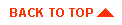
|
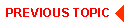
|
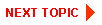
|
|
|
|
Copyright © 2000 BEA Systems, Inc. All rights reserved.
|