


|

|
|
|
|
Overview of the Personalization Tour
This tour walks you through the steps required to use many of the personalization services provided by the WebLogic Personalization Server. We will build upon the Acme Demo example portal that ships with the product. In this scenario, users are awarded AcmePoints which are incremented each time the user logs in. At runtime, we provide personalized information based on the number of customer visits (AcmePoints). We provide frequent visitors with Acme promotional messages. Infrequent visitors receive tips on using the WebLogic Personalization Server.
The Personalization Tour describes how to:
Notes: The Personalization Tour adds functionality to the Acme Demo example portal, a pre-built portal that ships with the WebLogic Personalization Server. In the WebLogic Personalization Server User's Guide, you will learn how to create a custom portal, using the example portal as a framework.
At the end of this tour, you will need to modify a JSP file within the example portal. Therefore you cannot use the copy of the example portal that is deployed as a web application (accessed using http://<wlhost>:<port>/portal/application/exampleportal). Access instead the version located in <install-dir>/server/public_html/portals (accessed using http://<wlhost>:<port>/application/exampleportal).
In this scenario, the exampleportal property set has already been created for you, and sample content has been added in the correct directories.
For the purpose of this tour, we assume you are using the Cloudscape database. If you have ported your data to Oracle, do not add users through Personalization Server's administration tools; rather, add users through the example portal's user registration page.
Get Started!
Now that you have installed WebLogic Server (remember to also install its Service Pack!) and WebLogic Commerce Server with WebLogic Personalization Server, it's time to get started with the demonstration software.
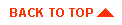
|
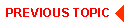
|
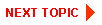
|
|
|
|
Copyright © 2000 BEA Systems, Inc. All rights reserved.
|