







|
The life cycle of a BEA WebLogic Portal® application requires careful planning and management. During its lifetime, a typical portal moves back and forth between development, staging, and production environments. The process of configuring and managing these environments, and of moving portals between them, is called production operations.
This chapter includes the following topics:
Production operations encompasses the tools, procedures, methodologies, and best practices that allow you to manage the portal life cycle, including portal development, staging, and production environments. As Figure 1-1 shows, portals are typically developed in a team development environment by developers using Workshop for WebLogic. Portal components are then moved to a staging environment, where portal administrators use the WebLogic Portal Administration Console to create desktops, add entitlements, set up content repositories, and perform testing. The production environment is the live environment, where users access and interact with portal applications. The arrows between environments indicate that you can move portals and portal resources back and forth between each of these environments using propagation features provided with WebLogic Portal.
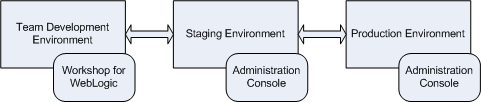
Like considering the architecture of a network or a software system, you should also consider and carefully plan how you will address production operations for your portal system. It is important to consider your particular portal system configuration, how your development team is organized, how you will test and configure portals, how your server is configured, and how you will plan to manage the life cycle of your portal applications. This guide describes the specific methodologies, tools, and best practices to help you achieve the goal of creating solid, manageable environments for portal development, staging, and production.
This section offers a brief introduction to the major components of production operations:
Team development of a WebLogic Portal revolves around good source control. Proper use of a source control management system has many benefits, such as close integration between team members, the ability to quickly scale the size of a development team, and protection against data loss.
Managing a Team Development Environment shows you how to configure, store, and manage a common development domain, database data, and portal applications in source control, letting you quickly and consistently develop, build, and update your portal applications.
By clustering a portal application, you can attain high availability and scalability for that application. Configuring a Portal Cluster, discusses how to choose a cluster architecture (single versus multi-cluster) and configure the clustered domain.
Deployment refers to building an Enterprise archive file (EAR) and deploying it to a destination server. Deploying Portal Applications, describes how to prepare a portal application’s deployment plans and deploy the EAR file.
Propagation refers to the process of moving the database and LDAP contents of one portal domain environment to another. During the typical portal life cycle, portals are moved between the following environments:
BEA provides tools to help with portal propagation. These tools not only move database assets and LDAP information, but they also report differences and potential conflicts between the source and the target environments. You can define policies to automatically resolve conflicts, or an administrator can view a list of differences and decide the appropriate actions to take on a case-by-case basis. These tools are described in detail in this guide, and they include:
This guide also helps you through the process of planning a strategy for propagation and provides detailed information on the best practices. See the following chapters for more information:
Round-trip development refers to moving portal assets back and forth between a Workshop for WebLogic-based development environment and a staging environment where portal assets are assembled with the WebLogic Portal Administration Console and stored in a database. The Export/Import Utility lets you export portal assets from a database to .portal, .page, and .book files that can be loaded into Workshop for WebLogic. The utility also lets you import .portal, .book, and .page files into a database, as shown in Figure 1-2.
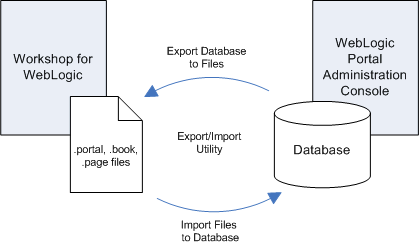
| Tip: | The Export/Import Utility is also known as the Xip tool (pronounced “zip”). Typically, developers use this utility to move assets back and forth between a development and a staging environment. |
In addition, the Export/Import Utility allows you to:
The Export/Import Utility is described in Using the Export/Import Utility.
This section contains the following topics:
Part I Configuration and Deployment includes topics of interest to managers, developers, and administrators. This part includes information on setting up a team development environment, deploying an EAR file, and configuring a portal cluster.
Part II Propagation includes information on propagating portals between staging and production environments, and round-trip development. In addition, this part includes details on script-based propagation.
For an in-depth discussion of the WebLogic Portal life cycle, see BEA WebLogic Portal Overview.


|