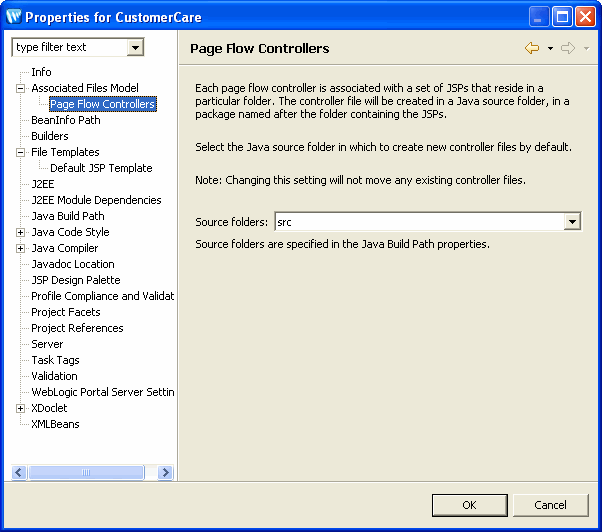Use this dialog to set the Java source folder where new controller files are created by default.
Note: This dialog is specifically designed for cases where (1) a web project has more than one source folder defined and (2) when the user creates a new page flow under the web content folder rather than one of the source folders. Upon creation of a new page flow, the controller file will be saved to the default source directory specified by this dialog.
To open this dialog, select Project > Properties > Associated Files Model > Page Flow Controllers.
The source files for a give page flow reside in two different, but parallel, directories:
For example, a typical web project will be structured as follows:
<ProjectRoot>
src
pageFlow1
Controller1.java
pageFlow2
Controller2.java
WebContent
pageFlow1
index.jsp
pageFlow2
index.jsp
The JAVA and JSP files of a page flow are associated because the contents of the source folder(s) and web content folder have parallel directory structures. For differences with earlier versions of Workshop for WebLogic, see Upgrade Changes for Co-Location in Page Flows.
The default locations of the JSP and controller files can be set at project creation. For details see New Dynamic Web Project Wizard.
This dialog controls the default location for controller files for new page flows, previous created controller files will not be moved.