Use this dialog to select an existing control or create a new control.
You can open the dialog in one of the following ways:
The Existing Project Controls node displays the controls that reside in the current project.
The Existing Application Controls node displays the controls that reside in other projects in the same workspace. Only controls from utility projects and projects dependent on the current project are displayed.
The New System Control node displays wizards for creating a new control.
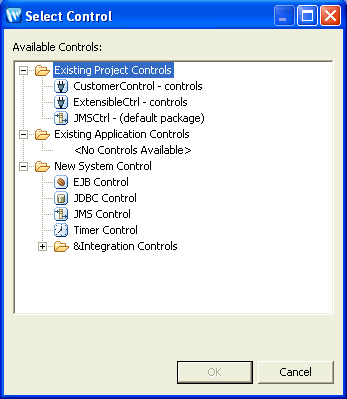
none.