WebLogic Tuxedo Connector 1.0 Release Notes
Welcome to the BEA WebLogic Tuxedo Connector Release 1.0. The WebLogic Tuxedo Connector provides the ability to interoperate between WebLogic Server and Tuxedo environments.
The following sections describe the product features, supported specifications, and known problems:
Retirement of WebLogic Tuxedo Connector 1.0
WebLogic Tuxedo Connector 1.0 is retired as of April 30, 2003. Although WebLogic Tuxedo Connector is no longer a standalone product, BEA has continued to develop WebLogic Tuxedo Connector as a service within WebLogic Server. WebLogic Server releases 6.1 and higher provide WebLogic Tuxedo Connector services with many feature enhancements. For more information see:
Features
The WebLogic Tuxedo Connector provides developers and administrators the following features:
- Simple implementation. The WebLogic Tuxedo Connector does not require modification of existing Tuxedo application code.
- Existing Tuxedo clients call WebLogic Server EJBs through the WebLogic Tuxedo Connector
- New or modified WebLogic Server clients call Tuxedo services through WebLogic Tuxedo Connector.
- Transaction support if the transaction originates on the WebLogic Server.
- Security
- Interoperability with mainframes and other legacy applications using eLink
Supported Platforms
See our Supported Configurations pagefor the most accurate and current information regarding platform support.
Operating Systems
The following operating systems are supported for this release:
- HP-UX 11.0
- Solaris 8
- Solaris 7
- Windows NT SP5 and above
- Windows 2000
Software platforms
The WebLogic Tuxedo Connector supports the following platforms:
- WebLogic Server 6.0 SP2
- Tuxedo 8.0
- Tuxedo 6.5
- eLink 1.2
- WebLogic Process Integrator, Release 2.0
Licensing
This section provides licensing information for the WebLogic Tuxedo Connector:
- There is no license requirement for using the connector without encryption.
- An appropriate Tuxedo LLE license and an appropriate WebLogic Server SSL license is required to use encryption.
Where to Get Product Documentation
Documentation for the WebLogic Tuxedo Connector is available from the following locations:
- On the BEA corporate Web Site. From the BEA Home page at http://www.bea.com, click on Product Documentation. Select the BEA Tuxedo 8.0 documentation set.
- Go directly to the WebLogic Tuxedo Connector "e-docs" product documentation page at http://download.oracle.com/docs/cd/E13227_01/wtc/wct10/index.html
To access the PDFs, open the WebLogic Tuxedo Connector Home page, click Download Documentation and select the document you want to view or print. If you do not have Adobe Acrobat Reader, you can get it for free from the Adobe Web site at http://www.adobe.com.
WebLogic Tuxedo Connector Library
The WebLogic Tuxedo Connector library consists of the following documentation:
- WebLogic Tuxedo Connector Administration Guide: Provides information on how to install, administer, and use the WebLogic Tuxedo Connector.
- WebLogic Tuxedo Connector ATMI Programmer's Guide: Provides information on how to develop and deploy applications for the WebLogic Tuxedo Connector.
Example Applications
Documented example applications are provided in the software distribution. From your browser, open the examples.html file located in the examples directory of your installed WebLogic Tuxedo Connector software.
Contacting BEA Customer Support
Your feedback on BEA WebLogic Tuxedo Connector Release 1.0 is important to us. Send us e-mail at docsupport@bea.com if you have questions or comments. Your comments will be reviewed directly by the BEA professionals who create and update the documentation.
In your e-mail message, please indicate the software name and version you are using, as well as the title and document date of your documentation. If you have any questions about this version of BEA WebLogic Server, or if you have problems installing and running BEA WebLogic Server, contact BEA Customer Support through BEA WebSupport at http://www.bea.com.
When contacting Customer Support, be prepared to provide the following information:
- Your name, e-mail address, phone number, and fax number
- Your company name and company address
- Your machine type and authorization codes
- The name and version of the product you are using
- A description of the problem and the content of pertinent error messages
Known Limitations
This section describes limitations and known problems in the current BEA WebLogic Tuxedo Connector release and includes possible workarounds, where applicable.
Limitations
WebLogic Tuxedo Connector Release 1.0 has the following limitations:
- Does not support dynamic configuration changes to the WebLogic Tuxedo Connector gateway
- Does not support in-bound transactions (a transaction originating in Tuxedo)
- Does not support Conversations
- Does not support Views
- Does not support double-byte character sets or international character sets. These features are dependent on future releases of Tuxedo.
Known Problems
The table below lists a CR (Change Request) number for each problem. Refer to this number to conveniently track the solution as the problems are resolved.
Please contact your BEA Technical Support for assistance in tracking any unresolved problems. For contact information, see the section
Contacting BEA Customer Support.
|
1
|
CR047450
|
LIBTUX_CAT:1397 WARN message gets logged continuously
|
|
|
Problem
|
When the tbridge is configured with redirect from JmsQ2TuxQ, JmsQ2TuxS and TuxQ2Jms, the following warning message is logged:
134025.lcsol14!TMQUEUE.11799: LIBTUX_CAT:1397: WARN: tpreturn transaction processing failure
Occurs when a transaction in WebLogic Tuxedo Connector times-out. The transaction that the tpreturn belongs to has been lost before the work in TMQUEUE has finished.
|
|
|
Platform
|
Tuxedo 6.5
|
|
|
Workaround
|
Set the timeout parameter in the WebLogic Tuxedo Connector XML configuration file to a large value.
|
|
2
|
CR047458
|
WebLogic Tuxedo Connector installer doesn't install files in Win2k and just waits
|
|
|
Problem
|
User selects the Install button and the Installer hangs. If the user selects Next, the Installer proceeds to Finish without installing the software.
|
|
|
Platform
|
Windows 2000
|
|
|
Workaround
|
Make sure JDK1.3 is in the PATH.
|
|
3
|
CR050519
|
Sending ByteMessage to Tux 6.5 service disconnects domain
|
|
|
Problem
|
If a client sends a ByteMessage to JMSQueue, the tbridge puts the tpcall reply (CARRAY) into JMS ReplyQ and gets the FML32 buffer enqueued by the service into JMS ReplyQ.
The tbridge gets the FML32 buffer from the Queue but not the tpreturn reply and the domain gets disconnected.
|
|
|
Platform
|
Tuxedo 6.5
|
|
|
Workaround
|
Open Issue
|
|
4
|
CR050290
|
Tuxedo 6.5 with tBridge using TuxQ2JmsQ blocks /Q activity
|
|
|
Problem
|
When the tBridge is configured to pipe messages from /Q to JMS (TuxQ2JmsQ), the /Q is blocked from activity in the context of a transaction causing possible delays in message traffic and duplicates.
|
|
|
Platform
|
Tuxedo 6.5
|
|
|
Workaround
|
When running the tBridge with a Tux 6.5 domain and using a configuration that pipes /Q messages to JMS, at least two TMQUEUE processes are recommended for each queue space.
|
|
5
|
CR055170
|
Multiple Fchg Corrupts FML Buffer
|
|
|
Problem
|
Using Fchg to any FML table field multiple times corrupts the FML buffer and the call fails with TPEEVENT exception. Using the following statements will result in an TPEEVENT exception:
fmlbuff.Fchg(mykey,casenum);
fmlbuff.Fchg(mykey,casenum);
convDesc = wh.tpconnect("CONVSVC",fmlbuff,flag);
|
|
|
Workaround
|
Use Fdel after first Fchg on same key, as follows:
fmlbuff.Fchg(mykey,casenum);
fmlbuff.Fdel(mykey);
fmlbuff.Fchg(mykey,casenum);
convDesc = wh.tpconnect("CONVSVC",fmlbuff,flag);
|
|
|
|
|
|
6
|
CR078774
|
tBridge session connection becomes non responsive
|
|
|
Problem
|
The processing of messages by the tBridge with a connection that pulls messages from Tuxedo /Q will stop pulling messages after some time.
|
|
|
Workaround
|
Open Issue. This issue has been fixed in WLS 7.0 SP1.
|
|
|
|
|
|
7
|
CR079630
|
tBridge doesn't return correct Correlation ID
|
|
|
Problem
|
Most users will expect to set the Correlation ID using the setJMSCorrelationID(String) method. This will take a 32 character string and turn it into a 64 byte array. JMS stores the string as UTF-16BE.
When the tBridge receives the correlation id from Tuxedo it is 32 characters as 32 bytes. The tBridge then uses the setJMSCorrelationIDAsBytes(byte[]) method to set the message for JMS receiving queue.
The characters may be the same in ASCII but the two will not compare due the length difference.
|
|
|
Workaround
|
When it is necessary to compare the Correlation ID with the ID returned from Tuxedo in the receiving JMS queue, create a byte array containing the hexadecimal values of the Correlation ID. Then use the setJMSCorrelationIDAsBytes() and getJMSCorrelationIDAsBytes()methods to create an ID to compare with the ID returned from Tuxedo in the receiving JMS queue.
For example, if the string Correlation ID is "1234567890ABCDEFGHIJKLMNOPQRSTUV":
private byte[] coridbyte={0x31,0x32,0x33,0x34,0x35,0x36,0x37,
0x38,0x39,0x30,0x41,0x42,0x43,0x44,
0x45,0x46,0x47,0x48,0x49,0x4a,0x4b,
0x4c,0x4d,0x4e,0x4f,0x50,0x51,0x52,
0x53,0x54,0x55,0x56};
msg.setJMSCorrelationIDAsBytes(coridbyte);
corIDasBytes = msg.getJMSCorrelationIDAsBytes();
corIDasBytes contains the correct value to compare with the Correlation ID returned from Tuxedo.
|
|
|
|
|
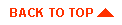
|
Copyright © 2001 BEA Systems, Inc. All rights reserved.
Required browser: Netscape 4.0 or higher, or Microsoft Internet Explorer 4.0 or higher.
|



