 Understanding the Vendor Import Processes
Understanding the Vendor Import ProcessesThis chapter provides an overview of the vendor import processes and discusses how to:
Import vendor data using the VNDR_IMPORT process.
Run the VNDR_IMPORT process.
Test the results of the import process.
Import vendors using the vendor enterprise integration point (EIP).
 Understanding the Vendor Import Processes
Understanding the Vendor Import ProcessesThe PeopleSoft system provides three tools for importing vendor information from other applications and systems into the PeopleSoft Payables and Purchasing vendor tables:
VNDR_IMPORT Application Engine process.
Vendor component interface (VNDR_ID_EXCEL).
Vendor EIP.
Each method has particular advantages.
Use the VNDR_IMPORT Application Engine process when you want to load vendor data into PeopleSoft Payables from a flat file. The system performs record-level edits against the vendor records that are being imported, but does not perform component logic against these records. For this reason, the VNDR_IMPORT process offers the best processing performance, and is capable of bringing in all of the records associated with the vendor. We recommend using this process for the mass import of large amounts of vendor data.
Use the Vendor component interface (VNDR_ID_EXCEL) to import vendors using a Microsoft Excel spreadsheet. This integration point is recommended for importing low volumes of vendors that do not have complex vendor data, such as those without multiple locations, addresses, and so forth. The advantage of this component interface is that it performs the component-level edits associated with regular vendor entry using the Vendor Information component (VNDR_ID).
Use the Vendor EIP as a direct interface between PeopleSoft Student Administration, PeopleSoft Payroll, or third-party applications and the PeopleSoft Payables vendor tables. This integration point uses application messaging to receive the external vendor message as XML data and uses the record structure contained in the VNDR_ID component interface (a relative of the VNDR_ID_EXCEL component interface) to convert the XML into PeopleSoft vendor records. Like the Vendor component interface, the Vendor EIP provides component-level validation of vendor records. In addition, it can provide two-way messaging, not only subscribing to vendor data from PeopleSoft Student Administration, PeopleSoft Payroll, and third-party applications, but also publishing PeopleSoft Payables vendor data to update the other applications' vendor records. The Vendor EIP process does not support the full set of vendor records supported by the VNDR_IMPORT process.
Note. In addition to delivering the Vendor EIP as application messages, Oracle's PeopleSoft also delivers it as a web service (Vendor). Enabling web services is discussed in the Enterprise PeopleTools 8.48 PeopleBook: Integration Broker.
See Also
Maintaining Vendor Information
Enterprise PeopleTools 8.48 PeopleBook: Integration Broker
 Importing Vendor Data Using the VNDR_IMPORT Process
Importing Vendor Data Using the VNDR_IMPORT ProcessThis section provides an overview of the VNDR_IMPORT Application Engine process, lists prerequisites, and discusses how to:
Map vendor data to the PeopleSoft vendor tables.
Review the vendor data dictionary.

 Understanding the VNDR_IMPORT Application Engine Process
Understanding the VNDR_IMPORT Application Engine ProcessThe VNDR_IMPORT process loads vendor data from a flat file to the PeopleSoft vendor tables and performs record-level edits on that data. For the process to succeed, you must first map your vendor data to the PeopleSoft vendor table structure. The flat file must be the same structure as that defined in the vendor data dictionary, and each table in the data dictionary should have a flat file.
Field mappings are one of three categories:
Field values (such as the Vendor Name field) that map directly from a legacy system to the PeopleSoft system.
Field values that must be translated from a legacy value to a valid PeopleSoft value.
PeopleSoft fields that do not appear in the legacy system.
You must assign a value to these fields during conversion.
Use the data dictionary provided in this chapter to translate or assign field values and to prepare data for the VNDR_IMPORT process.

 Prerequisites
PrerequisitesBefore you import vendor data using the VNDR_IMPORT process, prepare the PeopleSoft system by performing these tasks:
Set up core control tables.
The PeopleSoft system provides a number of control tables that affect vendor processing. You should set up these core tables before converting vendors. When you convert data, the values that you use for fields should match the values in these tables. These tables include the Currency Codes table, the Currency Rate Types table, the Sales/Use Tax Codes table, and, if you use value-added tax (VAT), the VAT control tables.
Establish vendor set controls.
Vendor set controls establish rules that apply to every vendor in a setID. You can modify these rules on the Vendor Set Controls page.
(Optional) Set up Dun & Bradstreet numbers.
If you plan to import Dun & Bradstreet numbers into the VENDOR_ID_NBRS or VNDR_LOC_ID_NBR tables, you must set up the Dun & Bradstreet numbers beforehand.
(Optional) Define VAT information.
If you import VAT registration data into the VNDR_VAT_RGSTRN table, you must also set up the vendor VAT countries beforehand.
Review vendor source information.
Before converting the vendor information:
Clean up vendor data.
Some of the data that you attempt to convert may not be clean. This can happen because of code changes in the legacy system or bugs that enable bad data to enter the system. If you convert this data without first cleaning it up, you can introduce bad data into PeopleSoft applications.
Remove duplicate vendors.
Sometimes vendors are entered into a system more than once. Search for duplicates and remove them.
Do not convert vendors that are no longer active.
In many purchasing and payables systems, you accumulate information for vendors that are no longer active. Conversion to a new system enables you to clean up vendor information and include only active vendors.
See Also
Defining Vendor Control Parameters
Obtaining Dun and Bradstreet Reports for Customers

 Mapping Vendor Data to the PeopleSoft Vendor Tables
Mapping Vendor Data to the PeopleSoft Vendor TablesThis table provides information about the tables that store vendor control information:
Note. Depending on the PeopleSoft products that you have licensed, that is, PeopleSoft Payables, Purchasing, or Asset Management, and the functionality that you require, you may not need to populate all of these records.
|
Table |
Description |
Required for PeopleSoft Payables |
Required for PeopleSoft Purchasing |
Required for PeopleSoft Asset Management |
|
VENDOR |
Base. |
Yes |
Yes |
Yes |
|
VENDOR_ADDR |
Address. |
Yes |
Yes |
Yes |
|
VENDOR_LOC |
Locations. |
Yes |
Yes |
Yes |
|
VENDOR_PAY |
Payment processing specifications. |
Yes |
No |
No |
|
VNDR_ADDR_SCROL |
Index to address table. |
Yes |
Yes |
Yes |
|
VNDR_CNTCT_SCR |
Index to contact table. |
Yes |
Yes |
Yes |
|
VNDR_LOC_SCROL |
Index to location table. |
Yes |
Yes |
Yes |
|
VENDOR_ID_NBRS |
Additional ID numbers (Dun & Bradstreet numbers). |
No |
Yes |
Yes |
|
VENDOR_ADDR_PHN |
Phone numbers. |
No |
Yes |
Yes |
|
VENDOR_CNTCT |
Contacts. |
No Required if you have contact information specific to accounts payable. |
Yes |
Yes |
|
VENDOR_CONVER |
Conversations. |
No |
Yes |
Yes |
|
VENDOR_INVOICE |
Invoice processing specifications. |
Yes |
Yes |
No |
|
VENDOR_TYPE |
Type codes. |
No |
Yes |
Yes |
|
VNDR_BANK_ACCT |
Electronic payment information. |
No |
No |
No |
|
VNDR_CNTCT_PHN |
Contact phone numbers. |
No |
Yes |
Yes |
|
VNDR_IND_CLASS |
Standard industrial classification (SIC) codes. |
No |
Yes |
Yes |
|
VNDR_LOC_ID_NBR |
Additional ID numbers associated with location. |
No |
Yes |
Yes |
|
VNDR_URL |
Internet address. |
No |
Yes |
Yes |
|
VNDR_VAT_RGSTRN |
VAT information. |
No |
Yes |
No |
|
VENDOR_WTHD |
Withholding data. |
Yes for withholding applicable vendors only |
No |
No |
|
VENDOR_WTHD_JUR |
Withholding type. |
Yes for withholding applicable vendors only |
No |
No |
This diagram shows the organization of vendor tables in parent-child relationships:

PeopleSoft vendor table structure

 Reviewing the Vendor Data Dictionary
Reviewing the Vendor Data DictionaryThe data dictionary lists the fields that are relevant to the conversion of vendor data. The fields are listed by control table. You can use the data dictionary, along with the record definitions viewable in PeopleSoft Application Designer, to determine field attributes such as:
Data type.
Length.
Required or not.
List of translate value.
Validation tables.
This table list the fields in the Vendor table:
|
PeopleSoft Field Name |
Type and Length |
Key Field |
Required |
Field Name |
Table Edit |
Considerations |
|
SETID |
Char 5 |
Yes |
Yes |
SetID. |
SETID_TBL |
The value must be the same for all records for a vendor. |
|
VENDOR_ID |
Char 10 |
Yes |
Yes |
Vendor ID. |
n/a |
The value must be the same for all records for a vendor, and it must be unique within a setID. |
|
VENDOR_NAME_SHORT |
Char 14 |
Yes |
Yes |
Short Vendor Name. |
n/a |
The value must be unique within a setID. |
|
VNDR_NAME_SHRT_USR |
Char 10 |
n/a |
Yes |
Short Vendor Name. |
n/a |
The value must be the same as the first 10 positions of the Short Vendor Name field. |
|
VNDR_NAME_SEQ_NUM |
Nbr 3 |
n/a |
n/a |
Sequence Number. |
n/a |
The value must be derived from the sequence number portion of the Short Vendor Name field. |
|
NAME1 |
Char 40 |
n/a |
Yes |
Name 1. |
n/a |
n/a |
|
NAME2 |
Char 40 |
n/a |
n/a |
Name 2. |
n/a |
n/a |
|
VENDOR_STATUS |
Char 1 |
n/a |
Yes |
Vendor Status. |
n/a |
n/a |
|
VENDOR_CLASS |
Char 1 |
n/a |
Yes |
Classification. |
n/a |
n/a |
|
VENDOR_PERSISTENCE |
Char 1 |
n/a |
Yes |
Persistence. |
n/a |
Determines how often the vendor will be used. |
|
REMIT_ADDR_SEQ_NUM |
Nbr 3 |
n/a |
n/a |
Remittance Location. |
n/a |
The value must be one of the addresses in the VNDR_ADDR_SCROL table. |
|
PRIM_ADDR_SEQ_NUM |
Nbr 3 |
n/a |
n/a |
Invoicing Location. |
n/a |
The value must be one of the addresses in the VNDR_ADDR_SCROL table. |
|
ADDR_SEQ_NUM_ORDR |
Nbr 3 |
n/a |
n/a |
Ordering Location. |
n/a |
The value must be one of the addresses in the VNDR_ADDR_SCROL table |
|
REMIT_SETID |
Char 5 |
n/a |
n/a |
Remit SetID. |
n/a |
n/a |
|
REMIT_VENDOR |
Char 10 |
n/a |
n/a |
Remit Vendor. |
n/a |
The value must be the same as VENDOR.SETID. |
|
CORPORATE_SETID |
Char 5 |
n/a |
n/a |
SetID. |
n/a |
n/a |
|
CORPORATE_VENDOR |
Char 10 |
n/a |
n/a |
Corporate Vendor. |
n/a |
If the vendor has no corporate vendor, this value should be the same as VENDOR. VENDOR_ID. |
|
CUST_SETID |
Char 5 |
n/a |
n/a |
Customer SetID. |
SETID_TBL |
If the vendor is also entered as a customer in PeopleSoft Receivables, you can enter the customer setID here. |
|
CUST_ID |
Char 15 |
n/a |
n/a |
Customer ID. |
CUSTOMER_FS |
If the vendor is also entered as a customer in PeopleSoft Receivables, you can enter the customer ID here. |
|
ENTERED_BY |
Char 8 |
n/a |
n/a |
Entered By. |
n/a |
The user must be added as a valid user ID in the PeopleSoft system, without any system access. |
|
AR_NUM |
Char 15 |
n/a |
n/a |
Our Customer Number. |
n/a |
This is the customer ID that the vendor uses to identify you. |
|
OLD_VENDOR_ID |
Char 15 |
n/a |
n/a |
Old Vendor ID. |
n/a |
If you renumber vendors, you can use this field to store old vendor IDs as a reference. |
|
WTHD_SW |
Char 1 |
n/a |
Yes |
Withholding Applicable. |
n/a |
Yes or no value depends on withholding requirements. |
|
VAT_SW |
Char 1 |
n/a |
Yes |
Display VAT Flag. |
n/a |
n/a |
|
VNDR_STATUS_PO |
Char 1 |
n/a |
n/a |
Open For Ordering. |
n/a |
Set to Y if the vendor is open for ordering. |
|
REMIT_LOC |
Char 10 |
n/a |
n/a |
Remit to Location. |
n/a |
The value must be one of the locations in the VENDOR_LOC table. |
|
DEFAULT_LOC |
Char 10 |
n/a |
n/a |
Default Location. |
n/a |
The value must be one of the locations in the VENDOR_LOC table. |
|
NAME1_AC |
Char 40 |
n/a |
n/a |
Name 1 Alternate Char Set (name 1 alternate character set). |
n/a |
n/a |
|
NAME2_AC |
Char 40 |
n/a |
n/a |
Name 2 Alternate Char Set (name 2 alternate character set). |
n/a |
n/a |
|
PRIMARY_VENDOR |
Char 10 |
n/a |
n/a |
Invoice Vendor. |
n/a |
n/a |
|
LAST_ACTIVITY_DT |
Date |
n/a |
n/a |
Last Activity Date. |
n/a |
n/a |
|
WITHHOLD_LOC |
Char 10 |
n/a |
n/a |
Withholding Location. |
n/a |
n/a |
|
IN_PROCESS_FLG |
Char 1 |
n/a |
n/a |
In Process. |
n/a |
n/a |
|
PROCESS_INSTANCE |
Nbr |
n/a |
n/a |
Process Instance. |
n/a |
n/a |
|
HUB_ZONE |
Char 1 |
n/a |
n/a |
HUB Zone. |
n/a |
n/a |
|
EEO_CERTIF_DT |
Date 10 |
n/a |
n/a |
EEO Certification Date. |
n/a |
n/a |
|
HRMS_CLASS |
Char 1 |
n/a |
n/a |
Human Resources Classification |
n/a |
n/a |
|
INTERUNIT_VNDR_FLG |
Char 1 |
n/a |
n/a |
Interunit Vendor |
n/a |
n/a |
|
VNDR_AFFILLIATE |
Char 5 |
n/a |
n/a |
Vendor Affiliate |
SP_BU_GL_NONVW |
n/a |
|
BUSINESS_UNIT |
Char 5 |
n/a |
n/a |
Business Unit |
n/a |
n/a |
|
VNDR_TIN |
Char 1 |
n/a |
n/a |
Vendor Tax ID Number |
n/a |
n/a |
|
ARCHIVED_BY |
Char 30 |
n/a |
n/a |
Archived By |
n/a |
n/a |
|
CREATE_DTTM |
DtTm 26 |
n/a |
n/a |
Created Datetime |
n/a |
n/a |
|
CREATED_BY_USER |
Char 30 |
n/a |
n/a |
Created By |
n/a |
n/a |
|
LAST_MODIFIED_DATE |
DtTm 26 |
n/a |
n/a |
Last modified date |
n/a |
n/a |
PeopleSoft Table Name: VENDOR_ADDR
This table lists the fields in the VENDOR_ADDR table:
|
PeopleSoft Field Name |
Type and Length |
Key Field |
Required |
Field Name |
Table Edit |
Considerations |
|
SETID |
Char 5 |
Yes |
Yes |
SetID. |
n/a |
The value must be the same as in the VENDOR table. |
|
VENDOR_ID |
Char 10 |
Yes |
Yes |
Vendor ID. |
n/a |
The value must be the same as in the VENDOR table. |
|
ADDRESS_SEQ_NUM |
Nbr 3 |
Yes |
Yes |
Address Sequence Number. |
n/a |
The value must be one of the addresses in the VNDR_ADDR_SCROL table. |
|
EFFDT |
Date 10 |
Yes |
n/a |
Effective Date. |
n/a |
Effective dates must tie across parent and child records. The standard for vendor conversion effective dates is 1900-01-01. |
|
EFF_STATUS |
Char 1 |
n/a |
n/a |
Status as of Effective Date. |
n/a |
n/a |
|
NAME1 |
Char 40 |
n/a |
n/a |
Name 1. |
n/a |
This name field can be an alternate to the one in the VENDOR table. Payment processing uses this name if available. |
|
NAME2 |
Char 40 |
n/a |
n/a |
Name 2. |
n/a |
This name field can be an alternate to the one in the VENDOR table. Payment processing uses this name if available. |
|
EMAIL_ID |
Char 70 |
n/a |
n/a |
Email ID. |
n/a |
n/a |
|
COUNTRY |
Char 3 |
n/a |
n/a |
Country. |
COUNTRY_TBL |
n/a |
|
ADDRESS1 |
Char 35 |
n/a |
Yes |
Address Line 1. |
n/a |
The Address Line 1 field is always required. The other address fields are optional. |
|
ADDRESS2 |
Char 35 |
n/a |
n/a |
Address Line 2. |
n/a |
n/a |
|
ADDRESS3 |
Char 35 |
n/a |
n/a |
Address Line 3. |
n/a |
n/a |
|
ADDRESS4 |
Char 35 |
n/a |
n/a |
Address Line 4. |
n/a |
n/a |
|
CITY |
Char 30 |
n/a |
Yes |
City. |
n/a |
n/a |
|
NUM1 |
Char 6 |
n/a |
n/a |
Number 1. |
n/a |
n/a |
|
NUM2 |
Char 4 |
n/a |
n/a |
Number 2. |
n/a |
n/a |
|
HOUSE_TYPE |
Char 2 |
n/a |
n/a |
House Type. |
n/a |
n/a |
|
ADDRESS_FIELD1 |
Char 2 |
n/a |
n/a |
Address Field 1. |
n/a |
n/a |
|
ADDRESS_FIELD2 |
Char 4 |
n/a |
n/a |
Address Field 2. |
n/a |
n/a |
|
ADDRESS_FIELD3 |
Char 4 |
n/a |
n/a |
Address Field 3. |
n/a |
n/a |
|
COUNTY |
Char30 |
n/a |
n/a |
County. |
n/a |
n/a |
|
STATE |
Char 6 |
n/a |
Yes |
State. |
STATE_TBL |
n/a |
|
POSTAL |
Char 12 |
n/a |
Yes |
Postal Code. |
n/a |
Include a dash in nine-digit ZIP codes. |
|
GEO_CODE |
Char 11 |
n/a |
n/a |
Tax Vendor Geographical Code. |
n/a |
n/a |
|
IN_CITY_LIMIT |
Char 1 |
n/a |
n/a |
In City Limit. |
n/a |
n/a |
|
NAME1_WTHD |
Char 40 |
n/a |
n/a |
Name 1 |
n/a |
n/a |
|
NAME2_WTHD |
Char 40 |
n/a |
n/a |
Name 2 |
n/a |
n/a |
PeopleSoft Table Name: VENDOR_LOC
This table lists the fields in the VENDOR_LOC table:
|
PeopleSoft Field Name |
Type and Length |
Key Field |
Required |
Field Name |
Table Edit |
Considerations |
|
SETID |
Char 5 |
Yes |
Yes |
SetID. |
SETID_TBL |
This value must be the same as in the VENDOR table. |
|
VENDOR_ID |
Char 10 |
Yes |
Yes |
Vendor ID. |
n/a |
This value must be the same as in the VENDOR table. |
|
VNDR_LOC |
Char 10 |
Yes |
Yes |
Vendor Location. |
n/a |
n/a |
|
EFFDT |
Date 10 |
Yes |
Yes |
Effective Date. |
n/a |
This value must be the same as in the VENDOR table. |
|
EFF_STATUS |
Char 1 |
n/a |
n/a |
Status as of Effective Date. |
n/a |
n/a |
|
CURRENCY_CD |
Char 3 |
n/a |
n/a |
Currency Code. |
CURRENCY_CD_TBL |
This is the default ordering and invoicing currency. If you leave the field blank, the system takes a default value from a higher level during transaction processing. |
|
CUR_RT_TYPE |
Char 5 |
n/a |
n/a |
Exchange Rate Type. |
RT_TYPE_TBL |
This is the default ordering and invoicing currency. If you leave the field blank, the system takes a default value from a higher level during transaction processing. If a value is entered for the VENDOR_INVOICE.CUR RENCY_CD field, a valued must also be entered for this field. If the VENDOR_INVOICE.CUR RENCY_CD field is blank, this field must also be blank. |
|
FREIGHT_TERMS |
Char 10 |
n/a |
n/a |
Freight Terms Code. |
FREIGHT_TERMS |
n/a |
|
SHIP_TYPE_ID |
Char 10 |
n/a |
n/a |
Ship Via Code. |
SHIP_METHOD |
If this field is blank, the system takes a default value from a higher level during transaction processing. |
|
DISP_METHOD |
Char 3 |
n/a |
n/a |
Dispatch Method. |
n/a |
If this field is blank, the system takes a default value from a higher level during transaction processing. |
|
PYMNT_TERMS_CD |
Char 5 |
n/a |
n/a |
Payment Terms ID. |
PAY_TRMS_AP_VW |
If this field is blank, the system takes a default value from a higher level during transaction processing. |
|
MATCH_OPT_FLG |
Char 1 |
n/a |
Y |
Matching Option Flag |
n/a |
n/a |
|
MATCH_CNTRL_ID |
Char 10 |
n/a |
n/a |
Match Rules. |
MTCH_CNTRL_VW1 |
If the MTCH_OPT field is set to Y, this field must have a value. |
|
MATCH_OPT |
Char 1 |
n/a |
Yes |
Requires Matching. |
n/a |
The value must be set to N if PeopleSoft Purchasing is not installed. |
|
ERS_ACTION |
Char 1 |
n/a |
n/a |
ERS Action (evaluated receipt settlement action). |
n/a |
n/a |
|
ERS_FLAG |
Char 1 |
n/a |
n/a |
enable Evaluated Receipt Settlement. |
n/a |
n/a |
|
VCHR_APPRVL_FLG |
Char 1 |
n/a |
Yes |
Voucher Approval Flag. |
n/a |
n/a |
|
BUSPROCNAME |
Char 30 |
n/a |
n/a |
Business Process Name. |
BUSPROC NAME_VW |
n/a |
|
APPR_RULE_SET |
Char 30 |
n/a |
n/a |
Approval Rule Set. |
APPR_RULE_HDR |
n/a |
|
BUYER_ID |
Char 30 |
n/a |
n/a |
Buyer Name. |
BUYER_TBL_FS |
n/a |
|
REMIT_SETID |
Char 5 |
n/a |
Yes |
Remit SetID. |
SETID_TBL |
This value must be the same as VENDOR.SETID. |
|
REMIT_VENDOR |
Char 10 |
n/a |
Yes |
Remit Location. |
VNDR_RETURN_VW |
If the vendor has no other remit vendor, make this value the same as VENDOR. VENDOR_ID. |
|
REMIT_LOC |
Char 10 |
n/a |
Yes |
Remit To Location. |
VNDR_REM_LOC_VW |
n/a |
|
REMIT_ADDR_SEQ_NUM |
Nbr |
n/a |
Yes |
Remitting Location. |
VNDR_REMADDR_VW |
This value must be one of the addresses in the VNDR_ADDR_SCROL table. |
|
ADDR_SEQ_NUM_ORDR |
Nbr |
n/a |
Yes |
Ordering Location. |
VNDR_ORDADDR_VW |
This value must be one of the addresses in the VNDR_ADDR_SCROL table. |
|
PRICE_SETID |
Char 5 |
n/a |
n/a |
Price from Vendor SetID. |
n/a |
This value must be the same as VENDOR.SETID. |
|
PRICE_VENDOR |
Char 10 |
n/a |
n/a |
Price Vendor ID. |
n/a |
n/a |
|
PRICE_LOC |
Char 10 |
n/a |
Yes |
Price from Location. |
VNDR_LOC_VW |
This value must be one of the addresses in the VNDR_ADDR_SCROL table. |
|
RETURN_VENDOR |
Char 10 |
n/a |
Yes |
Return to Vendor. |
VNDR_RETURN_VW |
n/a |
|
RET_ADDR_SEQ_NUM |
Nbr |
n/a |
Yes |
Return to Address. |
VNDR_RETADDR_VW |
This value must be one of the addresses in the VNDR_ADDR_SCROL table. |
|
DST_CNTRL_ID |
Char 10 |
n/a |
n/a |
Accounting Template |
DST_CNTRL_TBL |
n/a |
|
PREFERRED_LANGUAGE |
Char 3 |
n/a |
n/a |
Preferred Language. |
n/a |
n/a |
|
RFQ_DISP_MTHD |
Char 3 |
n/a |
n/a |
RFQ Dispatch Method (request for quote dispatch method). |
n/a |
n/a |
|
CNTRCT_DISP_MTHD |
Char 3 |
n/a |
n/a |
Contract Dispatch Method. |
n/a |
n/a |
|
PRIMARY_VENDOR |
Char 10 |
n/a |
n/a |
Invoice Vendor. |
VNDR_RETURN_VW |
n/a |
|
PRIM_ADDR_SEQ_NUM |
Nbr |
n/a |
n/a |
Invoicing Location. |
VNDR_INVADDR_VW |
This value must be one of the addresses in the VNDR_ADDR_SCROL table. |
|
SHIPTO_ID |
Char 10 |
n/a |
n/a |
Ship to Location. |
SHIPTO_TBL |
n/a |
|
SUT_BASE_ID |
Char 10 |
n/a |
n/a |
Sales/Use Tax Destination. |
SHIPTO_TBL |
n/a |
|
SALETX_TOL_AMT |
Nbr |
n/a |
n/a |
Sales Tax Tolerance Amount. |
n/a |
n/a |
|
SALETX_TOL_CUR_CD |
Char 3 |
n/a |
n/a |
Sales Tax Tolerance Currency Code. |
CURRENCY_CD_TBL |
n/a |
|
SALETX_TOL_PCT |
Nbr |
n/a |
n/a |
Sales Tax Tolerance Percent. |
n/a |
n/a |
|
SALETX_TOL_RT_TYPE |
Char 5 |
n/a |
n/a |
Sales Tax Tolerance Rate Type. |
RT_TYPE_TBL |
n/a |
|
SALETX_CD_ERS |
Char 3 |
n/a |
n/a |
Sales Tax Code ERS (sales tax code evaluated receipt settlement). |
TAX_USE_VW |
n/a |
|
SALES_USE_TX_FLG |
Char 1 |
n/a |
Yes |
Sales/Use Tax Code. |
n/a |
n/a |
|
AUTO_ASN_FLG |
Char 1 |
n/a |
n/a |
Advanced Shipment Notification. |
n/a |
n/a |
|
SALETX_TOL_FLG |
Char 1 |
n/a |
Yes |
Sales Tax Tolerance Flag. |
n/a |
n/a |
|
SHIP_LOC_FLG |
Char 1 |
n/a |
Yes |
Ship To/End Location Flag. |
n/a |
n/a |
|
WTHD_CD |
Char 5 |
n/a |
n/a |
Withholding Code. |
WTHD_CD_HDR |
n/a |
|
DOC_TYPE |
Char 8 |
n/a |
n/a |
Document Type. |
DOC_TYPE_TBL |
n/a |
|
DOC_TYPE_FLG |
Char 1 |
n/a |
Yes |
Document Type Flag. |
n/a |
Values are D (default) and S (specific). |
|
RTV_DISPATCH_METH |
Char 3 |
n/a |
n/a |
RTV Dispatch Method (return to vendor dispatch method). |
n/a |
n/a |
|
RTV_NOTIFY_METH |
Char 3 |
n/a |
n/a |
RTV Notification Method (return to vendor notification method). |
n/a |
n/a |
|
RTV_DEBIT_OPT |
Char 1 |
n/a |
n/a |
RTV Debit Option (return to vendor debit option). |
n/a |
n/a |
|
VNDR_SBI_FLG |
Char 1 |
n/a |
n/a |
enable SBI (enable self-billed invoice). |
n/a |
n/a |
|
SBI_APPROVAL_FLG |
Char 1 |
n/a |
n/a |
SBI Approval Option (self-billed invoice approval option). |
n/a |
n/a |
|
ACCOUNT |
Char 10 |
n/a |
n/a |
Account. |
n/a |
n/a |
|
ALTACCT |
Char 10 |
n/a |
n/a |
Alternate Account. |
n/a |
n/a |
|
DEPTID |
Char 10 |
n/a |
n/a |
Department. |
n/a |
n/a |
|
OPERATING_UNIT |
Char 8 |
n/a |
n/a |
Operating Unit. |
n/a |
n/a |
|
PRODUCT |
Char 6 |
n/a |
n/a |
Product. |
n/a |
n/a |
|
FUND_CODE |
Char 5 |
n/a |
n/a |
Fund code. |
n/a |
n/a |
|
CLASS_FLD |
Char 5 |
n/a |
n/a |
Class Field. |
n/a |
n/a |
|
PROGRAM_CODE |
Char 5 |
n/a |
n/a |
Program Code. |
n/a |
n/a |
|
BUDGET_REF |
Char 8 |
n/a |
n/a |
Budget Reference. |
n/a |
n/a |
|
PROJECT_ID |
Char 15 |
n/a |
n/a |
Project ID. |
n/a |
n/a |
|
AFFILIATE |
Char 5 |
n/a |
n/a |
Affiliate. |
n/a |
n/a |
|
AFFILIATE_INTRA1 |
Char 10 |
n/a |
n/a |
Fund Affiliate. |
n/a |
n/a |
|
AFFILIATE_INTRA2 |
Char 10 |
n/a |
n/a |
Operating Unit Affiliate. |
n/a |
n/a |
|
CHARTFIELD1 |
Char 10 |
n/a |
n/a |
ChartField 1. |
n/a |
n/a |
|
CHARTFIELD2 |
Char 10 |
n/a |
n/a |
ChartField 2. |
n/a |
n/a |
|
CHARTFIELD3 |
Char 10 |
n/a |
n/a |
ChartField 3. |
n/a |
n/a |
|
CONSIGNED_FLAG |
Char 1 |
n/a |
n/a |
Consigned Flag. |
n/a |
n/a |
|
VCHR_CONSIGN_OPT |
Char 1 |
n/a |
n/a |
Consigned Voucher Option. |
n/a |
n/a |
|
BANK_ACCT_SEQ_NBR |
Nbr 3 |
n/a |
n/a |
Bank Account Seq Number (bank account sequence number). |
n/a |
n/a |
|
ACCT_TEMPL_FLG |
Char 1 |
n/a |
n/a |
Accounting Template. |
n/a |
n/a |
|
PAY_TRM_BSE_DT_DFT |
Char 1 |
n/a |
n/a |
Payment Terms Basis Date. |
n/a |
n/a |
|
RECV_ONLY_MTCH_FLG |
Char 1 |
n/a |
n/a |
Receipt Only Match. |
n/a |
n/a |
|
VCHR_MTCH_ADJ_DFLT |
Char 1 |
n/a |
n/a |
Match Adjustments. |
n/a |
n/a |
|
ERS_INV_DT_OPT |
Char 1 |
n/a |
n/a |
ERS Invoice Date Option (evaluated receipt settlement invoice date option). |
n/a |
n/a |
|
ERS_INV_DT_DFLT |
Char 1 |
n/a |
n/a |
ERS Invoice Date (evaluated receipt settlement invoice date). |
n/a |
n/a |
|
ERS_TAX_TYPE_DFLT |
Char 1 |
n/a |
n/a |
ERS Tax Type (evaluated receipt settlement tax type). |
n/a |
n/a |
|
ERS_TAX_CD_OPT |
Char 1 |
n/a |
n/a |
ERS Sales Tax Code Override (evaluated receipt settlement sales tax code override). |
n/a |
n/a |
|
LAST_SBI_NUM |
Char 1 |
n/a |
n/a |
Last SBI Number Used (last self-billed invoice number used). |
n/a |
n/a |
|
SBI_DOC_DFLT |
Char 1 |
n/a |
n/a |
SBI Document Option (self-billed invoice document option). |
n/a |
n/a |
|
SBI_PRINT_OPT |
Char 1 |
n/a |
n/a |
SBI Print Option (self-billed invoice print option). |
n/a |
n/a |
|
VCHR_TAX_ADJ_DFT |
Char 1 |
n/a |
n/a |
Sales and Use Tax Adjustments. |
n/a |
n/a |
|
RTV_VCHR_ADJ_DFLT |
Char 1 |
n/a |
n/a |
RTV Adjustment Options (return to vendor adjustment options). |
n/a |
n/a |
|
VAT_SUSPENSION_FLG |
Char 1 |
n/a |
n/a |
Use VAT Suspension. |
n/a |
n/a |
|
VAT_ROUND_RULE |
Char 1 |
n/a |
n/a |
VAT Rounding Rule. |
n/a |
n/a |
|
REPL_DISP_METHOD |
Char 3 |
n/a |
n/a |
Replenishment Dispatch Method. |
n/a |
n/a |
|
COMMENTS_2000 |
Char - |
n/a |
n/a |
Comment Text. |
n/a |
n/a |
|
DISP_CO_FLAG |
Char 1 |
n/a |
n/a |
Dispatch Change Orders |
n/a |
n/a |
|
DATE_CALC_BASIS |
Char 1 |
n/a |
n/a |
Date Calculation Basis |
n/a |
n/a |
|
PAY_SCHEDULE_TYPE |
Char 3 |
n/a |
n/a |
Pay Schedule Type |
n/a |
n/a |
|
FEDERAL_INDICATOR |
Char 1 |
n/a |
n/a |
Federal Vendor Information |
n/a |
n/a |
|
TRADING_PARTNER |
Char 6 |
n/a |
n/a |
Trading Partner Code |
n/a |
n/a |
|
ALC |
Char 8 |
n/a |
n/a |
Agency Location Code |
AGENCY_LOC_CD |
n/a |
|
WORKFLOW_OPT |
Char 1 |
n/a |
n/a |
Specify/Restore Notifications |
n/a |
n/a |
|
PHYSICAL_NATURE |
Char 1 |
n/a |
n/a |
Physical Nature |
n/a |
n/a |
|
VAT_SVC_PERFRM_FLG |
Char 1 |
n/a |
n/a |
Where Service Performed |
n/a |
n/a |
|
ULTIMATE_USE_CD |
Char 8 |
n/a |
n/a |
Ultimate Use Code |
SUT_USE_CD |
n/a |
|
ADDR_SEQ_NUM_SHFR |
Nbr |
n/a |
n/a |
Ship From Address |
n/a |
n/a |
PeopleSoft Table Name: VENDOR_PAY
This table lists the fields in the VENDOR_PAY table:
|
PeopleSoft Field Name |
Type and Length |
Key Field |
Required |
Field Name |
Table Edit |
Considerations |
|
SETID |
Char 5 |
Yes |
Yes |
SetID. |
SETID_TBL |
This value must be the same as in the VENDOR table. |
|
VENDOR_ID |
Char 10 |
Yes |
Yes |
Vendor ID. |
n/a |
This value must be the same as in the VENDOR table. |
|
VNDR_LOC |
Char 10 |
Yes |
n/a |
Location. |
n/a |
This value must be the same as in the VENDOR_LOC table. |
|
EFFDT |
Date 10 |
Yes |
n/a |
Effective Date. |
n/a |
This value must be the same as in the VENDOR table. |
|
SEQ_NUM |
Nbr |
Yes |
n/a |
Sequence Number. |
n/a |
This value must be the same as in the VENDOR table. |
|
EFF_STATUS |
Char 1 |
n/a |
n/a |
Status as of Effective Date. |
n/a |
n/a |
|
CURRENCY_CD |
Char 3 |
n/a |
n/a |
Currency Code. |
CURRENCY_CD_TBL |
This value is the default payment currency. |
|
CUR_RT_TYPE |
Char 5 |
n/a |
n/a |
Exchange Rate Type. |
RT_TYPE_TBL |
This is the default payment currency rate type. If this field is blank, the system takes a default value from a higher level during transaction processing. If a valued is entered in the VENDOR_PAY. CURRENCY_CD field, a value must also be entered in this field. If the VENDOR_PAY. CURRENCY_CD field is blank, this field must also be blank. |
|
PYMNT_METHOD |
Char 3 |
n/a |
n/a |
Payment Method. |
n/a |
n/a |
|
PYMNT_HOLD |
Char 1 |
n/a |
Yes |
Hold Payments. |
n/a |
n/a |
|
PYMNT_GROUP_CD |
Char 2 |
n/a |
n/a |
Pay Group Code. |
VNDR_PAYGRP_TBL |
n/a |
|
PYMNT_SEPARATE |
Char 1 |
n/a |
n/a |
Separate Payment. |
n/a |
n/a |
|
PYMNT_HANDLING_CD |
Char 2 |
n/a |
n/a |
Payment Handling. |
PYMNT_HNDL_TBL |
If this field is blank, the system takes a default value from a higher level during transaction processing. |
|
DSCNT_ALWAYS_FLG |
Char 1 |
n/a |
Yes |
Always Take Discount. |
n/a |
n/a |
|
DELAY_DAYS_FLG |
Char 1 |
n/a |
Yes |
Delay Days Flag. |
n/a |
n/a |
|
DSCNT_DELAY_DAYS |
Sign 4 |
n/a |
n/a |
Discount Delay Days. |
n/a |
If the DELAY_DAYS_FLG field is set to N or D, then this field should be set to 0. |
|
PYMNT_DELAY_DAYS |
Sign 4 |
n/a |
n/a |
Payment Delay Days |
n/a |
If the DELAY_DAYS_FLG field is set to N or D, then this field should be set to 0. |
|
BANK_CD |
Char 5 |
n/a |
n/a |
Bank Code. |
BNK_CD_CORP_VW |
If this field is blank, the system takes a default value from a higher level during transaction processing. |
|
BANK_ACCT_KEY |
Char 4 |
n/a |
n/a |
Bank Account. |
BNK_ACT_CORP_VW |
If the VENDOR_PAY.BANK_CD field has a value, then this field must also have a value. If this field is blank, the system takes a default value from a higher level during transaction processing. |
|
CURRENCY_PYMNT |
Char 3 |
n/a |
n/a |
Payment Currency. |
n/a |
n/a |
|
CUR_RT_TYPE_PYMNT |
Char 5 |
n/a |
n/a |
Payment Currency Rate Type. |
n/a |
n/a |
|
EFT_PYMNT_FMT_CD |
Char 3 |
n/a |
n/a |
Payment Format. |
n/a |
n/a |
|
EFT_RTNG_FLG |
Char 1 |
n/a |
n/a |
Complex Routing. |
n/a |
n/a |
|
EFT_RTNG_STATUS |
Char 1 |
n/a |
n/a |
Routing Status. |
n/a |
n/a |
|
EFT_TRANS_HANDLING |
Char 1 |
n/a |
n/a |
Transaction Handling. |
n/a |
n/a |
|
PRENOTE_DATE |
Date 10 |
n/a |
n/a |
Prenotification Date. |
n/a |
n/a |
|
PRENOTE_REQD |
Char 1 |
n/a |
n/a |
Prenotification Required. |
n/a |
If this field is set to Y and the VENDOR_PAY.PRENOTE_STATUS field is set to N, prenotification processing occurs for this vendor. |
|
PRENOTE_STATUS |
Char 1 |
n/a |
n/a |
Prenotification Status. |
n/a |
n/a |
|
EFT_DOM_COSTS_CD |
Char 1 |
n/a |
n/a |
Domestic Costs. |
n/a |
n/a |
|
EFT_CORR_COSTS_CD |
Char 1 |
n/a |
n/a |
Correspondent's Costs. |
n/a |
n/a |
|
EFT_CROSSED_CHECK |
Char 1 |
n/a |
n/a |
Crossed Check. |
n/a |
n/a |
|
EFT_CHECK_FWRD_CD |
Char 1 |
n/a |
n/a |
Check Forwarding. |
n/a |
n/a |
|
EFT_CHECK_DRAW_CD |
Char 1 |
n/a |
n/a |
Bank Check Drawn On. |
n/a |
n/a |
|
EFT_PAY_INST_CD1 |
Char 3 |
n/a |
n/a |
Pay Instruction 1. |
EFT_PAY_INST_VW |
n/a |
|
EFT_PAY_INST_CD2 |
Char 3 |
n/a |
n/a |
Pay Instruction 2. |
EFT_PAY_INST_VW |
n/a |
|
EFT_PAY_INST_CD3 |
Char 3 |
n/a |
n/a |
Pay Instruction 3. |
EFT_PAY_INST_VW |
n/a |
|
EFT_PAY_INST_CD4 |
Char 3 |
n/a |
n/a |
Pay Instruction 4. |
EFT_PAY_INST_VW |
n/a |
|
EFT_PAY_INST_REF1 |
Char 40 |
n/a |
n/a |
Pay Instruction Reference 1. |
n/a |
n/a |
|
EFT_PAY_INST_REF2 |
Char 40 |
n/a |
n/a |
Pay Instruction Reference 2. |
n/a |
n/a |
|
FACTORING_FLG |
Char 1 |
n/a |
n/a |
Factoring. |
n/a |
n/a |
|
HOL_PROC_OPT |
Char 1 |
n/a |
n/a |
Holiday Processing Options. |
n/a |
n/a |
|
HOL_PROC_DAYS |
Nbr 3 |
n/a |
n/a |
Days before/after Holiday. |
n/a |
n/a |
|
HOL_PROC_OVERFL |
Char 1 |
n/a |
Yes |
enable due date in next month. |
n/a |
n/a |
|
DFT_VNDR_PARAMS |
Char 1 |
n/a |
Yes |
Draft vendor parameters. |
n/a |
n/a |
|
DFT_OPT_FLG |
Char 1 |
n/a |
Yes |
Draft optimization. |
n/a |
n/a |
|
DFT_MAX_NUM |
Nbr 2 |
n/a |
n/a |
Maximum Number of Drafts. |
n/a |
n/a |
|
DFT_ROUND_FLG |
Char 1 |
n/a |
Yes |
Draft Rounding. |
n/a |
n/a |
|
DFT_AMT_POS |
Nbr 2 |
n/a |
Yes |
Num of Rounding Positions. |
n/a |
n/a |
|
DFT_REMAIN_OPT |
Char 1 |
n/a |
Yes |
Remainder Options. |
n/a |
n/a |
|
PYMNT_METHOD_ALT |
Char 3 |
n/a |
Yes |
Payment Method. |
PYMNT_MTHD_VW3 |
n/a |
|
GRP_PYMNT_DT |
Char 1 |
n/a |
Yes |
Group by Payment Date. |
n/a |
n/a |
|
APPLY_NETTING |
Char 1 |
n/a |
Yes |
Apply Netting. |
n/a |
n/a |
|
DFT_SIGHT_CD |
Char 5 |
n/a |
n/a |
Draft Sight Code. |
APD_SIGHTCD_TBL |
n/a |
|
BCH_TRNCOST_CD |
Char 1 |
n/a |
Yes |
Transfer Cost Code |
n/a |
n/a |
|
BCH_CALC_SRC |
Char 1 |
n/a |
n/a |
Bank charge source. |
n/a |
n/a |
|
BCH_CURRENCY_CD |
Char 3 |
n/a |
n/a |
Currency CD |
CURRENCY_CD_TBL |
n/a |
|
AMOUNT |
Sign 23.3 |
n/a |
n/a |
Amount |
n/a |
n/a |
|
SMT_SPLIT_ID |
Char 5 |
n/a |
n/a |
Reschedule ID |
SMT_SPLIT_HT_VW |
n/a |
|
SMT_SPLIT_FLG |
Char 1 |
n/a |
Yes |
Payment Split |
n/a |
n/a |
|
VNDR_PYMNT_HLD_FLG |
Char 1 |
n/a |
n/a |
Vendor Payment Hold |
n/a |
n/a |
|
PAYMENT_HOLD_OPT |
Char 4 |
n/a |
Yes |
Payment Hold Option |
n/a |
n/a |
|
PYMNT_HLD_DT_OPT |
Char 1 |
n/a |
Yes |
Payment Hold Date Option |
n/a |
n/a |
|
PYMNT_HOLD_CD |
Char 5 |
n/a |
n/a |
Payment Hold Code |
n/a |
n/a |
|
PYMN_HOLD_FRM_DT |
Date 10 |
n/a |
n/a |
Hold Payment From Date |
n/a |
n/a |
|
PYMN_HOLD_TO_DT |
Date 10 |
n/a |
n/a |
Hold Payment To Date |
n/a |
n/a |
|
PYMNT_HOLD_PCT |
Nbr 5.3 |
n/a |
n/a |
Payment Hold Percent |
n/a |
n/a |
|
PYMNT_HOLD_COMMENT |
Char 254 |
n/a |
n/a |
Payment Hold Comment |
n/a |
n/a |
|
PYMNT_HOLD_AMT |
Sign 13.2 |
n/a |
n/a |
Payment Hold Amount |
n/a |
n/a |
|
HOLD_INV_MAX_AMT |
Sign 13.2 |
n/a |
n/a |
Max Invoice Amount Hold |
n/a |
n/a |
|
LATE_CHRG_FLG |
Char 1 |
n/a |
Yes |
Late Charges |
n/a |
n/a |
|
LATE_CHRG_OPT |
Char 1 |
n/a |
Yes |
Late Charge Options |
n/a |
n/a |
|
LATE_CHRG_CD |
Char 4 |
n/a |
n/a |
Late Charge Code |
LATE_CHRG_VW |
n/a |
|
APPL_CREDIT_DFLT |
Char 1 |
n/a |
n/a |
Credit application |
n/a |
n/a |
|
GFAP_EFTDEP ACCTNUM |
Char 13 |
n/a |
n/a |
Depositor Account Number |
n/a |
n/a |
|
GFAP_EFT_TIN_CODE |
Char 1 |
n/a |
n/a |
TIN Code |
n/a |
n/a |
|
GFAP_EFT_TREASURY |
Char 1 |
n/a |
n/a |
Treasury Payment |
n/a |
n/a |
|
GFAP_EFT_BBK_NAME |
Char 51 |
n/a |
n/a |
Beneficiary Bank Name |
n/a |
n/a |
|
GFAP_EFT_BBK_REM |
Char 76 |
n/a |
n/a |
Benificiary Bank Remarks |
n/a |
n/a |
|
GFAP_EFT_BBKABANUM |
Char 9 |
n/a |
n/a |
Beneficiary Bank's ABA Number |
n/a |
n/a |
|
GFAP_EFT_BNF_CODE |
Char 47 |
n/a |
n/a |
BNF Code |
n/a |
n/a |
|
GFAP_EFT_ENCL_CODE |
Char 1 |
n/a |
n/a |
Enclosure Code |
n/a |
n/a |
|
GFAP_EFT_LTD_PAY |
Char 1 |
n/a |
n/a |
Limited Payability Type |
n/a |
n/a |
|
GFAP_EFT_PROD_CODE |
Char 4 |
n/a |
n/a |
Product Code |
n/a |
n/a |
|
GFAP_EFT_RFB_INFO |
Char 16 |
n/a |
n/a |
RFB Information |
n/a |
n/a |
|
GFAP_EFT_TYPE_CODE |
Char 2 |
n/a |
n/a |
Type Code |
n/a |
n/a |
|
GFAP_EFTTOP_ELGBL |
Char 1 |
n/a |
n/a |
Vendor Offset Processing |
n/a |
n/a |
|
ENTITY_ID_CODE |
Char 3 |
n/a |
n/a |
Entity Identified Code |
n/a |
HIPAA information. |
|
REF_ID_QUAL |
Char 3 |
n/a |
n/a |
Reference Identifier Qualifier |
n/a |
HIPAA information. |
|
REF_ID |
Char 30 |
n/a |
n/a |
Reference Identifier |
n/a |
HIPAA information. |
|
RECV_ID_QUAL |
Char 2 |
n/a |
n/a |
Identification Code Qualifier |
n/a |
HIPAA information. |
|
RECV_ID |
Char 80 |
n/a |
n/a |
Identification Code |
n/a |
HIPAA information. |
|
CONTACT_NAME |
Char 50 |
n/a |
n/a |
Contact Name |
n/a |
HIPAA information. |
|
COMM_QUAL |
Char 2 |
n/a |
n/a |
Contact Method |
n/a |
HIPAA information. |
|
COMM_NUM |
Char 80 |
n/a |
n/a |
Contact Information |
n/a |
HIPAA information. |
|
POLICY_TYPE |
Char 3 |
n/a |
n/a |
Policy Information Type |
n/a |
HIPAA information. |
|
POLICY_NUM |
Char 30 |
n/a |
n/a |
Policy Number |
n/a |
HIPAA information. |
PeopleSoft Table Name: VNDR_ADDR_SCROL
This table lists the fields in the VNDR_ADDR_SCROL table:
|
PeopleSoft Field Name |
Type and Length |
Key Field |
Required |
Field Name |
Table Edit |
Considerations |
|
SETID |
Char 5 |
Yes |
Yes |
SetID. |
n/a |
This value must be the same as in the VENDOR table. |
|
VENDOR_ID |
Char 10 |
Yes |
Yes |
Vendor ID. |
n/a |
This value must be the same as in the VENDOR table. |
|
ADDRESS_SEQ_NUM |
Nbr 3 |
Yes |
Yes |
Address Sequence Number. |
n/a |
This value must be the same as in the VENDOR_ADDR table. |
|
DESCR |
Char 30 |
n/a |
n/a |
Description. |
n/a |
none |
|
VNDR_ADDRESS_TYPE |
Char 4 |
n/a |
Yes |
Address Type. |
n/a |
Values are BUSN (business), CLMS (claims), CSRV (customer service), MAIL (mailing), OTHR (other), PREM (premium payments), and RMIT (remittance). |
PeopleSoft Table Name: VNDR_CNTCT_SCR
This table lists the fields in the VNDR_CNTCT_SCR table:
|
PeopleSoft Field Name |
Type and Length |
Key Field |
Required |
Field Name |
Table Edit |
Considerations |
|
SETID |
Char 5 |
Yes |
Yes |
SetID. |
n/a |
This value must be the same as in the VENDOR table. |
|
VENDOR_ID |
Char 10 |
Yes |
Yes |
Vendor ID. |
n/a |
This value must be the same as in the VENDOR table. |
|
CNTCT_SEQ_NUM |
Nbr 3 |
Yes |
Yes |
Contact Sequence Number. |
n/a |
This value must be the same as in the VENDOR_CNTCT table. |
|
DESCR |
Char 30 |
n/a |
n/a |
Description. |
n/a |
n/a |
PeopleSoft Table Name: VNDR_LOC_SCROL
|
PeopleSoft Field Name |
Type and Length |
Key Field |
Required |
Field Name |
Table Edit |
Considerations |
|
SETID |
Char 5 |
Yes |
Yes |
SetID. |
n/a |
This value must be the same as in the VENDOR table. |
|
VENDOR_ID |
Char 10 |
Yes |
Yes |
Vendor ID. |
n/a |
This value must be the same as in the VENDOR table. |
|
VNDR_LOC |
Char 10 |
Yes |
Yes |
Vendor Location. |
n/a |
This value must be the same as in the VENDOR_LOC table. |
|
DESCR |
Char 30 |
n/a |
n/a |
Description. |
n/a |
n/a |
PeopleSoft Table Name: VENDOR_ID_NBRS
This table lists the fields in the VENDOR_ID_NBRS table:
|
PeopleSoft Field Name |
Type and Length |
Key Field |
Required |
Field Name |
Table Edit |
Considerations |
|
SETID |
Char 5 |
Yes |
Yes |
SetID. |
n/a |
This value must be the same as in the VENDOR table. |
|
VENDOR_ID |
Char 10 |
Yes |
Yes |
Vendor ID. |
n/a |
This value must be the same as in the VENDOR table. |
|
STD_ID_NUM_QUAL |
Char 3 |
Yes |
Yes |
Standard ID Qualifier. |
n/a |
This field stores Dun & Bradstreet numbers. |
|
STD_ID_NUM |
Char 20 |
n/a |
n/a |
ID Number. |
n/a |
This is the ID number. |
|
STD_ID_SETID |
Char 5 |
n/a |
n/a |
SetID. |
SP_SETID_NONVW |
n/a |
PeopleSoft Table Name: VNDR_LOC_ID_NBR
This table lists the fields in the VNDR_LOC_ID_NBR table:
|
PeopleSoft Field Name |
Type and Length |
Key Field |
Required |
Field Name |
Table Edit |
Considerations |
|
SETID |
Char 5 |
Yes |
Yes |
SetID. |
n/a |
This value must be the same as in the VENDOR table. |
|
VENDOR_ID |
Char 10 |
Yes |
Yes |
Vendor ID. |
n/a |
This value must be the same as in the VENDOR table. |
|
VNDR_LOC |
Char 10 |
Yes |
Yes |
Vendor Location. |
n/a |
This value must be the same as in the VENDOR_LOC table. |
|
EFFDT |
Date 10 |
Yes |
Yes |
Effective Date. |
n/a |
This value must be the same as in the VENDOR_LOC table. |
|
STD_ID_NUM_QUAL |
Char 3 |
Yes |
Yes |
Standard ID Qualifier. |
n/a |
This field stores Dun & Bradstreet numbers. |
|
STD_ID_NUM |
Char 20 |
n/a |
n/a |
ID Number. |
n/a |
This is the ID number. |
|
STD_ID_SETID |
Char 5 |
n/a |
n/a |
SetID. |
n/a |
n/a |
PeopleSoft Table Name: VENDOR_ADDR_PHN
This table lists the fields in the VENDOR_ADDR_PHN table:
|
PeopleSoft Field Name |
Type and Length |
Key Field |
Required |
Field Name |
Table Edit |
Considerations |
|
SETID |
Char 5 |
Yes |
Yes |
SetID. |
n/a |
This value must be the same as in the VENDOR table. |
|
VENDOR_ID |
Char 10 |
Yes |
Yes |
Vendor ID. |
n/a |
This value must be the same as in the VENDOR table. |
|
ADDRESS_SEQ_NUM |
Nbr 3 |
Yes |
Yes |
Address Sequence Number. |
n/a |
This value must be the same as in the VENDOR_ADDR table. |
|
EFFDT |
Date 10 |
Yes |
Yes |
Effective Date. |
n/a |
This value must be the same as in the VENDOR_ADDR table. |
|
PHONE_TYPE |
Char 4 |
Yes |
Yes |
Phone Type. |
Translate Table |
Values are BUSN (business), CAMP (campus), CELL (cellular), DORM (dormitory), FAX (fax), HOME (home), PGR1 (pager 1), PGR2 (pager 2), and TELX (telex). |
|
COUNTRY_CODE |
Char 3 |
n/a |
n/a |
Int'l Prefix (international prefix). |
n/a |
The is the country phone prefix. |
|
PHONE |
Char 24 |
n/a |
n/a |
Telephone. |
n/a |
No edit is possible on the format. |
|
EXTENSION |
Char 6 |
n/a |
n/a |
Phone Extension. |
n/a |
n/a |
PeopleSoft Table Name: VNDR_CNTCT_PHN
This table lists the fields in the VNDR_CNTCT_PHN table:
|
PeopleSoft Field Name |
Type and Length |
Key Field |
Required |
Field Name |
Table Edit |
Considerations |
|
SETID |
Char 5 |
Yes |
Yes |
SetID. |
n/a |
This value must be the same as in the VENDOR table. |
|
VENDOR_ID |
Char 10 |
Yes |
Yes |
Vendor ID. |
n/a |
This value must be the same as in the VENDOR table. |
|
CNTCT_SEQ_NUM |
Nbr 3 |
Yes |
Yes |
Contact Sequence Number. |
n/a |
This value must be the same as in the VENDOR_CNTCT table. |
|
EFFDT |
Date 10 |
Yes |
Yes |
Effective Date. |
n/a |
This value must be the same as in the VENDOR_CNTCT table. |
|
PHONE_TYPE |
Char 4 |
Yes |
Yes |
Phone Type. |
n/a |
n/a |
|
COUNTRY_CODE |
Char 3 |
n/a |
n/a |
Int'l Prefix. |
n/a |
This is the country phone prefix. |
|
PHONE |
Char 24 |
n/a |
n/a |
Telephone. |
n/a |
No edit is possible on the format. |
|
EXTENSION |
Char 6 |
n/a |
n/a |
Phone Extension. |
n/a |
n/a |
PeopleSoft Table Name: VENDOR_CNTCT
This table lists the fields in the VENDOR_CNTCT table:
|
PeopleSoft Field Name |
Type and Length |
Key Field |
Required |
Field Name |
Table Edit |
Considerations |
|
SETID |
Char 5 |
Yes |
Yes |
SetID. |
n/a |
This value must be the same as in the VENDOR_ADDR table. |
|
VENDOR_ID |
Char 10 |
Yes |
Yes |
Vendor ID. |
n/a |
This value must be the same as in the VENDOR_ADDR table. |
|
CNTCT_SEQ_NUM |
Nbr 3 |
Yes |
Yes |
Contact Sequence Number. |
n/a |
This value must be the same as in the VNDR_CNTCT_SCROL table. |
|
EFFDT |
Date 10 |
Yes |
Yes |
Effective Date. |
n/a |
This value must be the same as in the VENDOR_ADDR table. |
|
ADDRESS_SEQ_NUM |
Nbr 3 |
n/a |
Yes |
Address Sequence Number. |
VENDOR_ADDR_VW |
This value must be the same as in the VENDOR_ADDR table. |
|
EFF_STATUS |
Char 1 |
n/a |
n/a |
Status as of Effective Date. |
n/a |
n/a |
|
CONTACT_NAME |
Char 50 |
n/a |
n/a |
Contact Name. |
n/a |
n/a |
|
CONTACT_TYPE |
Char 1 |
n/a |
n/a |
Contact Type. |
n/a |
n/a |
|
CONTACT_TITLE |
Char 35 |
n/a |
n/a |
Contact Title. |
n/a |
n/a |
|
PREFERRED_LANGUAGE |
Char 3 |
n/a |
n/a |
Preferred Language. |
n/a |
n/a |
|
URL |
Char 50 |
n/a |
n/a |
Internet Address. |
n/a |
n/a |
|
DESCR |
Char 30 |
n/a |
n/a |
Description. |
n/a |
n/a |
|
EMAILID |
Char 70 |
n/a |
n/a |
Email ID. |
n/a |
n/a |
PeopleSoft Table Name: VENDOR_CONVER
This table lists the fields in the VENDOR_CONVER table:
|
PeopleSoft Field Name |
Type and Length |
Key Field |
Required |
Field Name |
Table Edit |
Considerations |
|
SETID |
Char 5 |
Yes |
Yes |
SetID. |
n/a |
This value must be the same as in the VENDOR table. |
|
VENDOR_ID |
Char 10 |
Yes |
Yes |
Vendor ID. |
n/a |
This value must be the same as in the VENDOR table. |
|
CONVER_DT |
Date 10 |
Yes |
Yes |
Conversation Date. |
n/a |
n/a |
|
CONVER_SEQ_NUM |
Nbr 4 |
Yes |
Yes |
Conversation Sequence Number. |
n/a |
This is the sequence number, starting at 1 for each conversation |
|
CNTCT_SEQ_NUM |
Nbr 3 |
n/a |
n/a |
Contact Sequence Number. |
VENDOR_CNTCT |
This value must be the same as in the VENDOR_CNTCT table. |
|
CONVER_TOPIC |
Char 30 |
n/a |
n/a |
Conversation Topic. |
n/a |
n/a |
|
OPRID |
Char 8 |
n/a |
n/a |
User ID. |
n/a |
This is the valid user ID. |
|
REVIEW_DAYS |
Nbr 3 |
n/a |
n/a |
Review Days. |
n/a |
n/a |
|
REVIEW_DATE |
Date 10 |
n/a |
n/a |
Review Date. |
n/a |
n/a |
|
REVIEW_NEXT_DATE |
Date 10 |
n/a |
n/a |
Next Review Date. |
n/a |
n/a |
|
KEYWORD1 |
Char 10 |
n/a |
n/a |
Keyword. |
KEYWORD_AP |
n/a |
|
KEYWORD2 |
Char 10 |
n/a |
n/a |
Keyword. |
KEYWORD_AP |
n/a |
|
KEYWORD3 |
Char 10 |
n/a |
n/a |
Keyword. |
KEYWORD_AP |
n/a |
|
DESCRLONG |
Long 0 |
n/a |
n/a |
Description. |
n/a |
n/a |
PeopleSoft Table Name: VENDOR_WTHD
This table lists the fields in the VENDOR_WTHD table:
|
PeopleSoft Field Name |
Type and Length |
Key Field |
Required |
Field Name |
Table Edit |
Considerations |
|
SETID |
Char 5 |
Yes |
Yes |
SetID. |
n/a |
This value must be the same as in the VENDOR_LOC table. |
|
VENDOR_ID |
Char 10 |
Yes |
Yes |
Vendor ID. |
n/a |
This value must be the same as in the VENDOR_LOC table. |
|
VNDR_LOC |
Char 10 |
Yes |
Yes |
Location. |
n/a |
This value must be the same as in the VENDOR_LOC table. |
|
EFFDT |
Date 10 |
Yes |
Yes |
Effective Date. |
n/a |
The standard for vendor conversion effective dates is 1900-01-01. |
|
WTHD_ENTITY |
Char 5 |
Yes |
Yes |
Withholding Entity. |
WTHD_ENTITY_DFN |
n/a |
|
ADDRESS_SEQ_NUM |
Nbr 3 |
n/a |
n/a |
Address Sequence. |
VENDOR_ADDR_VW |
The rest of these fields are required, based on the WTHD_ENTITY field. |
|
SEX |
Char 1 |
n/a |
n/a |
Gender. |
n/a |
n/a |
|
BIRTHDATE |
Date |
n/a |
n/a |
Date of Birth. |
n/a |
n/a |
|
BIRTHPLACE |
Char 30 |
n/a |
n/a |
Birth Location. |
STATE_TBL |
n/a |
|
NUM_CHILDREN |
Nbr |
n/a |
n/a |
Number of Children. |
n/a |
n/a |
|
COMPANY_FLG |
Char 1 |
n/a |
n/a |
Company. |
n/a |
n/a |
|
TAX_DIST_REF |
Char 13 |
n/a |
n/a |
Tax District Reference. |
n/a |
n/a |
|
CERTIFICATE_TYPE |
Char 1 |
n/a |
n/a |
Certification Type. |
n/a |
n/a |
|
CERTIFICATE_NUM |
Char 15 |
n/a |
n/a |
Certification Number. |
n/a |
n/a |
|
CERTIFICATE_EXP_DT |
Date |
n/a |
n/a |
Certification Expiration. |
n/a |
n/a |
|
DIRECT_SALES |
Char 1 |
n/a |
Yes |
Direct Sales of $5000 or More. |
n/a |
n/a |
|
SECOND_TIN |
Char 1 |
n/a |
Yes |
IRS Notified Twice of Invalid (Internal Revenue Service notified twice or invalid). |
n/a |
n/a |
|
STATE_TAX_WH |
Nbr 13.2 |
n/a |
Yes |
State Income Tax Withheld. |
n/a |
n/a |
|
TIN_TYPE |
Char 1 |
n/a |
Yes |
Tax ID Type. |
n/a |
Values are S (social security number) and F (federal tax ID). |
|
TIN |
Char 9 |
n/a |
Yes |
Tax ID Nbr (tax ID number). |
n/a |
This is the tax ID. |
|
WTHD_CONTROL_NAME |
Char 4 |
n/a |
n/a |
Withholding Control Name. |
n/a |
n/a |
|
PROFESSION |
Char 30 |
n/a |
n/a |
Profession. |
n/a |
n/a |
|
WTHD_PAN_NUM |
Char 15 |
n/a |
n/a |
PAN no. |
n/a |
India-only |
|
WTHD_PAN_WARD |
Char 30 |
n/a |
n/a |
PAN Ward |
n/a |
India-only |
|
TRADE_BUS_INC |
Char 1 |
n/a |
n/a |
Trade or Business Income Ind |
n/a |
India-only |
|
COUNTRY_PAID |
Char 40 |
n/a |
n/a |
Country Paid |
n/a |
India-only |
|
FOREIGN_TAX_PAID |
Nbr 13 |
n/a |
n/a |
Foreign Tax Paid |
n/a |
India-only |
PeopleSoft Table Name: VENDOR_WTHD_JUR
This table, which only applies if the vendor is a withholding-applicable vendor, lists the fields in the VENDOR_WTHD_JUR table:
|
PeopleSoft Field Name |
Type and Length |
Key Field |
Required |
Field Name |
Table Edit |
Considerations |
|
SETID |
Char 5 |
Yes |
Yes |
SetID. |
n/a |
This value must be the same as in the VENDOR_LOC table. |
|
VENDOR_ID |
Char 10 |
Yes |
Yes |
Vendor ID. |
n/a |
This value must be the same as in the VENDOR_LOC table. |
|
VNDR_LOC |
Char 10 |
Yes |
Yes |
Location. |
n/a |
This value must be the same as in the VENDOR_LOC table. |
|
EFFDT |
Date 10 |
Yes |
Yes |
Effective Date. |
n/a |
n/a |
|
WTHD_ENTITY |
Char 5 |
Yes |
Yes |
Withholding Entity. |
WTHD_ENTITY_DFN |
n/a |
|
WTHD_TYPE |
Char 5 |
Yes |
Yes |
Withholding Type. |
WTHD_TYPE_TBL |
n/a |
|
WTHD_JUR_CD |
Char 5 |
Yes |
Yes |
Withholding Jurisdiction. |
WTHD_JUR_TBL |
n/a |
|
WTHD_IND |
Char 1 |
n/a |
Yes |
Withhold Rule Indicator. |
n/a |
n/a |
|
WTHD_RULE |
Char 5 |
n/a |
n/a |
Withholding Rule. |
WTHD_RULE_HDR |
n/a |
|
HOLD_PAY_IND |
Char 1 |
n/a |
Yes |
Hold Pay Indicator. |
n/a |
n/a |
|
HOLD_PAY_FLG |
Char 1 |
n/a |
Yes |
Hold Payment. |
n/a |
n/a |
|
WTHD_FLG |
Char 1 |
n/a |
n/a |
Withhold if missing. |
n/a |
n/a |
|
DEFAULT_JUR_FLG |
Char 1 |
n/a |
n/a |
Default Jurisdiction. |
n/a |
n/a |
|
DEFAULT_CLASS |
Char 5 |
n/a |
Yes |
Default Withholding Class. |
WTHD_CLASS_TBL |
n/a |
|
VENDOR_CATEGORY |
Char 5 |
n/a |
Yes |
Vendor Category. |
WTHD_VNDR_CAT |
n/a |
|
WTHD_CONDITION |
Char 1 |
n/a |
Yes |
Withholding Condition. |
n/a |
n/a |
|
CONDITION_PCT |
Sign 3.2 |
n/a |
n/a |
Condition % (condition percentage). |
n/a |
n/a |
|
CONDITION_UNTIL |
Date 10 |
n/a |
n/a |
Condition Valid Until. |
n/a |
n/a |
|
REMIT_WTHD_TO_FLG |
Char 1 |
n/a |
Yes |
n/a |
n/a |
This value must be one of the addresses in the VNDR_ADDR_SCROL table. |
|
REMIT_VENDOR |
Char 10 |
n/a |
n/a |
VNDR_RETURN_VW. |
n/a |
n/a |
|
REMIT_LOC |
Char 10 |
n/a |
n/a |
VNDR_REM_LOC_VW. |
n/a |
n/a |
|
REMIT_ADDR_SEQ_NUM |
Nbr 3 |
n/a |
n/a |
VNDR_REMADDR_VW. |
n/a |
n/a |
PeopleSoft Table Name: VENDOR_INVOICE
This table lists the fields in the VENDOR_INVOICE table:
|
PeopleSoft Field Name |
Type and Length |
Key Field |
Required |
Field Name |
Table Edit |
Considerations |
|
SETID |
Char 5 |
Yes |
Yes |
SetID. |
SETID_TBL |
This value must be the same as in the VENDOR table. |
|
VENDOR_ID |
Char 10 |
Yes |
Yes |
Vendor ID. |
n/a |
This value must be the same as in the VENDOR table. |
|
EFFDT |
Date 10 |
Yes |
Yes |
Effective Date. |
n/a |
n/a |
|
EFF_STATUS |
Char 1 |
n/a |
n/a |
Status as of Effective Date. |
n/a |
n/a |
|
DUP_INVOICE_IND |
Char 1 |
n/a |
Yes |
Duplicate Invoice Indicator. |
n/a |
The duplicate invoice rules are established at the business unit level. The entry here overrides the option at the vendor level. The value D takes the default from business unit level. |
|
DUP_INVOICE_ACTION |
Char 1 |
n/a |
Yes |
Duplicate Invoice Severity. |
n/a |
The value K causes the system to reject duplicates that are identified. |
|
DUP_INV_NUM_FLG |
Char 1 |
n/a |
Yes |
Invoice Number. |
n/a |
Values are Y (yes) and N (no) for checking the item. |
|
DUP_INV_VENDOR_NUM |
Char 1 |
n/a |
Yes |
Vendor ID. |
n/a |
Values are Y (yes) and N (no) for checking the item. |
|
DUP_INV_GROSS_AMT |
Char 1 |
n/a |
Yes |
Gross Amount |
n/a |
Values are Y (yes) and N (no) for checking the item. |
|
DUP_INV_DT |
Char 1 |
n/a |
Yes |
Invoice Date. |
n/a |
Values are Y (yes) and N (no) for checking the item. |
|
DUP_INV_BUS_UNIT |
Char 1 |
n/a |
Yes |
Business Unit. |
n/a |
Values are Y (yes) and N (no) for checking the item. |
|
DUP_INV_COMB_CODE |
Nbr 3 |
n/a |
n/a |
Dupl Invoice Combination Code (duplicate invoice combination code). |
n/a |
Values are Y (yes) and N (no) for checking the item. |
PeopleSoft Table Name: VENDOR_TYPE
This table lists the fields in the VENDOR_TYPE table:
|
PeopleSoft Field Name |
Type and Length |
Key Field |
Required |
Field Name |
Table Edit |
Considerations |
|
SETID |
Char 5 |
Yes |
Yes |
SetID. |
n/a |
This value must be the same as in the VENDOR table. |
|
VENDOR_ID |
Char 10 |
Yes |
Yes |
Vendor ID. |
n/a |
This value must be the same as in the VENDOR table. |
|
VNDR_LOC |
Char 10 |
Yes |
Yes |
Vendor Location. |
n/a |
This value must be the same as in the VENDOR_LOC table. |
|
EFFDT |
Date |
Yes |
Yes |
Effective Date. |
n/a |
This value must be the same as in the VENDOR_LOC table. |
|
VENDOR_TYPE |
Char 3 |
Yes |
Yes |
Vendor Type. |
n/a |
n/a |
|
DESCRSHORT |
Char 10 |
n/a |
n/a |
Short Description. |
n/a |
n/a |
|
VNDR_SERVICE_TYPE |
Char 3 |
n/a |
n/a |
Service Type. |
n/a |
n/a |
|
PRIMARY_SW |
Char 1 |
n/a |
n/a |
Primary. |
n/a |
n/a |
PeopleSoft Table Name: VNDR_BANK_ACCT
This table lists the fields in the VNDR_BANK_ACCT table:
|
PeopleSoft Field Name |
Type and Length |
Key Field |
Required |
Field Name |
Table Edit |
Considerations |
|
SETID |
Char 5 |
Yes |
Yes |
SetID. |
n/a |
This value must be the same as in the VENDOR table. |
|
VENDOR_ID |
Char 10 |
Yes |
Yes |
Vendor ID. |
n/a |
This value must be the same as in the VENDOR table. |
|
VNDR_LOC |
Char 10 |
Yes |
Yes |
Vendor Location. |
n/a |
This value must be the same as in the VENDOR_LOC table. |
|
EFFDT |
Date |
Yes |
Yes |
Effective Date. |
n/a |
This value must be the same as in the VENDOR_LOC table. |
|
BANK_ACCT_SEQ_NBR |
Nbr 3 |
Yes |
Yes |
Bank Account Seq Number. |
n/a |
n/a |
|
DESCR |
Char 30 |
n/a |
n/a |
Description. |
n/a |
n/a |
|
DEFAULT_IND |
Char 1 |
n/a |
n/a |
Default Election. |
n/a |
n/a |
|
BANK_ID_QUAL |
Char 3 |
n/a |
n/a |
Bank ID Qual (bank ID qualifier). |
BANK_ID_QUAL_VW |
n/a |
|
BNK_ID_NBR |
Char 20 |
n/a |
n/a |
External Bank ID. |
n/a |
n/a |
|
BRANCH_ID |
Char 10 |
n/a |
n/a |
Branch ID. |
n/a |
n/a |
|
BANK_ACCT_TYPE |
Char 2 |
n/a |
n/a |
Bank Account Type. |
n/a |
n/a |
|
BANK_ACCOUNT_NUM |
Char 17 |
n/a |
n/a |
Bank Account # (bank account number). |
n/a |
n/a |
|
CH\ECK_DIGIT |
Char 12 |
n/a |
n/a |
Check Digit. |
n/a |
n/a |
|
DFI_ID_QUAL |
Char 2 |
n/a |
n/a |
DFI Qualifier (depository financial institution qualifier). |
n/a |
n/a |
|
DFI_ID_NUM |
Char 12 |
n/a |
n/a |
DFI ID (depository financial institution ID). |
n/a |
n/a |
|
BENEFICIARY_BANK |
Char 30 |
n/a |
n/a |
Beneficiary Bank. |
n/a |
n/a |
|
BENEFICIARY_BNK_AC |
Char 30 |
n/a |
n/a |
Beneficiary Bank Alt Char (beneficiary bank alternat character). |
n/a |
n/a |
|
BENEF_BRANCH |
Char 30 |
n/a |
n/a |
Beneficiary Branch. |
n/a |
n/a |
|
BENEF_BRANCH_AC |
Char 30 |
n/a |
n/a |
Branch Alternate Char (branch alternate character). |
n/a |
n/a |
|
COUNTRY |
Char 3 |
n/a |
n/a |
Country. |
COUNTRY_TBL |
n/a |
|
ADDRESS1 |
Char 35 |
n/a |
Yes |
Address Line 1. |
n/a |
Address Line 1 is always required. The other address fields are optional. |
|
ADDRESS2 |
Char 35 |
n/a |
n/a |
Address Line 2. |
n/a |
n/a |
|
ADDRESS3 |
Char 35 |
n/a |
n/a |
Address Line 3. |
n/a |
n/a |
|
ADDRESS4 |
Char 35 |
n/a |
n/a |
Address Line 4. |
n/a |
n/a |
|
CITY |
Char 30 |
n/a |
Yes |
City. |
n/a |
n/a |
|
NUM1 |
Char 6 |
n/a |
n/a |
Number 1. |
n/a |
n/a |
|
NUM2 |
Char 4 |
n/a |
n/a |
Number 2. |
n/a |
n/a |
|
HOUSE_TYPE |
Char 2 |
n/a |
n/a |
House Type. |
n/a |
n/a |
|
ADDRESS_FIELD1 |
Char 2 |
n/a |
n/a |
Address Field 1. |
n/a |
n/a |
|
ADDRESS_FIELD2 |
Char 4 |
n/a |
n/a |
Address Field 2. |
n/a |
n/a |
|
ADDRESS_FIELD3 |
Char 4 |
n/a |
n/a |
Address Field 3. |
n/a |
n/a |
|
COUNTY |
Char30 |
n/a |
n/a |
County. |
n/a |
n/a |
|
STATE |
Char 6 |
n/a |
Yes |
State. |
STATE_TBL |
n/a |
|
POSTAL |
Char 12 |
n/a |
Yes |
Postal Code. |
n/a |
Include a dash for nine-digit ZIP codes. |
|
GEO_CODE |
Char 11 |
n/a |
n/a |
Tax Vendor Geographical Code. |
n/a |
n/a |
|
IN_CITY_LIMIT |
Char 1 |
n/a |
n/a |
In City Limit. |
n/a |
n/a |
|
COUNTRY_CODE |
Char 3 |
n/a |
n/a |
International Prefix. |
n/a |
n/a |
|
PHONE |
Char 24 |
n/a |
n/a |
Telephone. |
n/a |
n/a |
|
EXTENSION |
Char 6 |
n/a |
n/a |
Phone Extension. |
n/a |
n/a |
|
FAX |
Char 24 |
n/a |
n/a |
Fax Number. |
n/a |
n/a |
|
IBAN_CHECK_DIGIT |
Char 2 |
n/a |
n/a |
IBAN Check Digit |
n/a |
n/a |
PeopleSoft Table Name: VNDR_IND_CLASS
This table lists the fields in the VNDR_IND_CLASS table:
|
PeopleSoft Field Name |
Type and Length |
Key Field |
Required |
Field Name |
Table Edit |
Considerations |
|
SETID |
Char 5 |
Yes |
Yes |
SetID. |
SETID_TBL |
This value must be the same as in the VENDOR table. |
|
VENDOR_ID |
Char 10 |
Yes |
Yes |
Vendor ID. |
n/a |
This value must be the same as in the VENDOR table. |
|
VNDR_LOC |
Char 10 |
Yes |
Yes |
Vendor Location. |
n/a |
This value must be the same as in the VENDOR_LOC table. |
|
EFFDT |
Date |
Yes |
Yes |
Effective Date. |
n/a |
This value must be the same as in the VENDOR_LOC table. |
|
SIC_CD_QUAL |
Char 3 |
Yes |
Yes |
SIC Code Type (standard industrial classification code type). |
n/a |
Other values are used outside the U.S. |
|
SIC_CODE |
Char 10 |
Yes |
Yes |
SIC Industry Code (standard industrial classification code type). |
SIC_CODE_VW1 |
n/a |
PeopleSoft Table Name: VNDR_URL
This table lists the fields in the VNDR_URL table:
|
PeopleSoft Field Name |
Type and Length |
Key Field |
Required |
Field Name |
Table Edit |
Considerations |
|
SETID |
Char 5 |
Yes |
Yes |
SetID. |
SETID_TBL |
This value must be the same as in the VENDOR table. |
|
VENDOR_ID |
Char 10 |
Yes |
Yes |
Vendor ID. |
n/a |
This value must be the same as in the VENDOR table. |
|
VNDR_LOC |
Char 10 |
Yes |
Yes |
Vendor Location. |
n/a |
This value must be the same as in the VENDOR_LOC table. |
|
EFFDT |
Date |
Yes |
Yes |
Effective Date. |
n/a |
This value must be the same as in the VENDOR_LOC table. |
|
LINE_NBR |
Nbr 5 |
Yes |
Yes |
Line Number. |
n/a |
n/a |
|
URL |
Char 50 |
Yes |
Yes |
Internet Address. |
n/a |
n/a |
|
DESCR |
Char 30 |
n/a |
n/a |
Description. |
n/a |
n/a |
PeopleSoft Table Name: VNDR_VAT_RGSTRN
This table lists the fields in the VNDR_VAT_RGSTRN table:
|
PeopleSoft Field Name |
Type and Length |
Key Field |
Required |
Field Name |
Table Edit |
Considerations |
|
SETID |
Char 5 |
Yes |
Yes |
SetID. |
SETID_TBL |
This value must be the same as in the VENDOR table. |
|
VENDOR_ID |
Char 10 |
Yes |
Yes |
Vendor ID. |
n/a |
This value must be the same as in the VENDOR_LOC table. |
|
COUNTRY |
Char 3 |
Yes |
Yes |
Country. |
COUNTRY_VAT_VW |
n/a |
|
COUNTRY_2CHAR |
Char 2 |
n/a |
n/a |
2-Char Country Code (two-character country code). |
CNTRY_VAT_2C_VW |
If you are not using VAT and GST, you do not have to use this field. |
|
VAT_RGSTRN_ID |
Char 12 |
n/a |
n/a |
VAT Registration ID. |
n/a |
If you are not using VAT and GST, you do not have to use this field. |
|
HOME_COUNTRY_FLG |
Char 1 |
n/a |
n/a |
Home Country. |
n/a |
n/a |
 Running the VNDR_IMPORT Process
Running the VNDR_IMPORT ProcessYou run the VNDR_IMPORT process to move vendor information into the PeopleSoft system. The process reads records from the existing system and inserts data into the appropriate PeopleSoft vendor tables. The process searches the C:\Temp folder for a set of text files with file names that correspond to the record name plus the file extension .txt. For example, the text file for the PS_VENDOR record is called VENDOR.txt. It is located in C:\Temp\VENDOR.txt. There are 26 vendor records, and each record has a corresponding text file.
Once the process finds a text file, it reads each line and maps the data into the corresponding file layout (that is, the file layout with the same name). Then the process copies the data into an instance of the table's record definition. If it is not successful, the process aborts. If it is successful, record system edits are run on the data. If it runs the edits successfully, the process copies the row of vendor data into the table and reads the next row. Once it completes a file, it moves to the next file in the C:\Temp folder.
You can run the process from the command line or from a batch file. Use the following syntax for the command line:
%toolbin%\psae -CT <database type> -CD <database name> -CO <user id> -CP <user password> -R <run control id> -AI VNDR_IMPORT -I 0 -TRACE <trace options>
Here is an example:
C:\PT840\bin\client\winx86\psae -CT MICROSFT -CD FIN840 -CO VP1 -CP VP1 -R IMPORT1 -AI VNDR_IMPORT -I 0 -TRACE 4
Note. You can also use this Application Engine process to export data back to the text files. To do this, you must modify the Main Step01 PeopleCode. If the value for Import is True, the process imports data; if the value is False, the process exports data.
See Also
Enterprise PeopleTools 8.48 PeopleBook: PeopleSoft Integration Testing Utilities and Tools
Enterprise PeopleTools 8.48 PeopleBook: PeopleSoft Application Engine
 Testing the Results of the Import Process
Testing the Results of the Import ProcessAfter you have converted vendor information, test the converted information by:
Printing the vendor listings.
View the imported vendor information using the vendor listings reports and inspect the information for accuracy. Run either the Vendor Detail Listing report (APY3000) or the Vendor Summary Listing report (APY3001).
Using the Vendor Information component to check the vendor data.
Note. For testing, you should manipulate the converted vendor data (for example, add a new effective-dated row) because hidden fields are not always populated correctly, and you only discover them when you save the vendor information. You should also run processes in the test or conversion environments using the converted data. This step can also reveal incorrect data conversion. For example, you can create a purchase order and then a voucher, and then pay the vendor. This can prevent situations in which the vendor information appears to be correct on the page, but hidden fields cause problems during processing.
See Also
PeopleSoft Source-to-Settle Common Information Reports
Maintaining Vendor Information
 Importing Vendors Using the Vendor EIP
Importing Vendors Using the Vendor EIPThis section provides an overview of the Vendor EIP (VENDOR) and discusses how to:
Use the Incremental Subscribe process (VENDOR_SYNC).
Use the Incremental Publish process (VENDOR_SYNC).
Use the Full Data Subscribe process (VENDOR_FULLSYNC).
Use the Full Data Publish process (VENDOR_FULLSYNC).
Use the Full Data Publish of Currently Effective Data process (VENDOR_FULLSYNC_EFF).
Map effective-dated records for the Full Data Publish of Currently Effective Data process.
Use the Incremental Data Publish of Currently Effective Data process (VENDOR_SYNC_EFF).
Correct vendor records in error.
See Also
Enterprise PeopleTools 8.48 PeopleBook: Integration Broker

 Understanding the Vendor EIP
Understanding the Vendor EIP
The Vendor EIP uses application messaging to publish vendor information from the PeopleSoft Payables and Purchasing vendor tables to PeopleSoft Payroll, PeopleSoft Student Administration, and other external systems, as well as to subscribe to vendor information published by Payroll, Student Administration, and external systems. You can also supply XML files directly to the EIP to create or modify vendors.
The Vendor EIP uses four application messages to subscribe to and publish data in the vendor tables. This table describes the four messages and their functions:
|
Message Name |
Function |
|
VENDOR_SYNC |
Incremental publish and subscribe. |
|
VENDOR_FULLSYNC |
Full-table publish and subscribe. |
|
VENDOR_SYNC_EFF |
Incremental publish of current effective-dated data. |
|
VENDOR_FULLSYNC_EFF |
Full-table publish of current effective-dated data. |
The incremental messages process individual records, whereas the full-table messages process entire tables. To update tables with new vendor records as they are published, select the incremental subscribe process. To load the entire vendor table, select the full-table subscribe process. To publish records as they are created, use the incremental publish process. To publish the entire vendor table, use the full-table publish process.
Note. The VENDOR_SYNC_EFF message and the VENDOR_FULLSYNC_EFF message should only be used when you publish data to systems that do not support effective dating. These messages publish only the most current vendor record. They do not publish any history or future rows that might exist.
Note. If you change the value in the Classification field on the Vendor Information - Identifying Information page to HRMS, you must initiate the Full Table publish process for the VENDOR_FULLSYNC application message to update the vendor tables in PeopleSoft Payroll.
Note. In addition to delivering the Vendor EIP as application messages, Oracle's PeopleSoft also delivers it as a web service (Vendor). Enabling web services is discussed in the Enterprise PeopleTools 8.48 PeopleBook: Integration Broker.
See Also
Enterprise PeopleTools 8.48 PeopleBook: Integration Broker

 Using the Incremental Subscribe Process (VENDOR_SYNC)
Using the Incremental Subscribe Process (VENDOR_SYNC)The Incremental Subscribe process enables you to subscribe to vendor data incrementally as it is published by PeopleSoft Payroll or by external applications.
This table describes the VENDOR_SYNC Incremental Subscribe EIP:
|
Design Pattern |
Message Name |
Subscription Name |
|
PeopleCode Subscribe |
VENDOR_SYNC |
VendorSync |
This diagram illustrates the Incremental Subscribe process:

Process flow for incremental subscribe
Incremental Subscription Process for the VENDOR_SYNC Message
The vendor subscription code uses a component interface that encapsulates the vendor online component to handle default values and edits of the vendor data received in the subscribed message:
Declare Function vendor_intfc PeopleCode FUNCLIB_APEIP.VENDOR_ID FieldFormula; Local Message _amp_ MSG; _amp_ MSG = GetMessage(); vendor_intfc(_amp_ MSG);
The same default values and validation that occur online occur through the VNDR_ID component interface.
Not all the data elements in the vendor-related records are exposed in the message. The subscription process assigns the unexposed data elements a default value that is consistent with the PeopleSoft record definition.

 Using the Incremental Publish Process (VENDOR_SYNC)
Using the Incremental Publish Process (VENDOR_SYNC)The Incremental Publish process enables you to publish vendor data incrementally to external systems.
This table describes the VENDOR_SYNC Incremental Publish EIP:
|
Design Pattern |
Message Name |
|
Page Group Publish |
Vendor_sync |
This diagram illustrates the Incremental Publish process:
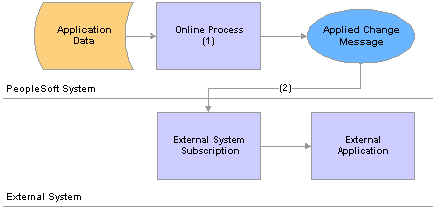
Process flow for incremental publish
Incremental Publication Process for the VENDOR_SYNC Message
The following code calls the message publication code:
VNDR_ID(page group).SavePostChange Local Message &msg; Local Rowset &rs0; &msg = CreateMessage(Message.VENDOR_SYNC); If (&msg.IsActive) Then &rs0 = GetLevel0(); &msg.CopyRowset(&rs0); &msg.Publish(); End-If;

 Using the Full Data Subscribe Process (VENDOR_FULLSYNC)
Using the Full Data Subscribe Process (VENDOR_FULLSYNC)The Full Data Subscribe process enables you to subscribe to vendor data.
This table describes the VENDOR_FULLSYNC Full Data Subscribe EIP:
|
Design Pattern |
Message Name |
Subscription Name |
|
Full Data Replication |
VENDOR_FULLSYNC |
VendorFullSync |
This diagram illustrates the Full Data Subscribe process:
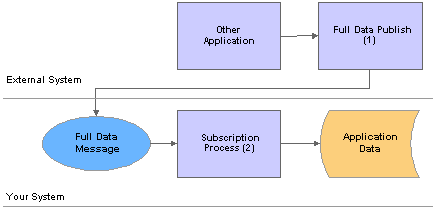
Process flow for full-data subscription
Code for Full Subscription Process
The following code calls the full subscription process:
Declare Function vendor_intfc PeopleCode FUNCLIB_APEIP.VENDOR_ID FieldFormula; Local Message &MSG; &MSG = GetMessage(); Evaluate &MSG.GetRowset().GetRow(1).PSCAMA.MSG_SEQ_FLG.Value When "H" When "T" rem do nothing; Break; When-Other vendor_intfc(&MSG); End-Evaluate

 Using the Full Data Publish Process (VENDOR_FULLSYNC)
Using the Full Data Publish Process (VENDOR_FULLSYNC)The Full Table Publish process enables you to publish vendor data to external systems.
This table describes the VENDOR_FULLSYNC Full Data Publish EIP:
|
Design Pattern |
Message Name |
|
Full Data Replication |
VENDOR_FULLSYNC |
This diagram illustrates the Full Table Publish process:
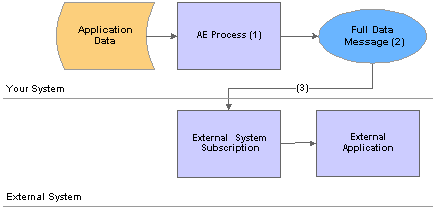
Process flow for full-data publish
Running the Full Data Publish Process
Use the Full Table Publish Rules page to define the publish rule for the message.
Once you have defined the rules for a full-data publish, you must use the Full Data Publish page to run a PeopleSoft Application Engine process to generate a full-data message that is published to the external systems.

 Using the Full Data Publish of Currently Effective Data Process (VENDOR_FULLSYNC_EFF)
Using the Full Data Publish of Currently Effective Data Process (VENDOR_FULLSYNC_EFF)The Full Table Publish of Currently Effective Data process (VENDOR_FULLSYNC_EFF) enables you to publish current vendor data to external systems.
This table describes the VENDOR_FULLSYNC_EFF Full Data Publish EIP:
|
Design Pattern |
Message Name |
|
Full Data Replication |
VENDOR_FULLSYNC_EFF |
This diagram illustrates the Full Table Publish of Currently Effective Data process:
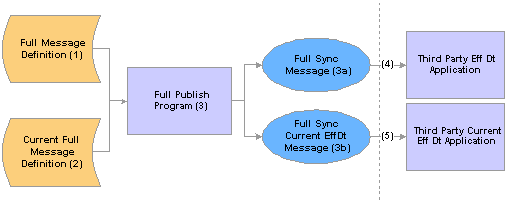
Process flow for full-data publish of currently effective data
Use this message only when you publish data to systems that do not support effective dating. This message publishes only the most current vendor record. It does not publish any history or future rows.
To publish PeopleSoft tables that are effective-dated to an external system whose tables are not effective-date-enabled:
Define the publish rule for the message on the Full Table Publish Rules page.
Enter record mapping details on the Record Mapping page.
Use the Full Data Publish process page to generate a full-data message for publication to an external system.

 Mapping Effective-Dated Records for the Full Data Publish of Currently Effective Data Process
Mapping Effective-Dated Records for the Full Data Publish of Currently Effective Data ProcessUse the Record Mapping page to map effective-dated records.
You need to map the following records because they are effective-dated, and the source view selects only the rows that are current.
This table lists the records that need to be mapped:
|
Number |
Record Name |
Source View Record |
|
1 |
VENDOR_ADDR |
VNDR_ADDR_EFFVW |
|
2 |
VENDOR_ADDR_PHN |
VNDR_APHN_EFFVW |
|
3 |
VENDOR_CNTCT |
VNDR_CNTCT_EFVW |
|
4 |
VENDOR_LOC |
VNDR_LOC_EFFVW |
|
5 |
VENDOR_PAY |
VNDR_PAY_EFFVW |
|
6 |
VNDR_BANK_ACCT |
VNDR_BANK_EFFVW |
|
7 |
VNDR_CNTCT_PHN |
VNDR_CPHN_EFFVW |

 Using the Incremental Data Publish of Currently Effective Data Process (VENDOR_SYNC_EFF)
Using the Incremental Data Publish of Currently Effective Data Process (VENDOR_SYNC_EFF)This table shows the two messages involved in the publish process for currently effective data:
|
Design Pattern |
Message Name |
Subscription Name |
|
PeopleCode subscribe |
VENDOR_SYNC |
VendorSyncEff |
|
Full data replication |
VENDOR_SYNC_EFF |
None |
This flowchart illustrates how the Incremental Publish of Currently Effective Data process enables you to publish vendor data incrementally to external systems:
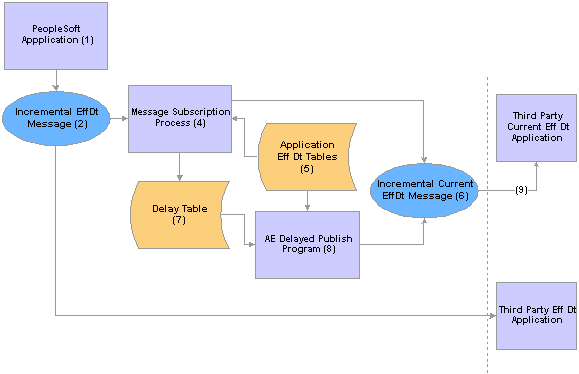
Process flow for incremental message publish of currently effective data
Code for Incremental Publish Process for Currently Effective Data
The following code calls the subscription process:
Declare Function process_effdt_msg PeopleCode FUNCLIB_EOEIP.EFFDT_MSG_PC FieldFormula; process_effdt_msg("VENDOR_SYNC_EFF", False);
As with the Incremental Publish process, during the save time of this process, the Vendor Information component publishes a VENDOR_SYNC message that contains effective-dated information.
For third parties that can handle effective-dated data, messages are received and processed using the VendorSync subscription method. For third parties that cannot handle effective-dated data, a subscription process called VendorSyncEff can be invoked for local publications. It has been set up on the message-generating side, and it makes a call to a shared function.
The common function determines if the data is related to the current effective-dated row and, if so, it copies the data to the VENDOR_SYNC_EFF message and publishes it.
If the data has future effective dates, then the information is written to the Delay table (EO_EFFDELAY). A PeopleSoft Application Engine process publishes the data that resides in delay tables as they become current.
Note. Third parties that cannot handle effective-dated data can subscribe only to the VENDOR_SYNC_EFF message.
Perform the following steps to run the Effective Date Publish Application Engine process:
Define the publish rule for the message on the Full Table Publish Rules page.
Create the run control for the Effective Date Publish process on the Effective Date Publish Process page.

 Correcting Vendor Records in Error
Correcting Vendor Records in ErrorCorrecting errors is discussed in the Enterprise PeopleTools 8.48 PeopleBook: Integration Broker.
See Enterprise PeopleTools 8.48 PeopleBook: Integration Broker