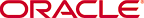Creating a New Department
Users and projects are associated with Departments.
This procedure is performed in the Admin screen.
- Click Departments in the Admin screen sidebar.
- Click Create New in the Departments section.
- In the Create New Department dialog, enter the appropriate information in each of the text boxes.
- When finished, click Save.
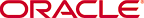
Copyright (c) 2008, 2010, Oracle and/or its affiliates. All rights reserved.